Unfortunately, this deal has expired 29 June 2022.



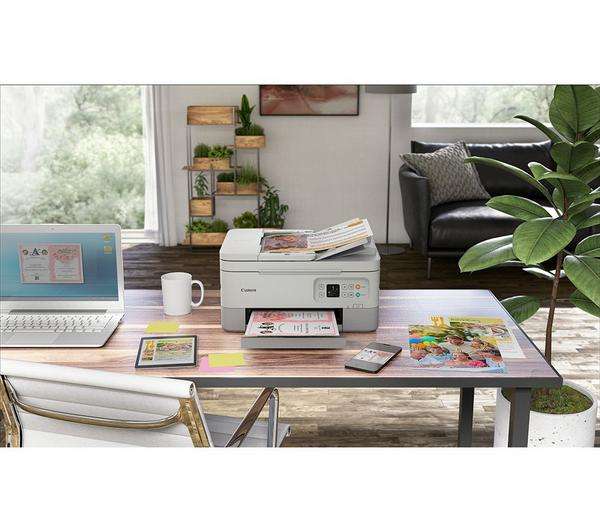
*
247°
28 Posted 17 June 2022
CANON PIXMA TS7451a (2022 model) All-in-One Wireless Inkjet Printer - £64.99 @ Currys
Shared by
Cooltide
Joined in 2012
17
285
About this deal
This deal is expired. Here are some options that might interest you:
This is the new 2022 version of the older CANON PIXMA TS7451. (Although the only real specs change seems to be a price rise )
The next best price I could find was at Argos, who have the sole UK rights to black version (PIXMA TS7450a) of this printer, bundled with 3 Craft paper packs for £79.99, which also seems a good deal.
The white printer is currently selling at £99.99 at the canon UK web store and £119.99 at Amazon UK.
I needed a new small home office printer. I bought this because I thought the specs and reviews are pretty good for a printer at this low price point.
I found the initial setup very easy on both Windows and Android.
The initial software installed on a windows PC is basic, but you can download the much more usable Canon Inkjet Smart Connect app from the windows store. (I had just one problem, I use NordVPN on my devices and there is a bug on the VPN Windows app that hides the computer from the printer even though the setting is for visible), so I have to disable the VPN temporarily when I'm scanning and printing.
The Android app is not the best designed, but works as expected even with the VPN on.
The printer is very quiet compared to my old (double the price) HP 8610. It feels much more solidly built too.
I personally think the white and grey printer looks good in the room, especially with the gimmicky animated LED status bar above the paper tray.
My one gripe is that I miss a touch screen display. But for the price I am very happy.
2021 model review 1
2021 model review 2
The next best price I could find was at Argos, who have the sole UK rights to black version (PIXMA TS7450a) of this printer, bundled with 3 Craft paper packs for £79.99, which also seems a good deal.
The white printer is currently selling at £99.99 at the canon UK web store and £119.99 at Amazon UK.
I needed a new small home office printer. I bought this because I thought the specs and reviews are pretty good for a printer at this low price point.
- 35 Page Automatic Document Feeder (manual duplex )
- Automatic Duplex Printing
- Twin 100 page Paper Feeders, (I'm using one for paper and the 2nd for envelopes)
- Good print and scan quality
- Fast enough print and scan speed for my needs (I only print 20 to 100 pages and scan 10 to 30 pages per month.)
- Medium print cost per page. (Using the XL sized cartridges, both the reviews below estimate running cost will be 6p per page B&W and 7p per page of mixed colour documents).
- Small-ish footprint on my work desk.
- 2 year warranty
I found the initial setup very easy on both Windows and Android.
The initial software installed on a windows PC is basic, but you can download the much more usable Canon Inkjet Smart Connect app from the windows store. (I had just one problem, I use NordVPN on my devices and there is a bug on the VPN Windows app that hides the computer from the printer even though the setting is for visible), so I have to disable the VPN temporarily when I'm scanning and printing.
The Android app is not the best designed, but works as expected even with the VPN on.
The printer is very quiet compared to my old (double the price) HP 8610. It feels much more solidly built too.
I personally think the white and grey printer looks good in the room, especially with the gimmicky animated LED status bar above the paper tray.
My one gripe is that I miss a touch screen display. But for the price I am very happy.
2021 model review 1
2021 model review 2
Community Updates
Edited by a community support team member, 17 June 2022






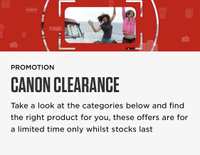



28 Comments
sorted byIn fact my tip for buying an inkjet is look for ink carts first, find sets with alot of choice and good value and then look for all the models they work with.
I have a canon TS8051, great little printer if a bit old but i get sets of ink for £3.
No clogging or one colour running out etc.
E.g. If you only need to print fast, inexpensive, reliable, good looking, grey scale documents, then a mono laser's an excellent solution. But, if you want to print photos, tee shirts or colour documents, then a mono laser should not be on a shopping list. (edited)
For printing c.10-20 pages per month max, is this a good choice?
there was a deal on here a week ago from viking , £80 mono laser, and cheap compatible toners (edited)
* lift the lid to expose the scanner glass
* pop the object onto the glass
* Close the lid
* Open a Canon App on your phone or computer
* Press the Scan button in the app
* Follow any further instructions
Ink is not the cheapest, Curry's description says that the printer comes with setup ink cartridges, not sure how many prints you will get from them:
Standard ink cartridges capacity is 180 prints, genuine toner set (Black, and Colour) costs around £35
XL ink cartridges will print 400 prints (Black) and 300 prints (Colour), these cost around £42 and would be better value, but still a bit on the expensive side.
Remanufactured ink cartridges XL are selling for around £37 which is not cheap, for the sake of £5 extra, I would say it would be better to go for the genuine ink cartridges.
If you only do a small amount of printing, then this printer should work out okay for you, if you do a lot of prints, then you would be better off looking for deal on a HP printer with a HP instant ink deal, or a laser printer (which will cost a lot more initially) but will save on ink costs in the long run.
According to the printing on the box, this printer has "standard cartridges included".
There were a lot of angry customer reviews last year, from customers that didn't notice that it was shipped with "setup" cartridges that lasted less time than a M&S Prawn Sandwich, (showing my age here.) So I'm hoping that this is a copy and paste error from the older model.
I've printed very little so far, so I could be wrong, and the ink levels may suddenly drop off a cliff.
Replying to
Anyone reccomend a decent, small as possible, cheap to run (between 20-200 pages pm roughly) laser printer?
I was in exactly the same position with my HP 8610 last week (also a print head failure ).
Good luck with your search for a suitable replacement. (edited)