Unfortunately, this deal has expired 2 August 2023.


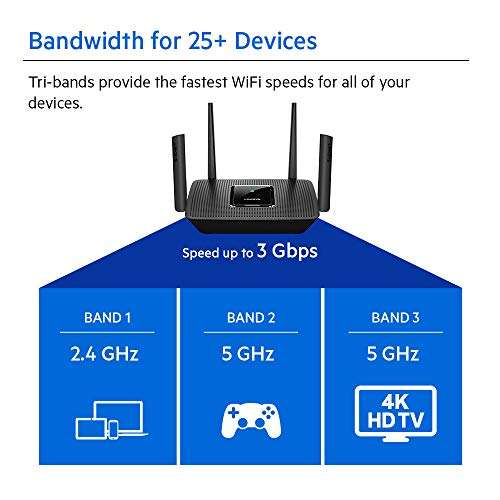

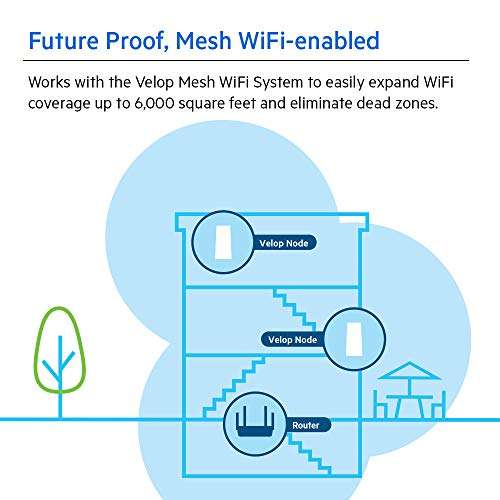

*
187°
Posted 3 June 2023
Linksys MR9000 mesh router - £44.99 sold by EpicEasy @ Amazon
Free ·
Shared by
Andy_Ong
Joined in 2023
1
8
About this deal
This deal is expired. Here are some options that might interest you:
Seems like a pretty decent price on a pretty good wifi 5 mesh router. Useful for people getting linksys velop nodes when signing up with the various fttp fibre to home providers like community fibre that need a bit more coverage. Was initially looking at a 2nd hand mr8300 or even 7350 but they are still being sold for a similar price as this new.
Linksys MR9000 Tri-Band Mesh WiFi 5 Router (AC3000) - Works with Velop Whole Home WiFi System - Wireless Gaming Router with 4 Gigabit Ethernet Ports, MU-MIMO, Parental Controls via Linksys App
Info added by
Linksys MR9000 Tri-Band Mesh WiFi 5 Router (AC3000) - Works with Velop Whole Home WiFi System - Wireless Gaming Router with 4 Gigabit Ethernet Ports, MU-MIMO, Parental Controls via Linksys App
Info added by
- Whole Home WiFi: Going beyond just fast internet, this router brings connection stability and eliminates possible dead zones in your home. Ace your work at home with reliable WiFi
- Up Your Game: Stream 4K UHD videos unbuffered. Powered by Intelligent Mesh Technology, it covers up to 2000 sq ft with blazing WiFi signals up to 3.0 Gbps and caters up to 25 devices
- Kid-Safe Internet: Enable Parental Control feature to set time limits, schedule time-specific WiFi access, and restrict websites on kids' devices so they can browse safely online
- Easiest App-Based Setup: Get online in minutes with a simple setup process in the Linksys app. Set up separate guest access and remotely manage your home mesh network in the app
- Secure Home Network: Stay connected with an unbreachable network. The router is protected by a 3-year warranty, smarter auto software update, WPA2 personal and SPI Firewall security
Community Updates
Edited by a community support team member, 5 June 2023










25 Comments
sorted byAlso appears nat loopback is working on this router by default (which wasn't working on the ax5400) which means i can now access the website i'm hosting by its dns hostname.
Seems to be working really well. (edited)