Unfortunately, this deal has expired 15 February 2024.








*
1342°
Posted 5 February 2024
Logitech MX Master 2S Bluetooth Edition Wireless Mouse, Multi-Surface, Hyper-Fast Scrolling, Ergonomic, Rechargeable - Graphite
Free ·
Shared by
Professor
Joined in 2020
1,215
646
About this deal
This deal is expired. Here are some options that might interest you:
Connect up to 3 Computers: Logitech Flow allows you to seamlessly control up to three computers with one wireless mouse, and copy-paste text, images and files between them (1)
Precise Control: This multi surface mouse uses Darkfield High Precision tracking to give you flawless control virtually anywhere – even on glass (2) with up to 4,000 DPI
Quickly Charges: Connect the Bluetooth mouse to your computer and get enough power for a full day of use in only 3 minutes; a full charge lasts up to 70 days (3)
Speed-Adaptive, Side-to-Side Scrolling: Scroll through web pages faster and easier with the speed-adaptive scroll wheel and side-to-side scrolling with a stroke of your thumb (4)
Finely Designed: An ergonomic wireless mouse with a hand-sculpted shape (5) that supports your hand and wrist, plus fine-motion control and well-positioned buttons and wheels
Customer Reviews

Price History
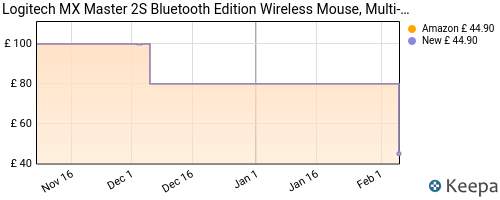
Precise Control: This multi surface mouse uses Darkfield High Precision tracking to give you flawless control virtually anywhere – even on glass (2) with up to 4,000 DPI
Quickly Charges: Connect the Bluetooth mouse to your computer and get enough power for a full day of use in only 3 minutes; a full charge lasts up to 70 days (3)
Speed-Adaptive, Side-to-Side Scrolling: Scroll through web pages faster and easier with the speed-adaptive scroll wheel and side-to-side scrolling with a stroke of your thumb (4)
Finely Designed: An ergonomic wireless mouse with a hand-sculpted shape (5) that supports your hand and wrist, plus fine-motion control and well-positioned buttons and wheels
Customer Reviews

Price History
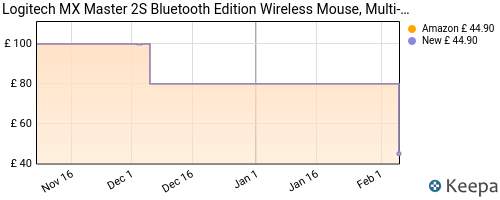
Community Updates
Edited by a community support team member, 5 February 2024










84 Comments
sorted byThe "normal" version below (which usually drops to around £33 on Black Friday, Prime Day etc does come with the Unifying receiver
Logitech MX Master 2S Wireless Mouse with Flow Cross-Computer Control and File Sharing for PC and Mac, Grey : Amazon.co.uk: Computers & Accessories
Therefore if you don't have Bluetooth you are going to have to add £10-£13 on top to purchase the Unifying receiver separatly.
Is there a button shortcut or keyboard shortcut that can flip to the next device does anyone know?
I always buy Logitech mice and keybaords and last one I got the £100 quid rollerball (mx ergo). Unfortunately after 4 months, the mouse pointer kept lagging (using dual screen TVs and monitors), and I tried everything, cleaning mouse contacts, cleaning the rollerball, updating windows, updating Logitech software I told the engineer, got a replacement. Then, when I received it, I had an epiphany – I figured out the solution. I uninstalled the Logitech software, and it worked.
Instead of connecting via the Logitech dongles I connect via Bluetooth. I don't map any of my keys on my keyboard ( K650), but I found a free software called x - mouse button control which allows me to map additional buttons on my mouse to various apps, like ChatGPT, type desk and viola. So now everything runs smoothly. I don't have to use their software, and I've got a brand new spare mouse to boot. (edited)
Bezos was selling on eBay just for fun, a bit of scalping. They used to go down sub £30 in 2021. This time is long gone now.
Not one single buyer has every complaint. One told me his mouse was stolen at work too.
I have the 3s and want this as a spare. Tempting (edited)
Back/forward buttons are an ergonomic nightmare though.
I've had mine a month a love it.