Unfortunately, this deal has expired 3 minutes ago.

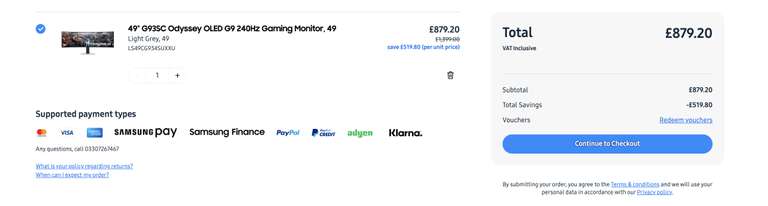
*
237°
Posted 5 April 2024
Samsung G9 OLED G93SC 49 inch Monito via EPP w/birthday and app codes (or 1099 with free monitor via main site)
Free ·
Shared by
BaelinTheFisherman
Joined in 2013
155
4,714
About this deal
This deal is expired. Here are some options that might interest you:
Ok so I have been looking at the 49 inch monitors and notice this one has dropped to 1099 on main Samsung website (from 1399). For 1099 it also comes with a free monitor (choice of 3).
It is possible to use code APP5 in the app for 5% off and potentially if you have access to 15% birthday code, that could be used as well. I have got one thanks to so huge credit to him for being a true legend!
So to sum up:
1099
- 5% with code APP5
- 15% with birthday code
= 879.20 + a free monitor (e.g. 28 inch UR550 UHD monitor)
Which is an absolute bargain I think!
Alternatively, if you can't get the birthday code and/or deal with the free monitor, etc, the price via EPP is 879.20 as well, which still is absolutely amazing!
Know this will probably not be for everyone, but Sunday couldn't come fast enough for me, as that's when it is supposed to come apparently
It is possible to use code APP5 in the app for 5% off and potentially if you have access to 15% birthday code, that could be used as well. I have got one thanks to so huge credit to him for being a true legend!
So to sum up:
1099
- 5% with code APP5
- 15% with birthday code
= 879.20 + a free monitor (e.g. 28 inch UR550 UHD monitor)
Which is an absolute bargain I think!
Alternatively, if you can't get the birthday code and/or deal with the free monitor, etc, the price via EPP is 879.20 as well, which still is absolutely amazing!
Know this will probably not be for everyone, but Sunday couldn't come fast enough for me, as that's when it is supposed to come apparently
Community Updates
Edited by a community support team member, 5 April 2024
You may also like
Related Discussions
Related Categories










128 Comments
sorted byDisappointingly I don't ever recall receiving a birthday code dispite being a long term registered Samsung user.
So excl vat this ended up costing me 691
another thing is that the joystick on the back to turn on and control seems a bit weird, as in you need to press it quite hard to register the click, not sure if that’s intentional but a regular click doesn’t seem to register. I would appreciate some feedback from those who get theirs to see if its a normal thing or I just got a bad one, in which case I would try and get a replacement :)
What does EPP mean? (edited)
I went for the 34AW as couldnt wait for the new 39" to come out
My birthday happens to be tomorrow Monday 🤦♀️🙃
(edited)
First of all someone said it spends 10 times more electricity than IPs. That’s not the case at all, the label clearly states 75kwh/1000 hr while the typical 34 inch (much smaller) lg IPs use 35 kWh. So it’s in line given the size difference.
Second the colours pop, but the white is dim in comparison to IPs, more of a grey see pics comparison.
Other disadvantages:
It had no usb c, while my much cheaper monitor has usb c hub and connection.
It hasn’t got the software that allows u to switch between computers, so u need to buy a kvm, to connect your mouse and keyboard .
The joystick in the back is a right pain, u presss or 10 times to register.
Other than this, my older laptop is not giving me the option to do 5000x1000 display , max is 2500, any ideas ? (edited)
So it seems like the joystick issues are quite common, strange that there are no threads on Reddit or anything regarding this. I wonder if it’s the recent batch that has issues and will definitely contact Samsung to ask about it.
as for the resolution, what cable are you using? I am plugged to a MacBook Pro via dp 1.4 to usbc cable and I get full resolution with 120hz. If you use older laptop via hdmi it might not support full resolution? Not really too sure about that.
Based in London (edited)