Unfortunately, this deal has expired 27 March 2023.

*
193°
28 Posted 27 March 2023
ASUS ZenBook 14X OLED UX5401EA-L7040T Notebook 14" Touchscreen WQXGA+ Intel i5 8GB RAM 512GB SSD Wi-Fi 6 - £445.08 @ Kingston
Free
Shared by
KingCampo
Joined in 2008
362
1,675
About this deal
This deal is expired. Here are some options that might interest you:
Great price for this Zenbook.
Product info: (though it's 2k as mentioned in spec, not 4k as mentioned in description below)
A vision of brilliance
Life is brighter and clearer with Zenbook 14X OLED, the slim, light and compact laptop with a gorgeous 16:10 4K OLED HDR NanoEdge touchscreen that gives you the deepest blacks and the most vivid colours. Powered by a 11th Gen Intel® Core™ processor and Intel Iris® Xe graphics, Zenbook 14X OLED delivers superb performance with ASUS Intelligent Performance Technology. The precision-engineered 180° ErgoLift hinge makes sharing content easy, and the innovative ASUS NumberPad 2.0 enhances your on-the-go productivity. Let Zenbook 14X OLED light up your work or play, anywhere.
Bring everything to life in vivid colour
Everything comes to life with Zenbook 14X OLED’s amazing up to 4K OLED HDR NanoEdge touchscreen which has a 16:10 aspect ratio to give you a bigger visual workspace than a standard 16:9 display. It has a cinema-grade 100?I-P3 colour gamut and is PANTONE® Validated for ultra-vivid, ultra-accurate colours. OLED technology gives you true blacks for enhanced realism, and it cares for your eyes with TÜV-certified for low blue-light emissions.
Ultimate professional-grade colours
ASUS OLED laptops deliver exceptionally detailed and realistic visuals, with a cinema-grade 100?I-P3 colour gamut. This means that the colours reproduced on the display are richer and more vivid: it’s ideal for colour-intensive projects, but also enhances any kind of content.
ASUS OLED laptops maintain a 100?I-P3 colour gamut at both high and low brightness levels, while on a standard LCD laptop the colour gamut is reduced dramatically at low brightness levels. At a grey-level brightness of 16 G, LCD laptops only have an 11?I-P3 colour gamut, while ASUS OLED laptops maintain a 100?I-P3 colour gamut.
70% blue-light reduction for eye care
Blue light is known to cause visual discomfort and disrupt sleep quality. However, due to the nature of the special organic lighting materials in an OLED display, ASUS OLED laptops emit 70% less harmful blue light, and they’re also certified by TÜV Rheinland and SGS. More importantly, unlike traditional blue-light filters, shifting the spectrum means there’s no need to compromise colour accuracy.
OLED has much higher perceptual brightness
On conventional LCD displays, detail and colour quality usually decrease dramatically as the brightness is reduced. But ASUS OLED laptops are able to show great detail at lower brightness settings due to their high contrast and their ability to maintain a wide colour gamut at low brightness. ASUS OLED laptops can maintain good colour reproduction at any brightness level, so you can freely adjust the screen’s brightness to suit your working environment, while still enjoying exceptionally vivid colours. For example, in the living room environment (usually illuminated at about 100 lux), you only need 177 nits brightness in an OLED display to produce the same clear image as 400 nits brightness in an LCD display. At the lower brightness levels needed on OLED displays, there’s less harmful blue light emitted.
True black: See the unseen
ASUS OLED laptops reproduce blacks perfectly. An OLED pixel consists of three sub-pixels, each with its own self-generated illumination: a 4K (3840 x 2400) display has 9,216,000 pixels, which means it has 27,648,000 self-illuminated sub-pixels, compared to just a few dozen LED backlights in most LCD displays. When displaying black on an OLED display, the pixel is simply turned off to produce the darkest possible black. This enables extremely crisp and clear images even in the darkest scenes. You’ll be surprised to see how many new details you’ll spot in your favorite movies!
Fastest response time on any laptop for smooth actions
ASUS OLED displays have a 0.2 ms response time — the fastest of any laptop, and 50x faster7 than the average laptop LCD display. In fact, most of LCD laptop displays have a response time between 10 and 25 ms. This ensures smoother fast-paced action scenes, low-latency gameplay, and subtle details like blur-free text scrolling.
Maximum on-the-go performance
Powered by the latest 11th Generation Intel® Core™ processors, 8 GB RAM, and Intel Iris Xe integrated graphics, Zenbook 14X OLED gives all the performance you need for smooth multitasking and effortless productivity. Ultrafast 512 GB of PCIe® 4.0 SSD storage and gigabit-class Intel WiFi 6 (802.11ax) mean you won’t be waiting for apps or websites to load, either! ASUS IceCool Plus technology gives you a choice of three cooling fan modes via the MyASUS app, ensuring maximum performance whenever you need it.
Work or play easier, on-the-go
The slim and light Zenbook 14X OLED is built for effortless on-the-go work or play, with its lay-flat hinge, superb performance and gorgeous high-resolution display.
Versatile, everywhere
Weighing only 1.4 kg and measuring a slim 15.9 mm, Zenbook 14X OLED is supremely portable and versatile. And its comprehensive I/O ports mean you can connect to anything you want, wherever you are.
Thoughtful design
We’ve made the user experience on Zenbook 14X OLED even better with some thoughtful design features. The 180° lay-flat ErgoLift hinge makes it easy to collaborate, and for easy data entry, there’s the ASUS NumberPad 2.0 that integrates a full-size LED-illuminated numeric keypad into the touchpad. There’s secure fingerprint login, too, with a handy sensor on the power button.
Convenient connections
Zenbook 14X OLED is packed with all the I/O ports you need for easy connectivity to your devices and peripherals. The latest ultrafast Thunderbolt™ 4 USB-C® ports support fast charging, 4K UHD external displays and up to 40 Gbps data transfers, and there’s also an HDMI port and a USB 3.2 Gen 2 Type-A port alongside a microSD card reader. Communications and audio I/O are taken care of by the convenient audio combo jack.
Next-level AI noise-cancelling audio technology
With the increase of remote work and video conferences, we implemented the ASUS AI noise-canceling technology to ensure the best experience. ASUS AI noise-canceling audio employs machine learning in order to isolate unwanted noise from human speech. The ClearVoice Mic feature in the MyASUS app can filter out ambient noise, and normalize all individual voices in Multi-presenter mode from different positions for optimum group conference-call quality. The ClearVoice Speaker feature filters out all ambient noise apart from human speech — so you’ll hear what everyone else is saying.
Powerful, immersive sound
For unrivalled audio quality, Zenbook 14X OLED has a stereo sound system certified by the audio experts at Harman Kardon. It delivers powerful, immersive sound that’s crystal-clear, giving you superbly immersive entertainment and communications.
ASUS Now with Adobe Creative Cloud
By purchasing the ASUS ZenBook 14 Flip OLED, you will receive a complimentary three-month subscription to Adobe Creative Cloud, opening up access to over 20 world-class creative apps for desktop and mobile platforms. This Adobe Creative Cloud membership also includes 100 GB of cloud storage, Adobe Portfolio, Adobe Fonts and more.
Product info: (though it's 2k as mentioned in spec, not 4k as mentioned in description below)
A vision of brilliance
Life is brighter and clearer with Zenbook 14X OLED, the slim, light and compact laptop with a gorgeous 16:10 4K OLED HDR NanoEdge touchscreen that gives you the deepest blacks and the most vivid colours. Powered by a 11th Gen Intel® Core™ processor and Intel Iris® Xe graphics, Zenbook 14X OLED delivers superb performance with ASUS Intelligent Performance Technology. The precision-engineered 180° ErgoLift hinge makes sharing content easy, and the innovative ASUS NumberPad 2.0 enhances your on-the-go productivity. Let Zenbook 14X OLED light up your work or play, anywhere.
Bring everything to life in vivid colour
Everything comes to life with Zenbook 14X OLED’s amazing up to 4K OLED HDR NanoEdge touchscreen which has a 16:10 aspect ratio to give you a bigger visual workspace than a standard 16:9 display. It has a cinema-grade 100?I-P3 colour gamut and is PANTONE® Validated for ultra-vivid, ultra-accurate colours. OLED technology gives you true blacks for enhanced realism, and it cares for your eyes with TÜV-certified for low blue-light emissions.
Ultimate professional-grade colours
ASUS OLED laptops deliver exceptionally detailed and realistic visuals, with a cinema-grade 100?I-P3 colour gamut. This means that the colours reproduced on the display are richer and more vivid: it’s ideal for colour-intensive projects, but also enhances any kind of content.
ASUS OLED laptops maintain a 100?I-P3 colour gamut at both high and low brightness levels, while on a standard LCD laptop the colour gamut is reduced dramatically at low brightness levels. At a grey-level brightness of 16 G, LCD laptops only have an 11?I-P3 colour gamut, while ASUS OLED laptops maintain a 100?I-P3 colour gamut.
70% blue-light reduction for eye care
Blue light is known to cause visual discomfort and disrupt sleep quality. However, due to the nature of the special organic lighting materials in an OLED display, ASUS OLED laptops emit 70% less harmful blue light, and they’re also certified by TÜV Rheinland and SGS. More importantly, unlike traditional blue-light filters, shifting the spectrum means there’s no need to compromise colour accuracy.
OLED has much higher perceptual brightness
On conventional LCD displays, detail and colour quality usually decrease dramatically as the brightness is reduced. But ASUS OLED laptops are able to show great detail at lower brightness settings due to their high contrast and their ability to maintain a wide colour gamut at low brightness. ASUS OLED laptops can maintain good colour reproduction at any brightness level, so you can freely adjust the screen’s brightness to suit your working environment, while still enjoying exceptionally vivid colours. For example, in the living room environment (usually illuminated at about 100 lux), you only need 177 nits brightness in an OLED display to produce the same clear image as 400 nits brightness in an LCD display. At the lower brightness levels needed on OLED displays, there’s less harmful blue light emitted.
True black: See the unseen
ASUS OLED laptops reproduce blacks perfectly. An OLED pixel consists of three sub-pixels, each with its own self-generated illumination: a 4K (3840 x 2400) display has 9,216,000 pixels, which means it has 27,648,000 self-illuminated sub-pixels, compared to just a few dozen LED backlights in most LCD displays. When displaying black on an OLED display, the pixel is simply turned off to produce the darkest possible black. This enables extremely crisp and clear images even in the darkest scenes. You’ll be surprised to see how many new details you’ll spot in your favorite movies!
Fastest response time on any laptop for smooth actions
ASUS OLED displays have a 0.2 ms response time — the fastest of any laptop, and 50x faster7 than the average laptop LCD display. In fact, most of LCD laptop displays have a response time between 10 and 25 ms. This ensures smoother fast-paced action scenes, low-latency gameplay, and subtle details like blur-free text scrolling.
Maximum on-the-go performance
Powered by the latest 11th Generation Intel® Core™ processors, 8 GB RAM, and Intel Iris Xe integrated graphics, Zenbook 14X OLED gives all the performance you need for smooth multitasking and effortless productivity. Ultrafast 512 GB of PCIe® 4.0 SSD storage and gigabit-class Intel WiFi 6 (802.11ax) mean you won’t be waiting for apps or websites to load, either! ASUS IceCool Plus technology gives you a choice of three cooling fan modes via the MyASUS app, ensuring maximum performance whenever you need it.
Work or play easier, on-the-go
The slim and light Zenbook 14X OLED is built for effortless on-the-go work or play, with its lay-flat hinge, superb performance and gorgeous high-resolution display.
Versatile, everywhere
Weighing only 1.4 kg and measuring a slim 15.9 mm, Zenbook 14X OLED is supremely portable and versatile. And its comprehensive I/O ports mean you can connect to anything you want, wherever you are.
Thoughtful design
We’ve made the user experience on Zenbook 14X OLED even better with some thoughtful design features. The 180° lay-flat ErgoLift hinge makes it easy to collaborate, and for easy data entry, there’s the ASUS NumberPad 2.0 that integrates a full-size LED-illuminated numeric keypad into the touchpad. There’s secure fingerprint login, too, with a handy sensor on the power button.
Convenient connections
Zenbook 14X OLED is packed with all the I/O ports you need for easy connectivity to your devices and peripherals. The latest ultrafast Thunderbolt™ 4 USB-C® ports support fast charging, 4K UHD external displays and up to 40 Gbps data transfers, and there’s also an HDMI port and a USB 3.2 Gen 2 Type-A port alongside a microSD card reader. Communications and audio I/O are taken care of by the convenient audio combo jack.
Next-level AI noise-cancelling audio technology
With the increase of remote work and video conferences, we implemented the ASUS AI noise-canceling technology to ensure the best experience. ASUS AI noise-canceling audio employs machine learning in order to isolate unwanted noise from human speech. The ClearVoice Mic feature in the MyASUS app can filter out ambient noise, and normalize all individual voices in Multi-presenter mode from different positions for optimum group conference-call quality. The ClearVoice Speaker feature filters out all ambient noise apart from human speech — so you’ll hear what everyone else is saying.
Powerful, immersive sound
For unrivalled audio quality, Zenbook 14X OLED has a stereo sound system certified by the audio experts at Harman Kardon. It delivers powerful, immersive sound that’s crystal-clear, giving you superbly immersive entertainment and communications.
ASUS Now with Adobe Creative Cloud
By purchasing the ASUS ZenBook 14 Flip OLED, you will receive a complimentary three-month subscription to Adobe Creative Cloud, opening up access to over 20 world-class creative apps for desktop and mobile platforms. This Adobe Creative Cloud membership also includes 100 GB of cloud storage, Adobe Portfolio, Adobe Fonts and more.
More details from
Community Updates
Edited by a community support team member, 27 March 2023




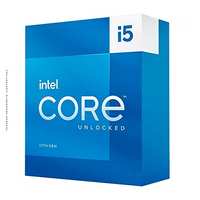






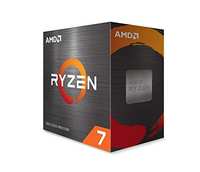




28 Comments
sorted byLooks amazing otherwise.
Can't understand.