Unfortunately, this deal has expired 26 April 2019.

*
923°
Refreshed 5 years ago
Autodesk Sketchbook FREE on Windows, Mac & Mobile
Shared by
Dan_82 Deal editor
Joined in 2006
24,844
24,453
About this deal
This deal is expired. Here are some options that might interest you:
With all the free courses about check here i thought this was worth a post.
A really good bit of kit and totally FREE
At Autodesk, we believe creativity starts with an idea. From quick conceptual sketches to fully finished artwork, sketching is at the heart of the creative process. You never know when a great idea will strike, so access to fast and powerful creative sketching tools is an invaluable part of any creative process.
How do I get SketchBook for free?
Download SketchBook fromSketchBook.com, Windows Store, Mac App Store, Google Play
Install and launch SketchBook
If you have an existing Autodesk ID, hit the Sign In button and enter your Autodesk ID and password - now, start using SketchBook for free
If you don’t have an Autodesk ID
Hit the Create Account button to create a free Autodesk ID and password
Launch SketchBook, hit the Sign In button and enter your Autodesk ID and password
Now, start using SketchBook for free
*You may get a 7 day trial if you don't sign up, if you do just sign in as above and it'll be free forever.
I know this has been posted before but it really is a useful app
This may come in handy also - Product Design in Autodesk Fusion 360 from idea to prototype FREE
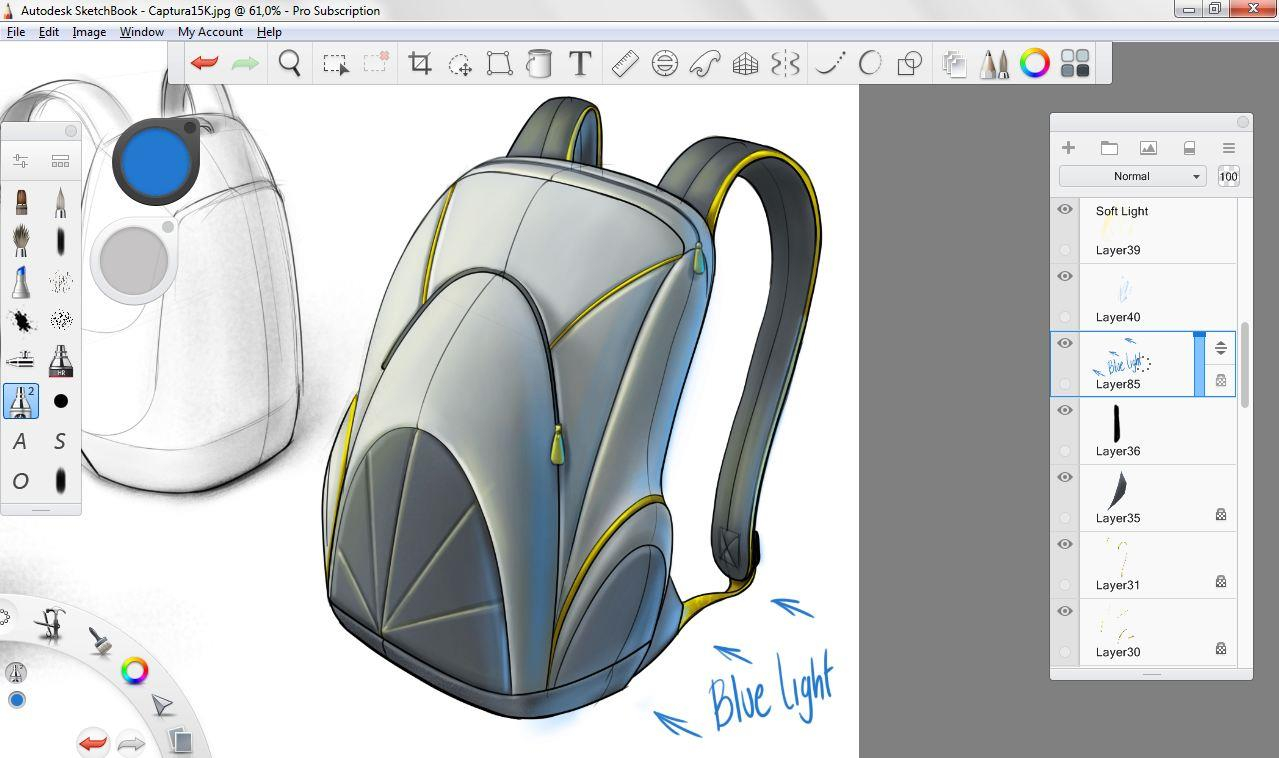
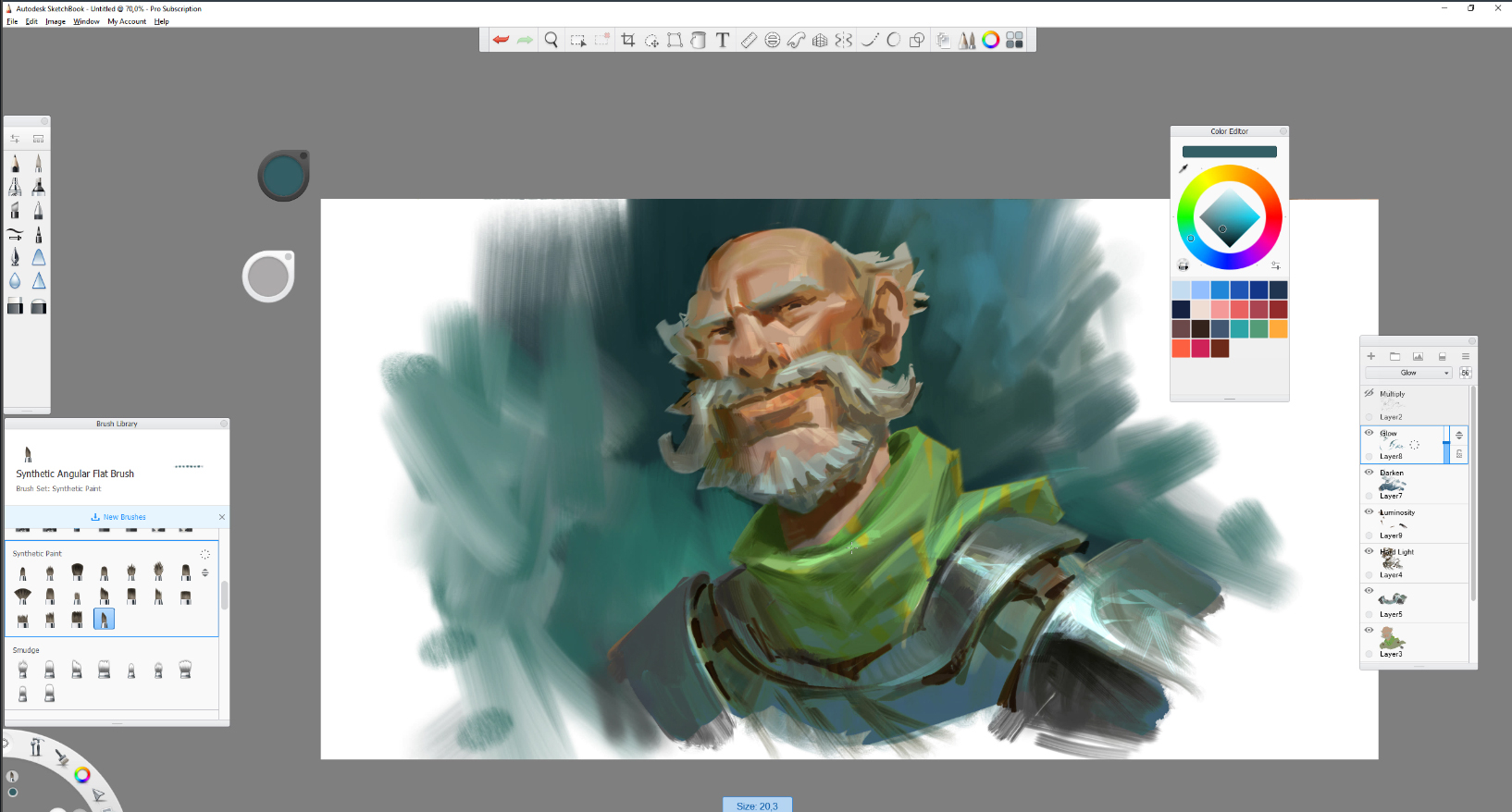

Thanks to for the UDEMY thread
A really good bit of kit and totally FREE
At Autodesk, we believe creativity starts with an idea. From quick conceptual sketches to fully finished artwork, sketching is at the heart of the creative process. You never know when a great idea will strike, so access to fast and powerful creative sketching tools is an invaluable part of any creative process.
How do I get SketchBook for free?
Download SketchBook fromSketchBook.com, Windows Store, Mac App Store, Google Play
Install and launch SketchBook
If you have an existing Autodesk ID, hit the Sign In button and enter your Autodesk ID and password - now, start using SketchBook for free
If you don’t have an Autodesk ID
Hit the Create Account button to create a free Autodesk ID and password
Launch SketchBook, hit the Sign In button and enter your Autodesk ID and password
Now, start using SketchBook for free
*You may get a 7 day trial if you don't sign up, if you do just sign in as above and it'll be free forever.
I know this has been posted before but it really is a useful app
This may come in handy also - Product Design in Autodesk Fusion 360 from idea to prototype FREE
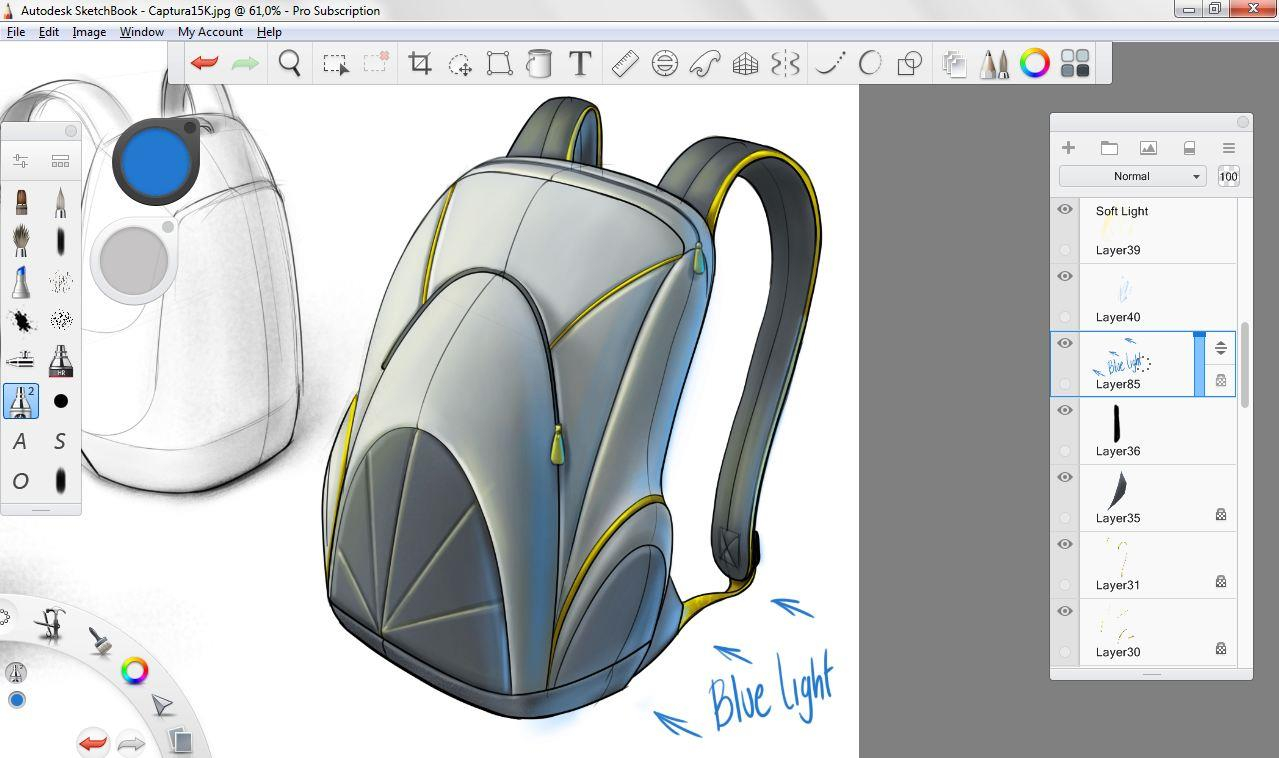
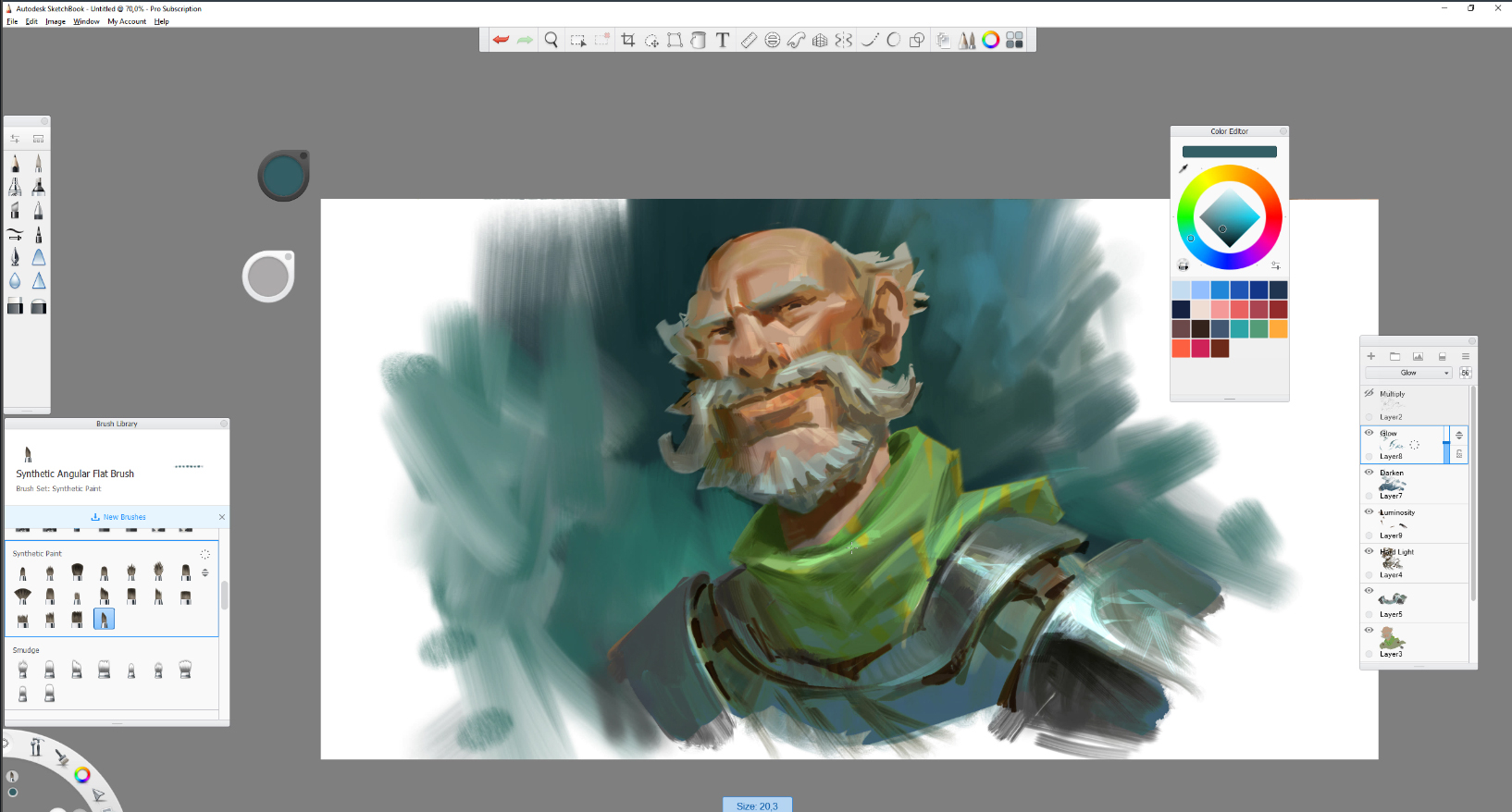

Thanks to for the UDEMY thread
Community Updates
Edited by Dan_82, 19 February 2019










16 Comments
sorted byCheck here digitalartsonline.co.uk/fea…id/
Very powerful program indeed! Works great with all Wacom tablets. A lot of designers and artists I know, sketch in this first before taking their work in to Photoshop too.
It has really easy to use rulers and guides for people wanting to learn the Loomis method of anatomical sketching.
Great find! Heat!!!!
Wow, I never thought of it like that; this changes everything!!
knowledge.autodesk.com/sup…tml
Totally worked! Heat added.
I once bought a computer-game programming language very many years back. The tagline was "The only limit is your imagination!!"
Turns out my imagination was very limited, but probably less so than the 8-bit graphics and CPU.
pity his tablet doesnt have active pen support....emailed Huawei and they confirmed it
no