Unfortunately, this deal has expired 3 minutes ago.
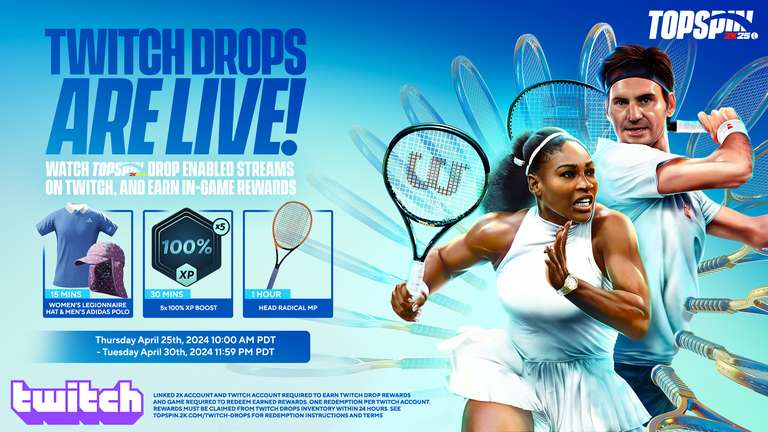
*
56°
Posted 5 days ago
TopSpin 2K25 Launch Week Twitch Drops: earn Women’s Hat, Adidas Men’s Tennis Polo, 5x 100% XP Boosts and Head Radical MP by watching streams
Shared by
Yvan_Dureve
Joined in 2024
106
245
About this deal
This deal is expired. Here are some options that might interest you:
TWITCH DROPS ARE HERE
LOG IN
DATES :
Thursday 25th April, 2024 10:00 AM PDT - Tuesday 30th April, 2024 11:59 PM PDT
REWARDS :
➡️ WATCH ON TWITCH ⬅️
ℹ️ TIPS / REMINDER :
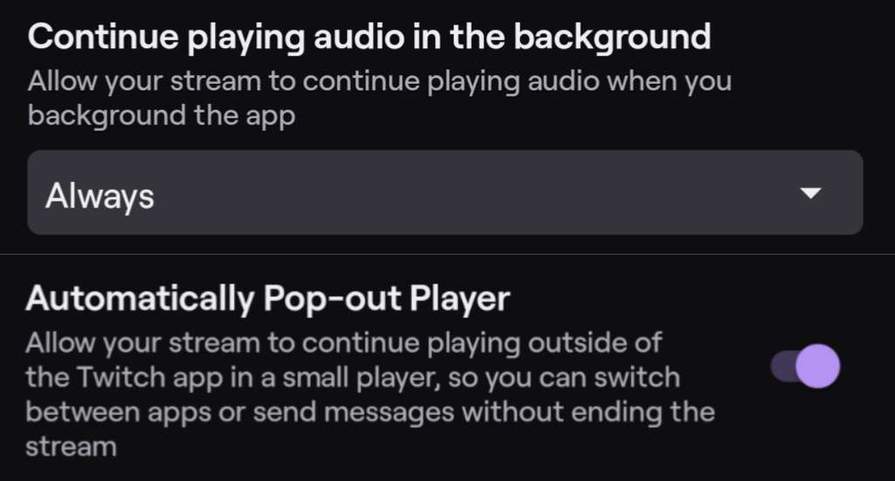
🎾 STEP 1 : LINK ACCOUNT
Link the 2K Account you use in TopSpin 2K25 to the Twitch account you'll be using to watch Twitch Drop enabled livestreams and claim the Twitch Drops.
🎾 STEP 2 : WATCH
Log in with your linked Twitch Account and tune into any Twitch Drop enabled live stream of TopSpin 2K25 for the amount of time specified in each Drops campaign. For each eligible livestream, you’ll see a Drops callout at the top of chat that includes information about the Drops campaign and how long you need to watch to earn each reward. The information will also be set out on this page.
🎾 STEP 3 : CLAIM YOUR REWARDS
Twitch automatically tracks your progression in earning rewards. Once you fulfill a Drops requirement, you will receive a claim notification at the top of the Twitch navigation. Make sure you claim it through Twitch within 24 hours.
F.A.Q.
Twitch Drops are in-game rewards given to people who tune in to specific Drop Enabled Twitch livestreams. By linking your Twitch account to your 2K Account, and watching participating livestreams on specific days for the specified time, you could be earning in-game items!
Use the Drops Inventory page to monitor rewards' progress or status. You will receive a notification when you have been awarded an item. You need to claim the reward within 24 hours of the award notification, from the Twitch Drops Inventory page. When you have successfully claimed the item, it will be automatically added to your TopSpin 2K25 Account within 24 hours. If you are already logged in and not seeing your items, restart the game and check again.
Cosmetic rewards can be found in your MyPLAYER Locker Room and Boosts can be found and activated in Court Comms tab.
Sign into portal.2k.com, navigate to “Connections”, and click “Connect” under the Twitch icon. Sign in using the Twitch account on which you will be watching the Drops streams. When viewing eligible streams, be sure you are signed in to the correct account on which you want to receive rewards.
On drop-eligible streams, you'll see a “Drops enabled!” callout so you know you are officially watching and earning. As you watch eligible livestreams, you'll receive a Twitch notification for each drop reward you earn. You can also check your Twitch Drops Inventorypage to check your progress against any active Drops campaign. You can only earn progress towards a Drop on one participating livestream at a time.
When you link your 2K Account in TopSpin 2K25 on Steam, PlayStation 5, PlayStation 4, Xbox Series X|S or Xbox One your in-game rewards earned from Twitch Drops will be automatically delivered within 24 hours. Twitch Drop rewards are limited to one redemption per Twitch account.
Please visit the Twitch Drops Help page for more information.
- Log in and link your 2K and Twitch accounts!
- Tune in using your linked Twitch account whenever Twitch Drops are active and watch any Twitch Drops enabled livestream of TopSpin 2K25 for the amount of time specified in each Drops campaign to earn rewards.
- You must claim your rewards, in Twitch, within 24 hours!
LOG IN
DATES :
Thursday 25th April, 2024 10:00 AM PDT - Tuesday 30th April, 2024 11:59 PM PDT
REWARDS :
- Watch for 15 minutes and claim the rewards Women’s Pink, Blue and Yellow Hat & Adidas Men’s Aeroready Freelift Pro Tennis Polo.
- Watch for 30 minutes and claim the reward 5x 100% XP Boosts.
- Watch for 1 hour and claim the reward Head Radical MP
➡️ WATCH ON TWITCH ⬅️
ℹ️ TIPS / REMINDER :
- no need to REALLY watch the streamers : you can also minimize the tab and mute the sound.
- If you use Twitch mobile application, you can go to this "Settings" so you can do the quests without really watching the stream.
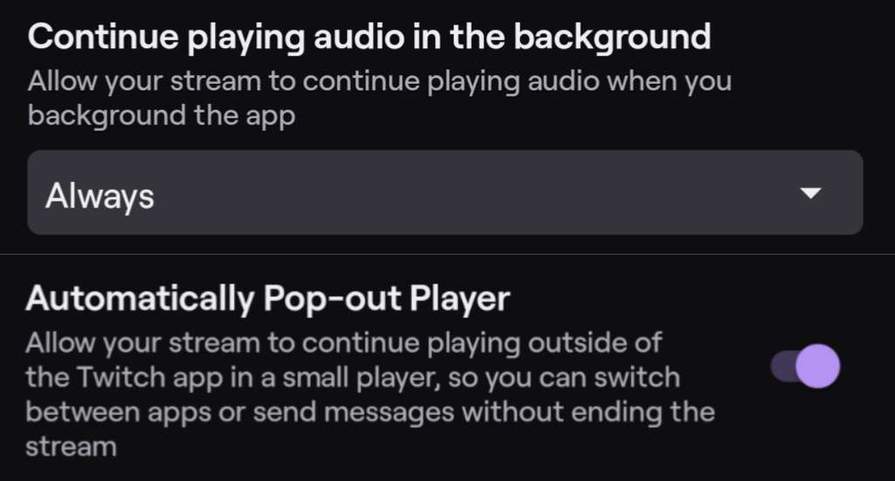
🎾 STEP 1 : LINK ACCOUNT
Link the 2K Account you use in TopSpin 2K25 to the Twitch account you'll be using to watch Twitch Drop enabled livestreams and claim the Twitch Drops.
🎾 STEP 2 : WATCH
Log in with your linked Twitch Account and tune into any Twitch Drop enabled live stream of TopSpin 2K25 for the amount of time specified in each Drops campaign. For each eligible livestream, you’ll see a Drops callout at the top of chat that includes information about the Drops campaign and how long you need to watch to earn each reward. The information will also be set out on this page.
🎾 STEP 3 : CLAIM YOUR REWARDS
Twitch automatically tracks your progression in earning rewards. Once you fulfill a Drops requirement, you will receive a claim notification at the top of the Twitch navigation. Make sure you claim it through Twitch within 24 hours.
F.A.Q.
- What are Twitch Drops?
Twitch Drops are in-game rewards given to people who tune in to specific Drop Enabled Twitch livestreams. By linking your Twitch account to your 2K Account, and watching participating livestreams on specific days for the specified time, you could be earning in-game items!
- How can I participate, and when?
- How will I receive my TopSpin 2K25 items?
Use the Drops Inventory page to monitor rewards' progress or status. You will receive a notification when you have been awarded an item. You need to claim the reward within 24 hours of the award notification, from the Twitch Drops Inventory page. When you have successfully claimed the item, it will be automatically added to your TopSpin 2K25 Account within 24 hours. If you are already logged in and not seeing your items, restart the game and check again.
- Where can I find the rewards in-game?
Cosmetic rewards can be found in your MyPLAYER Locker Room and Boosts can be found and activated in Court Comms tab.
- Who is eligible to earn Twitch Drops rewards?
- How do I link my Twitch account to my 2K account?
Sign into portal.2k.com, navigate to “Connections”, and click “Connect” under the Twitch icon. Sign in using the Twitch account on which you will be watching the Drops streams. When viewing eligible streams, be sure you are signed in to the correct account on which you want to receive rewards.
- How do I know if I'm earning rewards?
On drop-eligible streams, you'll see a “Drops enabled!” callout so you know you are officially watching and earning. As you watch eligible livestreams, you'll receive a Twitch notification for each drop reward you earn. You can also check your Twitch Drops Inventorypage to check your progress against any active Drops campaign. You can only earn progress towards a Drop on one participating livestream at a time.
- On which platforms can I redeem TopSpin 2K25 Twitch Drops in-game?
When you link your 2K Account in TopSpin 2K25 on Steam, PlayStation 5, PlayStation 4, Xbox Series X|S or Xbox One your in-game rewards earned from Twitch Drops will be automatically delivered within 24 hours. Twitch Drop rewards are limited to one redemption per Twitch account.
- Where can I learn more?
Please visit the Twitch Drops Help page for more information.
Community Updates
Edited by a community support team member, 5 days ago



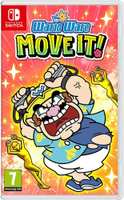
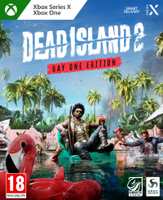
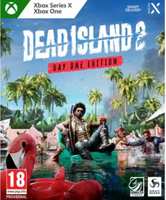




0 Comments