Posted 6 January 2024
LG oled question
What are these dark looking marks in the blue areas of my lg tv?
Seen these on a few different times now and im not sure if it's my tv or just YouTube
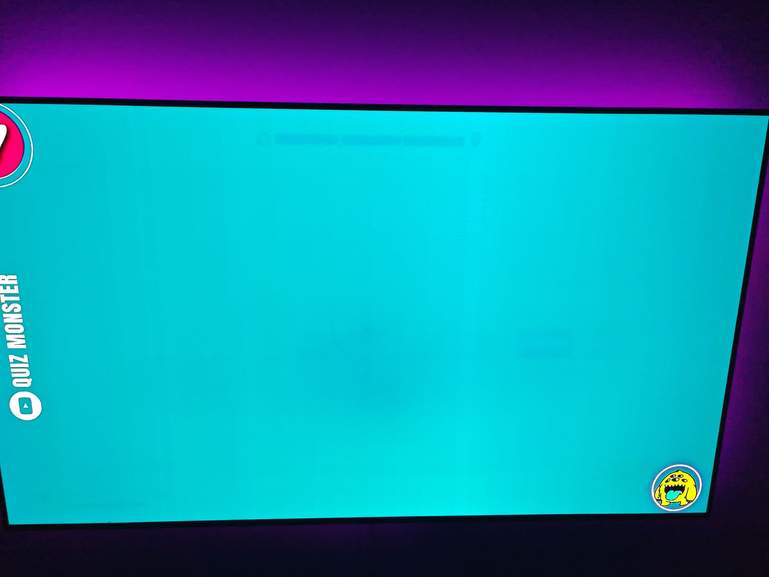


Seen these on a few different times now and im not sure if it's my tv or just YouTube
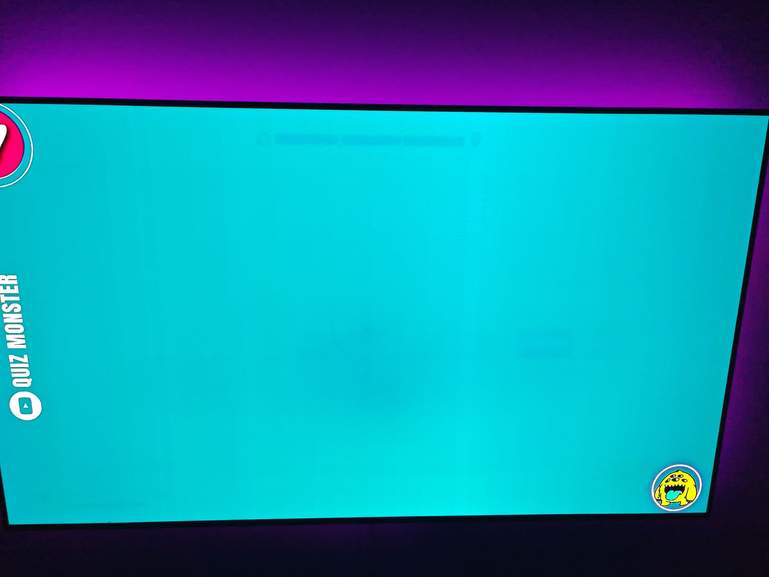


Community Updates
37 Comments
sorted byCheck if the areas aligns with any bright static coloured items in the TV guide/user interface, or programmes you regularly watch.
Hopefully LG can fix it under warranty.