

Unfortunately, this deal has expired 15 September 2023.



*
702°
Posted 30 August 2023
Dell 27" 4K UHD USB-C IPS Monitor S2722QC, 3 Years Warranty £219.59 W/Dell Advantage Code
Free ·
Shared by
Random1234 Super Poster
Joined in 2017
3,289
2,066
About this deal
This deal is expired. Here are some options that might interest you:
Retailers are extending their return policies for Christmas: Full List of Shops Extending Returns Policies for Christmas
Reduced from £348.99 to £243.98, get Dell 27 4K UHD USB-C Monitor for £219.59, probably the lowest price if you are looking for a work monitor!
Next best price is from Amazon for £349.99
If you don't have access to Dell Advantage code, use code TELEGRAPH5MON to get it for £231.78
How to get Dell Advantage Coupon Code?
1. Visit Dell Advantage sites
Dell Advantage for Employees
Dell Advantage for Students
2. Register with a valid e-mail address
3. Code will be emailed to the registered email address
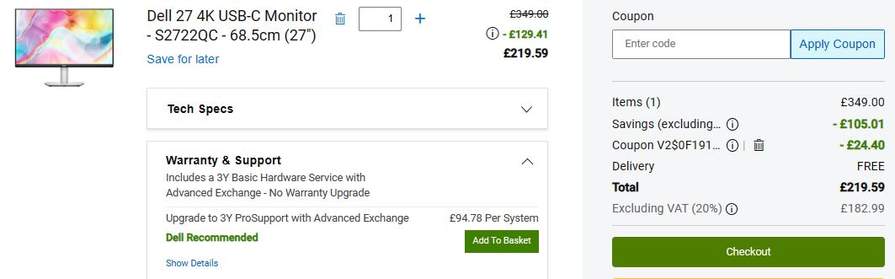
- Diagonal Size: 27"
- Resolution / Refresh Rate: 4K 3840 x 2160 at 60 Hz
- Audio Speakers : stereo
- Adjustability
- Ports
A stunning setup: Bring modern elegance to any space with our stunning new Platinum Silver finish and a subtle textured back that gives your monitor a unique look. Plus, high functionality meets superb style with a three-sided ultrathin bezel design that allows you to see more with less distraction on this 27" screen.
A superior screen: Experience 4 times more screen detail than FHD with the unrivaled clarity and vibrant color of UHD (3840 x 2160) resolution with HDR support. And In-Plane Switching (IPS) technology together with 99% sRGB color coverage lets you see extraordinary colors across a wide viewing angle.
Comfort comes first: Customize your views with a height-adjustable stand and a monitor that tilts, swivels and pivots so you look your best and feel your best during work sessions or movie binges.
Versatile connectivity: Easily charge and connect your laptop with USB-C connectivity and 65W of power delivery. This single-cable solution reduces cable clutter for a clutter-free desktop and transmits power, video, audio and data—all at once.
Perfect ports: Charging and connecting your storage devices, mobile phones and other peripherals just got easier with a conveniently placed, quick-access USB 3.2 Gen 1 Type-A port.
Engaging audio: Turn your monitor into an entertainment center with dual 3W integrated speakers.
Seamless switching: Built-in dual HDMI ports keep your devices always plugged in and let you effortlessly switch between streaming and console gaming.
More ways to multitask: Stay organized between applications, emails and windows on one screen using Dell Easy Arrange. You can also view multiple types of content from two different PC sources at once with Picture-by-Picture (PBP) or opt for Picture-in-Picture (PIP), which enables you to watch two images at once.
Leisure gaming: Smooth, tear-free experience with AMD FreeSync™ technology, featuring up to 60Hz refresh rate.
Easy on the eyes: This TÜV-certified monitor has a flicker-free screen with ComfortView, a feature that reduces harmful blue light emissions. It’s designed to help reduce eye fatigue even over extended viewing – like your next movie marathon.
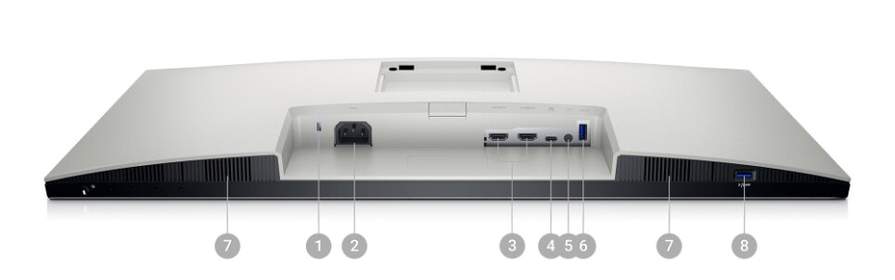
Connectivity Options
Ports & Slots
1. Security-lock slot | 2. Power connector | 3. HDMI 2.0 ports (2) | 4. USB Type-C upstream port (Alternate mode with DisplayPort 1.4, Power Delivery up to 65 W) | 5. Audio line-out port | 6. SuperSpeed USB 5 Gbps (USB 3.2 Gen 1) Type-A port | 7. Speakers (2) | 8. SuperSpeed USB 5 Gbps (USB 3.2 Gen 1) with BC 1.2 charging
Cables Included
1. Power Cable | 2. USB-C Cable (USB 3.2 Gen 1 Type C™ -DP/PowerDelivery)
Next best price is from Amazon for £349.99
If you don't have access to Dell Advantage code, use code TELEGRAPH5MON to get it for £231.78
How to get Dell Advantage Coupon Code?
1. Visit Dell Advantage sites
Dell Advantage for Employees
Dell Advantage for Students
2. Register with a valid e-mail address
3. Code will be emailed to the registered email address
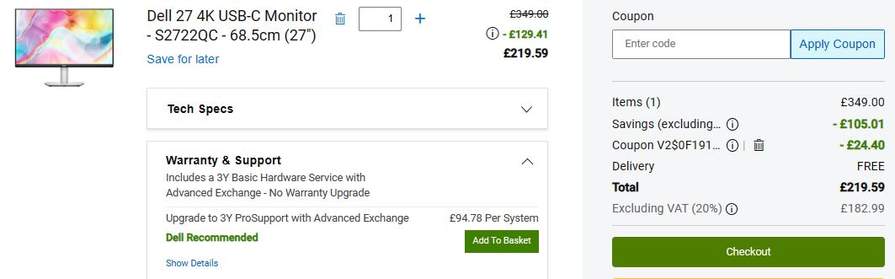
- Diagonal Size: 27"
- Resolution / Refresh Rate: 4K 3840 x 2160 at 60 Hz
- Audio Speakers : stereo
- Adjustability
- Height
- pivot (rotation)
- swivel
- tilt
- Ports
- 2 x HDMI
- USB-C upstream/DisplayPort Alt Mode with Power Delivery (power up to 65W)
- USB 3.2 Gen 1 downstream
- USB 3.2 Gen 1 downstream with Battery Charging 1.2
- Audio line-out
A stunning setup: Bring modern elegance to any space with our stunning new Platinum Silver finish and a subtle textured back that gives your monitor a unique look. Plus, high functionality meets superb style with a three-sided ultrathin bezel design that allows you to see more with less distraction on this 27" screen.
A superior screen: Experience 4 times more screen detail than FHD with the unrivaled clarity and vibrant color of UHD (3840 x 2160) resolution with HDR support. And In-Plane Switching (IPS) technology together with 99% sRGB color coverage lets you see extraordinary colors across a wide viewing angle.
Comfort comes first: Customize your views with a height-adjustable stand and a monitor that tilts, swivels and pivots so you look your best and feel your best during work sessions or movie binges.
Versatile connectivity: Easily charge and connect your laptop with USB-C connectivity and 65W of power delivery. This single-cable solution reduces cable clutter for a clutter-free desktop and transmits power, video, audio and data—all at once.
Perfect ports: Charging and connecting your storage devices, mobile phones and other peripherals just got easier with a conveniently placed, quick-access USB 3.2 Gen 1 Type-A port.
Engaging audio: Turn your monitor into an entertainment center with dual 3W integrated speakers.
Seamless switching: Built-in dual HDMI ports keep your devices always plugged in and let you effortlessly switch between streaming and console gaming.
More ways to multitask: Stay organized between applications, emails and windows on one screen using Dell Easy Arrange. You can also view multiple types of content from two different PC sources at once with Picture-by-Picture (PBP) or opt for Picture-in-Picture (PIP), which enables you to watch two images at once.
Leisure gaming: Smooth, tear-free experience with AMD FreeSync™ technology, featuring up to 60Hz refresh rate.
Easy on the eyes: This TÜV-certified monitor has a flicker-free screen with ComfortView, a feature that reduces harmful blue light emissions. It’s designed to help reduce eye fatigue even over extended viewing – like your next movie marathon.
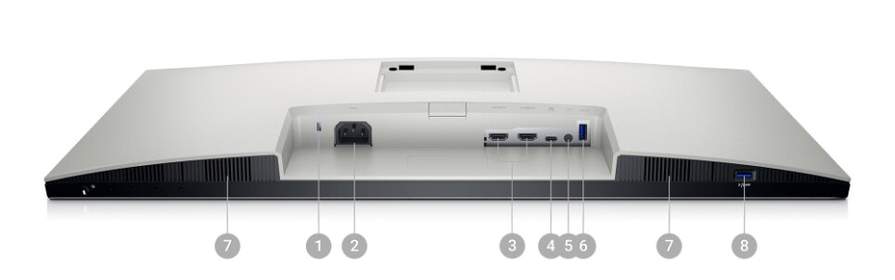
Connectivity Options
Ports & Slots
1. Security-lock slot | 2. Power connector | 3. HDMI 2.0 ports (2) | 4. USB Type-C upstream port (Alternate mode with DisplayPort 1.4, Power Delivery up to 65 W) | 5. Audio line-out port | 6. SuperSpeed USB 5 Gbps (USB 3.2 Gen 1) Type-A port | 7. Speakers (2) | 8. SuperSpeed USB 5 Gbps (USB 3.2 Gen 1) with BC 1.2 charging
Cables Included
1. Power Cable | 2. USB-C Cable (USB 3.2 Gen 1 Type C™ -DP/PowerDelivery)
Community Updates
Edited by Random1234, 31 August 2023










116 Comments
sorted byThey charge a laptop via USB-C so you just need to plug in one cable to charge your laptop and get video, audio and USB interface to the monitor. 4K resolution is great and it is in IPS panel so has good contrast and wide viewing angle.
The two downstream USB ports can be used to connect keyboard, mouse, webcam etc via built-in USB hub.
Stand is adjustable so it’s easy to tilt or slide the monitor vertically and it even rotates 90° if you’re some kind of crazy person who like their display tall and thin or if you just want easy access to the ports.
Highly recommended if your computer has USB-C and supports 4K.
Some gamers may prefer a higher frame rate and serious film makers/graphics artists may want a more expensive monitor with better black levels and proper HDR but this is one of the best monitors for the rest of us. (edited)
It also takes an age to swap inputs but that seems a universal issue with monitors.
I have a 27" 1440p monitor I use for office and photo editing and the resolution is perfect for me. Doesn't mean 4k is overkill necessarily but 1440p won't be too low
Beware, nothing gets full marks from them; every monitor has 'faults'.
quidco.com/del…919
Tempted by this as an upgrade though. I solely use the monitor for working from home, so all Office apps, and web browsing. Would going from my trusty 1080p to a 4K mean things like text and icons etc would suddenly become a lot smaller and harder to read?
Also note that this one doesn't have any DisplayPort connections so guessing it would have to be HDMI into my desktop?
Not bought a new monitor in years so pretty out the loop with this stuff! Thanks!
100% scaling at 4k would need at least a 32 inch monitor to be usable. 200% gets you the exact same amount of space as 1080p, obviously blown up to the larger monitor size.
As somebody who went from 24" 1080p to 27" 4k (and then 32!), you'll definitely appreciate the sharpness and extra working space.
My only niggle with it is that it’s a little bit too small when you snap 4 windows to the screen at once - it would be great if MS updated Windows 11 to support 3 windows with a landscape option rather than the vertical only ones. I know 3rd party software does this but often can’t install that on work laptops. If you feel like this would be an issue for you then it might be worth trying to find a larger sized 4K monitor.
Dell 27" USB-C Monitor S2722DC - QHD (2560x1440) , 75Hz, IPS, FreeSync, Built-in Speakers, USB-C, 2x HDMI - £175.49 W/Dell Advantage Code
Had been looking at a U2723QE but this is much cheaper for not much difference.
Is there a way to connect two monitors with one usb-c cable?
U2723QE is very similar to this but has a better "IPS black" panel. But it's more than twice the price! (edited)
I remember having a long wait when I ordered my first screen.
Just checked the delivery times for a new order to my postcode and it’s saying estimated delivery would be the 13/09.
So there may be a bit of a wait for new orders.. (edited)
I'd be over the moon if someone could DM me an Advantage code!
As a result I was looking at the Dell U2520D too. The AOC that another commenter recommended is currently above my budget range sadly.
Will that cause me any issues - Im guessing not as its 60hz? Thanks