Better than Alienware aw3423dwf?

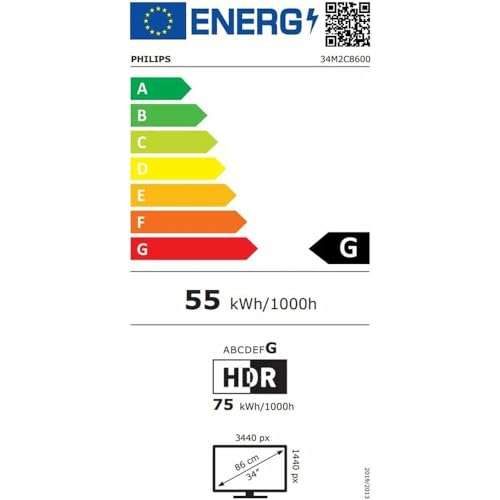

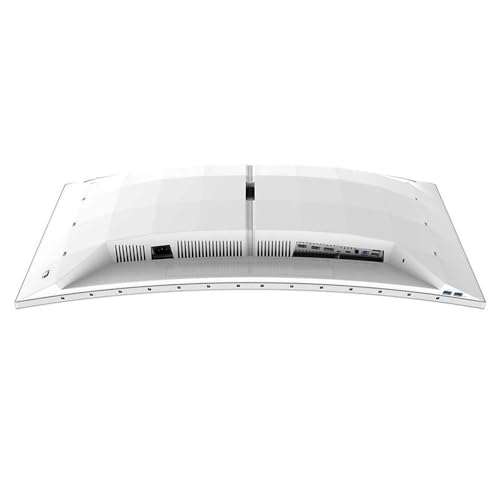



*
166°
Posted 3 May 2024
PHILIPS Evnia 34M2C8600-34 Inch Curved Gaming Monitor QD OLED, 175Hz, 0.1ms GTG, HDR 400, Ambiglow, Height Adjust, Speakers, USB-C PC
Free ·
Shared by
mreriksen
Joined in 2012
60
823
About this deal
- QD-OLED represents a hybrid approach that marries OLED panels and quantum dot technology. By combining what's best of both, QD-OLED guarantees high contrast, deep blacks and unlimited viewing angles, with a higher peak brightness and more vibrant colours.
- Input lag is the amount of time that elapses between performing an action with connected devices and seeing the result on screen. Low input lag reduces the time delay between entering a command from your devices to monitor, greatly improving play on twitch-sensitive video games, particularly important for playing fast-paced, competitive games.
- Desktop monitors offer a personal user experience, which suits a curved design very well. The curved screen provides a pleasant yet subtle immersion effect, which focuses on you at the centre of your desk.
- This Philips monitor is certified with VESA DisplayHDR True Black 400, delivering stunningly accurate shadow details with deeper blacks for a remarkable visual experience compared with conventional monitors of the same peak luminance. This Philips monitor comes with several HDR modes, each optimised for your usage scenarios: HDR Game, HDR Movie, HDR Photo and VESA DisplayHDR-certified level.
I wish I didn't get my dell and got this instead. USB-C power delivery is a stand out for me along with Ambiglow which is awesome.
Review here:

Community Updates
Edited by a community support team member, 3 May 2024
You may also like
31 Comments
sorted by


 The Alienware 3 year burn in warranty makes it a no brainer between the two tbh.
The Alienware 3 year burn in warranty makes it a no brainer between the two tbh.
 I don't know what the market's like at the moment but I wouldn't pay this much for 400 nits HDR.
I don't know what the market's like at the moment but I wouldn't pay this much for 400 nits HDR.
 It's the Vesa HDR400 True Black certification, so much better than many monitors on the market. And it's really only oled monitors that give you a decent HDR experience right now.
It's the Vesa HDR400 True Black certification, so much better than many monitors on the market. And it's really only oled monitors that give you a decent HDR experience right now.
 I went for this over the Dell as it has a KVM switch and USB-C DP input at the full 175hz. Dell is limited to DP only (for max hz), which my laptop doesn't have, so it'd have meant buying an adapter unless I wanted to stick with HDMI and settle for 100hz.
I went for this over the Dell as it has a KVM switch and USB-C DP input at the full 175hz. Dell is limited to DP only (for max hz), which my laptop doesn't have, so it'd have meant buying an adapter unless I wanted to stick with HDMI and settle for 100hz.
I'm also a set-and-forget type, so I've put it on true black 400, where it covers nearly 100% of the major gamuts and is still too bright. Not that I care, really, but someone else might.
The Dell might have better firmware, but they share panels, so I doubt there's much in it - especially if you don't like constantly playing with settings for each media type. The Ambilight is fun, too.
Edit: Website says 3-year burn-in warranty...
https://www.evnia.philips/uk-en/products/34m2c8600 (edited)
 How does the kvm switch work? Does it switch between a regular usb-b connector to for example a desktop, and the usb-c when you plug in a laptop? Or something else?
How does the kvm switch work? Does it switch between a regular usb-b connector to for example a desktop, and the usb-c when you plug in a laptop? Or something else?
 What kind of warranty does this come with?
What kind of warranty does this come with?
 Author24 months according to their warranty statement
Author24 months according to their warranty statement
 I'd probably pay the extra and purchase the extended 3yrs warranty from Amazon for an extra £60. At least this way if burn in happens, you should be able to get at least a full refund.
I'd probably pay the extra and purchase the extended 3yrs warranty from Amazon for an extra £60. At least this way if burn in happens, you should be able to get at least a full refund.
 That brings this up to £709. The Alienware is currently £789, so it might be worth paying the extra £80 if the firmware is much better.
That brings this up to £709. The Alienware is currently £789, so it might be worth paying the extra £80 if the firmware is much better. How are the speakers on this?
How are the speakers on this?
I generally always use headphones but having the option of speakers for a quick YouTube video helps
 i got this monitor yesterday and they sound fine, not the greatest or the worst i've heard but theyre okay
i got this monitor yesterday and they sound fine, not the greatest or the worst i've heard but theyre okay
 I upgraded to this from a BenQ XR 3501 (34” 144hz ultrawide VA) and I’m pretty impressed so far!
I upgraded to this from a BenQ XR 3501 (34” 144hz ultrawide VA) and I’m pretty impressed so far!
Picture quality is amazing. Not just the colours, the detail, the contrast and the range but the motion clarity. That was my biggest gripe with the BenQ, the sheer amount of ghosting and blur during fast motion. No such issues on the Philips.
The AmbiGlow is slow and inaccurate, not like ambilight or its competitors. That said, I still like the atmosphere it adds.
The 4 usb ports are great, especially with the KVM.
The USB-C is also awesome; I struggled to find anything that can deliver full power to my work laptop but I plugged it into this, no issues.
I don’t hear the fan.
My only complaint is, as everyone’s said, the customisation and firmware is garbage. I’m a tinkerer and I like being able to tweak picture settings. You literally can’t tweak anything!
I’d like to be able to dial back the backlight for my work system to prolong the panel life but I can’t seem to find that option anywhere. Best I can do is set it to TrueBlack or whatever it’s called.
That said, you can push the stick left to quick select presets and up to quick select inputs.
Oh, mine came with the latest firmware out the box, 1.11. It appears the sRGB option has been removed, not sure if it’s just enabled by default.
Hope that helps some people
Related Discussions
Related Categories










Display Port over USB-C supporting refresh rate of 175hz
90w USB-C PD
*3-Year burn-in warranty*