Unfortunately, this deal has expired 29 May 2023.
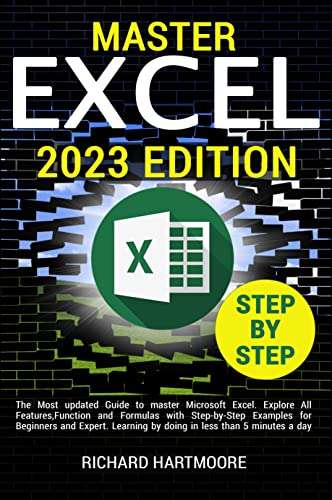
*
346°
Posted 28 May 2023
EXCEL: The Most Updated Guide to Master Microsoft Excel (2023 Edition) Kindle edition - Now Free @ Amazon
Shared by
Boz Super Poster
Joined in 2008
6,711
7,040
About this deal
This deal is expired. Here are some options that might interest you:
Customer reviews: 5.0 5.0 out of 5 stars 752 ratings. Paperback is £8.99.
Excel is a versatile spreadsheet program with so many features and capabilities that it's easy to get overwhelmed and not know where to start.
That's why we're thrilled to present the latest and most updated edition of "Excel", the definitive guide to mastering this powerful tool. Written by expert Richard Hartmoore, this book is the perfect companion for both beginners and experts, providing a step-by-step guide on how to get the most out of Excel with clear pictures and practical examples.
With the new 2023 edition, this book is fully up-to-date with the latest Excel features, so you can be sure you're learning the most up-to-date and relevant information.
Whether you're using Excel for personal or professional purposes, this book has you covered. One of the greatest strengths of this book is its user-friendly approach.Each chapter is broken down into bite-sized sections, with guided examples and clear pictures of the formulas and functions, making it easy to follow along and put what you learn into practice.
You'll start with the basics, like creating and formatting spreadsheets, and then move on to more advanced topics like data analysis and automation.
What sets this book apart from other Excel guides is its focus on practical applications. Rather than just teaching you how to use Excel, this book shows you how to use Excel to solve real-world problems. You'll learn how to use Excel for financial planning, data analysis, and project management, among other things.
Even if you're an Excel expert, you're sure to learn new tips and tricks that will help you streamline your work and get more done in less time. And if you're a beginner, don't worry - this book has everything you need to get started. You don't need any prior experience with Excel to benefit from the clear and easy-to-follow instructions in this guide.
By the time you finish this book, you'll have a solid foundation in Excel and be able to apply what you've learned to any number of tasks and projects.
By reading this book, you’ll discover:
✅ AN OVERVIEW ON WHAT IS EXCEL, with a chapter that will explain to you all the basics of excel, such as cells, rows, columns, and other elements that form the worksheet
✅ ESSENTIAL BASIC EXCEL FORMULAS AND FUNCTIONS, so you’ll be able to create and save working solutions and repeat them whenever you like, and you will simplify your work with functions that will speed up your spreadsheet activity;
✅ MORE ADVANCED EXCEL FORMULAS AND FUNCTIONS, with a chapter filled to improve your work output even if you already know how to navigate through the worksheet, with super useful formulas and functions that you didn’t know about;
✅ HOW TO AUTOMATE EXCEL WITH MACROS, which are recorded sequences of actions that can be reused, to never waste time re-doing something you already did. Macros can be user-generated, received from other users, and even downloaded, so you’ll learn a skill that will grant you almost unlimited possibilities;
✅ MANY TIPS AND KEYBOARD SHORTCUTS, to be able to move within the worksheet almost without having to touch your mouse, to increase your speed and productivity when using Excel
… & MUCH MORE!
With its clear and concise writing, practical examples, and up-to-date information, it's the perfect guide for anyone looking to master this powerful tool.
So if you're ready to take your Excel skills to the next level?
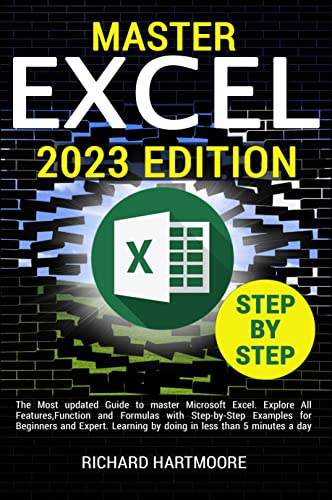
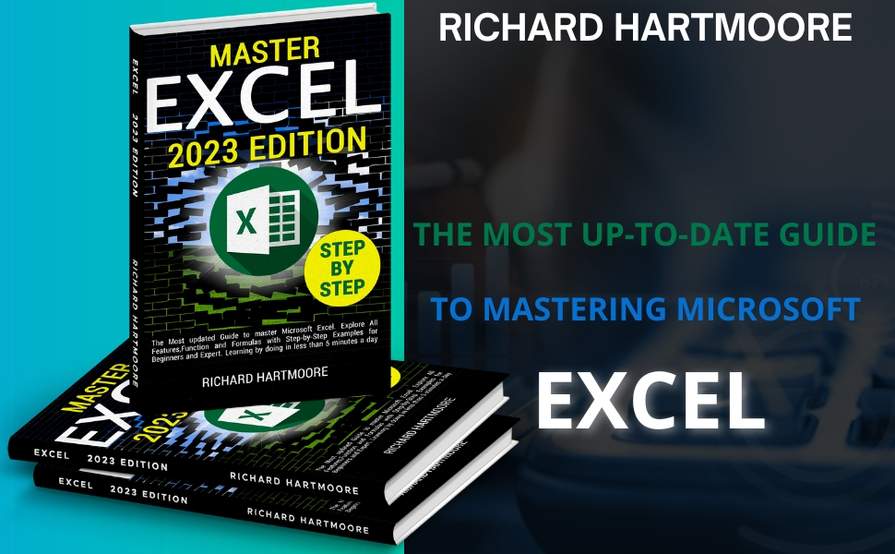
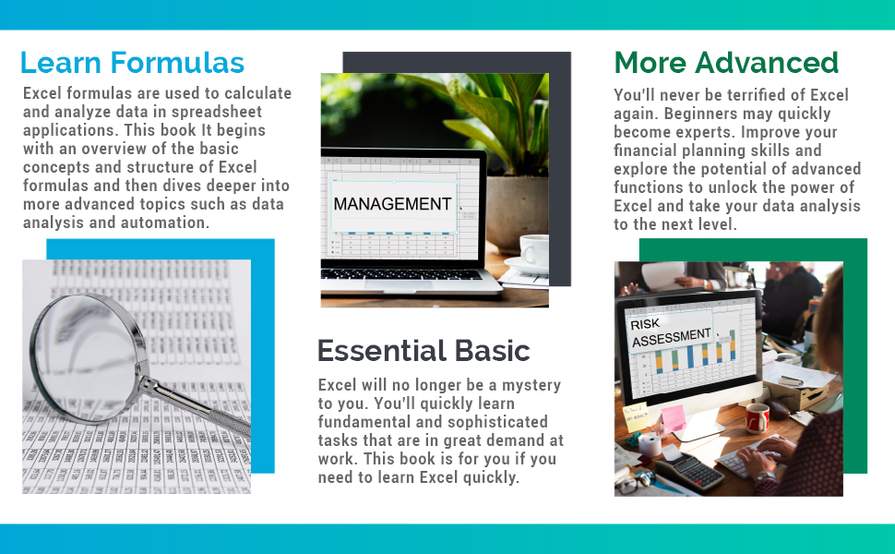
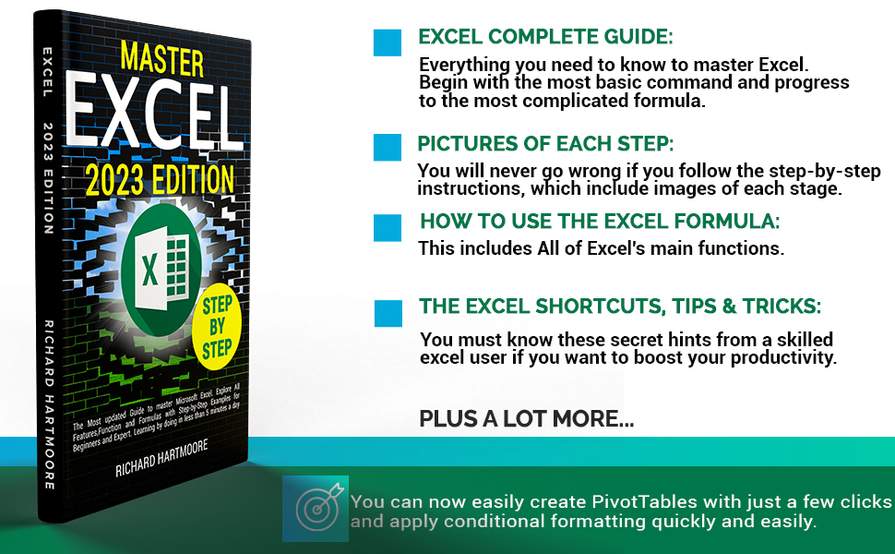
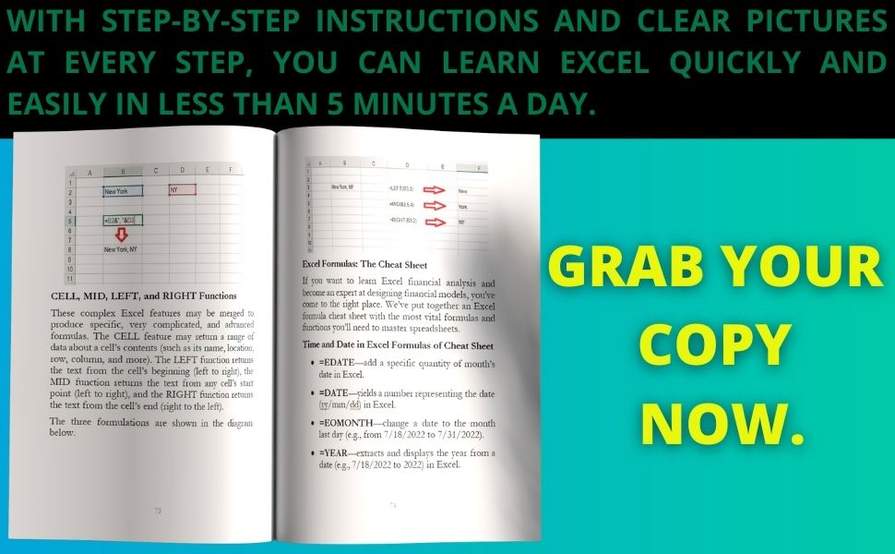
Product details
Excel is a versatile spreadsheet program with so many features and capabilities that it's easy to get overwhelmed and not know where to start.
That's why we're thrilled to present the latest and most updated edition of "Excel", the definitive guide to mastering this powerful tool. Written by expert Richard Hartmoore, this book is the perfect companion for both beginners and experts, providing a step-by-step guide on how to get the most out of Excel with clear pictures and practical examples.
With the new 2023 edition, this book is fully up-to-date with the latest Excel features, so you can be sure you're learning the most up-to-date and relevant information.
Whether you're using Excel for personal or professional purposes, this book has you covered. One of the greatest strengths of this book is its user-friendly approach.Each chapter is broken down into bite-sized sections, with guided examples and clear pictures of the formulas and functions, making it easy to follow along and put what you learn into practice.
You'll start with the basics, like creating and formatting spreadsheets, and then move on to more advanced topics like data analysis and automation.
What sets this book apart from other Excel guides is its focus on practical applications. Rather than just teaching you how to use Excel, this book shows you how to use Excel to solve real-world problems. You'll learn how to use Excel for financial planning, data analysis, and project management, among other things.
Even if you're an Excel expert, you're sure to learn new tips and tricks that will help you streamline your work and get more done in less time. And if you're a beginner, don't worry - this book has everything you need to get started. You don't need any prior experience with Excel to benefit from the clear and easy-to-follow instructions in this guide.
By the time you finish this book, you'll have a solid foundation in Excel and be able to apply what you've learned to any number of tasks and projects.
By reading this book, you’ll discover:
✅ AN OVERVIEW ON WHAT IS EXCEL, with a chapter that will explain to you all the basics of excel, such as cells, rows, columns, and other elements that form the worksheet
✅ ESSENTIAL BASIC EXCEL FORMULAS AND FUNCTIONS, so you’ll be able to create and save working solutions and repeat them whenever you like, and you will simplify your work with functions that will speed up your spreadsheet activity;
✅ MORE ADVANCED EXCEL FORMULAS AND FUNCTIONS, with a chapter filled to improve your work output even if you already know how to navigate through the worksheet, with super useful formulas and functions that you didn’t know about;
✅ HOW TO AUTOMATE EXCEL WITH MACROS, which are recorded sequences of actions that can be reused, to never waste time re-doing something you already did. Macros can be user-generated, received from other users, and even downloaded, so you’ll learn a skill that will grant you almost unlimited possibilities;
✅ MANY TIPS AND KEYBOARD SHORTCUTS, to be able to move within the worksheet almost without having to touch your mouse, to increase your speed and productivity when using Excel
… & MUCH MORE!
With its clear and concise writing, practical examples, and up-to-date information, it's the perfect guide for anyone looking to master this powerful tool.
So if you're ready to take your Excel skills to the next level?
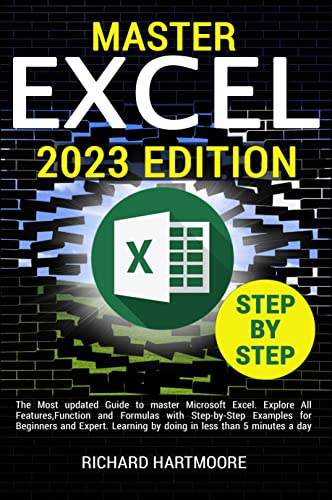
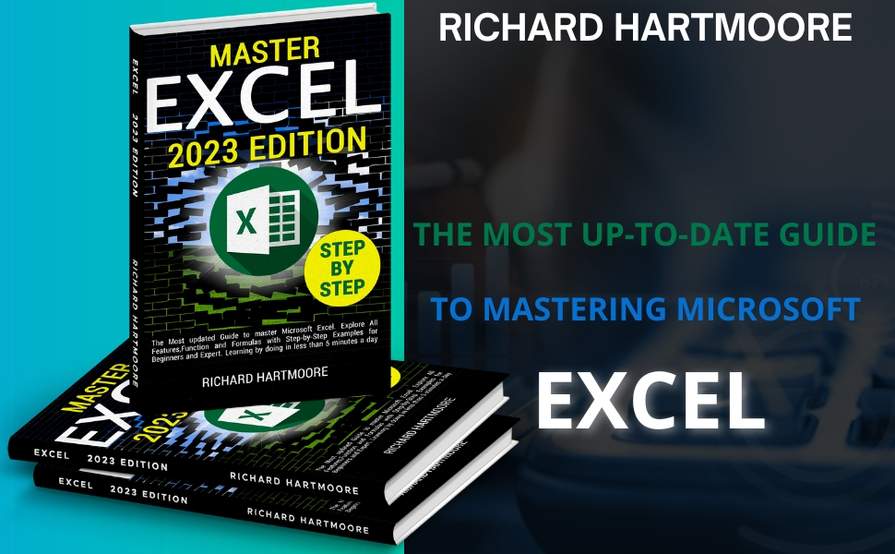
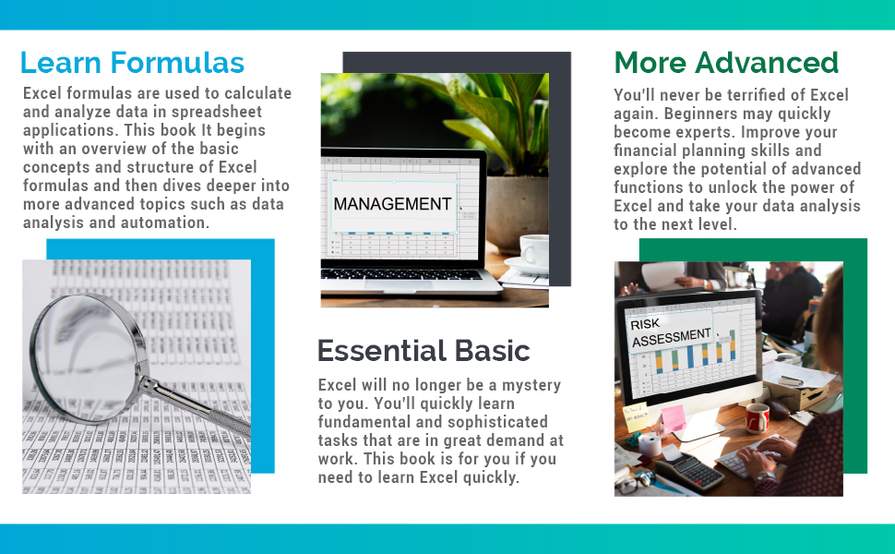
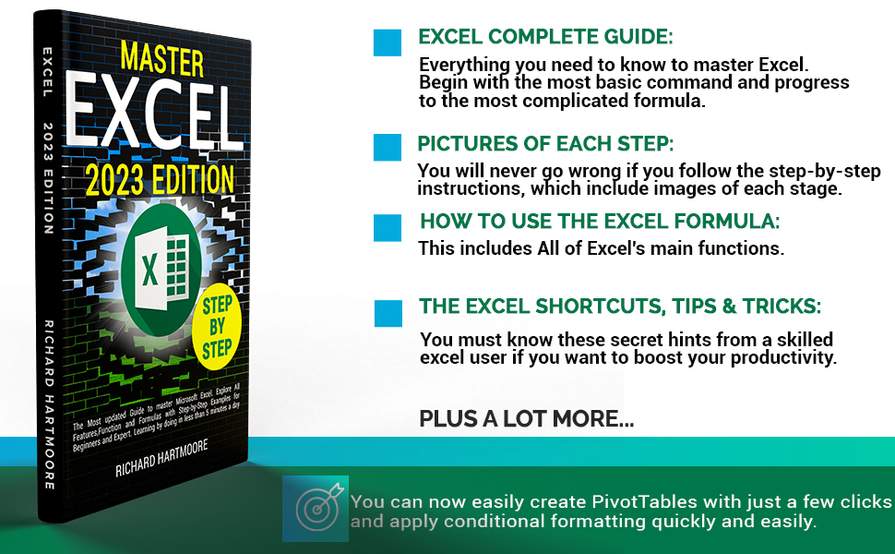
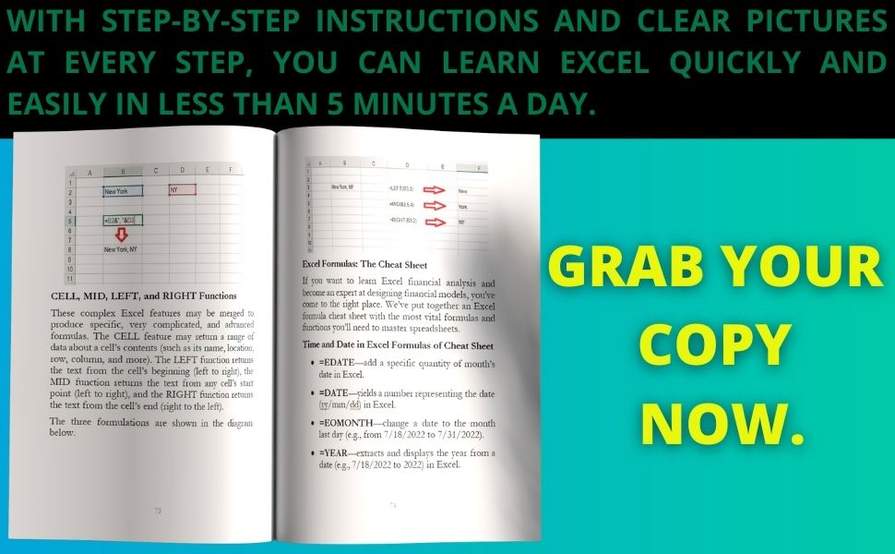
Product details
- ASIN : B0BWPCGC48
- Language : English
- File size : 4381 KB
- Text-to-Speech : Enabled
- Screen Reader : Supported
- Enhanced typesetting : Enabled
- X-Ray : Not Enabled
- Word Wise : Not Enabled
- Sticky notes : On Kindle Scribe
- Print length : 202 pages
- Page numbers source ISBN : B0BW2C3B65
- Best Sellers Rank: 350,954 in Kindle Store (See Top 100 in Kindle Store)
- 23 in Mathematical & Statistical
- 44 in Spreadsheets
- 170 in Business & Home Office Spreadsheets
Community Updates
Edited by a community support team member, 28 May 2023
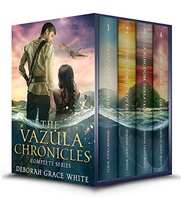
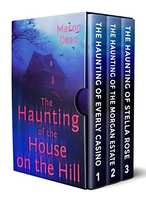
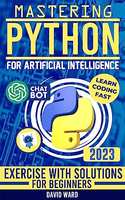
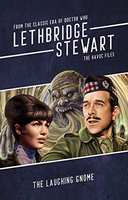
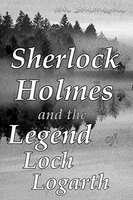

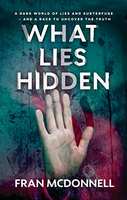
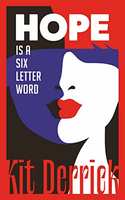

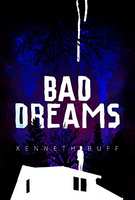
4 Comments
sorted by