Unfortunately, this deal has expired 2 minutes ago.

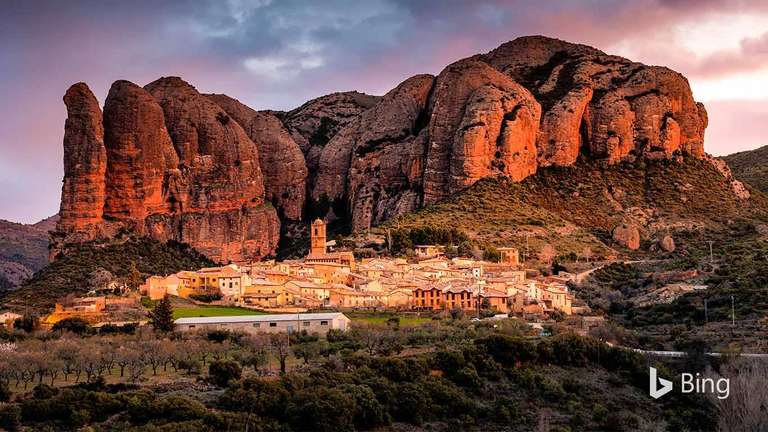

*
820°
Posted 15 March 2023
New Bing Microsoft - Grab 750 Rewards points & more @ Bing
Shared by
flofulu
Joined in 2020
258
630
About this deal
This deal is expired. Here are some options that might interest you:
Grab 750 Rewards with new Bing
Do Microsoft Bing Update.
More info here,
geekermag.com/use…ge/
Complete all tasks,
Type edge://surf in the address bar to play again.
Task complete 100
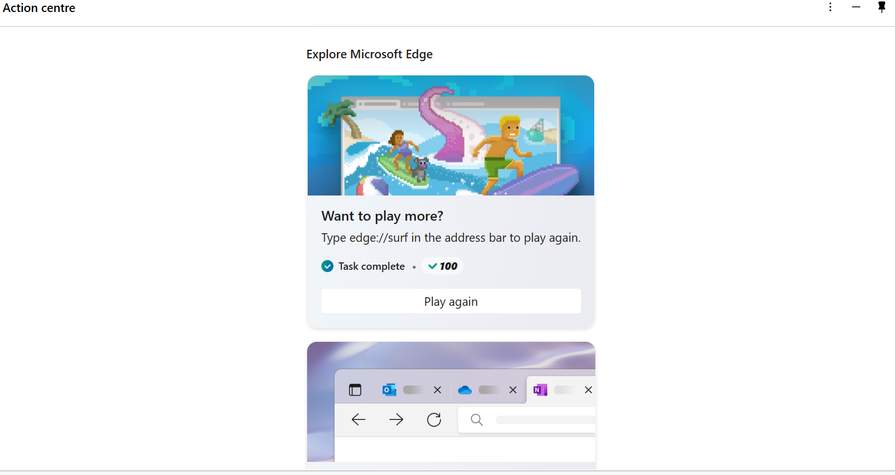
Continue to use tab management features to stay organised and productive online.
Task complete 150
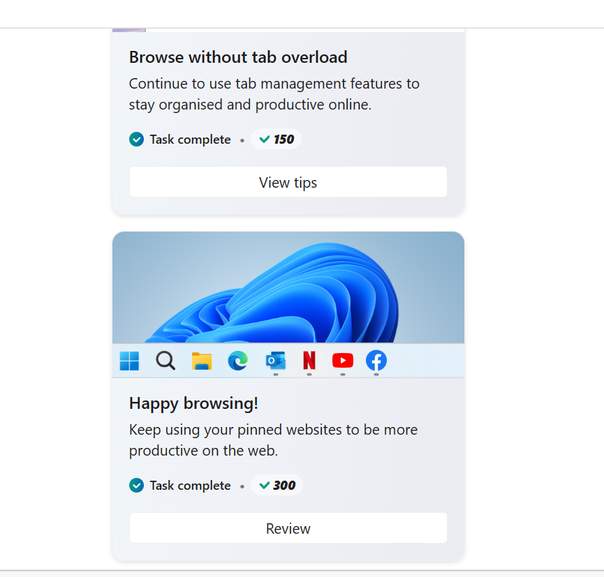
Keep using your pinned websites to be more productive on the web.
Task complete 300
Keep an eye on the performance hub to monitor your browser performance.
Task complete 200
Action Center
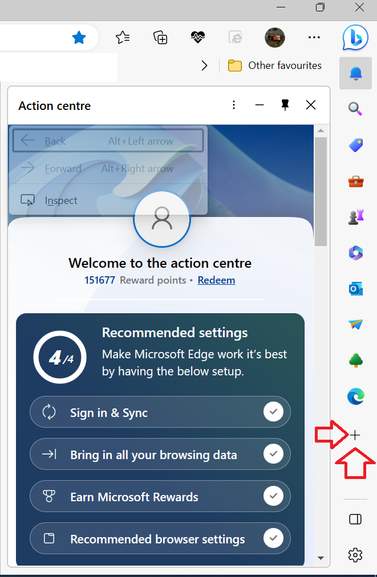
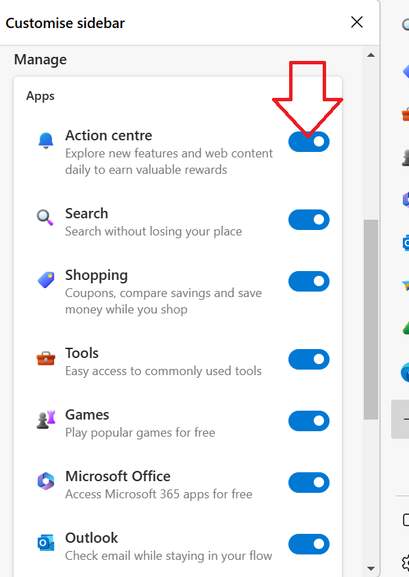
Do Microsoft Bing Update.
More info here,
geekermag.com/use…ge/
Complete all tasks,
Type edge://surf in the address bar to play again.
Task complete 100
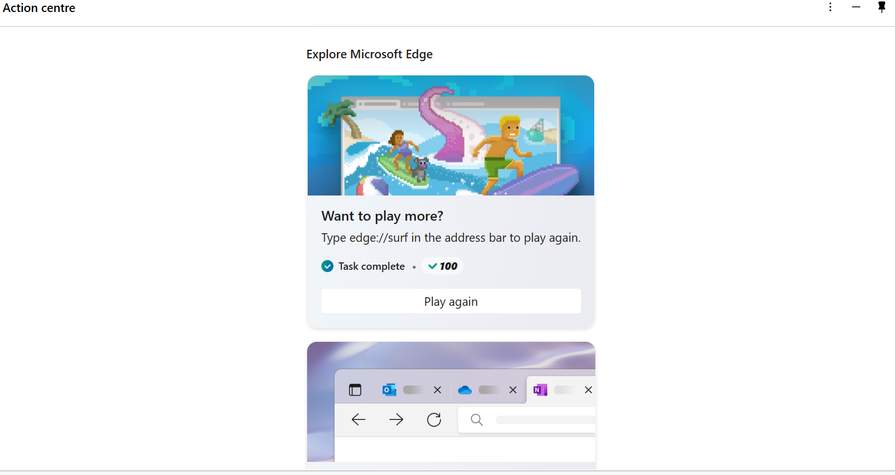
Continue to use tab management features to stay organised and productive online.
Task complete 150
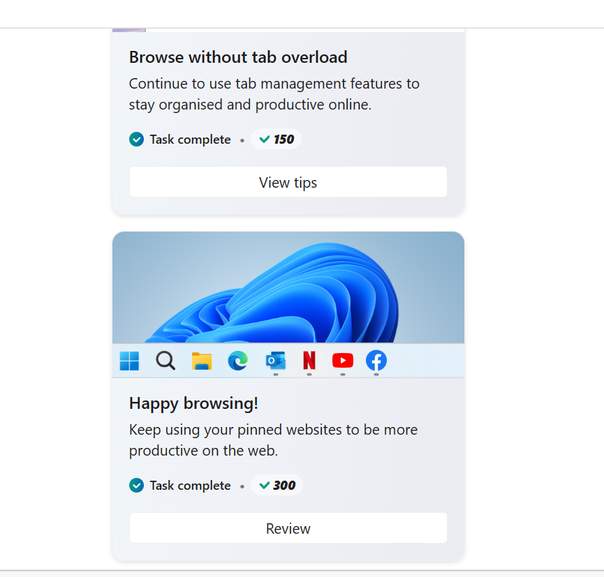
Keep using your pinned websites to be more productive on the web.
Task complete 300
Keep an eye on the performance hub to monitor your browser performance.
Task complete 200
Action Center
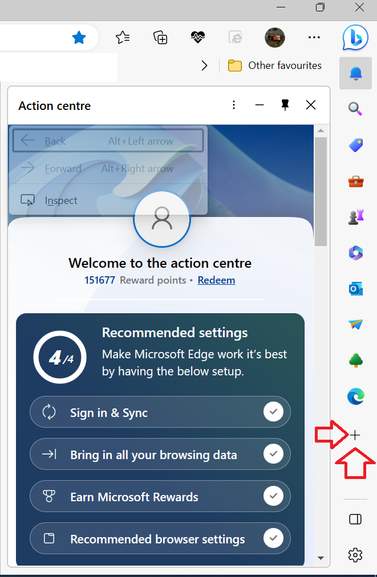
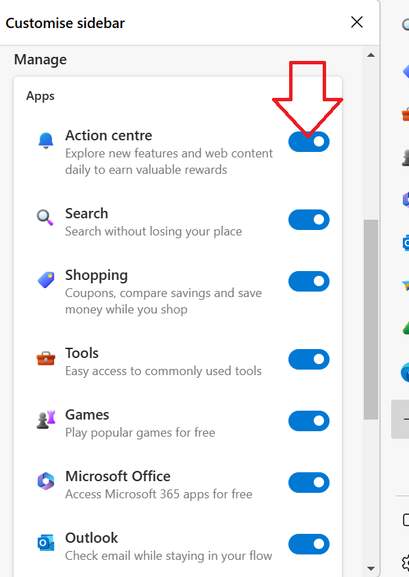
More details from
Community Updates
Edited by flofulu, 15 March 2023



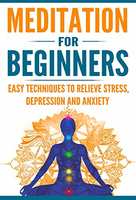
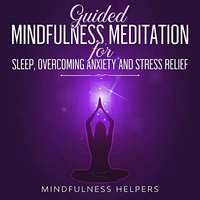
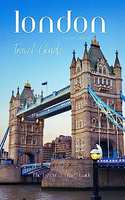
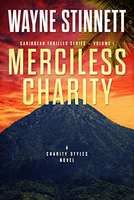
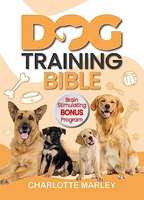
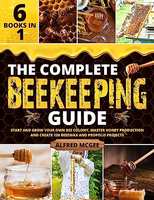
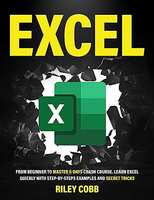
102 Comments
sorted byWithout a console the play with friends reward on PC brings the most daily points - along with PC and mobile searches, web quests, and game rewards done on cloud it can come to 18000 points (£12 in shopping vouchers) a month as long as you remember to do things each and every day
There's also the daily Plant A Tree activity from the Weather page or that toolbar
Don;t think it does, done both ways, its just like water points. (edited)
On Edge on the Mac the Action Center option in Customise Sidebar is missing
Edge on the PC has Action Center, but when i activate and click on it i get this message 'This content is blocked. Contact the site owner to fix the issue.' No idea how to solve this, tried searching.
I feel like im destined not to be rewarded... (edited)
Keep trying to play that surf game, where does it say you get 100 points? I see no mention of it, it's not added to my points, baffled...
Have updated edge browser to latest version but still nothing (edited)
I guess it's good to know they know very little about my browsing habits.
Thanks OP for the easy points. There is a reddit thread on points that posted something similar a week ago and is well worth checking in on from time to time.
Greetings from France