Unfortunately, this deal has expired 12 December 2023.
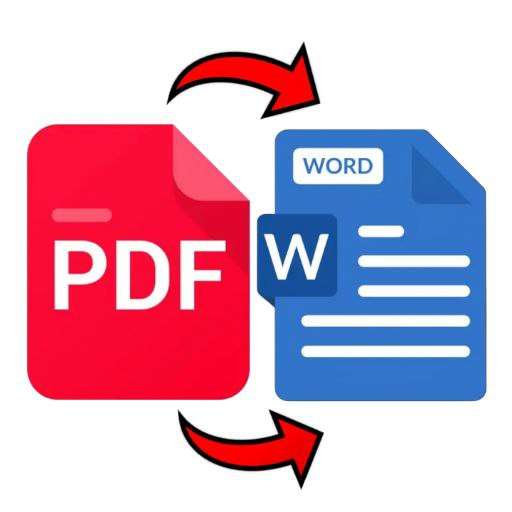




*
1498°
Posted 5 December 2023
PDF to Word Converter Pro Android app
Shared by
mtodak
Joined in 2011
559
1,050
About this deal
This deal is expired. Here are some options that might interest you:
 PDF to Word Converter ProAbout this app
PDF to Word Converter ProAbout this appclearPDFs are incredibly versatile, yet notoriously challenging to modify. But there's no need to manually copy text from a PDF. With the power of OCR (Optical Character Recognition), even scanned pages become editable.
Introducing the premier PDF to Word converter. This tool faithfully reproduces the formatting of your PDFs – think fonts, paragraphs, lists, tables, and columns – right in a Word document. Once converted, you can easily edit, extract content, and even re-export as a new PDF. The best part? No registration, no login, and no need to share your contact details.
Looking to Convert a Scanned PDF to Word?
You're in the right spot. Our PDF converter transforms your PDFs into editable Word documents, converting from PDF to DOCX seamlessly.
Here's a simple guide to converting PDF to Word:
1. Choose your desired PDF file and select Convert.
2. Patiently wait as we work our magic and convert your PDF to Word. And voila!
Your converted files can be found at: Phone/PDF2Word-Converter.
Community Updates


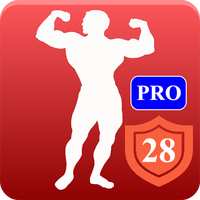



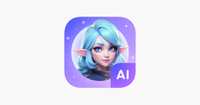



49 Comments
sorted byProof:
I still use it despite having Acrobat (handy for stripping passwords out of PDFs).
I suggest checking out Stirling PDF (pdf.adminforge.de/)
It is the only multi-operational PDF tool that I have come across, which is free, open-source AND is locally hosted from a privacy/security perspective:
There has been an influx of apps covertly downloading malicious payload with captures banking details when you use banking apps. They are nasty stuff.
You are also completely liable for any fraud.
Looks dogdy