Unfortunately, this deal has expired 2 minutes ago.



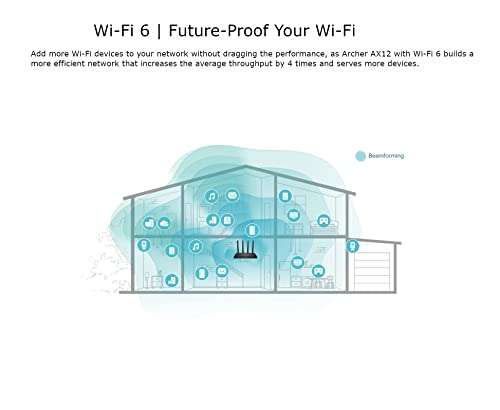


*
237°
Posted 17 September 2023
TP-Link AX12 Next-Gen Wi-Fi 6 AX1500 Mbps Gigabit Dual Band Wireless Router, WPA3 Security
Free ·
Shared by
bagga212
Joined in 2009
76
3,467
About this deal
This deal is expired. Here are some options that might interest you:
User manual - static.tp-link.com/upl…pdf
About this item
About this item
- Wi-Fi 6 Technology: Archer AX12 comes equipped with the latest wireless technology, Wi-Fi 6, for faster speeds, greater capacity and reduced network congestion
- Next-Gen 1.5 Gbps Speeds: Archer AX12 dual-band router reaches even faster speeds up to 1.5 Gbps (1201 Mbps on 5 GHz band and 300 Mbps on 2.4 GHz band)
- Connect More Devices: Wi-Fi 6 technology communicates more data to more devices using revolutionary OFDMA and MU-MIMO technology while simultaneously reducing lag.
- More Reliable Coverage: Achieve the strongest, most reliable Wi-Fi coverage with Archer AX12 as it focuses signal strength to your devices using Beamforming technology and four antennas
- Increased Battery Life: Target Wake Time technology reduces your devices' power consumption to extend their battery life
Community Updates
Edited by bagga212, 18 September 2023










91 Comments
sorted bystatic.tp-link.com/upl…pdf
The AC1200 will make a huge difference to anyone wishing to switch out from the one that comes from their isp.
Also these routers are easymesh compatible meaning you can buy multiple and link them together to make a mesh network. I have 2 myself and get full house coverage.
hotukdeals.com/dea…61/
Faster 600Mbps on 2.4ghz
anf 1300Mbps on 5ghz....no wifi 6....but how many devices are on wifi 6.
Also as stated with WiFi 6 for future proving. I don't plan on buying another router for 10 years
Wee fi 6
I swtiched my virgin hub to modem mode and reused the SSID and wifi credentials for the new router. That way there is zero setup on the client devices. (edited)
Once you have this router you could add anymesh or oneconnect mesh devices to get greater coverage if needed