

Unfortunately, this deal has expired 20 May 2023.




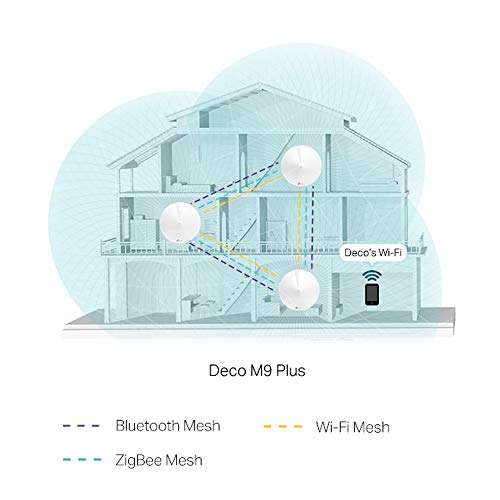
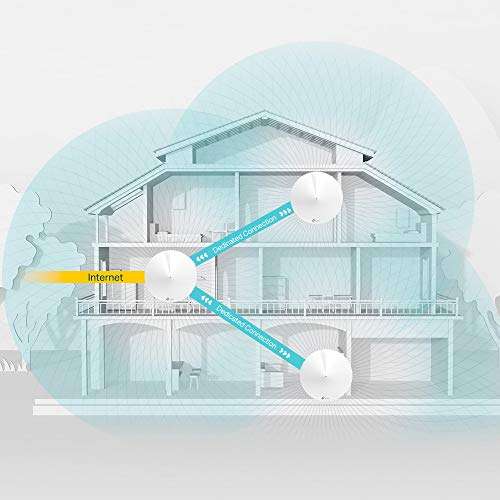

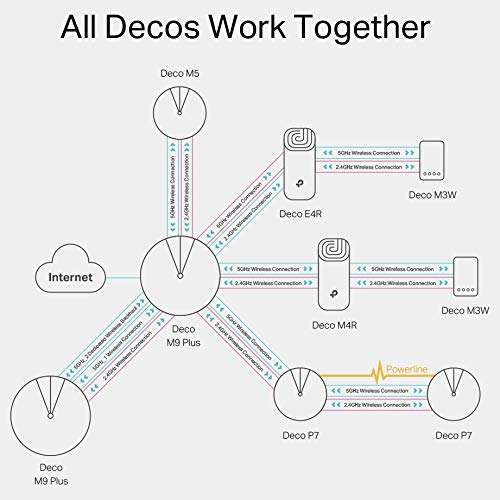
*
265°
Posted 28 April 2023
TP-Link Deco M9 Plus Whole Home Mesh Wi-Fi System -3 pack £199 @ Amazon
Free ·
Shared by
ijf9
Joined in 2014
12
8
About this deal
This deal is expired. Here are some options that might interest you:
Retailers are extending their return policies for Christmas: Full List of Shops Extending Returns Policies for Christmas
TP-Link Deco M9 Plus Whole Home Mesh Wi-Fi System, Up to 6500 Sq ft coverage, Tri-Band AC2200 with Gigabit Ports, Compatible with Amazon Echo/Alexa, HomeCare Antivirus and Parental Controls, Pack of 3
Appears to be cheapest it has ever been. Average of £264 according to the 3 camels.
info added by
About this item
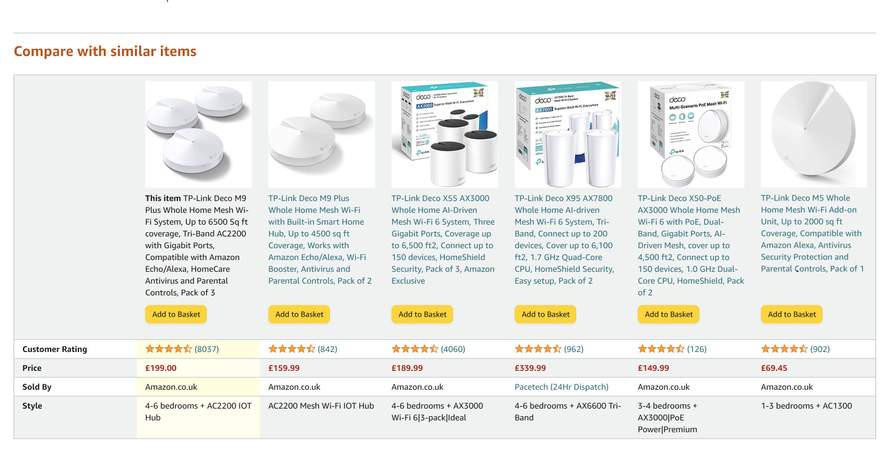
Appears to be cheapest it has ever been. Average of £264 according to the 3 camels.
info added by
About this item
- More than a mesh Wi-Fi: Deco M9 PLUS also acts as a hub for your smart home devices; adjust settings and create interactions from one Platform - There's no need to buy an additional Smart Hub for the compatible devices
- Best coverage with tri-band Wi-Fi: a deco M9 PLUS 3-Pack delivers Wi-Fi to an area of up to 6500 sq ft if that's not enough, simply add more Deco units to the network anytime to increase coverage
- Secure Wi-Fi for everyone: get the most secure whole home Wi-Fi with HomeCare protecting every device at no additional cost for lifetime
- Easy Management with Deco app: setup is easier than ever with the Deco app there to walk You through every step; TP-LINK HomeCare provides a suite of personalised and security features, including parental controls, built-in Antivirus and quality of Service (QoS)
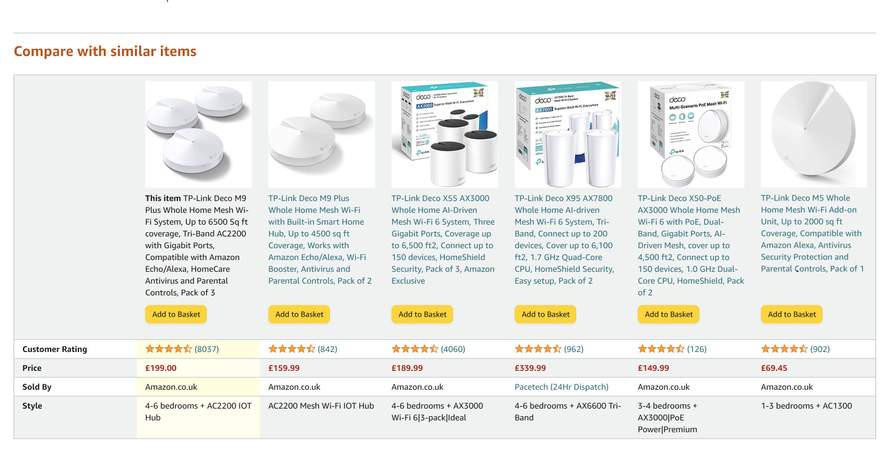
Community Updates
Edited by a community support team member, 28 April 2023










56 Comments
sorted byHopefully it will be released soon.
How do you know if your M9+ node is connecting to the wrong daisychained node? I've 7 of these at my home (one I've not unboxed yet). I highly rate these but the big issue I have is with the Ring cameras and certain other devices. They connect to a node but as the nodes all share the same SSID, I'm not too sure whether the Ring cameras are connecting to a further awayh node. The speed on the Ring cameras is appauling, so I'm just wondering whether this is the cause. Ordinarilly I am limited to 10Mbps and that is what I can achieve from PCs, tablets phones etc. but some of the Ring devices upload at around 1Mbps, which Ring say will reduce the picture quality. Despite the Ring device being just 1.5m away on the outside of a wall, I get an RSSI of just -44. Sometime it will drop to -50. I think Ring are the weakest link but just wondered whether they could be connecting to the wrong node?
I get around 700-800 meg dload via these 2 floors above from the main router !
I have 51 devices connected to them and they don't even break a sweat.
Work well with RING devices also.
Just awesome.
Dave (edited)
Been running these Decos ( 3 pack ) for year or so and rock solid. They haven't received any firmware updates for a while now but run on BT Fibre ( about 65mb ) in Wifi router mode with a open reach modem.
Runs search for TP-Link hacking… you’ll see everything you need to see…
You pay for what you get. In this instance it’s data theft lol
ref=ppx_yo_dt_b_asin_title_o02_s00 (edited)
I hope these are better than M5. Should I upgrade?
There are literally step by step instructions available online… would never recommend any TP link network devices. They are cheap. There’s a reason why…. Lol
Just hope we get the 1.6.1 firmware released before they give up on them.
I’ve got 900mb fibre and quite a few smart bulbs/plugs iOS devices and 2 xboxes ?? (edited)
For reasons outside my control, I need to link to a hub in the far end of the house and have no option for a cable link. The existing hub struggles with reliable coverage outside the room in which it's situated.
I'm currently running a Tenda system, but need to load it heavily at approx 35m from the hub and it appears to be beyond its range. (edited)
make sure the Sky q boxes do not have the high priority option enabled for each device( made the q boxes very unreliable ) , possible for the main box turn of mesh technology option so it does not roam.
I have Sky q and 2 wireless mini boxes and generally it works well but the Q boxes can flake out some times. You could place a Deco unit near the sky box and hardwire it. (edited)
Tried in router and AP mode but they didn’t seem to use the full bandwidth.
Getting 1gb on laptop wired from bt hub but these didn’t get over 500mb. Also, moving around and testing and my phone wasn’t switching to the other nodes even when right next to them.
I ran speed test from my wired laptop and was getting 900mb, which is what my supply is but the app showed only 500.
Have run these for around 2 year, very happy with them.
Deal: TP-Link Deco X60 AX5400 Whole Home Mesh Wi-Fi 6 System, Up to 7,100 Sq ft Coverage, 1 GHz Quad-Core CPU, Compatible with Amazon Alexa, HomeShield Security, Pack of 3 amzn.eu/d/1…nii