Unfortunately, this deal has expired 6 days ago.


*
279°
Posted 10 August 2023
Free In-Game Bundle For DOOM Eternal / Wolfenstein: Youngblood / RAGE 2 (PC)
Shared by
whatupdog Super Poster
Joined in 2011
1,493
1,764
About this deal
This deal is expired. Here are some options that might interest you:
Few free in game items for Bethesda games DOOM Eternal / Wolfenstein: Youngblood / RAGE 2
BUNDLE FAQS
Q: How do I claim the items in this bundle?
A: First, confirm the bundle is listed in the Transaction History of your Bethesda.net account. Then, find the item(s) in their respective games. You will need to log in to each game with your Bethesda.net account.
Q: When can I claim my items if I already have a Bethesda.net account and I am opted into email communications?
A: Your items will automatically be available in-game once you are opted into email communications, and you can claim them by selecting the "CLAIM NOW" button above.
Q: How do I claim the items in the bundle if I already have a Bethesda.net account but I am not opted into email communications?
A: Log in to your account and opt in to email communications from the Marketing Preferences page. Once you’ve confirmed your opt in and selected the "CLAIM NOW" button, you will see the items in your Transaction History. Simply click on the profile icon in the top right corner of the screen, choose “Transaction History” from the drop-down menu, and view the Product Codes tab. Your new rewards will be listed as “in-game items.” To claim the items in-game, please follow the instructions at the top of the FAQs.
Q: How do I claim the items in the bundle if I don’t have a Bethesda.net account?
A: Create a Bethesda.net account from the “LOG IN OR CREATE ACCOUNT” button above and opt in to email communications. Once your account is set up and you've selected the "CLAIM NOW" button, you will see the in-game items in your Transaction History. Simply click on the profile icon in the top right corner of the screen, choose “Transaction History” from the drop-down menu, and view the Product Codes tab. Your new rewards will be listed as “in-game items.” To claim the items in-game, please follow the instructions at the top of the FAQs.
Q: If I opt out of Bethesda emails, will I get to keep the items I’ve claimed?
A: Yes. If you choose to opt out of Bethesda email communications after claiming items in this promotion you will be able to keep those items.
Q: If I opt out of Bethesda emails before I claim the items, can I still access and claim them?
A: Yes. As long as you opt in to email communications during the promotion window (ending on 8/10/24*), your items will always be available to claim.
Q: What is included in the opt in bundle?
A: This bundle features items from DOOM: Eternal (Lux Slayer Special Edition Set, Nightmare Marauder Special Edition Set, Majestic Archvile Special Edition Set), RAGE 2 (DOOMbringer Bundle, Golden Weapon Bundle, Apocalypse Weapon Bundle), and Wolfenstein: Youngblood (Legacy Pack, two suit skins, two melee weapons, one weapon skin set for all weapons).
*This promotion will expire on August 10, 2024
BUNDLE FAQS
Q: How do I claim the items in this bundle?
A: First, confirm the bundle is listed in the Transaction History of your Bethesda.net account. Then, find the item(s) in their respective games. You will need to log in to each game with your Bethesda.net account.
- DOOM Eternal - In the main menu, under Customize, select Slayer, Archvile, or Marauder to change your skins and weapons skins. You can also choose Profile to change your nameplate and icon.
- Wolfenstein: Youngblood - Equip your skins and weapons in the in-game pause menu under the Character and Weapons tabs.
- RAGE 2 - Change your weapon skins in the pause menu under the Weapons tab. You’ll need to have acquired a gun type in-game to equip a skin. Change your Wingstick skin in the pause menu under the Inventory tab. The Doombringer BFG skin is only available if you have unlocked the BFG by purchasing the Rage 2 Deluxe Edition.
Q: When can I claim my items if I already have a Bethesda.net account and I am opted into email communications?
A: Your items will automatically be available in-game once you are opted into email communications, and you can claim them by selecting the "CLAIM NOW" button above.
Q: How do I claim the items in the bundle if I already have a Bethesda.net account but I am not opted into email communications?
A: Log in to your account and opt in to email communications from the Marketing Preferences page. Once you’ve confirmed your opt in and selected the "CLAIM NOW" button, you will see the items in your Transaction History. Simply click on the profile icon in the top right corner of the screen, choose “Transaction History” from the drop-down menu, and view the Product Codes tab. Your new rewards will be listed as “in-game items.” To claim the items in-game, please follow the instructions at the top of the FAQs.
Q: How do I claim the items in the bundle if I don’t have a Bethesda.net account?
A: Create a Bethesda.net account from the “LOG IN OR CREATE ACCOUNT” button above and opt in to email communications. Once your account is set up and you've selected the "CLAIM NOW" button, you will see the in-game items in your Transaction History. Simply click on the profile icon in the top right corner of the screen, choose “Transaction History” from the drop-down menu, and view the Product Codes tab. Your new rewards will be listed as “in-game items.” To claim the items in-game, please follow the instructions at the top of the FAQs.
Q: If I opt out of Bethesda emails, will I get to keep the items I’ve claimed?
A: Yes. If you choose to opt out of Bethesda email communications after claiming items in this promotion you will be able to keep those items.
Q: If I opt out of Bethesda emails before I claim the items, can I still access and claim them?
A: Yes. As long as you opt in to email communications during the promotion window (ending on 8/10/24*), your items will always be available to claim.
Q: What is included in the opt in bundle?
A: This bundle features items from DOOM: Eternal (Lux Slayer Special Edition Set, Nightmare Marauder Special Edition Set, Majestic Archvile Special Edition Set), RAGE 2 (DOOMbringer Bundle, Golden Weapon Bundle, Apocalypse Weapon Bundle), and Wolfenstein: Youngblood (Legacy Pack, two suit skins, two melee weapons, one weapon skin set for all weapons).
*This promotion will expire on August 10, 2024
Community Updates
Edited by whatupdog, 10 August 2023


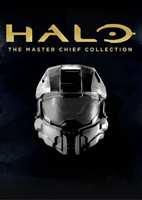







3 Comments
sorted by