Unfortunately, this deal has expired 22 seconds ago.
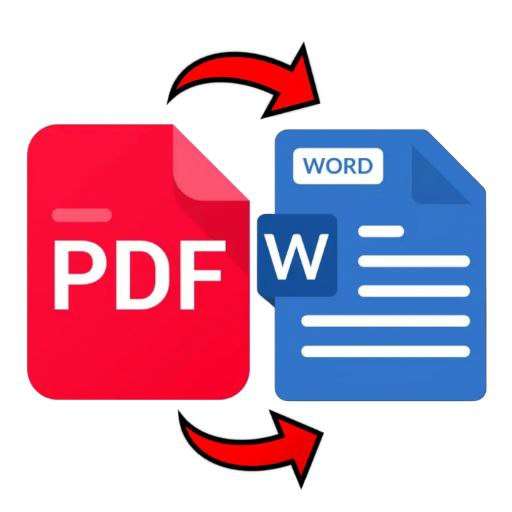




*
602°
Posted 13 May 2024
PDF to Word Converter PRO
Shared by
innocent
Joined in 2017
2,036
11,523
About this deal
This deal is expired. Here are some options that might interest you:
Usual list price is £3.99
Product specifications:
The PDF to Word Converter Pro is an application designed to convert PDF files to Word format.
Product specifications:
Product specifications:
The PDF to Word Converter Pro is an application designed to convert PDF files to Word format.
Product specifications:
- Converts PDF to Word
- No signup required
Community Updates
Edited by a community support team member, 13 May 2024
You may also like
Related Discussions
Related Categories



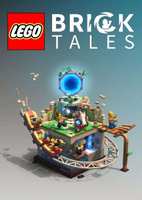



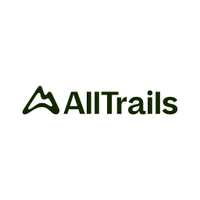


64 Comments
sorted byi have word 2007 version so it doesn't convert PDF to word.
Is what I use on my outdated Word office suite.
adobe.com/uk/…tml
Can't remember if I have used it in the past but does it leave a watermark on the converted document?
If one wanted to do just one off, then XoDo is very good allowing single usage per day and it's FREE.
smallpdf.com/pdf…ols
adobe.com/uk/…tml
You can simply drag and drop a pdf into word. Job done
Suggest you don't do this for anything sensitive or work related unless the company you work for (or yourself) has zero security and don't care about uploading docs to a cloud provider.