

Unfortunately, this deal has expired 27 November 2022.





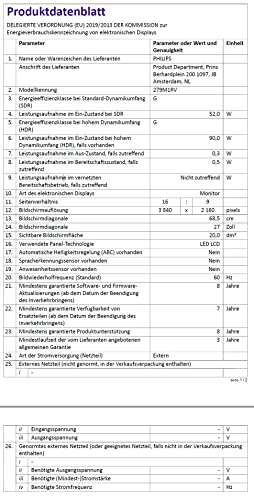
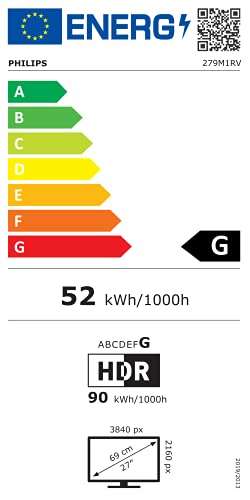
*
171°
Posted 18 November 2022
Philips Gaming 279M1RV - 27 Inch 4K 144Hz, 1ms, Nano IPS local dimming, DTS sound Speakers, 3840 x 2160, HDMI 2.1 / DP 1.4, £489 at Amazon
Free ·
Shared by
Zac21
Joined in 2019
15
45
About this deal
This deal is expired. Here are some options that might interest you:
Retailers are extending their return policies for Christmas: Full List of Shops Extending Returns Policies for Christmas
The 279M1RV starts with a Nano IPS panel and employs an edge-array backlight. In SDR mode, it utilizes full field dimming; in HDR mode, there are 16 vertical dimming zones. That means it won’t quite deliver the dynamic contrast of a full-array local-dimming (FALD) model, but it will render solid HDR with deep blacks and bright highlights. Contrast topped 27,000:1 in HDR mode, which puts it well above the norm at this price point. You can use the SmartContrast option to improve the look of SDR content with a measured ratio of around 5,000:1.The 279M1RV is bright too. 450 nits is the spec for SDR, which I verified in testing. And it’s VESA certified for DisplayHDR 600, which I exceeded with a measured peak value of over 800 nits. That puts it within striking distance of the 1,000-nit club, including FALD and Mini LED panels in its core membership. So, you can get a lot of the brightness of those $1,300 screens for around $750 at this writing.
It also provides color both in large quantities and high accuracy. The gamut covers just shy of 95% of DCI-P3, and there’s a near-perfect sRGB mode available. Out-of-the-box accuracy is even more impressive, which was so good that I couldn’t improve the measurements through calibration.
Adaptive-Sync is available for both AMD FreeSync and Nvidia G-Sync systems over a 48-144 Hz range. The three HDMI inputs are version 2.1, which supports AS and 144 Hz. DisplayPort is version 1.4. You can also connect via USB-C and employ a KVM function using the four USB 3.2 downstream ports. The overdrive is very precise and delivers some of the smoothest motion I’ve yet seen from a 4K monitor. It won’t match motion resolution with a 240 or 360 Hz screen, but they won’t give you 163ppi.
Panel Type / Backlight: Nano IPS / W-LED, edge array, 16-zone edge dimming (HDR only) Screen Size / Aspect Ratio27 inches / 16:9, Max Resolution & Refresh Rate: 3840x2160 @ 144 HzRow, FreeSync: 48-144 Hz, G-Sync Compatible, Native Color Depth & Gamut10-bit / DCI-P, HDR10, DisplayHDR 600, Response Time (GTG) 1msBrightness (mfr) 450 nits SDR, 600 nits HDRContrast (mfr)1,000:1, Speakers 2x 5w, DTS Sound, Video Inputs1x DisplayPort 1.4, 3x HDMI 2.1, 1x USB-CAudio3.5mm headphone output, USB 3.21x up, 4x down, Power Consumption 42.5w, brightness @ 200 nits, Panel Dimensions WxHxD w/base24.0 x 16.3-21.5 x 11.1 inches (609 x 415-545 x 282mm)Panel Thickness3 inches (76mm)Bezel WidthTop/sides: 0.2 inch (6mm), Bottom: 0.4 inch (10mm) Weight 19.8 pounds (9kg) Warranty4 years
It also provides color both in large quantities and high accuracy. The gamut covers just shy of 95% of DCI-P3, and there’s a near-perfect sRGB mode available. Out-of-the-box accuracy is even more impressive, which was so good that I couldn’t improve the measurements through calibration.
Adaptive-Sync is available for both AMD FreeSync and Nvidia G-Sync systems over a 48-144 Hz range. The three HDMI inputs are version 2.1, which supports AS and 144 Hz. DisplayPort is version 1.4. You can also connect via USB-C and employ a KVM function using the four USB 3.2 downstream ports. The overdrive is very precise and delivers some of the smoothest motion I’ve yet seen from a 4K monitor. It won’t match motion resolution with a 240 or 360 Hz screen, but they won’t give you 163ppi.
Panel Type / Backlight: Nano IPS / W-LED, edge array, 16-zone edge dimming (HDR only) Screen Size / Aspect Ratio27 inches / 16:9, Max Resolution & Refresh Rate: 3840x2160 @ 144 HzRow, FreeSync: 48-144 Hz, G-Sync Compatible, Native Color Depth & Gamut10-bit / DCI-P, HDR10, DisplayHDR 600, Response Time (GTG) 1msBrightness (mfr) 450 nits SDR, 600 nits HDRContrast (mfr)1,000:1, Speakers 2x 5w, DTS Sound, Video Inputs1x DisplayPort 1.4, 3x HDMI 2.1, 1x USB-CAudio3.5mm headphone output, USB 3.21x up, 4x down, Power Consumption 42.5w, brightness @ 200 nits, Panel Dimensions WxHxD w/base24.0 x 16.3-21.5 x 11.1 inches (609 x 415-545 x 282mm)Panel Thickness3 inches (76mm)Bezel WidthTop/sides: 0.2 inch (6mm), Bottom: 0.4 inch (10mm) Weight 19.8 pounds (9kg) Warranty4 years
Community Updates
Edited by Zac21, 27 November 2022










23 Comments
sorted byI was deciding between this or this - overclockers.co.uk/lg-…tml
I do love RGB though... & Looks very premium for the Philips.
In the end, I've purchased a USB-C to DP 1.4 cable.
For 144Hz and G-Sync enabled
If you wish to do the same you must get a cable that is rated DP 1.4 for 8K, 4k 144Hz. Many USB-C to DP are rated only for DP 1.2.