Unfortunately, this deal has expired 2 days ago.

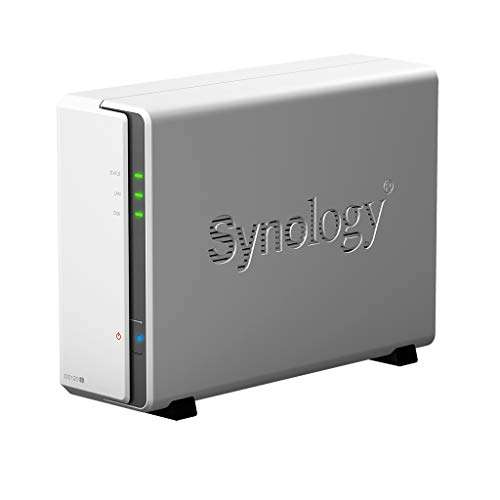
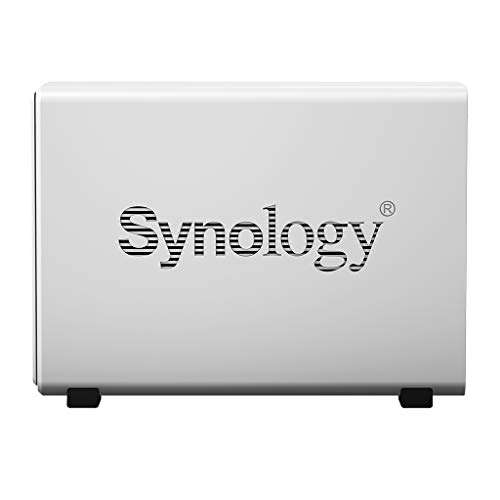

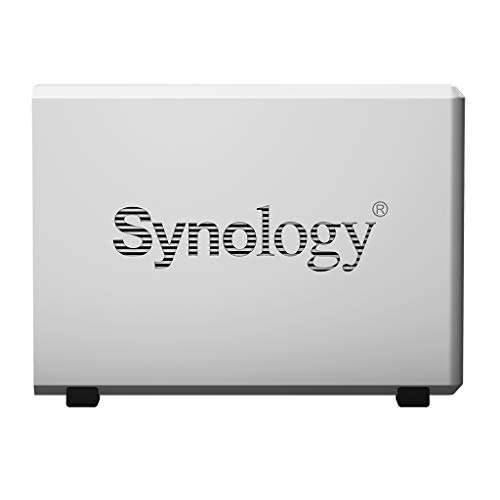

*
323°
Posted 31 July 2023
Synology DS120j 1 Bay Desktop NAS Enclosure, Black
Free ·
Shared by
Frank30uk Super Poster
Joined in 2010
8,412
18,233
About this deal
This deal is expired. Here are some options that might interest you:
Access files on your Synology NAS over the Internet without the hassle of setting up port forwarding rules, DDNS, or other complicated network settings. QuickConnect allows you to connect via a secure, customizable address, so that you can instantly access media and work files on any Internet-connected device at no additional charge.
File Server/Management
Powerful built-in file management and sharing services.
Multimedia
Complete multimedia solution for management, streaming, and playback.
Hyper Backup
Store multiple backup versions with block-level incremental data backup and cross-version deduplication.
DSM UI
Award-winning operating system with an intuitive user interface and powerful capabilities.
Security
Comprehensive built-in security tools are constantly updated to protect your devices against evolving threats.
All-in-one server
Save additional investment by integrating various network services, web/mail services, management applications into your NAS.
File Server/Management
Powerful built-in file management and sharing services.
Multimedia
Complete multimedia solution for management, streaming, and playback.
Hyper Backup
Store multiple backup versions with block-level incremental data backup and cross-version deduplication.
DSM UI
Award-winning operating system with an intuitive user interface and powerful capabilities.
Security
Comprehensive built-in security tools are constantly updated to protect your devices against evolving threats.
All-in-one server
Save additional investment by integrating various network services, web/mail services, management applications into your NAS.
- An easy-to-use 1-bay personal cloud storage for NAS starters
- Sequential throughput at over 112 MB/s reading and 106 MB/s writing
- Cross-device file sharing and syncing Platform
- Reliable computer backup companion for Windows/mac OS and photos from mobile devices
- Freely access your files on the go with iOS and Android mobile apps
Community Updates
Edited by a community support team member, 31 July 2023
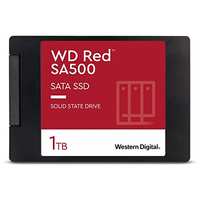
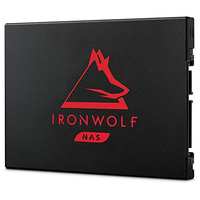








112 Comments
sorted byI understand the benefit of having everything stored in one central place that’s accessible for any device on that network. so backing up phones or accessing any stored files is easy but I’m struggling a little with the Media Plex bit.
Would this only be useful if I already had a big library of media? If I currently use Netflix/Amazon/Disney would I need to put any new release or media onto the drive to then be accessible? It seems like a lot of extra work compared to streaming through an app. This is the bit where I’m feel like I’m missing a big benefit
For me it started out as just a convenient way to watch the movies/TV shows I was definitely acquiring legally. Then my brother added his movie collection, couple years roll by and here we are.
It works for my use case, you can even put music on there and use it like a music streaming app but I can't speak for how well it works since I never tried it.
Sent it straight back to Amazon and restored my DS118. I do keep separate backups but I've never had any issues with ransomware or any kind of attacks in 10+ years of having different drives.
I have 1 bay qnap Nas and also use a cloud service to store backup.
Any economic alternatives out there?
kb.synology.com/en-…MAs
If I was buying my first nas, I would go for 4 bay straight away to save the hassle. 2 bay minimum if I wanted to test the waters with a different manufacturer, but 1 bay is just asking for trouble - when (not if) the only HDD fails, you will have a bad time… Saying that even my first WD Red from 2015 is still going strong, but it’s just a matter of time. It’s a lot easier to expand 2 or more bays NAS devices and with synology you can even combine a different size HDDs. Basically you can buy the HDDs you can afford now and then add more later if you need more space. (edited)
Or just buy one with 2 or more disk bays and claim loudly on the internet that this is backup because it uses raid (edited)