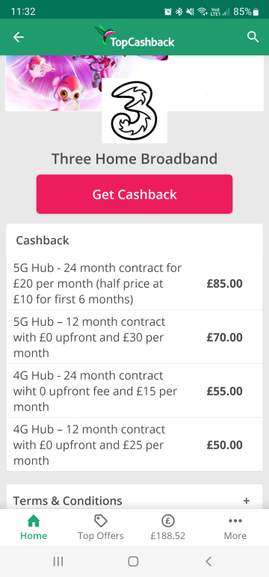sethjohnson555
I bought this few weeks back. Key thing is placing, it seems to change significantly with very minor shifts. I checked first that I had a good 5G signal in my area and there's a transmitter not far from me so odds were good. Plus you can return if you bought it online and have no luck (please check).
I was with virgin, contract finishing, they didn't offer me lower than the massive increase, and retentions never actually called me back either so I went for this. Tried it on the floor in the office, on the shelf, in different parts of the house. Basically place it then log in and you can see the bars then put your phone next to it and do the google speed test. I got a bit obsessed.
In worst places in my house it was about 50MB and laggy, in best places it goes up to 400MB+ (my virgin was 100). However, that extra speed isn't really noticable as streaming and web surfing are already maxed out. Now it averages about 100-200 and ping is solid so no lag and it isn't affected by weather. I finally placed in the top corner of bedroom shelf (at a slight angle!) and that's my sweet spot and no I'm not tempted to keep fiddling, honestly!
In terms of wifi sharing with other devices though it's very poor, I'll get really good speed next to it but even in the next room it seems to drop down from 5G to 2G and you get a solid average 2G speed. I have the Tenda MW6 mesh and even just one is tonnes better at spreading the signal around so one upstairs, one in the far corner downstairs (I wouldn't recommend the MW6 though, they're pretty flakey and there's much better out there).
So middle of the day during the week it's like 400 down and 15 up. Midday on the weekend it's about 80 down and 4 up. So even on the slowest it's comparable to virgin. If it's helpful my average ping to eg google.com is about 30ms and that's from a PC in the next room connected via a wifi 6 pcie card to the MW6 mesh.
[Note for some reason i would always get lower speeds connecting directly to the Three router via ethernet, than if I connected via wifi. Never figured out why but less wires in the house for better performance is fine by me].
So I use mine for work constantly and never drops out. If I was a gamer I'd probably just stick with fibre and a direct ethernet connection.
I was with virgin, contract finishing, they didn't offer me lower than the massive increase, and retentions never actually called me back either so I went for this. Tried it on the floor in the office, on the shelf, in different parts of the house. Basically place it then log in and you can see the bars then put your phone next to it and do the google speed test. I got a bit obsessed.
In worst places in my house it was about 50MB and laggy, in best places it goes up to 400MB+ (my virgin was 100). However, that extra speed isn't really noticable as streaming and web surfing are already maxed out. Now it averages about 100-200 and ping is solid so no lag and it isn't affected by weather. I finally placed in the top corner of bedroom shelf (at a slight angle!) and that's my sweet spot and no I'm not tempted to keep fiddling, honestly!
In terms of wifi sharing with other devices though it's very poor, I'll get really good speed next to it but even in the next room it seems to drop down from 5G to 2G and you get a solid average 2G speed. I have the Tenda MW6 mesh and even just one is tonnes better at spreading the signal around so one upstairs, one in the far corner downstairs (I wouldn't recommend the MW6 though, they're pretty flakey and there's much better out there).
So middle of the day during the week it's like 400 down and 15 up. Midday on the weekend it's about 80 down and 4 up. So even on the slowest it's comparable to virgin. If it's helpful my average ping to eg google.com is about 30ms and that's from a PC in the next room connected via a wifi 6 pcie card to the MW6 mesh.
[Note for some reason i would always get lower speeds connecting directly to the Three router via ethernet, than if I connected via wifi. Never figured out why but less wires in the house for better performance is fine by me].
So I use mine for work constantly and never drops out. If I was a gamer I'd probably just stick with fibre and a direct ethernet connection.