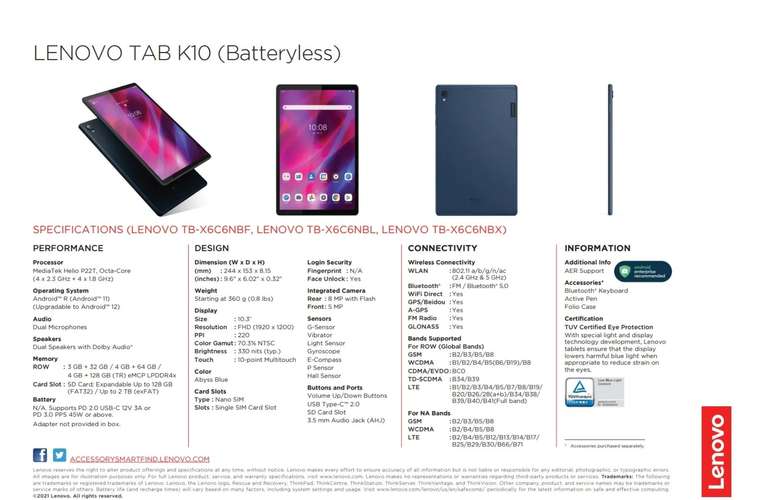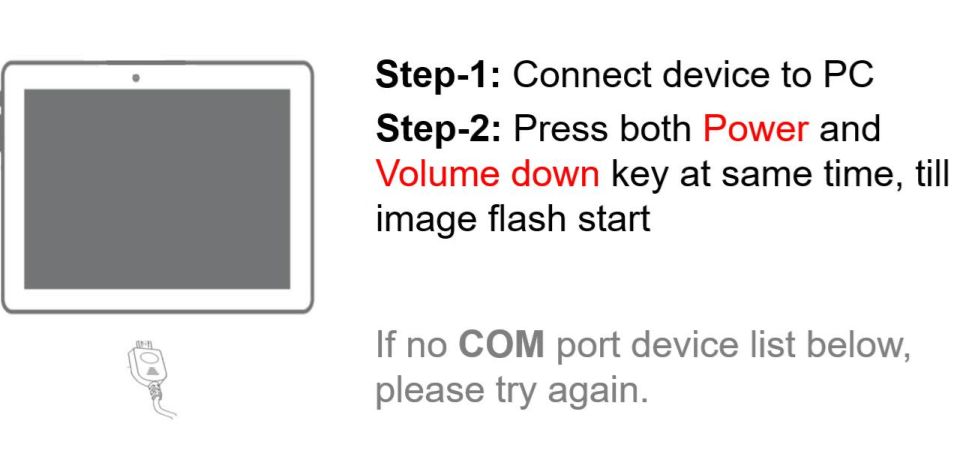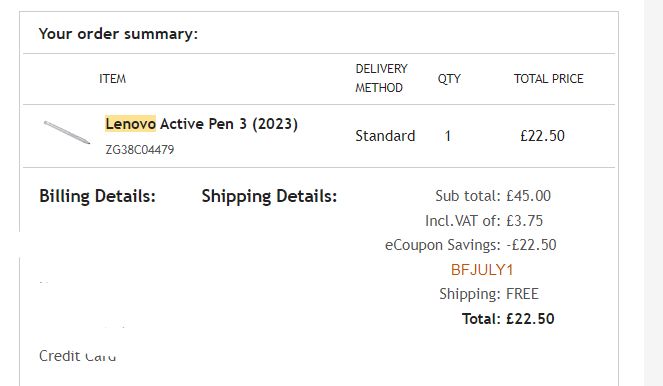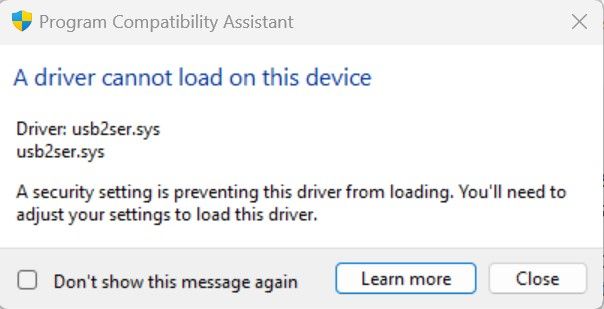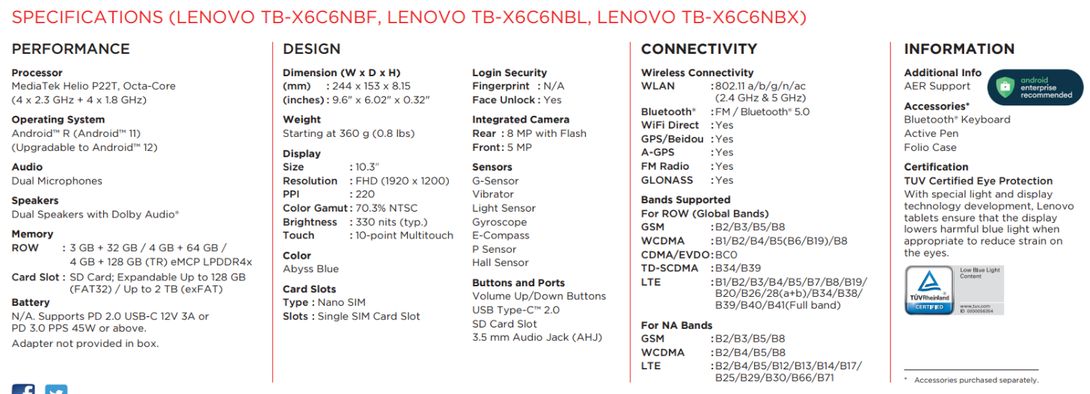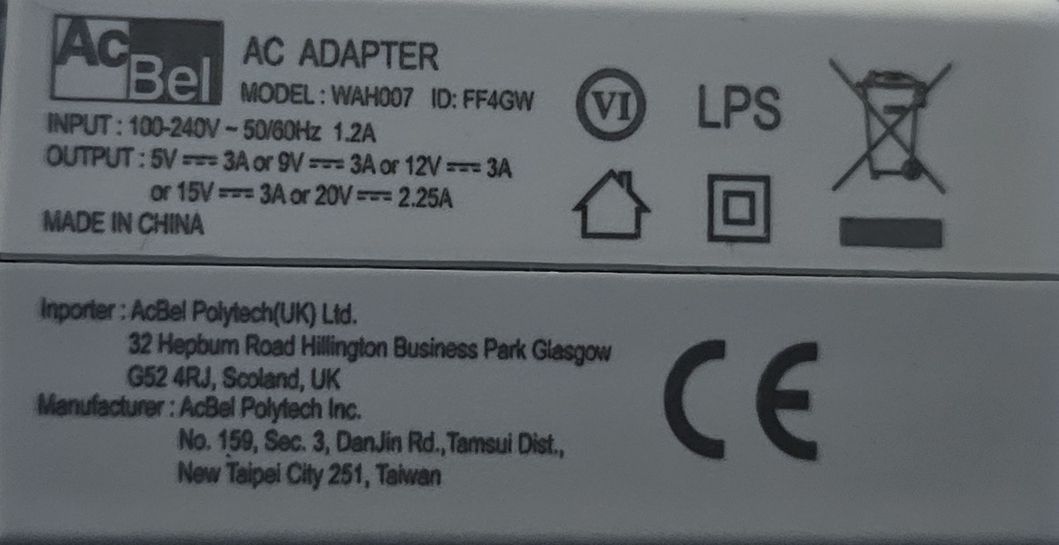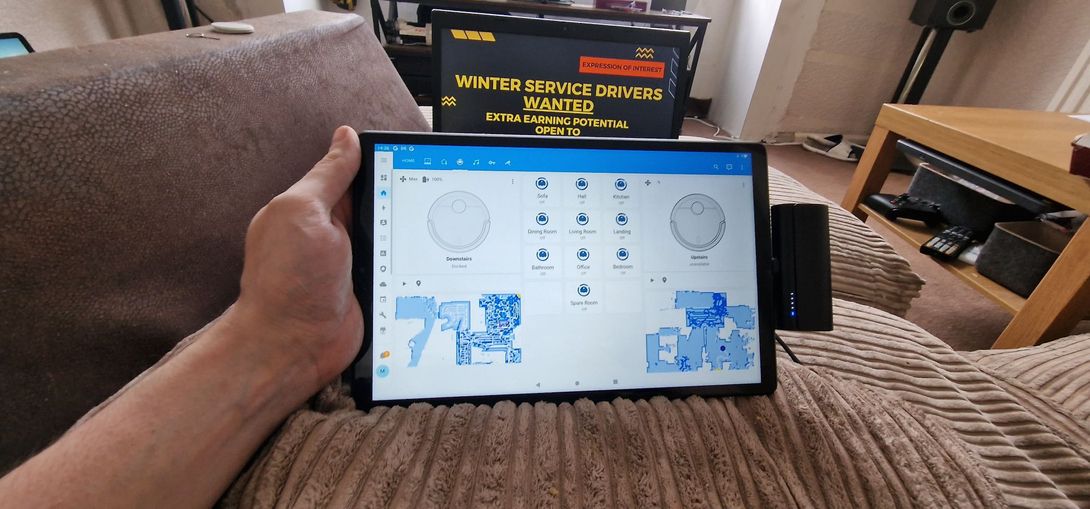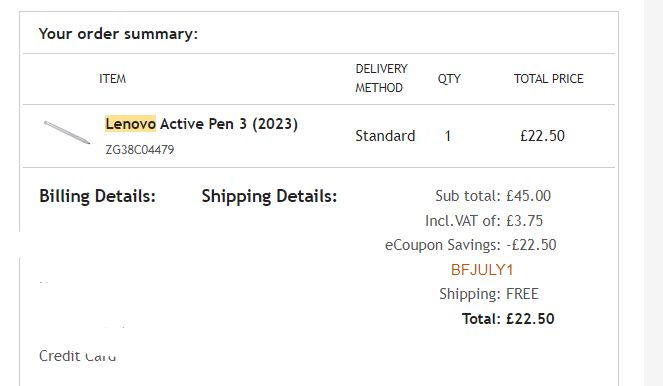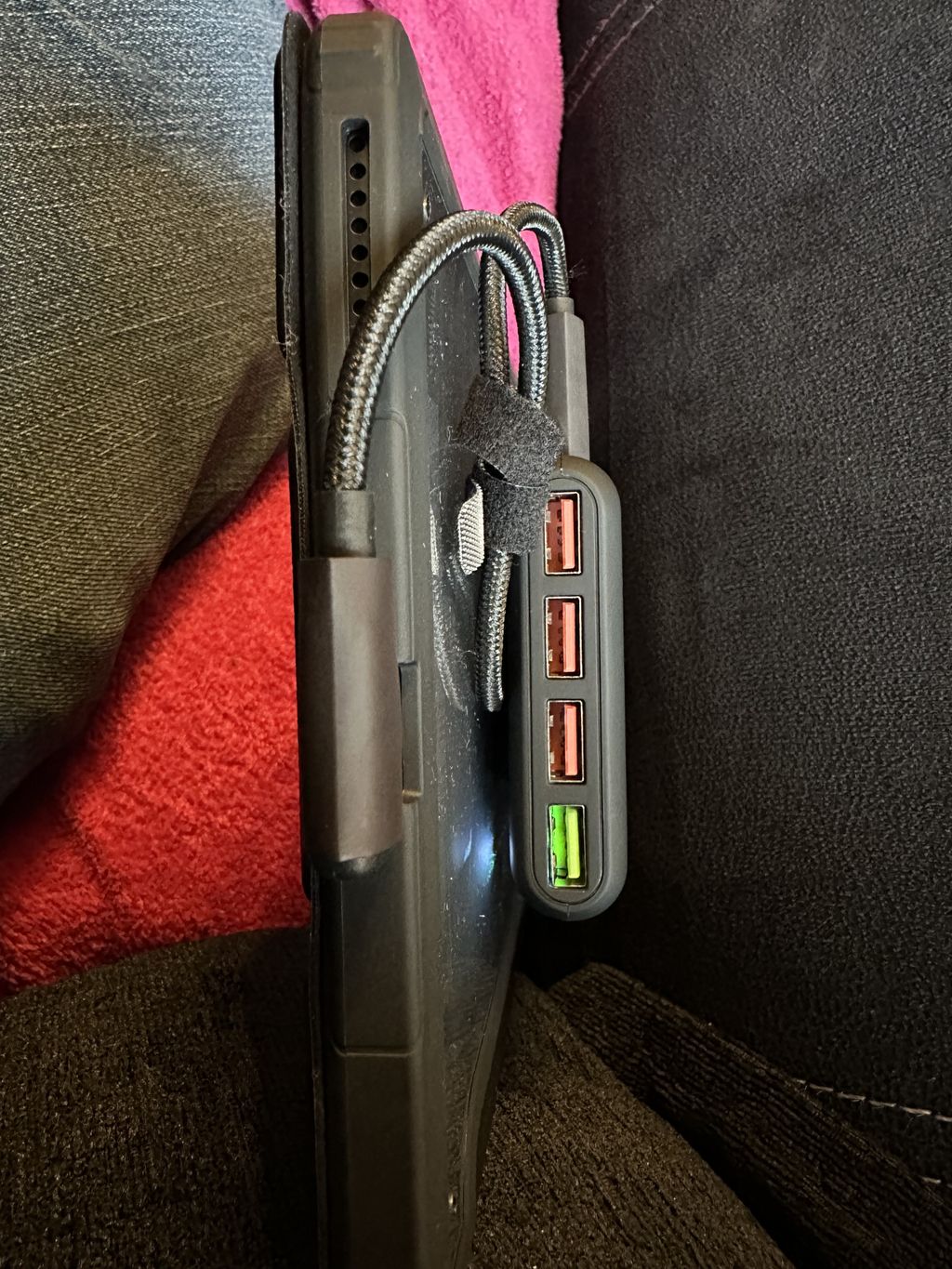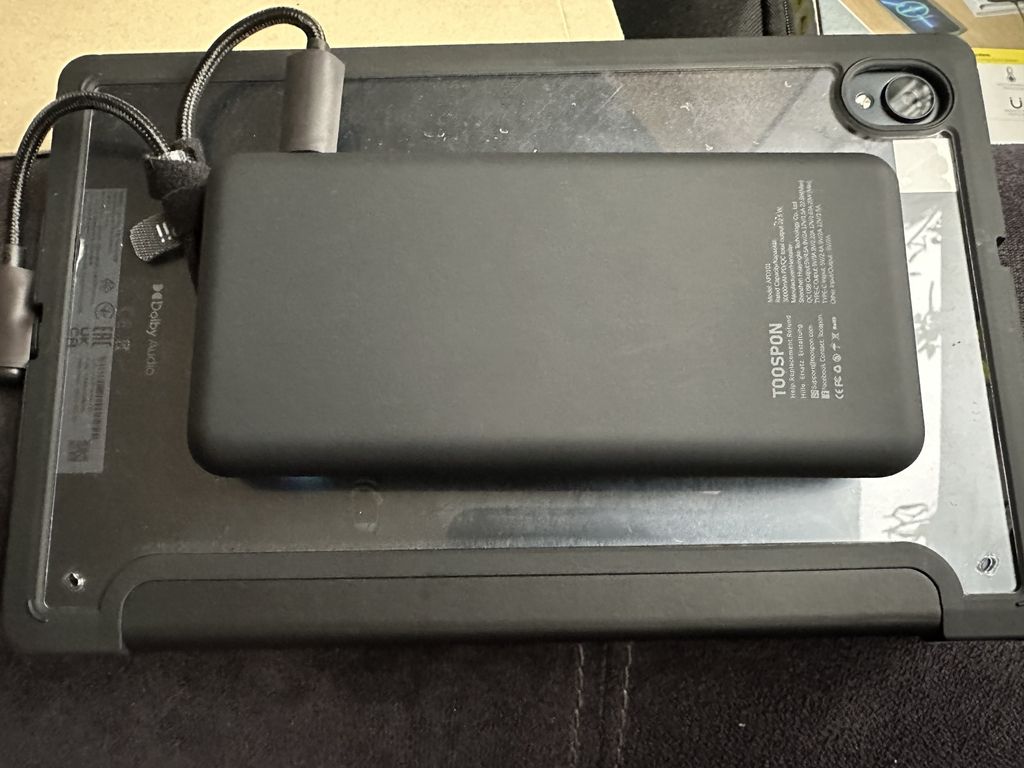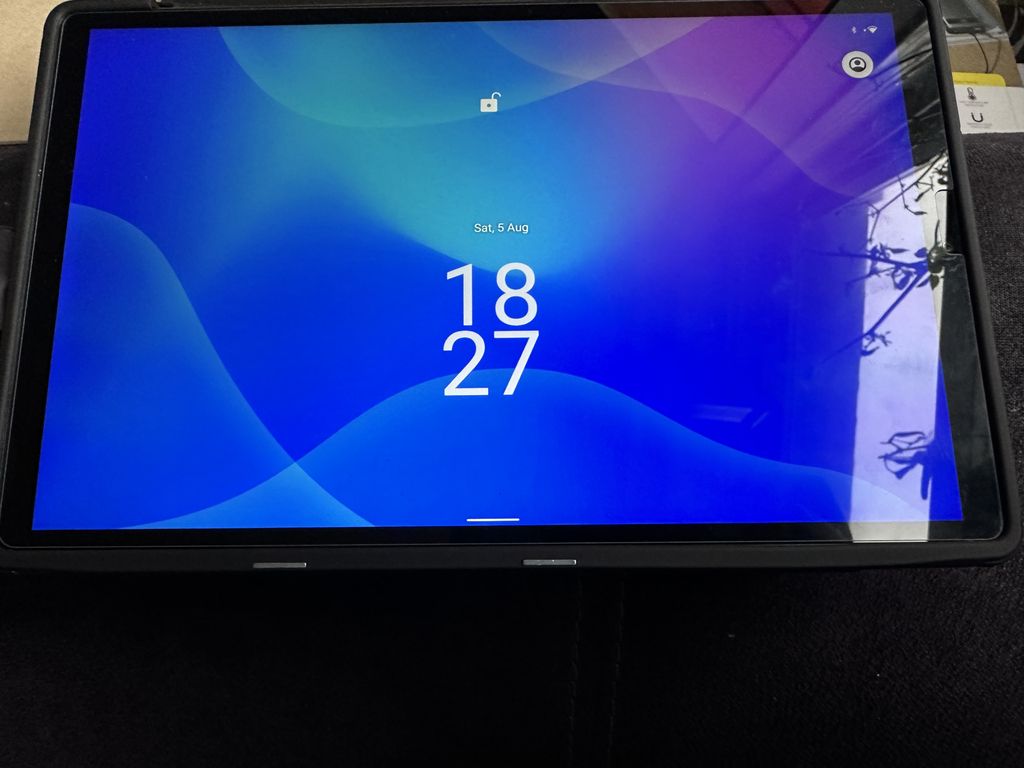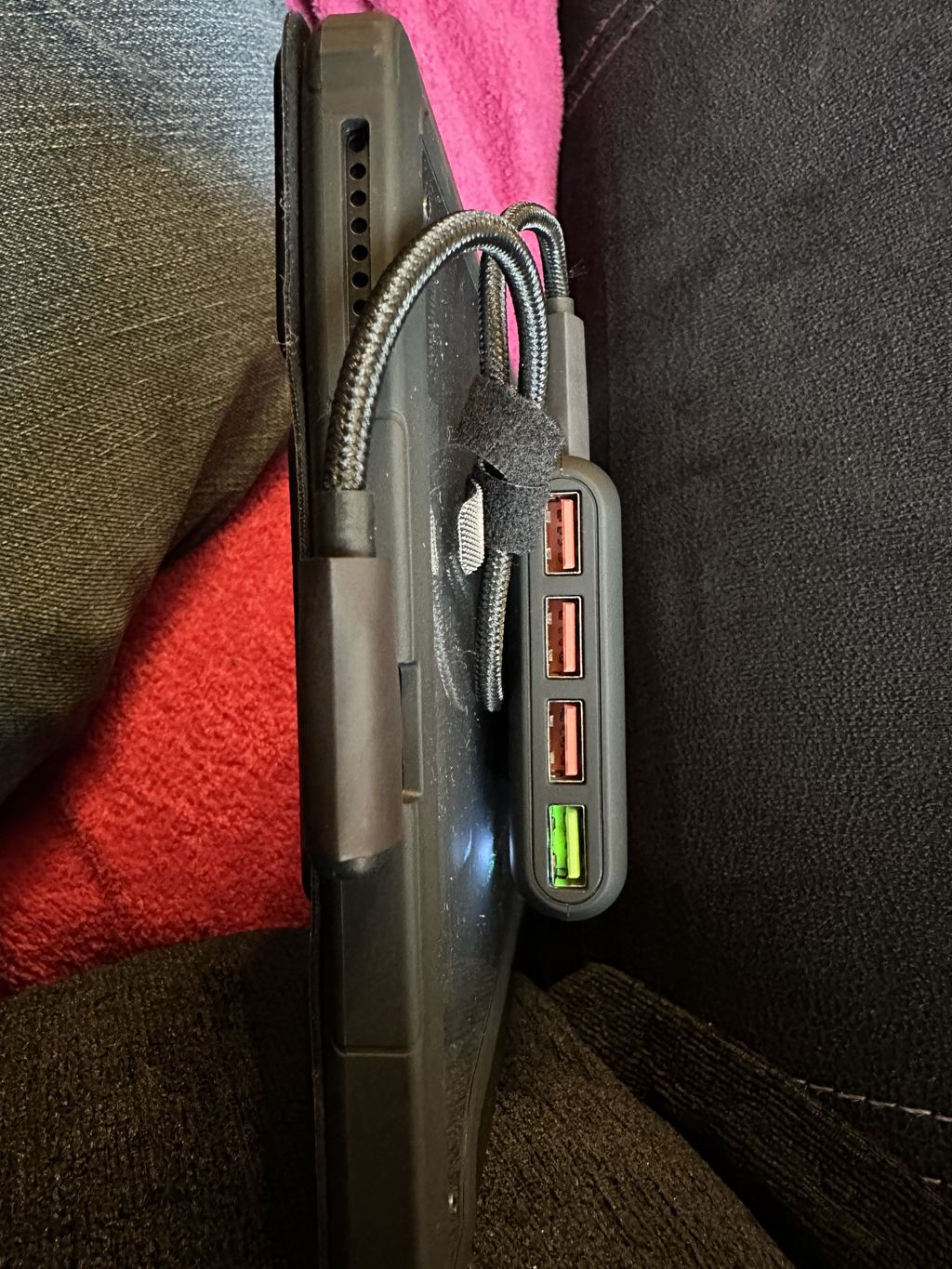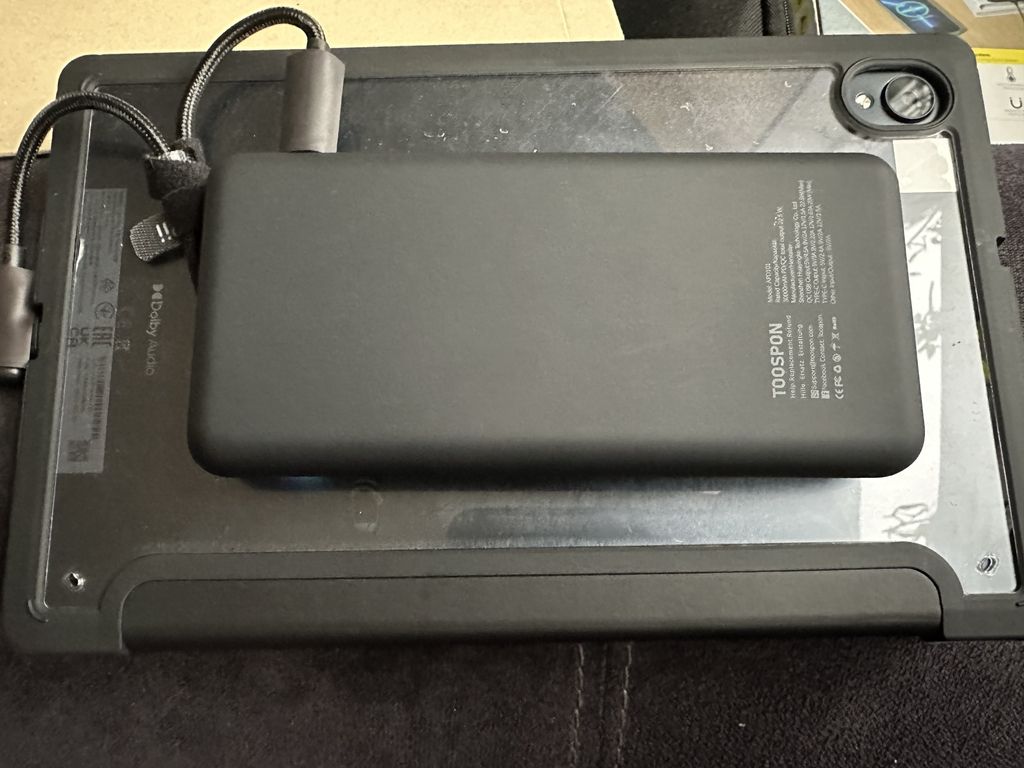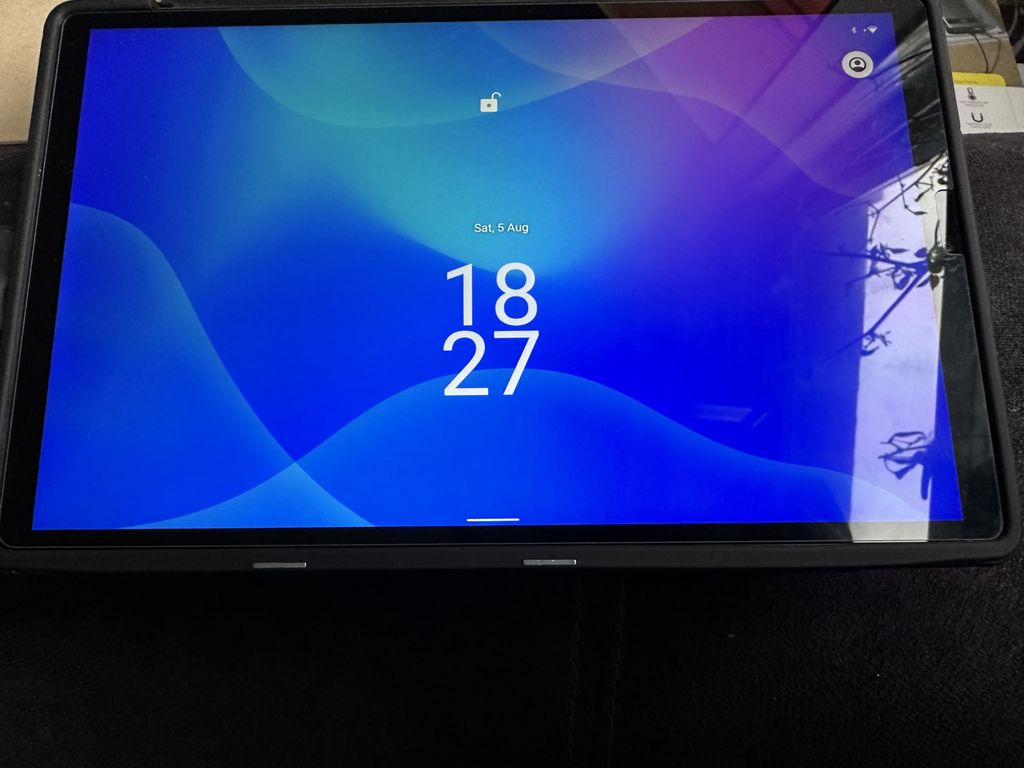I checked the warranty on the Lenovo site:
pcsupport.lenovo.com/gb/…nty
and it showed 73 days remaining.
It gives the option of correcting the purchase date, which I did. I also had to send a copy of the purchase invoice (print to file from ebay). The warranty has been updated to now show expiry date 9 July 2024.
pcsupport.lenovo.com/gb/…nty
and it showed 73 days remaining.
It gives the option of correcting the purchase date, which I did. I also had to send a copy of the purchase invoice (print to file from ebay). The warranty has been updated to now show expiry date 9 July 2024.