Unfortunately, this deal has expired 1 minute ago.



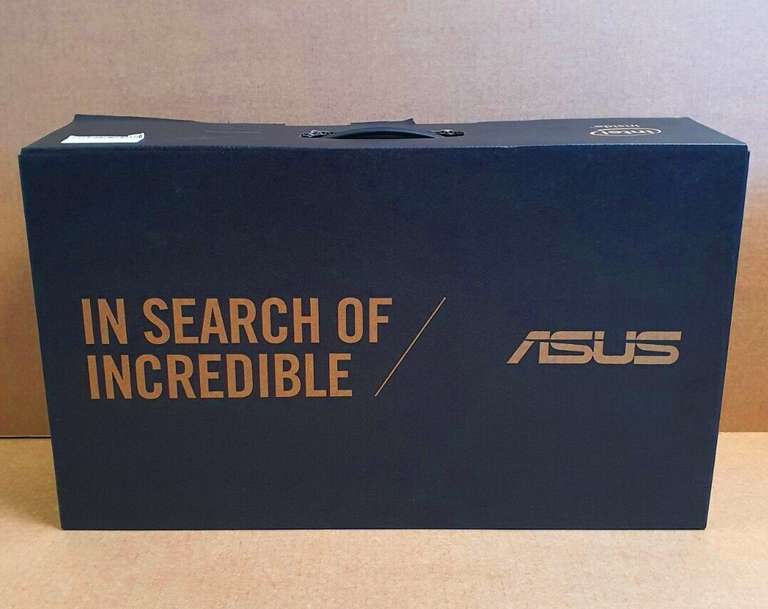
*
360°
Posted 10 May 2023
ASUS ZenBook Duo Dual Touchscreen Laptop (Intel 5-1155G7, 16GB RAM, 512GB SSD, Stylus Pen EVO certified £791.82 @ Amazon
Free ·
Shared by
ian.walker
Joined in 2022
12
548
About this deal
This deal is expired. Here are some options that might interest you:
Update 1
Reduced to £791.82
Cheapest ever price on this popular dual touch screen laptop.

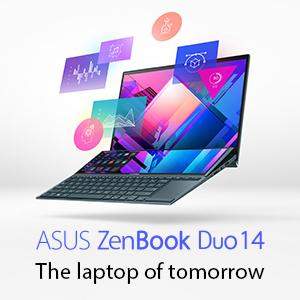
ASUS Zenbook Duo 14 - Intel EVO certifiedThe game changing laptop of tomorrow. Today.ZenBook Duo 14 lets you get things done in style: calmly, efficiently, and with zero fuss. It’s your powerful and elegant next-level companion for on-the-go productivity and creativity, featuring the ScreenPad Plus secondary display with a brand-new tilting design that offers effortless ergonomics and seamless workflows. Powered by the latest 11th Gen Intel Core i5 processor, ZenBook Duo 14 brings you all the benefits of tomorrow’s technology, today.
Features at a glance



ZenBook Duo 14 gives you a superbly immersive viewing experience, with a four-sided frameless NanoEdge display that’s super-bright — 400 nits, 1watt — and has ultraslim bezels for an expansive 93% screen-to-body ratio. ZenBook Duo 14 also includes the new tilting ScreenPad Plus, a secondary touchscreen that automatically tilts up to an angle of 7°, which reduces glare and reflections for improved readability. You can enjoy seamless visuals across both displays, with easy multitasking thanks to the built-in ScreenPad Plus-optimized apps that enhance your workflow.
ZenBook Duo 14 is powered by an 11th Generation Intel Core i5 processor. Its multiple cores make light work of your cross-screen workflows using ScreenPad Plus and the main display.



We’ve slimmed down the new ZenBook Duo 14 so it’s 3 mm thinner than the previous generation: this is made possible by the tilting ScreenPad Plus design, which reduces the need for internal cooling airflow. Battery life has also been boosted to an amazing 17 hours for all-day productivity. The precision-engineered ErgoLift hinge tilts the keyboard by 4.5° for ergonomic, fatigue-free typing.
For easy connections to peripherals, ZenBook Duo 14 has comprehensive high-performance I/O capabilities including a pair of the latest Thunderbolt 4 USB-C ports. These support Power Delivery and DisplayPort, and the 40 Gbps bandwidth lets you connect an external 8K display or two 4K UHD displays. ZenBook Duo 14 also includes WiFi 6 (802.11ax), enhanced with ASUS WiFi Master Premium technology, so you can easily create and share on the go.
ZenBook Duo 14 is engineered with our new Active Aerodynamic System Plus, which uses the ErgoLift hinge mechanism and tilting ScreenPad Plus to increase overall cooling airflow by 49%. This in turn allows an optimum internal temperature to be maintained for maximum performance. Inside, there’s a powerful dual-fan setup with a large-bore heat pipe for efficient heat dissipation. Combined with other innovative measures like liquid-metal thermal compound on the CPU, AAS Plus allows ZenBook Duo 14 to sustain incredible performance, no matter how demanding the workload.

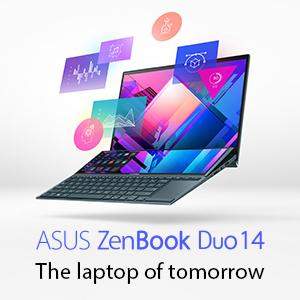
ASUS Zenbook Duo 14 - Intel EVO certifiedThe game changing laptop of tomorrow. Today.ZenBook Duo 14 lets you get things done in style: calmly, efficiently, and with zero fuss. It’s your powerful and elegant next-level companion for on-the-go productivity and creativity, featuring the ScreenPad Plus secondary display with a brand-new tilting design that offers effortless ergonomics and seamless workflows. Powered by the latest 11th Gen Intel Core i5 processor, ZenBook Duo 14 brings you all the benefits of tomorrow’s technology, today.
Features at a glance
- Powered by Intel's 11th generation I5-1155G7 processor
- Tilted ScreenPad Plus for an incredible secondary screen experience
- 14-inch Full HD 400nits Touchscreen with Stylus pen included
- Backlit Keyboard
- Up to 17 hours battery life
- Microsoft Windows 11
- 16GB RAM, paired with a speedy 512GB PCIe SSD



ZenBook Duo 14 gives you a superbly immersive viewing experience, with a four-sided frameless NanoEdge display that’s super-bright — 400 nits, 1watt — and has ultraslim bezels for an expansive 93% screen-to-body ratio. ZenBook Duo 14 also includes the new tilting ScreenPad Plus, a secondary touchscreen that automatically tilts up to an angle of 7°, which reduces glare and reflections for improved readability. You can enjoy seamless visuals across both displays, with easy multitasking thanks to the built-in ScreenPad Plus-optimized apps that enhance your workflow.
ZenBook Duo 14 is powered by an 11th Generation Intel Core i5 processor. Its multiple cores make light work of your cross-screen workflows using ScreenPad Plus and the main display.



We’ve slimmed down the new ZenBook Duo 14 so it’s 3 mm thinner than the previous generation: this is made possible by the tilting ScreenPad Plus design, which reduces the need for internal cooling airflow. Battery life has also been boosted to an amazing 17 hours for all-day productivity. The precision-engineered ErgoLift hinge tilts the keyboard by 4.5° for ergonomic, fatigue-free typing.
For easy connections to peripherals, ZenBook Duo 14 has comprehensive high-performance I/O capabilities including a pair of the latest Thunderbolt 4 USB-C ports. These support Power Delivery and DisplayPort, and the 40 Gbps bandwidth lets you connect an external 8K display or two 4K UHD displays. ZenBook Duo 14 also includes WiFi 6 (802.11ax), enhanced with ASUS WiFi Master Premium technology, so you can easily create and share on the go.
ZenBook Duo 14 is engineered with our new Active Aerodynamic System Plus, which uses the ErgoLift hinge mechanism and tilting ScreenPad Plus to increase overall cooling airflow by 49%. This in turn allows an optimum internal temperature to be maintained for maximum performance. Inside, there’s a powerful dual-fan setup with a large-bore heat pipe for efficient heat dissipation. Combined with other innovative measures like liquid-metal thermal compound on the CPU, AAS Plus allows ZenBook Duo 14 to sustain incredible performance, no matter how demanding the workload.
Community Updates
Edited by ian.walker, 3 June 2023










22 Comments
sorted by"I have heard some say that this is just a "novelty format" but I have not found this to be the case"
:-) (edited)
TL;DR:
* Based on the base model (the one in this deal).
* Almost everything works out of box.
* Minor issue with secondary screen brightness control.
* Decent battery life.
I was a bit worried on the keyboard size, but have no problems whatsoever. I am used to Mac and PC keyboards, and don't find this one to be a problem. In fact it's better than some other laptops I've owned.
The custom Adobe apps are a bit limited for the second screen, but that's the only complaint.
I was using mine for Adobe Illustrator without issue. This version of the laptop would be fine for office apps and web browsing. Don't expect to be running Call of Duty etc.
"notice EGPU in some way limited tech and expiring the biggest this tech problem is limited bandwidth on cable thunderbolt - Compare to normal PCI slot "
Compare to Intel GPU with EGPU you can have 4-5 or more 3D performance boost + Nvidia rendering etc
EGPU case you can get less then £100 (used or clearance need to google) and say GeForce RTX 3060 12GB for £300 for £400 all setup
EGPU Pluses
1 Power Delivery to your laptop via one cable
2 Most EGPU cases have USB port etc so you plug all you equipment to EGPU
3 External monitor connects to EGPU
4 One cable from EGPU to your laptop So on your table you have only laptop and one cable + external monitor if need
5 Biggest plus is that you laptop stays cool and because only CPU is needed to cool down so less noise
6 you can upgrade your GPU to your needs
EGPU Minuses
1 Old tech and really does not supported so much
2 In same cases there are issues with windows when EGPU connected can not recognise etc need to reconnect etc
3 Performance lost from GPU compare to native PCI slot
I think this how laptop should be design in mind EGPU
Why you need RTX 4080 in laptop case where laptop are so slim and need to cool down power hungry GPU plus heat output of 150W need to be cooled with tiny fans where they spin 7000 rpm as jet engines
I know the heat and fan noise from MacBook Pro 16 Intel when paying games "bootcamp windows"
I do not see at all any point why you need in laptop RTX 4090 on the go ? what people do on the go with RTX 4090
let take situation someone go to cafe place to work with RTX 4090 laptop with 3 kg weight in first place caring 300 W power supply with weigh 0.5 KG OK we not taking power supply with us and use only battery power but then using that power 4090 GPU battery only last 30 Min in cafe placeMY QUESTION WHAT ARE YOU DOING WITH THAT POWER ON THE GO ??????
Rendering games on the go , o playing call of duty in train or plane with fans on 7000 RPM and laptop heating to 100 degree C ??????
I do not know why EGPU not progress i do think it is money lost to laptop market for big companies
Because CPU do not progress so much these days where GPU lot of progression / performance increase each year
Plus when you buy laptop with GPU you want always the best GPU to buy as later you can not upgrade so paying premium for best GPU where if you have laptop with EGPU you can upgrade GPU when become cheaper etc with laptop you need to buy only new laptop no other option
I have old MacBook with EGPU and new M1 Max apple move different why with ARM low power technology (edited)
Currently Thunderbolt 4 bandwidth (40Gbps) is the limiting factor, this should be fixed in Thunderbolt 5 (USB 4.2) which will be up to 120Gbps, which is going to hopefully be released end of this year or next year. The new standard means that having the older versions won't be able to get the better performance improvements so will need to repurchase.
Cost/performance of egpu+3060+screen is higher than buying a laptop with the 4060. Obviously it changes at higher priced cards and higher resolutions but there isn't much point doing that and not just building a desktop as you will lose ~30-40% of the gpu performance from using thunderbolt.
Would this work as an all in one solution or is the second screen touch input not accurate enough for that?
op
I have this laptop and have to say that it is the most premium experience that I have ever had on a Windows laptop and I also find the performance outstanding.