Unfortunately, this deal has expired 3 minutes ago.

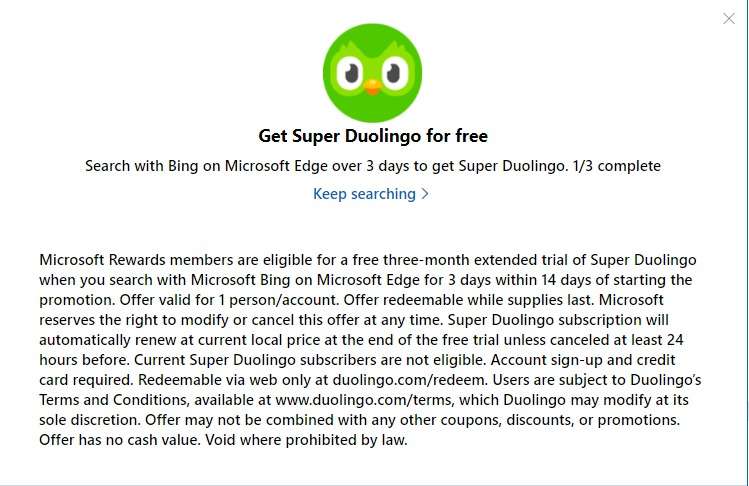
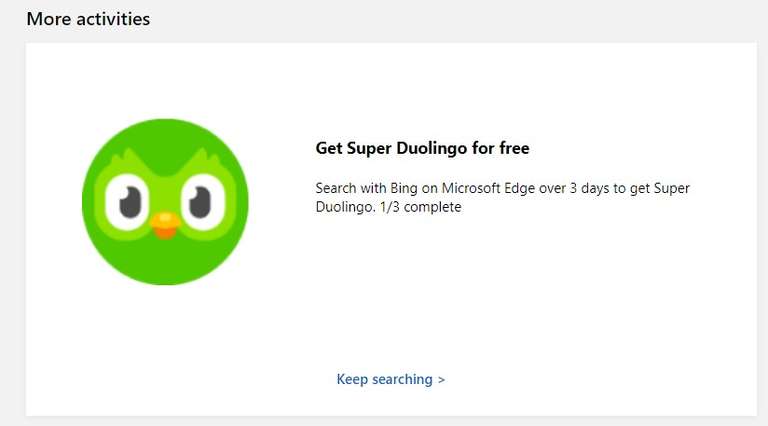
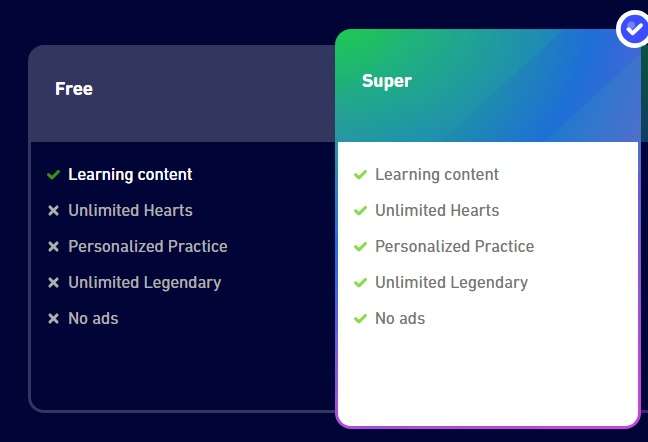
*
461°
Posted 18 April 2024
Free 3 months Super Duolingo via Microsoft Rewards
Shared by
JonDacasco
Joined in 2017
32
1,458
About this deal
This deal is expired. Here are some options that might interest you:
You need a Microsoft Outlook email account and be enrolled in Microsoft Rewards.
Search for 3 days (within 14 days from activation) with Bing to qualify whilst logged in.
Make sure said account is set to country: UK (set to other countries might deny the reward).
The reward should be in ones dashboard, under "More activities"(see below pic) the deal/direct link might not work.
After you get your reward code the offer should be redeemed here:
Duolingo Redeem your Promo Code
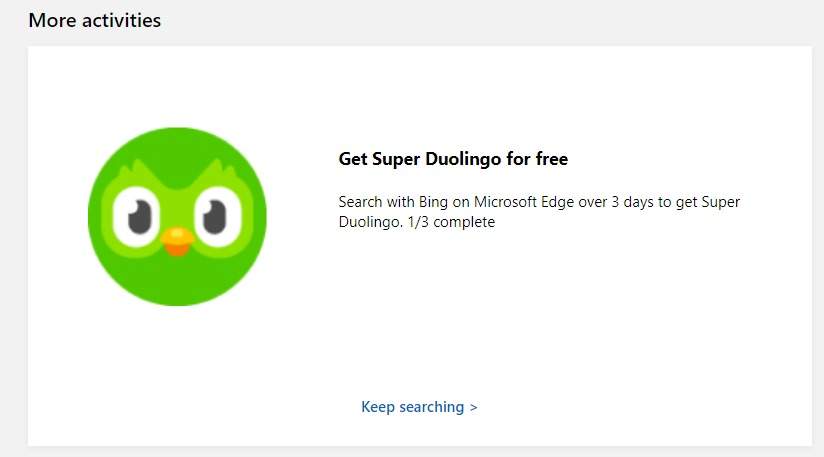
Microsoft Rewards members are eligible for a free three-month extended trial of Super Duolingo when you search with Microsoft Bing on Microsoft Edge for 3 days within 14 days of starting the promotion. Offer valid for 1 person/account. Offer redeemable while supplies last.
Microsoft reserves the right to modify or cancel this offer at any time. Super Duolingo subscription will automatically renew at current local price at the end of the free trial unless cancelled at least 24 hours before. Current Super Duolingo subscribers are not eligible.
Account sign-up and credit card required. Redeemable via web only at duolingo.com/redeem. Users are subject to Duolingo’s Terms and Conditions, available at duolingo.com/terms, which Duolingo may modify at its sole discretion. Offer may not be combined with any other coupons, discounts, or promotions. Offer has no cash value. Void where prohibited by law.
Description:
Super Duolingo is a subscription service that offers unlimited use, personalized practice, and no ads on Duolingo, the world's #1 education app.
What is Super Duolingo?
Super Duolingo is a premium addition to the Duolingo experience. With Super Duolingo, your benefits include:
After this, you better speak to me in tongues!!!
Search for 3 days (within 14 days from activation) with Bing to qualify whilst logged in.
Make sure said account is set to country: UK (set to other countries might deny the reward).
The reward should be in ones dashboard, under "More activities"(see below pic) the deal/direct link might not work.
After you get your reward code the offer should be redeemed here:
Duolingo Redeem your Promo Code
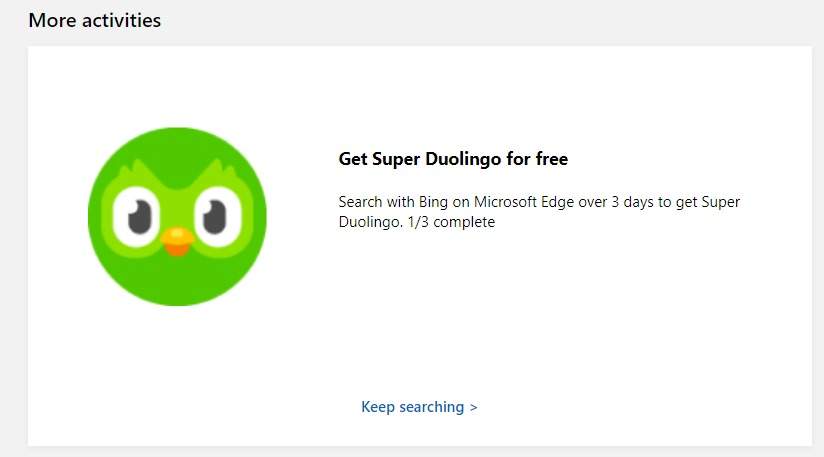
Microsoft Rewards members are eligible for a free three-month extended trial of Super Duolingo when you search with Microsoft Bing on Microsoft Edge for 3 days within 14 days of starting the promotion. Offer valid for 1 person/account. Offer redeemable while supplies last.
Microsoft reserves the right to modify or cancel this offer at any time. Super Duolingo subscription will automatically renew at current local price at the end of the free trial unless cancelled at least 24 hours before. Current Super Duolingo subscribers are not eligible.
Account sign-up and credit card required. Redeemable via web only at duolingo.com/redeem. Users are subject to Duolingo’s Terms and Conditions, available at duolingo.com/terms, which Duolingo may modify at its sole discretion. Offer may not be combined with any other coupons, discounts, or promotions. Offer has no cash value. Void where prohibited by law.
Description:
Super Duolingo is a subscription service that offers unlimited use, personalized practice, and no ads on Duolingo, the world's #1 education app.
What is Super Duolingo?
Super Duolingo is a premium addition to the Duolingo experience. With Super Duolingo, your benefits include:
- No ads: Learn without interruptions
- Mistakes Review: Make a mistake? No problem, you'll receive a personalized lesson to practice your mistakes.
- Unlimited attempts at Legendary challenges: Prove your skills by earning a Legendary trophy!
After this, you better speak to me in tongues!!!
Community Updates
Edited by JonDacasco, 18 April 2024






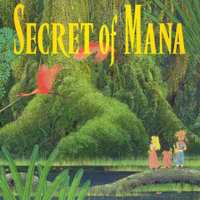



34 Comments
sorted byLet me help you there:
- I willé siteé and lurkeé for codeé
Not sure why it is not showing, I will try to replicate it and get back to you.
It should not matter what kind of email you accessed Microsoft Rewards account with, it should be there . (edited)
And in the order history will be "In Progress"
Then after less than 24h (your results might vary) you'll receive the email confirmation on the email linked to your Microsoft Rewards account:
The offer is on the dashboard.
There is a similar Spotify offer in the Rewards.
Obviously I am not at 3 days myself yet to give you a "what's next".
I know from a previous Spotify offer that will allow you to order it and/or give you a code.
Look at the pictures included on this offer and try to find it on your dashboard and if you have another Microsoft account log on with that see if it is there. (edited)
The expiration date on my code is: 01/07/25