

Microsoft 365 Deals & Offers
41,488 commentsAll Microsoft 365 discounts and offers overview - April 2024














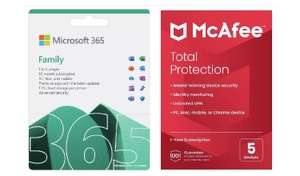




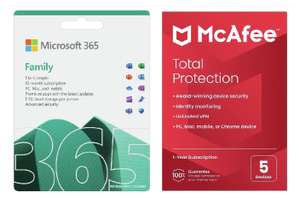











Microsoft 365: Word, Excel, Powerpoint and More
Most known for its three main components, Word, Excel and PowerPoint, Microsoft 365 is an essential suite of applications used every day and everywhere across the United Kingdom. Microsoft 365 products often come with a newly purchased computer. However, there are plenty of reasons why you might want to purchase a stand-alone MS Office product. For instance, you could be updating your existing software or building a computer yourself. If that sounds like you, continue reading to find out all the information you need to find the most affordable Microsoft 365 options.
Text Processing Programme
The first version of MS Office came out back in the days of Windows 3.10. When launching the first market version of Windows, Bill Gates was aware that a set of applications would be a good selling point for the operation system. So he created the first MS Office Suite that consisted of Word, Excel and PowerPoint. Soon, this suite became synonymous with Windows and Microsoft and began dominating the tech applications market.
New versions of MS Office continued to arise. In 1992, e-mail functions and Microsoft Access, the company's flagship database software, were added to the suite. The next version came out in 1993; Office 95 was released with Windows 95. By 1997, some key features like grammar checks were added to Word and furthermore, Office 2000 introduced digital signatures to cope with viruses.
The important turning point is when Office XP, which was released in 2002, introduced product validation keys as an effort to crack down on piracy. The software has been continuously improved since then. Newer versions arrived in 2003, 2007 and 2010, adding 32 and 64-but compatibility. In 2013 debuted the first version of MS Office that was optimized for use on smart devices.
The most recent MS Office package was released in 2016 and it features cloud-based storage services as well as a host of ways to embed content in PowerPoint and Excel. For the first time, Microsoft made sure that the 2016 version does not operate alongside its predecessor. However, it is compatible with Office 2010 and 2007.
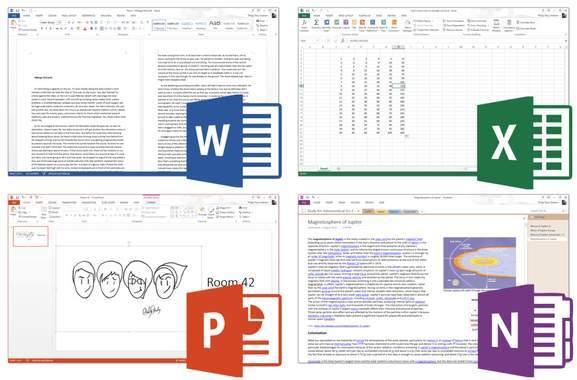
Key Components of the Microsoft 365 Package
Microsoft 365 is a business suite for anyone, whether you're a professional or a home user. Here are some of the key features that make it appealing to any users:
MS Word — Since 1990, Word has been the most popular word processor in the world, helping draft thousands of theses and books and making life easier thanks to its spellcheck and grammar functions. Word 2016 includes several new features, including the Smart Lookup too, which search relevant information from Microsoft's Bing search engine, and the Tell Me tool, through which you can easily access tutorials and FAQs. What's more impressive is its real time co-authoring function that allows a group of people to create and work on a document simultaneously on cloud, a potential game changer for businesses with remote employees across long distances.
MS Excel — Microsoft's famous spreadsheet is a staple for accountants all over the world; it is ideal for managing and organizing various aspects of business operation. Excel 2016 also features the Tell Me function, explaining to new users how to make use of some of its complex features. It also has sophisticated forecasting tools that project future data series, improved pivot table and automatic data grouping that helps you clean up messy charts more easily. It also lets you create a number of cool charts like Pareto charts, sunburst charts and 3D data charts that plot data across the globe automatically.
MS PowerPoint — The most popular and easy-to-use presentation-making tool in the world, MS PowerPoint is an essential for many businesses, organizations and students to deliver their messages more stylishly and clearly. The 2016 version features some useful new elements, such as a simplified and reorganised toolbar, the Tell Me tool, real time co-authoring of presentations and charts, morph transitions between slides, more pre-designed templates and new charts that are compatible with those of Excel. With these features, this latest version is now more practical and powerful for communicating sales figures, lectures and other big ideas.
MS Outlook — Microsoft's popular e-mail service, MS Outlook allows businesses to set employees up on a local network and manage all the e-mails centrally. Its simple design and convenient menu also appeal to individual users. The 2016 version comes with innovative traits like quick message previews, more advanced calendars, advanced search capabilities and new themes that will let you customize the interface just the way you like it.
MS OneNote — A key research tool for professionals and students, MS OneNote is a useful, convenient tool for making notes, comments and graphs, saving them and sharing them with other people with just one click. The idea behind OneNote is to allow users to record their thoughts and inspirations easily and to promote collaboration between different individuals. The package includes features like free-form stylus writing and voice recognition.
MS Access — An all-in-one database package, MS Access often comes with the Microsoft 365 Suite and allows you to keep track of sales numbers and inventories with ease. Despite the minimal update from the previous version, it holds its place as a number one database for daily and professional use. Am important thing to note is that MS Access doesn't come with Office 365, so in this case, you may have to purchase it separately.

Ways to Purchase Microsoft 365
Now that we covered the basic elements of Microsoft 365, we will look into what comes in different packages and how to identify which one meets your need.
Microsoft recently changed its purchasing method from a one-off payment for Microsoft 365 Suite to a subscription-based service. When you buy Microsoft 365 now, you pay for the right to access the software for a certain period of time, not for the software itself, which the company adopted in order to protect their business from piracy.
Here's a quick summary of options you'll find from the hotukdeals Microsoft 365 listings:
Microsoft 365 Home — This is the core Microsoft 365 package that comes with new laptops and desktops and it includes MS Word, Excel, PowerPoint, Access, OneNote, Publisher (its desktop publishing package), Skype, the online telephone application, and OneDrive, the Cloud drive for Microsoft 365 users. The main thing to remember about the Microsoft 365 Home Edition is that it can be installed on up to five separate computers. So, if you need to use it on a few different devices of your own, this is a great—and much more affordable than separate personal packages—option. It also comes with extra benefits, including an hour's worth of free Skype calls per user per month and 1TB of cloud storage for up to five users, which is more than enough for most of the users. Microsoft will also update your software free of charge for as long as your version of Microsoft 365 is supported, minimizing glitches and viruses.
Microsoft 365 Personal — A more limited version of Microsoft 365, Personal package also features Excel, Word, PowerPoint, OneNote, OneDrive, Publisher, Skype and MS Access. What's different from the 365 Home package is that Microsoft 365 Personal can only be installed on one PC and one tablet. So it might not be a suitable option for families, small businesses or households with students. However, you do get the 60 minutes of monthly Skype calls and 1TB of Cloud storage like the Home package.
Microsoft 365 Home and Student — Another stripped-down option, Home and Student package features Excel, Word, PowerPoint and OneNote, but neither Publisher, Outlook or Access nor the extra Skype minutes or Cloud storage. It is a great option for individuals that only use the basic Office apps. Moreover, it can only be installed on one computer. However, it is cheaper than the Personal or Home options.
Along with the Personal and Home packages, there's another option that students and researchers should definitely consider: Microsoft 365 University.
Office 365 University includes the same portfolio of applications, the same Skype calls deal, free updates and 1TB of Cloud storage. However, the advantage of the University package is that when you sign up, you'll receive full access to Microsoft 365 for four years with the subscription fee of only one year. It can also be installed on up to two computers so if you purchase it with your friends or a roommate, you could save even more.
These packages are home options. You might also be qualified for a subscription to one of Microsoft's business packages, many of which offer excellent rates.
Microsoft 365 Business — This package includes all of the main Microsoft 365 applications, including Word, Access, PowerPoint, Excel, OneDrive, OneNote, Outlook and Publisher with a monthly fee like the Microsoft 365 Home. This package also comes with a 99.9% uptime reliability guarantee, which will provide peace-of-mind for business owners and comprehensive support to prevent any teething troubles.
Microsoft 365 Business Premium — A more advanced option, the Premium package includes all of the main Microsoft 365 applications and can be used on more devices: 5 computers, 5 tablets and 5 phones. It also offers much bigger mailbox capacities, the Microsoft Team app to run teleconferences, intranet functions and more flexible online scheduling, among many other perks. It's an all-in-one solution for small businesses.
The major difference between Home and Business versions is that Microsoft 365 Business provides more powerful tools. However, if you want the best of both worlds, you may find some one-off deals to purchase Microsoft 365 Home and Business together. It's not cheap but it certainly provides a huge range of capabilities.
Additionally, you could go for Microsoft 365 Professional. The most expensive Microsoft 365 package around, Professional comes with a hefty one-off fee but gives users the maximum number of features and flexibility.
Microsoft 365: This is OneDrive

Is it Worth Buying Microsoft 365 Instead of Subscription?
It's definitely worth considering paying to own Microsoft 365. Although Microsoft encourages people to sign up for annual payments, you can still buy the package with an one-off payment. It generally costs around double the price of an annual 365 Home subscription, so if you intend to use it for more than two years, it will be a good catch.
However, there's also a downside to it. First, you can't install Microsoft 365 on all of your computers. The installation key will only work on one device. Second, you won't receive any free updates, potentially missing out on bug fixes and version updates. You also won't get Access, Skype or OneDrive, the extras that come with the subscription package.
Can Mac Users Use Microsoft 365?
Yes, Mac owners can purchase and install Microsoft 365 for Mac systems, but unfortunately not all versions are available.
You'll find Mac versions of Microsoft 365 Home and Student, 365 Home, 365 Personal and Office Home and Business. To run the latest version, you have to have at least Mac OS 10.1.
What About Microsoft 365 Online?
There's another option for Microsoft users to consider. Microsoft 365 Online is a service only accessible with the Internet. This recent product by Microsoft lets you to use most of the basic features of Microsoft 365 via web portal.
Excel, Word, PowerPoint, OneNote, Outlook, Calendar and OneDrive are all included, albeit in stripped-down versions. Instead of downloading the apps on your device, Microsoft stores them and all your files on the cloud and brings them up when you log in.
Microsoft 365 Online is definitely the most affordable way of using Microsoft 365 and is great for people who are mobile and need access to a good decent spreadsheet or word processor. However, there are limitations. For instance, the online version of Excel doesn't have macros, a key time saver for advanced users. There's also dependency on the internet connection, which might cause some problems when it slows down or doesn't save correctly.
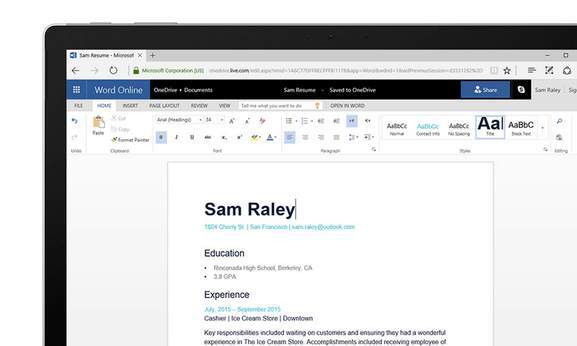
How to Choose the Right Microsoft 365 Package
It's easy to spend too much on Microsoft 365. There are many 365 services on offer but not all of them are appropriate for everyday home users. So when you consider purchasing one you have to think over. Do you really need extra Skype minutes? If you just want the bare-bones Microsoft 365 applications, the Microsoft Personal package could be just right for you. It's the most affordable yearly subscription and it provides regular updates to ensure that everything continues to work smoothly.
On the other hand, you can save more money by buying a Microsoft 365 product and opting out of subscription. If you know that you'll only need it for a couple years, why pay for a 4-year subscription? Just buy the suite for a one-time fee and you'll save more. If you only need a very basic suite of tools, Microsoft 365 Online is also worth considering.
If you are looking for something for a family or a group of people, Microsoft 365 Home is clearly the best option. Allowing installation on up to 5 different devices, this option can be most afforadable in most cases of families and households.
If your priority is saving money, make sure to compare as well. Different vendors offer different prices for Microsoft 365 and prices can fluctuate, so you need to warch out for deals and catch the one that's best for you.
Another question to ask yourself is whether you really need Microsoft 365. Open Office is a powerful competitor that you can get for free of charge and you can do everything that Microsoft 365 normally provides. It may lack some of the slick design of MS PowerPoint or the Tell Me function and not be optimised for Cloud or Skype, but these can be just minor considerations for you.
How and When to Access the Best Microsoft 365 Discounts
Whether you are doing school work, starting a small business or just making daily notes, Microsoft 365 Suite is an essential set of administrative applications. It's the pioneer and nevertheless the best of word processing, spreadsheets and presentations.
If you want to find the best Microsoft 365 deals, research and figure out which package is right for you and then visit the hotukdeals Microsoft 365 listings. You'll find all of Microsoft's most recent deals and huge discounts from companies like Amazon, Currys and Very.
Another tip is shopping at the right time of the year. For example, you will be more likely to find big savings around the Black Friday time in November. So if you want to buy a more comprehensive package of Microsoft 365, this might be the time to make a purchase.
Regardless of which package you are after or when you shop, houtkdeals will help you find the world's best office applications at the lowest price possible.
Getting Microsoft 365 at a Bargain through hotukdeals
Consisting of Word, Excel, PowerPoint, Outlook, OneNote and Access, Microsoft 365 Suite is an exceptional set of applications, making life and work easier for people all over the world. Whether you are looking to purchase a yearly subscription to Microsoft 365 or make a one-time purchase of the software, you'll find exactly what you want at the lowest price with the discounts listed on hotukdeals.