Unfortunately, this deal has expired 2 days ago.




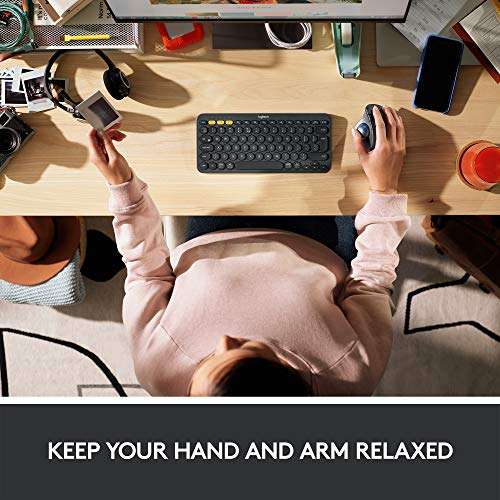
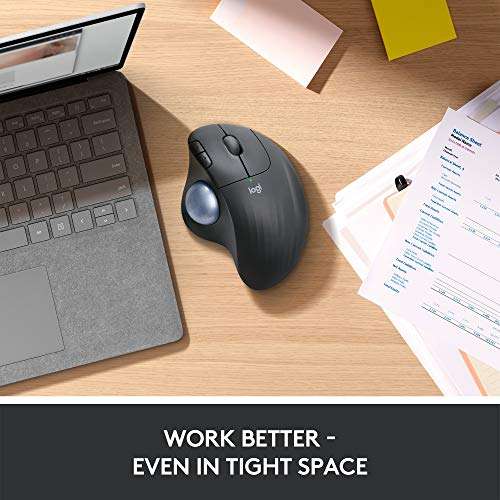


*
365°
Posted 14 August 2023
Logitech ERGO M575 Wireless Trackball Mouse - Easy thumb control, precision and smooth tracking, ergonomic comfort design
Free ·
Shared by
MrSwitch Deal editor
Joined in 2016
16,261
129,914
About this deal
This deal is expired. Here are some options that might interest you:
Both colours reduced to £32.99
About this item
Added by @cyberbabenilorac


MINIMIZE MOVEMENT, MAXIMIZE COMFORT
The sculpted ergonomic shape naturally fits your hand. With no need to move your arm around to move the cursor, your hand and arm stay relaxed.

CLICK/SCROLL MORE NATURALLY
Keep your fingers in a more natural and comfortable position with the angled scroll wheel.

EXTRA-SMOOTH TRACKING
Move your thumb freely with a wider ball surface.

GREAT FOR ALL HAND SIZES
The ergonomic design allows ERGO M575 to naturally fit a large range of hand sizes.

SEAMLESS NAVIGATION
Easy thumb control without friction for excellent precision and responsiveness.


QUALITY THAT LASTS
ERGO M575 is durable and reliable. It's designed to perform for more than 3 million quality clicks.

MADE WITH RECYCLED PLASTIC
Plastic parts in ERGO M575 include post consumer recycled plastic* : 50% for Black and 21% for White. *Excludes printed circuit board (PCB) plastic.

DESIGNED FOR POWER EFFICIENCY
The innovative sensor performs its best with ultralow battery consumption. Forget about replacing the battery for up to 2 years.

RESPONSIBLE PACKAGING
The paper packaging of ERGO M575 is FSC-certified. By choosing this product, you are supporting
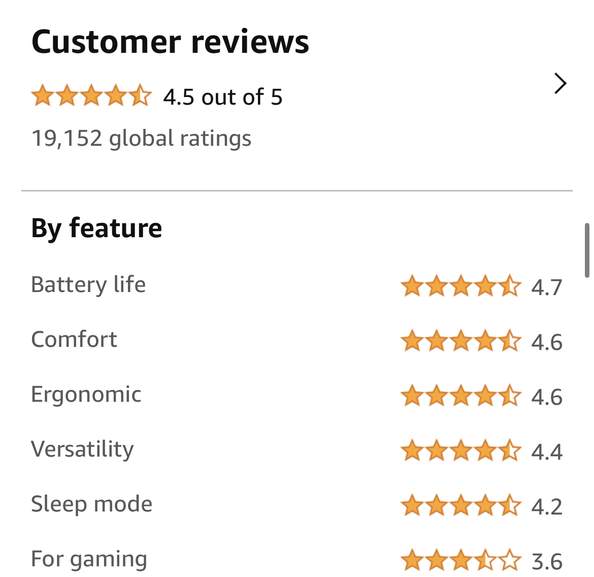

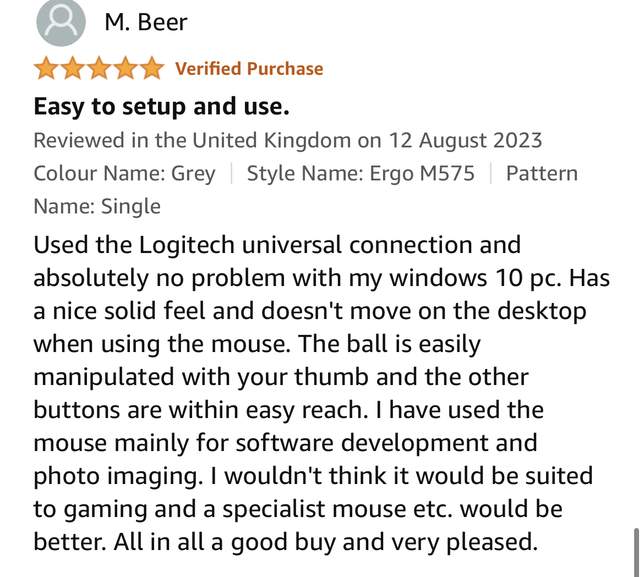
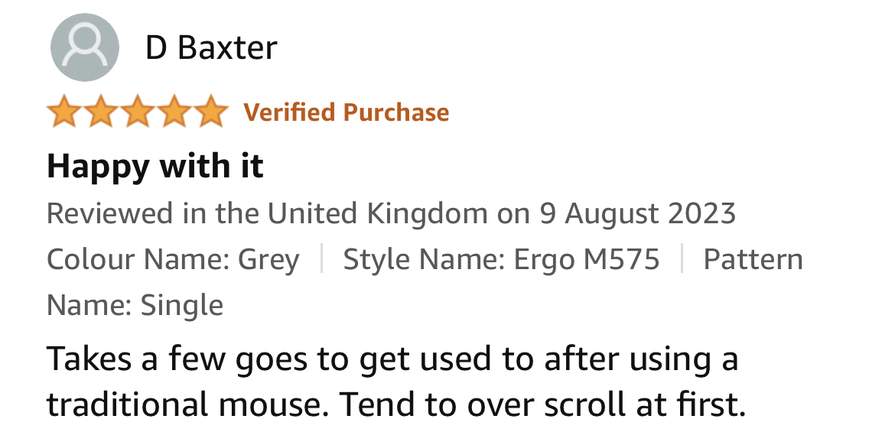
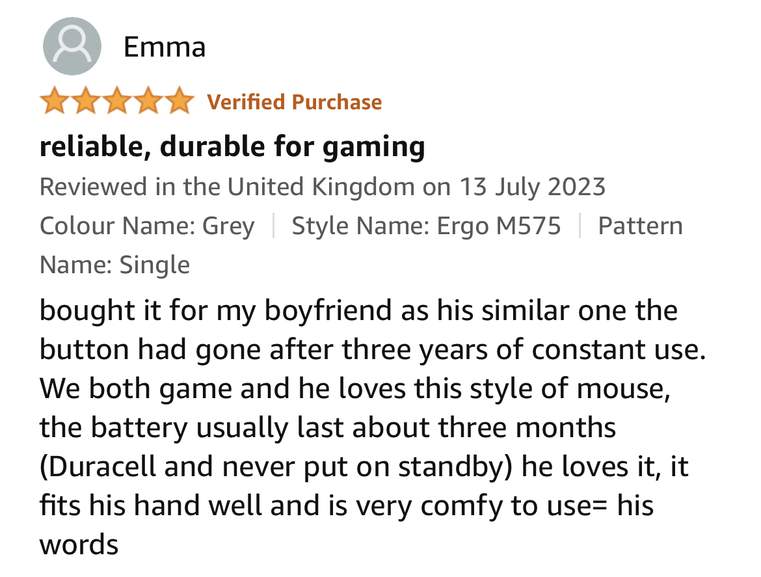
About this item
- Ergonomic comfort design, relaxed hand and arm: The comfortable, sculpted ergonomic shape of this mouse naturally fits your hand
- Smooth thumb control: Track precisely with great cursor control on any surface and easy thumb-operated trackball. Adjust the cursor speed with Logitech Options software
- Perfect for tight workspaces: Because the trackball doesn’t move, it’s perfect for tight workspaces and busy desks and fits in seamlessly alongside your computer and keyboard
- Two ways to connect and multi-OS: Connect simply with Bluetooth or the USB receiver and never worry about drop-offs or lag up to a 10m (33 ft) range
- Plastic parts in ERGO M575 include post consumer recycled plastic (Graphite/Black: 50%, Off-White: 21%). Uses FSC-certified paper for responsible packaging.
- Up to 24 months of use from a single AA battery with the USB receiver. You may even forget your Logitech wireless trackball uses batteries at all
- Convenient controls: Moving between documents or browsing your favourite websites is a breeze with the large, easy-reach back and forward buttons and the precision scroll wheel
Added by @cyberbabenilorac


MINIMIZE MOVEMENT, MAXIMIZE COMFORT
The sculpted ergonomic shape naturally fits your hand. With no need to move your arm around to move the cursor, your hand and arm stay relaxed.

CLICK/SCROLL MORE NATURALLY
Keep your fingers in a more natural and comfortable position with the angled scroll wheel.

EXTRA-SMOOTH TRACKING
Move your thumb freely with a wider ball surface.

GREAT FOR ALL HAND SIZES
The ergonomic design allows ERGO M575 to naturally fit a large range of hand sizes.

SEAMLESS NAVIGATION
Easy thumb control without friction for excellent precision and responsiveness.


QUALITY THAT LASTS
ERGO M575 is durable and reliable. It's designed to perform for more than 3 million quality clicks.

MADE WITH RECYCLED PLASTIC
Plastic parts in ERGO M575 include post consumer recycled plastic* : 50% for Black and 21% for White. *Excludes printed circuit board (PCB) plastic.

DESIGNED FOR POWER EFFICIENCY
The innovative sensor performs its best with ultralow battery consumption. Forget about replacing the battery for up to 2 years.

RESPONSIBLE PACKAGING
The paper packaging of ERGO M575 is FSC-certified. By choosing this product, you are supporting
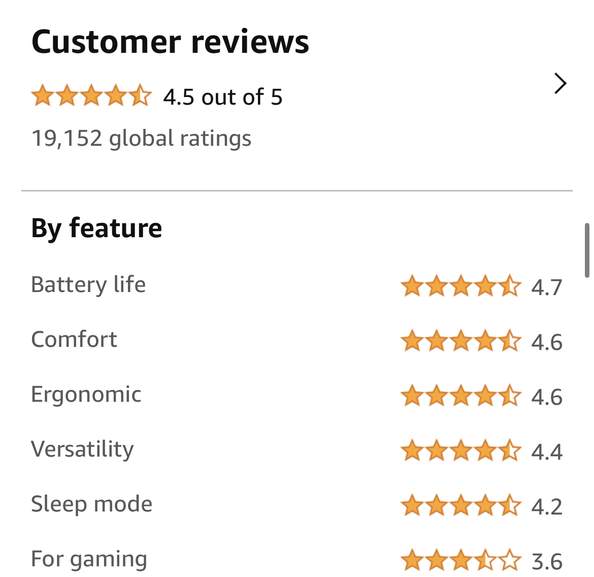

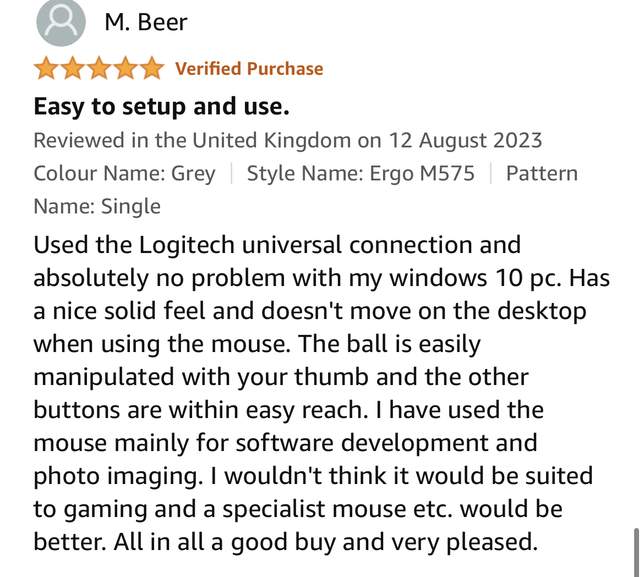
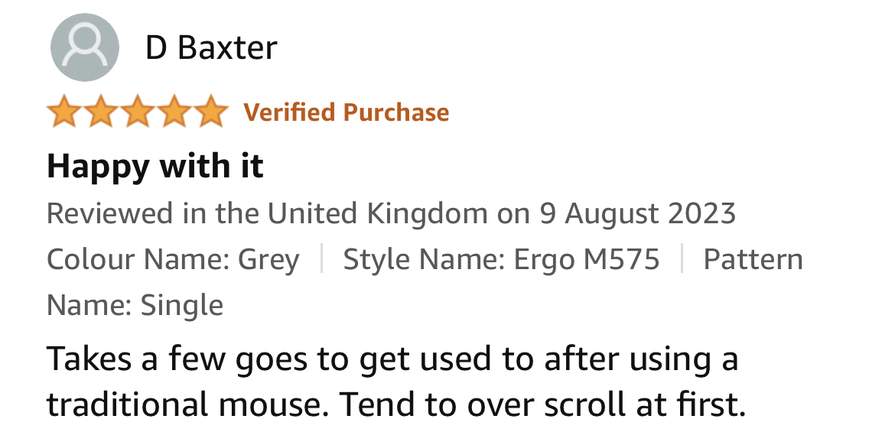
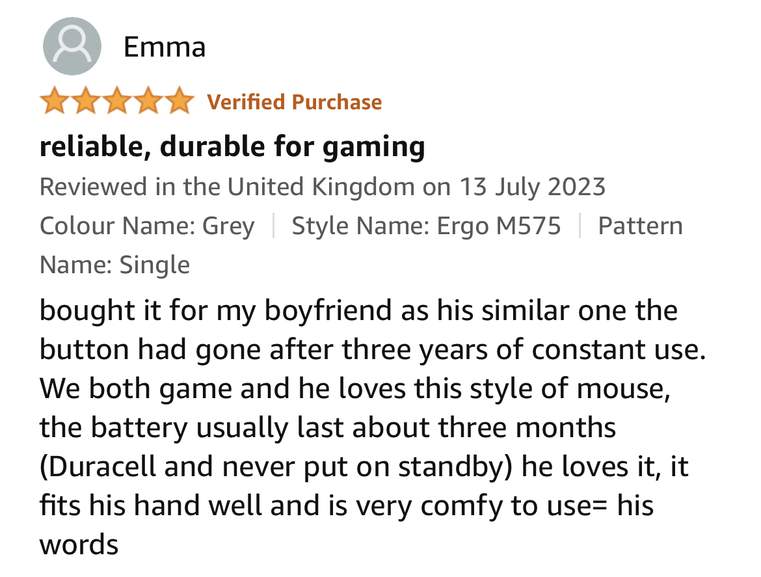
Community Updates
Edited by a community support team member, 14 August 2023










6 Comments
sorted byI also have used this tracker all on its own for extended periods which is particularly good when you are on the sofa or lack a flat surface