Unfortunately, this deal has expired 3 minutes ago.


*
-9°
Posted 25 May 2024
MultiVersus Launch Week Twitch Drops Round 1: earn Beach Volleyball Garnet Skin, 100 Gleamium, Presently Shocked Banner by watching streams
Shared by
Yvan_Dureve Super Poster
Joined in 2024
167
378
About this deal
This deal is expired. Here are some options that might interest you:

The full launch of the game is scheduled for May 28, 2024 ! Let's celebrate this!
MULTIVERSUS TWITCH DROPS : ROUND 1
- STEP 1 :
- STEP 2 :
Click 'CONNECT' and in the new window, sign in. Then click “Continue” to link your account. Return back here and refresh this page. If you've already started playing the game, you'll have to restart the game in order to claim your reward.
- STEP 3 :
- STEP 4 :
- STEP 5 :
DATES :
Tuesday May 28th, 2024 12:01 AM PT - Wednesday 5th June, 2024 23:59 PM PT
REWARDS :
- Watch for 30 minutes and claim the rewards Presently Shocked - Rare Banner
- Watch an extra 30 minutes and claim the reward 100 Gleamium
- Watch an extra 30 minutes and claim the reward Beach Volleyball Garnet - Rare Skin

ℹ️ TIPS / REMINDER :
- no need to REALLY watch the streamers : you can also minimize the tab and mute the sound.
- If you use Twitch mobile application, you can go to this "Settings" so you can do the quests without really watching the stream.
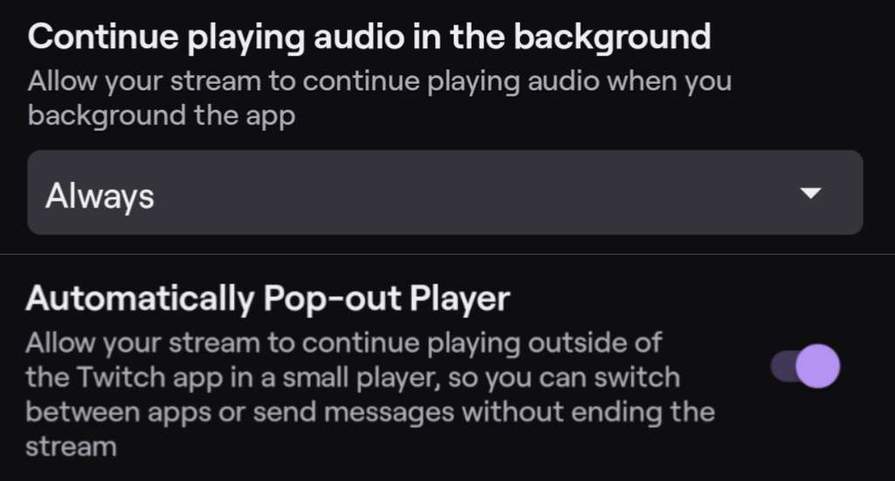

F.A.Q.
- How do i claim multiversus Twitch Drops?
Please note, you must be 13 years or older to participate. You must have installed MultiVersus, started the game, and signed in with your Warner Bros Games account at least one time, then follow the steps below.
Watch a streamer playing MultiVersus with Twitch Drops enabled on Twitch. You can identify a channel with drops enabled by the callout message located at the top of the Stream Chat. Once you have earned a reward in your Twitch Inventory, claim the reward. Then navigate to the Connection page on the WB Games Account site, where you will connect your Twitch account to your WB Games profile. Once your accounts have been connected, follow the steps to claim your rewards.
Once you see the rewards populate on the site, the next time you open MultiVersus on your platform of choice with the linked WB Games account, you will find your rewards in your game inventory. If you are not seeing your rewards populate on the website, refresh the page. If the issue persists, contact WB Games support.
- How long do i have to claim my MultiVersus Twitch Drops?
Drops can be earned during the specified dates and must be claimed in your Twitch inventory while the campaign is active. You will then have two weeks from campaign end to log in to your game using the WB Games Account connected with your Twitch to claim your rewards in-game.
- When will MultiVersus Twitch Drops be available?
MultiVersus Twitch Drops will be available from Tuesday, May 28 through Wednesday, June 5.
- Can i earn twitch drops before I've downloaded MultiVersus?
Yes, during the Twitch Drops campaign window, as long as you are 13 years of age or older, you can watch and claim drops without having downloaded the game. You will only need to have a WB Games account to claim your drops.
Once you have downloaded the game, if you log in to MultiVersus with the same WB Games Account you used to claim your rewards, the rewards will populate in the game.
- What exclusive rewards can i earn from obtaining Twitch Drops for MultiVersus?
If you've linked your WB Games account and Twitch account and watched a livestream from any streamer with MultiVersus Twitch Drops enabled, you’ll be able to earn and claim the following rewards for every 30 minutes watched, up to 90 minutes total:
- Presently Shocked - Rare Banner
- 100 Gleamium
- Beach Volleyball Garnet - Rare Skin
how do i link my Twitch account and WB Games Account in MultiVersus?
1. Go to the WB Games Account website and choose to either create a WB Games Account or sign in to your existing WB Games Account.
2. Under the Connection page on the WB Games Account site, link the console or PC platform where you plan to play MultiVersus. This will streamline the experience when you launch the game for the first time.
3. After linking your preferred game platform, select the [Connect] button for Twitch in the Connections list. Select [Continue] to proceed.
4. In the window that opens, sign in or create a Twitch Account. Select the [Authorize] button to authorize WB Games to connect to your Twitch Account.
5. Launch MultiVersus and check your character inventory for the character cosmetics you have earned.
- How can i create a WB Games Account?
You can visit the WB Games Account website to create an account. You can also follow the registration steps shared above.
- I already have a WB Games Account. How do i reset my password if i have forgotten it?
You can visit this link to reset your password.
If you’re still unable to access your account even after resetting your password, you can also click here to submit a support ticket.
- How can i create a Twitch account?
You can visit twitch.tv to create an account.
- I already have a Twitch account. How do i reset my password if i have forgotten it?
You can click here to reset your password. If you’re still unable to access your account even after resetting your password, you can click here to contact Twitch Support.
You can also visit the Twitch Support site for any other Twitch account inquiries you might have.
- I’ve linked the wrong Twitch account to my WB Games Account. Can i change this?
Yes, click here while signed in and you’ll see a list of accounts that have been linked to your WB Games Account. Select the [Disconnect] button for Twitch.
If you need assistance, you can click here to submit a support ticket. In the contact form, make sure you use the same email address registered to your WB Games Account.
- I received an error when trying to verify my WB Games Account after clicking the link in my email. How can i get a new verification email or code?
In the first email you receive after creating an account, there is a link that completes the verification process. To receive another verification email, visit account.wbgames.com while logged in and use the [Verify Email] button in the banner at the top of the screen to receive a new email. If that doesn’t help, you can contact WB Games Customer Service here for further assistance.
- I’ve linked the wrong console or PC platform to my WB Games Account. Can I change this?
Yes, click here while signed in and you’ll see a list of accounts that have been linked to your WB Games Account. Select the [Disconnect] button for Twitch.
If you need assistance, you can click here to submit a support ticket. In the contact form, make sure you use the same email address registered to your WB Games Account.
- Where can i find the exclusive cosmetic rewards that I unlocked in MultiVersus?
Your rewards will show up in-game once you log in to MultiVersus with the corresponding WB Games Account you used to claim your drops.
You’ll find your cosmetic items in one of the following locations:
• For skins and stickers, select “Change Fighter” from the Main Menu. Select the character that you’d like to customize, then select the cosmetic you’d like to use.
• For banners, ringouts, and profile icons, navigate to the “Fighters” tab, and hit C on your keyboard (RT/R2 on controller) to navigate to account cosmetics, then select the appropriate dropdown.
- I did not receive the cosmetic rewards after linking my account(s). What should I do?
Please contact WB Games Customer Service here for assistance.

Community Updates
Edited by a community support team member, 25 May 2024

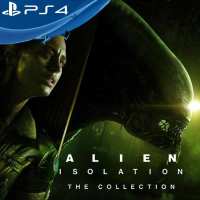


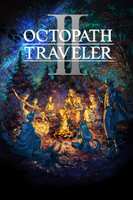





2 Comments
I couldn’t enjoy it though. Just didn’t have the same playability as Smash Bros.