Unfortunately, this deal has expired 18 July 2023.

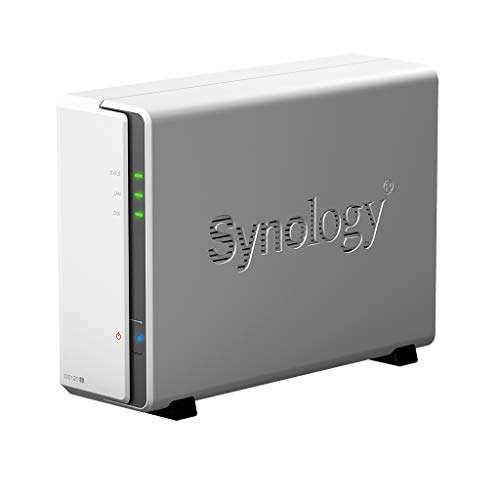
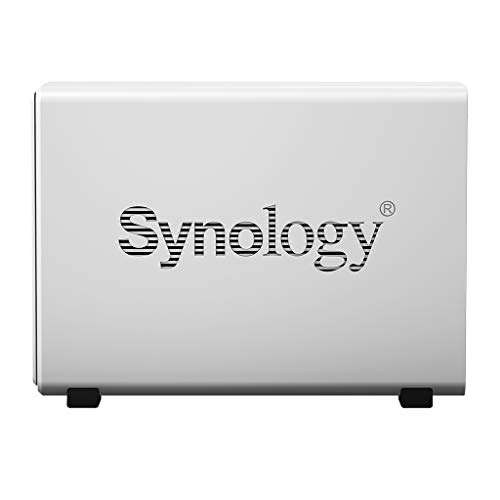

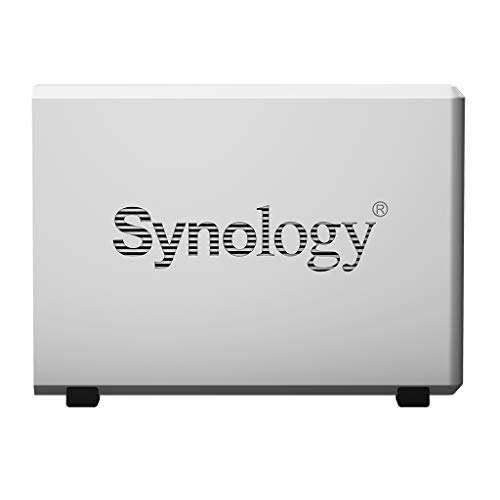

*
442°
Posted 12 July 2023
Synology DS120j 1 Bay Desktop NAS Enclosure, Black £89.99 @ Amazon
Free ·
Shared by
LD2DVD
Joined in 2008
670
1,286
About this deal
This deal is expired. Here are some options that might interest you:
Synology DS120j 1 Bay Desktop NAS Enclosure, Black £89.99 @ Amazon
Info added by
 An ideal first NAS for everyone
An ideal first NAS for everyone
Synology DiskStation DS120j is a budget-friendly and easy-to-use 1-bay NAS for storing, sharing and protecting personal data. DS120j offers a variety of applications, allowing beginners to explore the convenient functionality of a Synology NAS.
DS120j is a centralized storage solution that allows you to share family photos and videos to all household devices, such as computers and mobile phones.
Fast Performance
Over 112 MBps sequential reading
Safe on the Environment
9.81 watts under full operation
Synology mobile applications are designed to allow quick and secure access to your data wherever you are.
Easy file access with QuickConnect
Access files on your Synology NAS over the Internet without the hassle of setting up port forwarding rules, DDNS, or other complicated network settings. QuickConnect allows you to connect via a secure, customizable address, so that you can instantly access media and work files on any Internet-connected device at no additional charge.
Powered by Synology DSM
File Server/Management
Powerful built-in file management and sharing services
Hyper Backup
Store multiple backup versions with block-level incremental data backup and cross-version deduplication.
All-in-one server
Save additional investment by integrating various network services, web/mail services, management applications into your NAS
 reviews
reviews
Info added by
 An ideal first NAS for everyone
An ideal first NAS for everyoneSynology DiskStation DS120j is a budget-friendly and easy-to-use 1-bay NAS for storing, sharing and protecting personal data. DS120j offers a variety of applications, allowing beginners to explore the convenient functionality of a Synology NAS.
DS120j is a centralized storage solution that allows you to share family photos and videos to all household devices, such as computers and mobile phones.
Fast Performance
Over 112 MBps sequential reading
Safe on the Environment
9.81 watts under full operation
Synology mobile applications are designed to allow quick and secure access to your data wherever you are.
Easy file access with QuickConnect
Access files on your Synology NAS over the Internet without the hassle of setting up port forwarding rules, DDNS, or other complicated network settings. QuickConnect allows you to connect via a secure, customizable address, so that you can instantly access media and work files on any Internet-connected device at no additional charge.
Powered by Synology DSM
File Server/Management
Powerful built-in file management and sharing services
Hyper Backup
Store multiple backup versions with block-level incremental data backup and cross-version deduplication.
All-in-one server
Save additional investment by integrating various network services, web/mail services, management applications into your NAS
 reviews
reviewsCommunity Updates
Edited by a community support team member, 13 July 2023

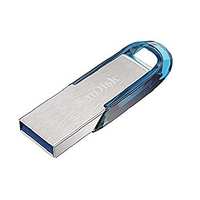








129 Comments
sorted byIf you keep regular backups, as I do, then the extra expense for a dual-bay nas and two drives really can't be justified in my very humble opinion.
This is a great price for a starter NAS though. Heated
Just have to be aware of the limitations of the 'DSXXXj' line of Synology NAS being at the budget end the processor has not got the clout to do the transcoding. They function fine as a Plex Server, just ensure your receiving Plex client is up to the task, most modern Smart TVs are, and if not a Fire TV 4K or Nvidia Shield TV Pro most certainly are.
I personally use a Fire TV Cube 2nd Gen refurb in the bedroom and an Nvidia Shield TV Pro in the lounge. Expensive as they are the Shield is wonderful for Plex in that any 1080p content can be upscaled so wonderfully using its rather clever neural network upscaling tech.
The 'j' line infamously gets referred to as 'junk' which is nonsense. Compared to the rubbish of Western Digital Mycloud series lacking in apps, these 'underpowered' NAS enclosures cater to media streaming and download scheduling just fine, which is what most people want them for....why pay more? (edited)
QNAP tend to have more powerful hardware (quite considerably more powerful in some cases) but their software has been lacking. This is also starting to change, but they are still on the back foot compared to Synology.
Terramaster is another that is well reviewed, but as they are q much smaller company, their software is a bit dated in looks and capabilities.
WD are more basic than the others in terms of options and capabilities, but they are adequate for basic users. I've not used their software for a long while so can't gauge whether this has changed.
In terms of apps doing what you want, you'll need to look into VPNs to keep a secure connection to your home network when out and about or wait until you are home to backup your photos and videos (also think about your phones' data plans can cover your usage). I use the Qfile (QNAP) app to backup my photos and videos straight to my NAS and seems to work fine for over a year so far.
The media apps on QNAP work ok, I found them a bit limiting, but I'm more of a power user than most. You can always install others like emby, jellyfin and Plex (these may have extra costs). I've not used the Synology media apps for a long while so can't comment.
Always wanted a Synology NAS as they seem to use more standard formats and the software itself is supposedly great. Couldn't afford it though so ended up pulling a 'broken' 6th gen i5 HP desktop from the bin at work (was just the PSU broken so easily replaced) and installing Open Media Vault - have been running with that for a few years now. Certainly not to everyone's taste and there is a learning curve to it....but an option for people finding Synology stuff beyond their budget.
I'm certainly not an expert so maybe others can advise better, but I just watched YouTube vids comparing solutions and watching installs etc My default go to people are Techno Dad Life (some people are put off by the way he speaks but he has some great vids and topics) Example or DB Tech Raspberry Pi Install.
I've learned enough to maintain it all and have Plex and Minecraft servers running so it's easy enough to do if you put in the time.
Was wondering whether I should pick up one of these or build one from a old pc?
Each user can have full access to the various apps as well.
But the Hyper Backup software isn't great & the USB transfer speeds a joke. So backing this up could be challenging.
Peronally, I wouldn't feel comfortable just doing a normal erase through Windows/Mac OS etc. Just had a quick look at Secure Erase that's apparently built in to Synology systems, looks like it more secure than a standard erase but not completely secure - relevant link.
Edit: Just an FYI that the shared USB 2 and ethernet controller will limit the transfer speed on a Pi 3, but again you might not even notice depending on your use case. I recently moved to a Pi 4 and even through it has dedicated USB 3 it was actually slower - if anyone has this problem try Googling "pi 4 usb storage quirks". (edited)
One thing is this is entry level ,... I wish I'd gone for the 4 version Synology drives as they would offer more expansion for future as 4TB can quickly add up.
Depends on what you use it for but think about cost vs beneft as well as long term what you will want to use it for.
This would be good for someone wanting a simple file server. Of course a single bay restricts backup options as well.