Unfortunately, this deal has expired 16 April 2023.


*
533°
Posted 23 March 2023
Alienware 34" Curved QD-OLED Gaming Monitor - AW3423DWF - £929 / £789.65 via Dell Advantage @ Dell
Free from United Kingdom ·
Shared by
kayajam
Joined in 2022
1
16
About this deal
This deal is expired. Here are some options that might interest you:
This is the best price I have seen for this monitor. Unfortunately, you need to have a student discount or Dell Advantage Scheme.
- If you use a student discount or a code via the Dell Advantage scheme you can get 15% off for £789.65.
- 3yr Basic Warranty included.
- Also, there is a 15% discount on AW2523HF and AW2723DF.
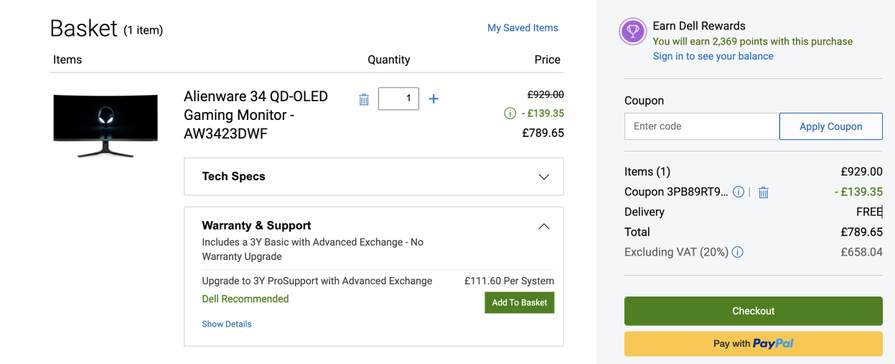
34" curved monitor with QD-OLED technology & AMD FreeSync™ Premium Pro. Featuring infinite contrast ratio and VESA DisplayHDR TrueBlack 400 for an incredible front-of-screen performance.
UNSTOPPABLY IMMERSIVE
Quantum Dot Display Technology enables a slim panel design and delivers a superior colour performance with a higher peak luminance and greater colour gamut range vs WOLED (White OLED). The monitor features an extensive cinema-grade colour coverage of DCI-P3 99.3% across a wide viewing angle, and colours are accurate out of the box with a factory calibration of Delta E less than 2.
Expect incredibly realistic visuals for gameplay that draws you in deeper thanks to 1000 nits peak brightness, infinite contrast ratio and VESA DisplayHDR TrueBlack 400 certification.

LAG-FREE GAMEPLAY
AMD FreeSync™ Premium Pro Technology and VESA® AdaptiveSync Display certification lets you experience ultra-low latency gameplay for tear-free gaming every time, and offers support for HDR-capable games.
Expect smooth gameplay and view fast-moving graphics with incredible clarity for quicker in-game reactions thanks to an industry-fastest 0.1 ms GtG (Gray to Gray) response time and up to 165 Hz (native) high refresh rate.
INNOVATIVE, ICONIC DESIGNThe unique Legend 2.0 Premium design is the perfect blend of stunning form and enhanced functionality. In addition to its sleek QD-OLED curved 1800R panel, the AW3423DWF monitor features improved cable management, 360° ventilation for better heat dissipation and a new centralised On-Screen Display (OSD) joystick to make adjusting your settings easier. Customizable AlienFX lighting on the logo and screen size number on the back of the monitor enhances gaming ambiance.

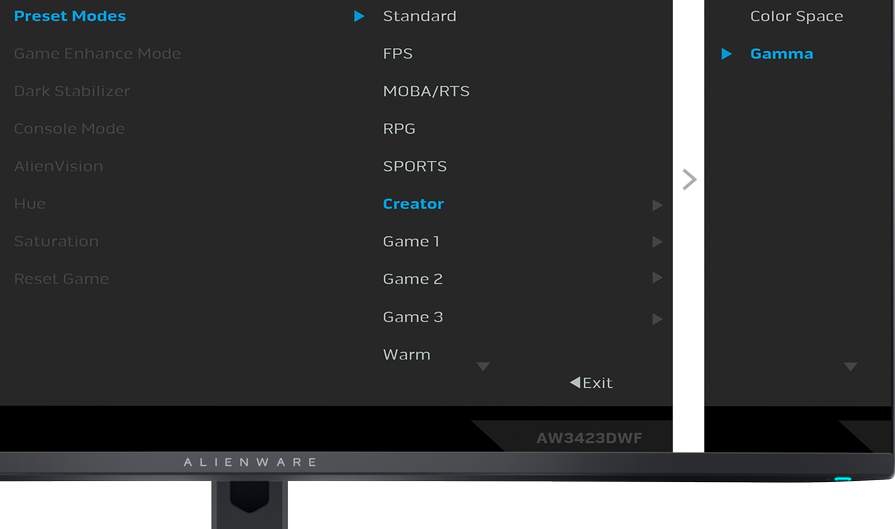
FOR CRITICAL CREATING
For content creators and game developers who require precise colour-critical work, the new Creator Mode feature was designed for you. This OSD menu option allows you the flexibility to choose between the native (DCI-P3) and the sRGB colour space, depending on your work needs, and the ability to adjust the gamma settings.
The Picture-In-Picture (PIP) and Picture-By-Picture (PBP) feature lets you view two PC sources simultaneously for next-level multi-tasking.

QUALITY + COMFORT
The Alienware 34 Curved QD-OLED Gaming Monitor is engineered to avoid burn-in caused by items appearing onscreen for long periods of time. Additionally, you'll receive a 3-year service coverage for further quality assurance. And with ComfortView Plus, you can game longer, thanks to an always on, built-in low-blue light screen technology that reduces blue light emissions without impacting colour accuracy.
OPTIMISE YOUR GAMEPLAYA revamped OSD layout with centralised joystick allows for easy navigation of the monitor’s settings and features.
Among these features is the all-new AlienVision—four custom hardware-based overlays designed to enhance your visual experience in real-time based on actual gameplay.
Night Vision: Helps increase visibility by improving both clarity and contrast during dark scenes in games.
Clear Vision: Enhances sharpness and clarity by removing obstructive elements like smoke, haze or mist.
Chroma Vision: Applies a heatmap to your game based on a thermal palette.
Crosshair: Displays a crosshair that assists the in-game aiming by being "always visible", making it easier to hit your target every time.
- If you use a student discount or a code via the Dell Advantage scheme you can get 15% off for £789.65.
- 3yr Basic Warranty included.
- Also, there is a 15% discount on AW2523HF and AW2723DF.
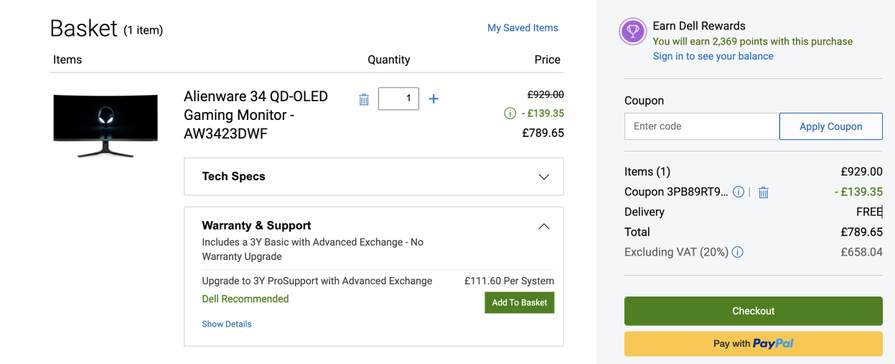
34" curved monitor with QD-OLED technology & AMD FreeSync™ Premium Pro. Featuring infinite contrast ratio and VESA DisplayHDR TrueBlack 400 for an incredible front-of-screen performance.
UNSTOPPABLY IMMERSIVE
Quantum Dot Display Technology enables a slim panel design and delivers a superior colour performance with a higher peak luminance and greater colour gamut range vs WOLED (White OLED). The monitor features an extensive cinema-grade colour coverage of DCI-P3 99.3% across a wide viewing angle, and colours are accurate out of the box with a factory calibration of Delta E less than 2.
Expect incredibly realistic visuals for gameplay that draws you in deeper thanks to 1000 nits peak brightness, infinite contrast ratio and VESA DisplayHDR TrueBlack 400 certification.

LAG-FREE GAMEPLAY
AMD FreeSync™ Premium Pro Technology and VESA® AdaptiveSync Display certification lets you experience ultra-low latency gameplay for tear-free gaming every time, and offers support for HDR-capable games.
Expect smooth gameplay and view fast-moving graphics with incredible clarity for quicker in-game reactions thanks to an industry-fastest 0.1 ms GtG (Gray to Gray) response time and up to 165 Hz (native) high refresh rate.
INNOVATIVE, ICONIC DESIGNThe unique Legend 2.0 Premium design is the perfect blend of stunning form and enhanced functionality. In addition to its sleek QD-OLED curved 1800R panel, the AW3423DWF monitor features improved cable management, 360° ventilation for better heat dissipation and a new centralised On-Screen Display (OSD) joystick to make adjusting your settings easier. Customizable AlienFX lighting on the logo and screen size number on the back of the monitor enhances gaming ambiance.

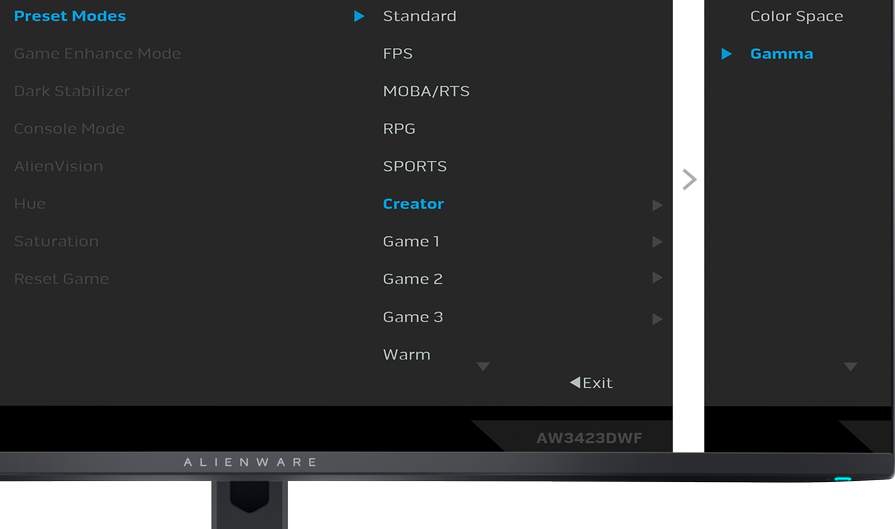
FOR CRITICAL CREATING
For content creators and game developers who require precise colour-critical work, the new Creator Mode feature was designed for you. This OSD menu option allows you the flexibility to choose between the native (DCI-P3) and the sRGB colour space, depending on your work needs, and the ability to adjust the gamma settings.
The Picture-In-Picture (PIP) and Picture-By-Picture (PBP) feature lets you view two PC sources simultaneously for next-level multi-tasking.

QUALITY + COMFORT
The Alienware 34 Curved QD-OLED Gaming Monitor is engineered to avoid burn-in caused by items appearing onscreen for long periods of time. Additionally, you'll receive a 3-year service coverage for further quality assurance. And with ComfortView Plus, you can game longer, thanks to an always on, built-in low-blue light screen technology that reduces blue light emissions without impacting colour accuracy.
OPTIMISE YOUR GAMEPLAYA revamped OSD layout with centralised joystick allows for easy navigation of the monitor’s settings and features.
Among these features is the all-new AlienVision—four custom hardware-based overlays designed to enhance your visual experience in real-time based on actual gameplay.
Night Vision: Helps increase visibility by improving both clarity and contrast during dark scenes in games.
Clear Vision: Enhances sharpness and clarity by removing obstructive elements like smoke, haze or mist.
Chroma Vision: Applies a heatmap to your game based on a thermal palette.
Crosshair: Displays a crosshair that assists the in-game aiming by being "always visible", making it easier to hit your target every time.
Community Updates
Edited by kayajam, 23 March 2023



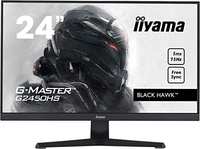






88 Comments
sorted bySo I wouldn't really say the DWF is "lower spec" just because it has an antiquated gsync module that adds input lag and requires active cooling (an annoyance for some).
Just something to read into about this monitor before buying. Also reports of coil whining
Tried firmware updates, lighting mode changes - nothing helped these two.
I returned it 3 weeks ago, still waiting for refund from Dell. not great customer service.
Also Lloyds bank currently have an offer of 10% cash back on all Dell purchases up to £80, so that’s an extra £78 pound off this asking price
I have this monitor since release..payed £850 (after cashback) worth every single penny and the best monitor I ever owned (and I owned many of the top monitors including LG CX TV)).
Mostly using it for gaming and normal browsing, I can see if you code on it for example you might get annoyed with the text issues although its technically fixable (at OS level so need to wait for Windows etc)
What would you recommend for gaming and movies, screen size 28-34. I appreciate any advise.