Unfortunately, this deal has expired 12 July 2023.
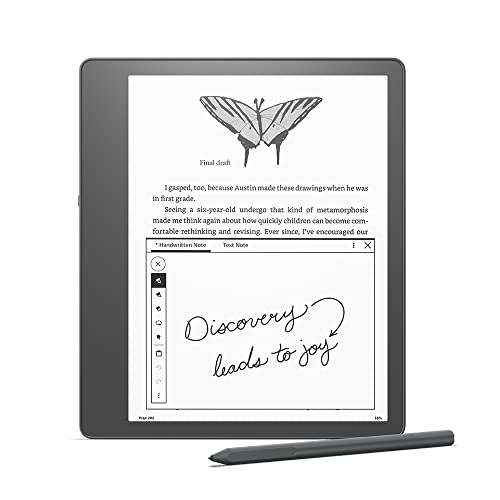
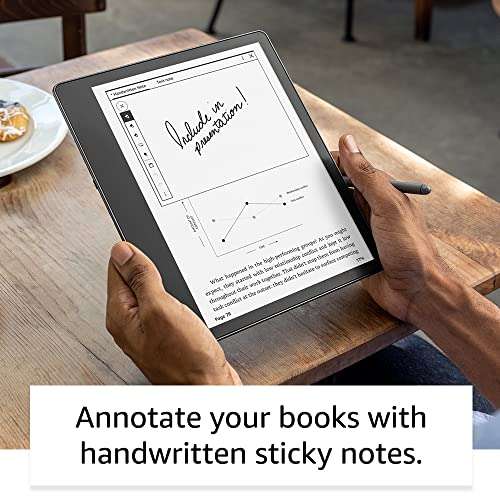
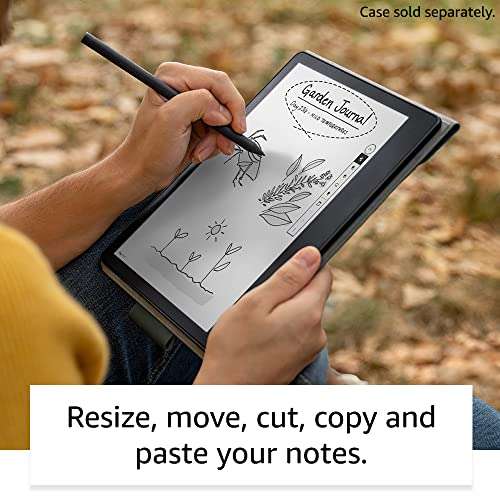
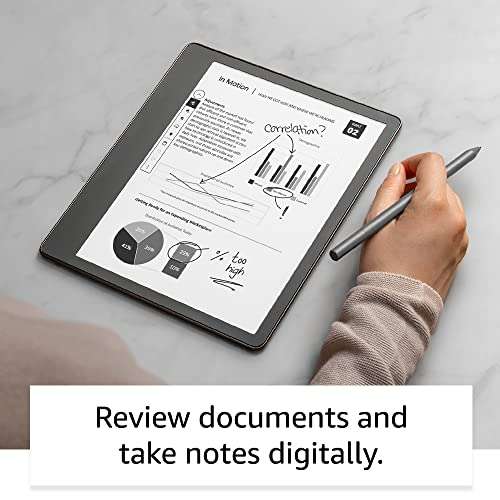

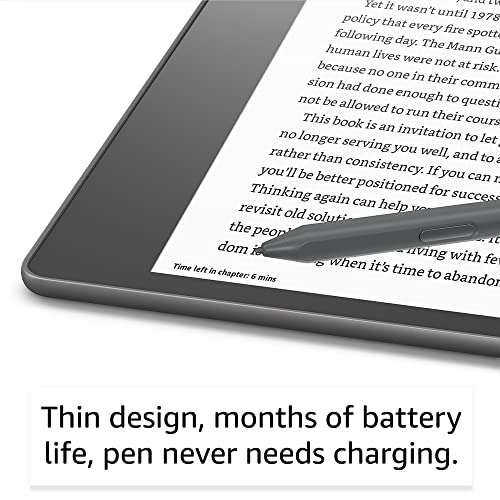
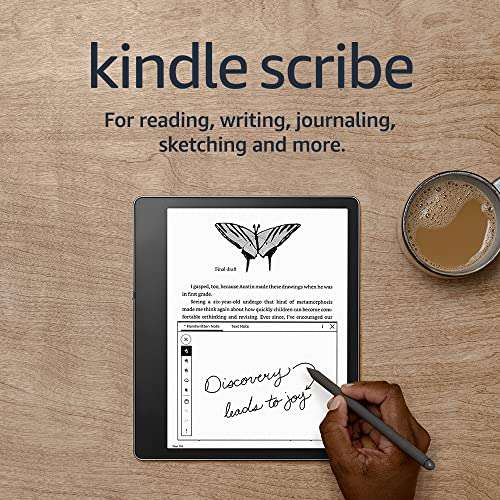
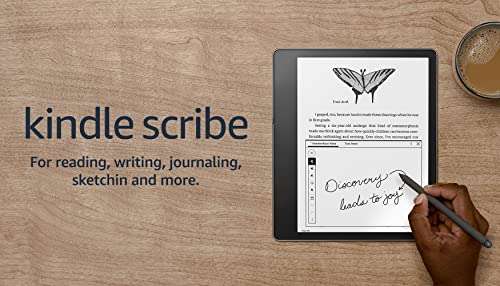
*
98°
Posted 12 July 2023
Kindle Scribe | For reading, writing, journaling & sketching. 10.2 inch, with Premium Pen | 32GB £294.99 / 64 GB £319.99 (Prime) @ Amazon
Shared by
millarcat Lead deal editor
Joined in 2005
26,708
6,005
About this deal
This deal is expired. Here are some options that might interest you:
This offer is for the 64gb version, which includes the premium pen for £319.99 delivered as part of Amazon Prime Day Deals
Alternatively, there is a 32gb version, which includes the premium pen for £294.99
Read and write as naturally as you do on paper
With a 10.2” 300 ppi glare-free Paperwhite display, Kindle Scribe is perfect for reading and writing, even in direct sunlight. The large display gives you room to take notes and journal, and makes it easy to adjust font size and margin width for improved reading comfort. Writing on Kindle Scribe feels like writing on paper. From the natural grip of the pen in your hand to the sound you hear when you write, Kindle Scribe’s surface is crafted for the best possible reading and writing experience.

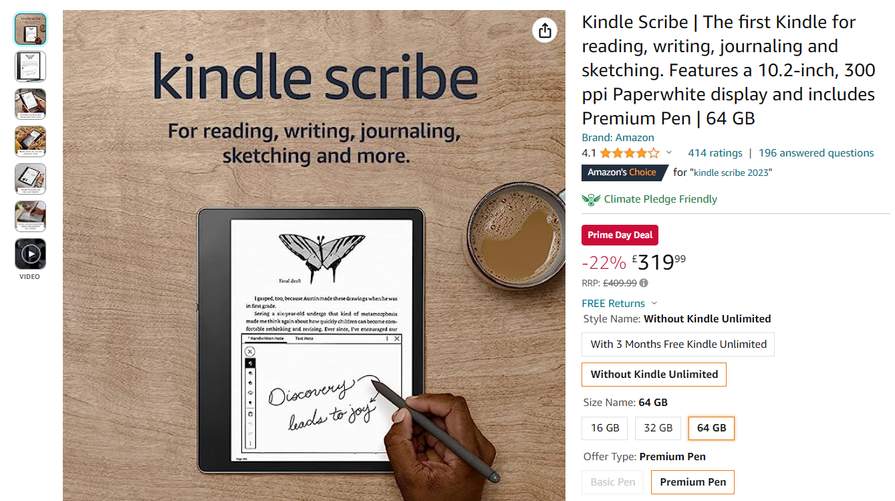
Frequently Asked Questions
1. Does Kindle Scribe convert handwriting to text?
Yes. With Kindle Scribe, you can convert your handwritten notebooks and share them as text with your colleagues, family or friends. Choose the notebook you want to convert to text, tap the “Share” button located on the top right corner of the page, and select “Convert to text and email”. After that, you’ll have the option to preview and edit the converted text, and then share with up to 5 contacts. Converted text and edits are not saved to the device.
2. Can I write directly on my eBooks?
You cannot take notes directly on the page of an eBook. However, you can jot down handwritten thoughts onto sticky notes. Using your pen, select the sticky note icon from the tool bar, tap on the page to create your sticky note and start writing. You can also use the keyboard function to add typewritten notes to sticky notes.
3. What types of documents can I import and write in?
You can write directly on PDF documents that are imported through Send to Kindle. Kindle Scribe does not currently support writing directly on the page in PDF documents loaded via USB-C or previously sent to your library before 11/11/2022. You can also create handwritten sticky notes in millions of Kindle books, as well as PDF (with adjustable layout), DOC, DOCX, TXT, RTF, HTM, HTML, PNG, GIF, JPG, JPEG, BMP and EPUB documents imported through Send to Kindle. Learn more about supported file types and what you can do with your documents.
4. What are the features I can use in my PDF and Microsoft Word documents?
For PDFs imported to your Kindle library through Send to Kindle, including the new Send to Kindle from Microsoft Word (using the “like a printed document” option), you can switch between portrait and landscape view mode, crop margins to increase font size, and select text to make structured highlights with your finger or pen, add text notes, or look up dictionary definitions, translations and Wikipedia results.
For Microsoft Word documents sent to your Kindle library through Send to Kindle, including the new Send to Kindle from Microsoft Word (using the “like a Kindle book” option), you can adjust font and layout, and insert handwritten sticky notes into the documents.
To use Send to Kindle from Microsoft Word, a Microsoft 365 subscription is required.
5. Can I see my notebooks in other surfaces?
You can access your notebooks through the Kindle app for iOS and Android. Go to the “More” tab, select “Notebooks” and access your notebooks.
6. How can I download the latest software?
We provide over the air software updates for general device improvements and performance enhancements. These updates automatically download and install on your Kindle Scribe when connected wirelessly. Don't want to wait? Manually download the latest software following the instructions here.
7. What's the difference between the Basic Pen and the Premium Pen?
Kindle Scribe includes either a Basic or Premium Pen. The Premium Pen has a dedicated eraser and a shortcut button, which can be assigned to seamlessly switch between the different pen brushes, and more.
8. How do I know when I should replace the tips in my pen?
If ink strokes appear before you even touch the pen to the screen, or if you see visible damage to the tip, that means it’s time to replace the tip. Kindle Scribe includes 5 replacement tips and a tip replacement tool. Use the tip replacement tool to extract the old tip and insert a new one for optimal writing performance. Additional replacement tips are available for sale for £12.99.
Alternatively, there is a 32gb version, which includes the premium pen for £294.99
Read and write as naturally as you do on paper
With a 10.2” 300 ppi glare-free Paperwhite display, Kindle Scribe is perfect for reading and writing, even in direct sunlight. The large display gives you room to take notes and journal, and makes it easy to adjust font size and margin width for improved reading comfort. Writing on Kindle Scribe feels like writing on paper. From the natural grip of the pen in your hand to the sound you hear when you write, Kindle Scribe’s surface is crafted for the best possible reading and writing experience.

- Read and write as naturally as you do on paper: features the world’s first 10.2-inch, 300 ppi glare-free Paperwhite display and includes a Premium Pen.
- Take notes within millions of titles in the Kindle Store: handwrite thoughts on sticky notes in your favourite book with the included Premium Pen. Notes are automatically organised, by book, in one place so you can browse, review and export them via e-mail.
- Create notebooks, journals, and lists - Choose from four brush types to write and sketch with. Use the lasso select tool to resize, move, cut, copy, or paste your handwritten notes. Convert and send your handwritten notes in text format to your contacts.
- Review documents and take notes digitally - Import documents using the Kindle app, the desktop web browser, or send directly from Microsoft Word (Microsoft 365 subscription required). Review and annotate PDF files or create sticky notes in Microsoft Word and other compatible documents. Export documents via email.
- Kindle Scribe provides regular, free software updates and features.
- Read and write comfortably, day or night: whether immersing yourself in a non-fiction book or reviewing a document, Kindle Scribe has a large, high-resolution display, adjustable warm light, auto-adjusting front light and larger font sizes for a personalised experience.
- A world class library, more beautiful than ever: take notes within millions of books, all brought to life on a large, high-resolution display.
- Read and write for longer: a single charge via USB C gives you months of battery life for reading, weeks for writing, and the Premium Pen never needs charging.
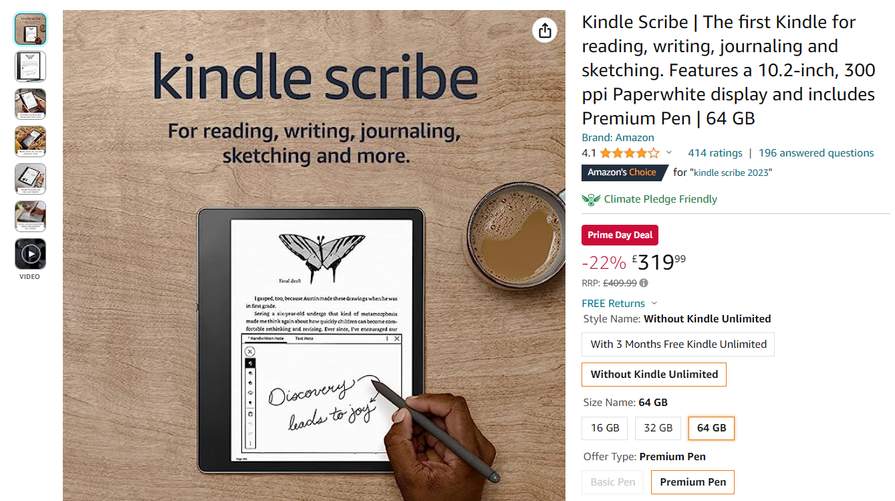
Frequently Asked Questions
1. Does Kindle Scribe convert handwriting to text?
Yes. With Kindle Scribe, you can convert your handwritten notebooks and share them as text with your colleagues, family or friends. Choose the notebook you want to convert to text, tap the “Share” button located on the top right corner of the page, and select “Convert to text and email”. After that, you’ll have the option to preview and edit the converted text, and then share with up to 5 contacts. Converted text and edits are not saved to the device.
2. Can I write directly on my eBooks?
You cannot take notes directly on the page of an eBook. However, you can jot down handwritten thoughts onto sticky notes. Using your pen, select the sticky note icon from the tool bar, tap on the page to create your sticky note and start writing. You can also use the keyboard function to add typewritten notes to sticky notes.
3. What types of documents can I import and write in?
You can write directly on PDF documents that are imported through Send to Kindle. Kindle Scribe does not currently support writing directly on the page in PDF documents loaded via USB-C or previously sent to your library before 11/11/2022. You can also create handwritten sticky notes in millions of Kindle books, as well as PDF (with adjustable layout), DOC, DOCX, TXT, RTF, HTM, HTML, PNG, GIF, JPG, JPEG, BMP and EPUB documents imported through Send to Kindle. Learn more about supported file types and what you can do with your documents.
4. What are the features I can use in my PDF and Microsoft Word documents?
For PDFs imported to your Kindle library through Send to Kindle, including the new Send to Kindle from Microsoft Word (using the “like a printed document” option), you can switch between portrait and landscape view mode, crop margins to increase font size, and select text to make structured highlights with your finger or pen, add text notes, or look up dictionary definitions, translations and Wikipedia results.
For Microsoft Word documents sent to your Kindle library through Send to Kindle, including the new Send to Kindle from Microsoft Word (using the “like a Kindle book” option), you can adjust font and layout, and insert handwritten sticky notes into the documents.
To use Send to Kindle from Microsoft Word, a Microsoft 365 subscription is required.
5. Can I see my notebooks in other surfaces?
You can access your notebooks through the Kindle app for iOS and Android. Go to the “More” tab, select “Notebooks” and access your notebooks.
6. How can I download the latest software?
We provide over the air software updates for general device improvements and performance enhancements. These updates automatically download and install on your Kindle Scribe when connected wirelessly. Don't want to wait? Manually download the latest software following the instructions here.
7. What's the difference between the Basic Pen and the Premium Pen?
Kindle Scribe includes either a Basic or Premium Pen. The Premium Pen has a dedicated eraser and a shortcut button, which can be assigned to seamlessly switch between the different pen brushes, and more.
8. How do I know when I should replace the tips in my pen?
If ink strokes appear before you even touch the pen to the screen, or if you see visible damage to the tip, that means it’s time to replace the tip. Kindle Scribe includes 5 replacement tips and a tip replacement tool. Use the tip replacement tool to extract the old tip and insert a new one for optimal writing performance. Additional replacement tips are available for sale for £12.99.
Community Updates
Edited by millarcat, 12 July 2023
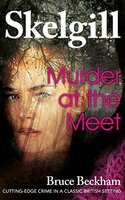


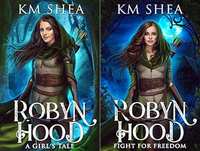
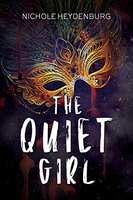
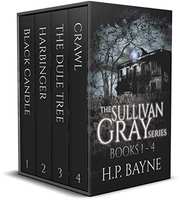
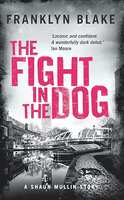
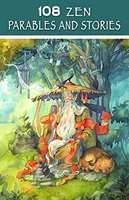
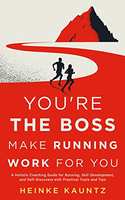

11 Comments
sorted byPay for a poor version of a book that you don’t really own and could lose access to at some point in the future because of the drm.
If notes are what you're after, then a different make might have better features.
Stick too a normal kindle for books and a tablet for note taking and non fiction etc