Unfortunately, this deal has expired 7 August 2023.



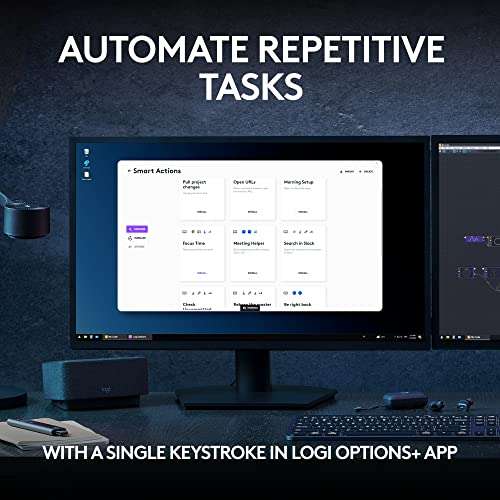
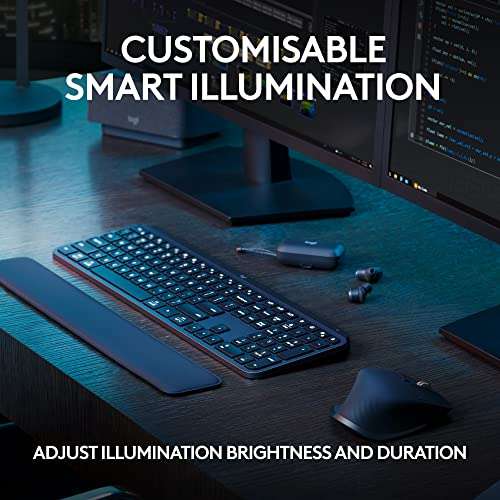



*
263°
Posted 12 July 2023
Logitech MX Keys S Wireless Keyboard QWERTY UK English - Graphite - £89.99 @ Amazon
Shared by
StephenW
Joined in 2021
3
62
About this deal
This deal is expired. Here are some options that might interest you:
Newest version of Logitech MX Keys S wireless Keyboard just got the 18% discount.
It is different from the old Logitech MX Keys wireless Keyboard.
Added by @cyberbabenilorac

FLUID TYPING EXPERIENCE
Type with confidence and speed with spherically-dished keys shaped for your fingertips, minimising the chances of a mistype, while increased key stability reduces noise.

AUTOMATE REPETITIVE TASKS
Smart Actions on the Logi Options+ app (1) allows you to skip repetitive actions by automating multiple tasks with a single keystroke.

USE READY-MADE SMART ACTIONS
We included ready-made customisable Smart Actions (1) that automate the most common tasks.

CONNECT WITH UP TO 3 DEVICES
Easily switch between up to 3 devices at the push of a button. Compatible with Windows, macOS, ChromeOS, Linux, iPadOS. (3)

MULTI-COMPUTER, ONE FLOW
Enable Flow with MX Master 3S to work on multiple computers and cross-OS - transfer text, images and files between them.

SMART ILLUMINATION
Backlit keys light up when your hands approach the keyboard and automatically brighten or fade to suit your environment. Control in Logi Options+

ERGONOMIC DESIGN
The low-profile design & optimum angle for a natural wrist position, provides effortless precision and longer hours of typing comfort.
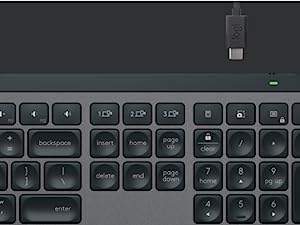
USB-C QUICK CHARGING
Stays powered for up to 10 days on a full charge (4). Charge while you work using the included USB-C charging cable

WIRELESS CONNECTIVITY
Wireless connection via Bluetooth Low Energy or the included Logi Bolt receiver. The keyboard is not compatible with other Logitech USB receivers.
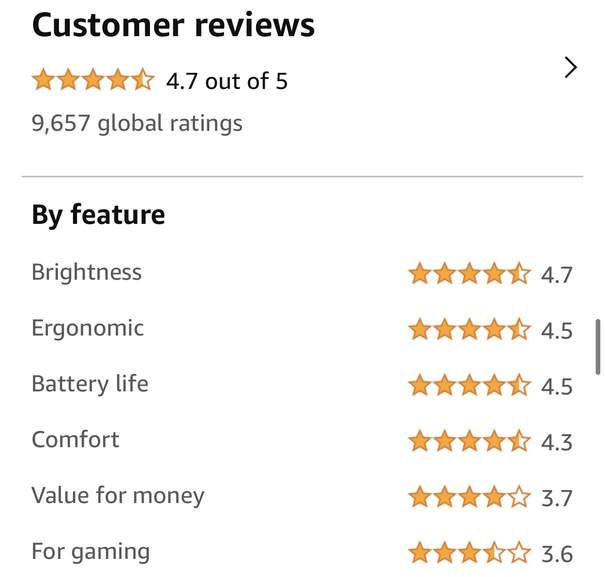
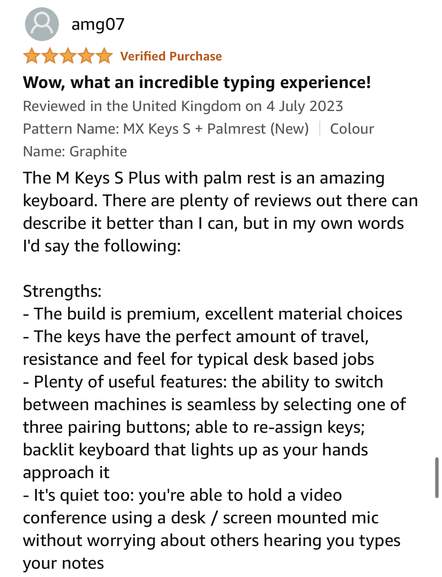
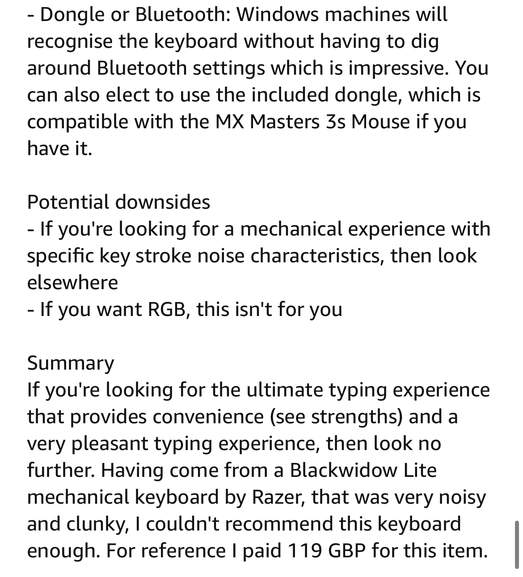


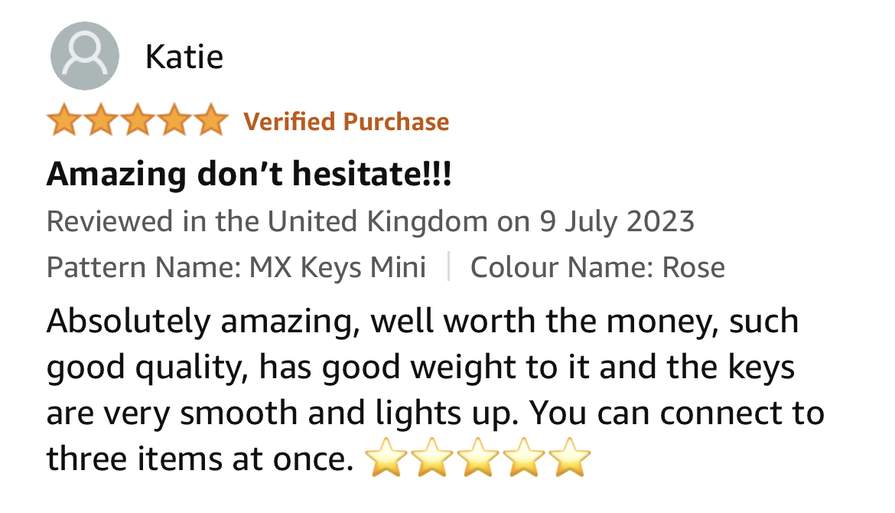
It is different from the old Logitech MX Keys wireless Keyboard.
Added by @cyberbabenilorac

FLUID TYPING EXPERIENCE
Type with confidence and speed with spherically-dished keys shaped for your fingertips, minimising the chances of a mistype, while increased key stability reduces noise.

AUTOMATE REPETITIVE TASKS
Smart Actions on the Logi Options+ app (1) allows you to skip repetitive actions by automating multiple tasks with a single keystroke.

USE READY-MADE SMART ACTIONS
We included ready-made customisable Smart Actions (1) that automate the most common tasks.

CONNECT WITH UP TO 3 DEVICES
Easily switch between up to 3 devices at the push of a button. Compatible with Windows, macOS, ChromeOS, Linux, iPadOS. (3)

MULTI-COMPUTER, ONE FLOW
Enable Flow with MX Master 3S to work on multiple computers and cross-OS - transfer text, images and files between them.

SMART ILLUMINATION
Backlit keys light up when your hands approach the keyboard and automatically brighten or fade to suit your environment. Control in Logi Options+

ERGONOMIC DESIGN
The low-profile design & optimum angle for a natural wrist position, provides effortless precision and longer hours of typing comfort.
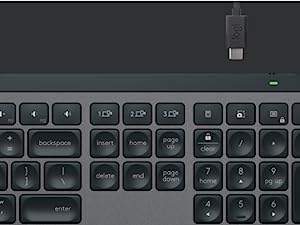
USB-C QUICK CHARGING
Stays powered for up to 10 days on a full charge (4). Charge while you work using the included USB-C charging cable

WIRELESS CONNECTIVITY
Wireless connection via Bluetooth Low Energy or the included Logi Bolt receiver. The keyboard is not compatible with other Logitech USB receivers.
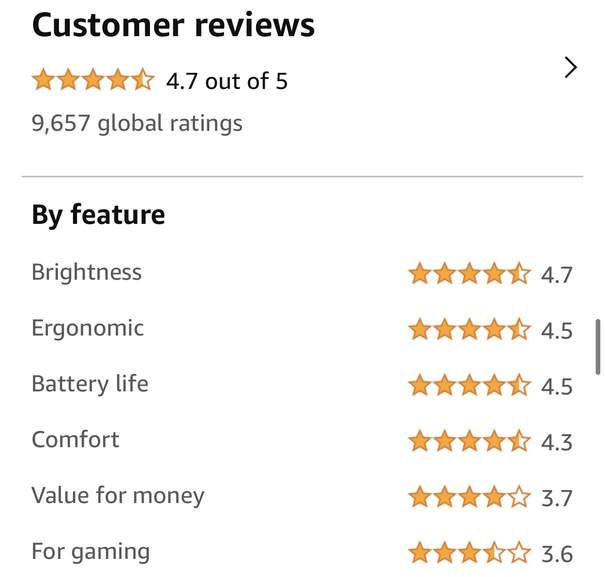
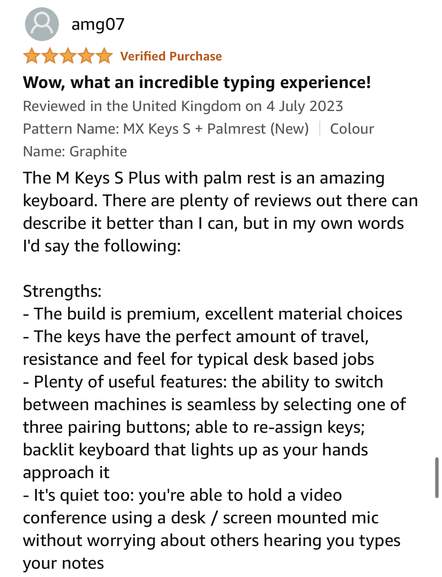
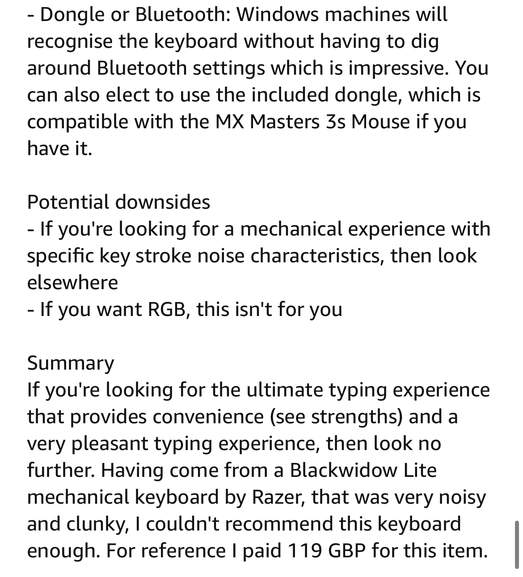


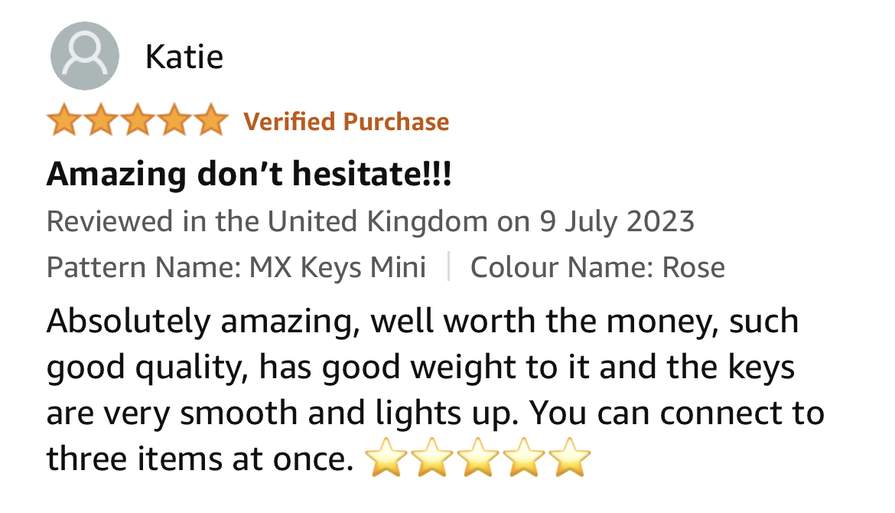
Community Updates
Edited by a community support team member, 12 July 2023










19 Comments
sorted byThe first difference lies in the inclusion of Logitech Bolt USB dongle, which incorporates the latest low-energy Bluetooth technology. This is a significant upgrade from the older Unifying USB dongle, as it operates on a separate frequency (not 2.4GHz), thereby minimizing potential interference with your WiFi or other devices. It's important to note that Bolt devices are not compatible with Unifying devices.
The second difference is the introduction of new function keys. Notably, the addition of an EMOJI key and a Mic Mute key that replace the older multitask keys. These new function keys provide improved functionality and convenience.
Overall, while the keyboards may appear similar at first glance, these differences in technology and features set them apart.
In my personal opinion, if you already own the old Logitech MX Keys, there may not be a need to upgrade to the new version.
However, if you do not currently own the MX Keys, I would recommend considering the Logitech MX Keys S Wireless Keyboard for a better experience.
Thanks
On the other hand, the MX Keys S and MX Master 3s are equipped with Bolt technology and are only using Bolt dongle for connectivity.
In your specific case, I would suggest sticking with the MX Keys and MX Master 2s, hence maximizing the use of a USB port.
You can consider upgrading to the newer models, MX Keys S and MX Master 3s, in the future when both your keyboard and mouse require replacement, perhaps in about 3 to 4 years from now, in my experience with MX Master 2s.