Unfortunately, this deal has expired 2 days ago.
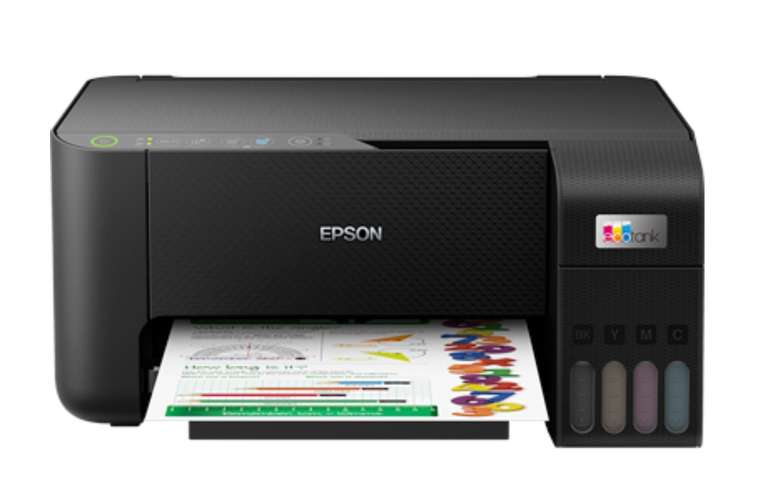







*
171°
Posted 18 August 2023
Epson EcoTank ET-2814 A4 Colour Multifunction Inkjet Printer
Free ·
Shared by
LD2DVD
Joined in 2008
693
1,368
About this deal
This deal is expired. Here are some options that might interest you:
Epson EcoTank ET-2814 A4 Colour Multifunction Inkjet Printer £151.64 incl delivery 2.5% Quidco.
5 Year Warranty
Info added by
Retailer Reviews
TrustPilot

Details
Epson EcoTank ET-2814
Ditch old-fashioned cartridges with this state-of-the-art printer packed with features and technology. The Epson EcoTank ET-2814 provides efficiency and high-quality printing - making it perfect for modern families in busy households.
Printing more efficiently
By using the cartridge-free EcoTank technology, you can make significant savings on traditional printing costs by simply changing to refills. The integrated ink tanks have a handy front-panel display that gives you a 24/7 visual of your ink levels. When you're running low, you simply need to refill the tanks with your non-spill, easy-to-fill engineered ink bottles. By removing the need for cartridges, you save time, money and the stress of replacing your ink - Epson's ink replacement bottles last months.
Alongside ease-of-use, you can be satisfied with fantastic money savings, with ultra-low cost per page. One set of ink bottles can deliver up to 4,500 pages of black and white and up to 7,500 in colour. The bottles provide extremely high value for money, with the equivalent of up to 72 cartridges-worth of ink. With plenty of offers on ink, you will never worry about printing problems again.
Full of features
With flexible connectivity features, the whole family can link up their devices intuitively via WiFi and WiFi direct connection. Integrate the EcoTank ET-2814 with your existing home set-up on all mobile, tablet, laptop and desktop devices. The compact design also means the printer fits discreetly into your office or living area without taking up too much space.
To make things even easier, you can also set up your printer to print, copy, and scan images and documents, monitor and troubleshoot, all directly from your mobile phone or tablet - via the Epson Smart Panel app. The Micro Piezo Heat-Free technology allows you to take up much less energy per use, and guarantees longevity of the product by reducing the need to replace parts. Additionally, the printhead comes pre-installed as standard, so no need for any complicated set-up.
Features


Free 5 Year Warranty
Purchase this Epson Printer and you can claim a FREE 5 Year Warranty from Epson
For terms and conditions and to make a claim:
UK: Click Here
IE: Click Here
Claims must be submitted no later than 30 days from the date of purchase.
Help & Information
5 Year Warranty
Info added by
Retailer Reviews
TrustPilot

Details
Epson EcoTank ET-2814
Ditch old-fashioned cartridges with this state-of-the-art printer packed with features and technology. The Epson EcoTank ET-2814 provides efficiency and high-quality printing - making it perfect for modern families in busy households.
Printing more efficiently
By using the cartridge-free EcoTank technology, you can make significant savings on traditional printing costs by simply changing to refills. The integrated ink tanks have a handy front-panel display that gives you a 24/7 visual of your ink levels. When you're running low, you simply need to refill the tanks with your non-spill, easy-to-fill engineered ink bottles. By removing the need for cartridges, you save time, money and the stress of replacing your ink - Epson's ink replacement bottles last months.
Alongside ease-of-use, you can be satisfied with fantastic money savings, with ultra-low cost per page. One set of ink bottles can deliver up to 4,500 pages of black and white and up to 7,500 in colour. The bottles provide extremely high value for money, with the equivalent of up to 72 cartridges-worth of ink. With plenty of offers on ink, you will never worry about printing problems again.
Full of features
With flexible connectivity features, the whole family can link up their devices intuitively via WiFi and WiFi direct connection. Integrate the EcoTank ET-2814 with your existing home set-up on all mobile, tablet, laptop and desktop devices. The compact design also means the printer fits discreetly into your office or living area without taking up too much space.
To make things even easier, you can also set up your printer to print, copy, and scan images and documents, monitor and troubleshoot, all directly from your mobile phone or tablet - via the Epson Smart Panel app. The Micro Piezo Heat-Free technology allows you to take up much less energy per use, and guarantees longevity of the product by reducing the need to replace parts. Additionally, the printhead comes pre-installed as standard, so no need for any complicated set-up.
Features
- Print/Scan/Copy
- Up to 33ppm Mono Print
- Up to 5,760 x 1,440 dpi Print
- Up to 15ppm Colour Print
- Manual Double Sided Printing
- USB, Wireless & Wi-Fi Direct
- As Fast as 10 Seconds First page
- 100 Sheet Input Tray
- Windows & Mac Compatible


Free 5 Year Warranty
Purchase this Epson Printer and you can claim a FREE 5 Year Warranty from Epson
For terms and conditions and to make a claim:
UK: Click Here
IE: Click Here
Claims must be submitted no later than 30 days from the date of purchase.
Help & Information
- Payment
- Delivery
- Price Promise
- Suitability of Goods
- Returns / Faulty Goods
- Sales: 0800 840 1992
- Customer Service: 0800 995 1992
- Fax: 0161 929 4089
- e-mail: info@printerland.co.uk
Community Updates
Edited by a community support team member, 19 August 2023



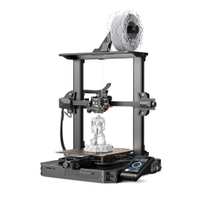






41 Comments
sorted byWhat's the difference?
Can you print from it with a Chromebook? (edited)
The ET-2812 is the next step down. It does not have a built-in Wi-Fi chip, but you can still print wirelessly by connecting the printer to your router with an Ethernet cable. It has the same print speed as the ET-2814.
The ET-2811 is the most basic model of the four. It does not have a built-in Wi-Fi chip and you can only print by connecting it to your computer with a USB cable. It also has the slowest print speed of the four models.
--
Yes, you can use the Epson EcoTank ET-2814 from a Chromebook. The ET-2814 is a Chromebook-compatible printer, so you can print wirelessly or wired from your Chromebook.
To print wirelessly, make sure your Chromebook and printer are connected to the same Wi-Fi network. Then, open the document you want to print and click the Print button. Select your printer from the list of available printers and click Print.
To print wired, connect your Chromebook to your printer using a USB cable. Then, open the document you want to print and click the Print button. Select your printer from the list of available printers and click Print.
Here are some additional steps you can follow to print from your Chromebook to the Epson EcoTank ET-2814:
Make sure your Chromebook is running Chrome OS version 59 or later.Connect your printer to your Chromebook's Wi-Fi network.Open the Google Chrome browser and go to the Epson website.Click on the "Support" tab and then select "Printers".Enter the model number of your printer and then click on the "Search" button.Scroll down to the "Chrome OS" section and then click on the "Download" button for the Epson Print Enabler app.Once the app is downloaded, open it and follow the on-screen instructions to install it.Once the app is installed, you should be able to print from your Chromebook to your printer. (edited)
I paid for the Cover plus warranty on one of these
I live in Birmingham the 2nd largest city in the UK and Epson have ZERO repair centres.
Nearest one is in Worcester it's a 50 mile round trip and they do not do same day repair so that's 100 miles to get a printer repaired in the second largest city in the UK,
EPSON YOU ARE A JOKE!
+44-343-903-7766
1) It has a paper tray rather than a read sheet feeder - so I can adjust the shelf above it to just on-top of it, givinmgb me more space om my shelves
2) Epson customer service (helping me set it up for multiple users) was excellent
3) The prints (I'm not printing photos) are superb quality
4) As the other users say, the ink lasts ages and is very cheap to replace, even using OEM inks
cartridgepeople.com/Pro…tml?SPP:ggPLASALP27670&utm_source=FEEDS&utm_medium=Google&utm_campaign=ggPLASALP27670&gclid=Cj0KCQjw0IGnBhDUARIsAMwFDLnLDnhc1CiLtV785lNrSdpWKgrp5WX96x3tA6zUh_d7t7W9uZDlghIaAjWaEALw_wcB (edited)
so if its not been used for a month i will need to run many cleaning cycles before all the colours are working again.
Hahaha, very "nice" replacement of "Duplex printing: no". I thought the times with that creative marketing were just gone. (edited)