Unfortunately, this deal has expired 4 days ago.

*
284°
Posted 4 days ago
Sony PlayStation Portal Remote Player w/code
Free ·
Shared by
Bloss5 Super Poster
Joined in 2020
658
1,095
About this deal
This deal is expired. Here are some options that might interest you:
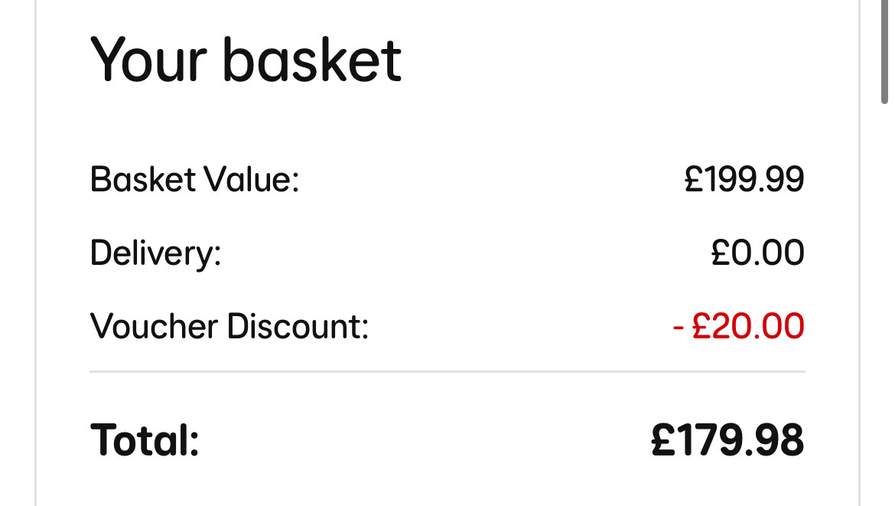
Key features
Put Your PS5 in the Palm of Your Hand
Beautiful 8” LCD Screen
60fps Capable at 1080p Resolution
Experience Breathtaking Immersion
A PS5™ system (sold separately) is required to use PlayStation Portal™
Product overview
Type: Mobile Gaming Controller
Wired / Wireless: Wireless
Product codes
Quicklinx: HFDKZA00
Mfr#: 711719580782
Community Updates
Edited by a community support team member, 4 days ago










40 Comments
sorted byDo think they missed a trick with no support for PS plus streaming direct from cloud so it isn't a door stop without a PS5 to link it to.
RE lag, I've watched quite a few reviews of it and the two main things to avoid lag seem to be connecting the PS5 via ethernet to router so only the connection between router and portal is wireless and setting the portal to only use 5ghz WiFi (think it is on auto by default) as 2.4ghz is slower and typically very crowded as most devices default to it (especially security and smart home things).
I don’t get any lag but that’s probably helped by the fact my PS5 is wired to an ASUS gaming router (set to gaming profile) and the Portal connected to 5Ghz WiFi (also gaming profile).
Don’t get a lot of time to game but the portal has made it easy to squeeze in an hour each evening. Highly recommend providing you have a decent router
Why don't you upgrade to an Xbox series X ...
I wired my internet connection to the ps5 and seems to have helped.
Hold the PS Portal next to your TV running a game with a timer on such as Gran Turismo 7, and you will see roughly a 60ms difference in the time on the screen to what is on the TV.
I've used remote play using different devices and both the unofficial and official app and have seen both report the same 60ms in my own home on 1GB Fibre.
I've used remote play at work where we have 100Mb connection and I've managed to play Spider Man Remastered and Miles Morales both on Ultimate difficuty and do ok, no perceived lag but occasional hiccups with the picture breaking up.
I have Windows on my SteamDeck. First, I used the official app...it was perfect. Great sound. No lag. No artefacts. But then Sony decided to ban 3rd party controllers? ie the SteamDeck controls.
I switched to Chiaki. This works great for video and lag. No problems. But the sound is so bad, it crackles and pops. I've googled fixes, but nothing works. But at least I can use the SteamDeck controls using it.
Is there anything better out there?
My order is stuck on processing