Unfortunately, this deal has expired 2 days ago.





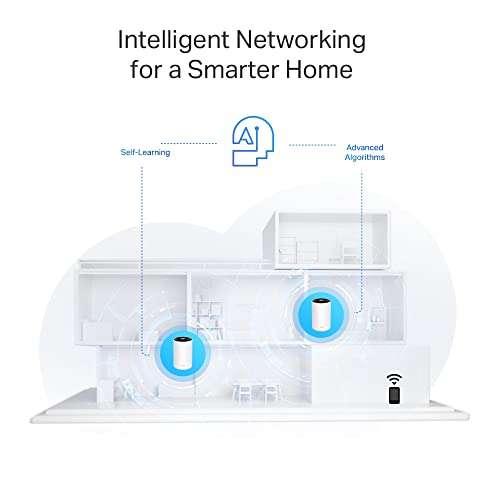
*
42°
Posted 22 May 2023
TP-Link Deco PX50 AX3000 + G1500 Whole Home Mesh Wi-Fi 6 with Powerline (2 Pack) - £169.99 @ Amazon
Free ·
Shared by
Bogami
Joined in 2016
88
1,503
About this deal
This deal is expired. Here are some options that might interest you:
The new PX50 mesh network from TP-Link
Would love to hear your thoughts.
- AX3000 Dual Band Wi-Fi – 2402 Mbps (5 GHz) + 574 Mbps (2.4 GHz), 3× Gigabit ports provide sufficient connectivity.
- Reliably Crosses Electrical Phases – G.hn Powerline Network speeds up to 1500 Mbps.
- Network Passes Through Walls and Floors – Reduce the impact of walls and other obstacles on the signal. Set up and manage your network anytime and anywhere on the friendly TP-Link Deco app.
- Powerful CPU: 1.7 GHz quad-core processor ensures fast transmission speeds and smooth operation
- HomeShield – Provides comprehensive network protection, robust parental controls, and real-time IoT security. With 3 years manufacture warranty.
Would love to hear your thoughts.
Community Updates
Edited by a community support team member, 22 May 2023










6 Comments
sorted byWould love to know if this update removes the excessive lag powerline setups regularly suffer from.
With regards to TP link I've had my deco X20 system up for 6 months and it's been faultless....
Nice work op
Only comment and downside is you can't see what speed the two are connected at - just shows it has both a WiFi and powerline connection between them without any further options
And what speeds can I expect?
Impossible to set up.
Got 1GB line and only get 100mb from the satellite node! (Strong signal to it!)
Got conflicting advice.
1. Set up in Router Mode BUT have to set up own network
> That means I have a Deco Router sitting next to the 1GB Eero router!
> Two networks!
> Potential both conflicting signals
2. Set up Deco as in Access Point Mode.
> Same as Above
> Seems to be reduced speeds
> Apparently I should disable signal on the main router!
> BUT in this mode the current network strength is not extended? Odd that's the point of AP! (edited)