Unfortunately, this deal has expired 6 days ago.

*
220°
Posted 20 March 2024
Exclusive Xiaomi Router AX3000T Gigabit WiFi6 Dual Band 2.4G&5G sold by Cutesliving Store
Free from China ·
Shared by
Tacavas Deal editor
Joined in 2011
14,158
4,813
About this deal
This deal is expired. Here are some options that might interest you:
Customs duty may be charged on top of the headline price, usually on items costing more than £135 Information
Decent router, now cheaper with code. We worked together with Aliexpress to offer a better value for our community.
Product sellpoints
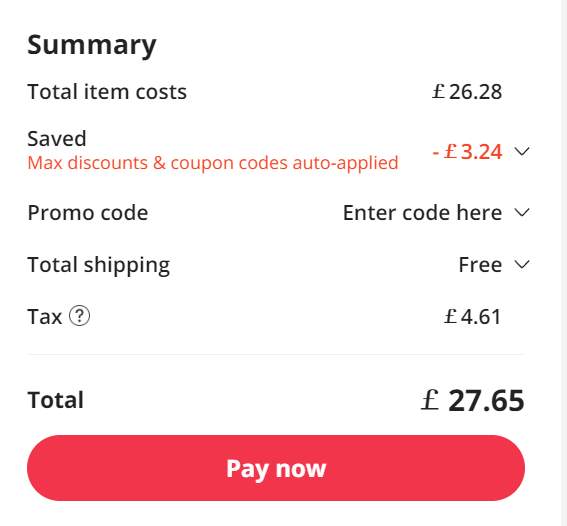
Product Specifications
Dimensions 225mm × 172mm × 208.8mm
Colors White
Hardware Configuration
2.4G Wi-Fi2×2 (supports up to IEEE 802.11ax protocol, the theoretical maximum rate is 574Mbps)
5GHz Wi-Fi2×2 (supports up to IEEE 802.11ax protocol, the theoretical maximum rate is 2402Mbps)
Antennas 4 × High gain antennas
Heat Dissipation Natural heat dissipation
Total Ports 4 × 10/100/1000Mbps self-adaptive WAN/LAN port (Auto MDI/MDIX)
LED Indicator Light Single light
System Reset Button× 1
Mesh Networking Button× 1
Power Input Port× 1
Protocol Standards IEEE 802.11a/b/g/n/ac/ax, IEEE 802.3/3u/3ab
Wireless Specifications
Dual-band 2.4GHz, 5GHz
Modulation
11b: DSSS: DBPSK (1Mbps), DQPSK (2Mbps), CCK (5.5/11Mbps)
11a/g: OFDM: BPSK (6/9Mbps), QPSK (12/18Mbps), 16QAM (24/36Mbps), 64QAM (48/54Mbps)
11n: MIMO-OFDM: BPSK, QPSK, 16QAM, 64QAM. Data rate: MCS0-MCS15
11ac: MIMO-OFDM: BPSK, QPSK, 16QAM, 64QAM, 256QAM
11ax: MIMO-OFDM: BPSK, QPSK, 16QAM, 64QAM, 256QAM, 1024QAM
Data rates: MCS0-MCS11 (supports 2 streams)
Software Specifications
Operating System MiWiFi ROM
Wi-Fi Encryption WPA-PSK/WPA2-PSK/WPA3-SAE encryption, Wireless access control (black and white list), SSID hidden
Management Applications Supports Web, Mi Home/Xiaomi Home App (Android, iOS)
Working Environment
Working Environment Temperature 0 ~ 40°C
Operating Humidity 10% ~ 90% RH (non-condensing)
Storage Temperature-40 ~ 70℃
Storage Humidity 5% ~ 90% RH (non-condensing)
Package Contents
Xiaomi Router AX3000T × 1
Network Cable × 1
Power Adapter × 1
Warranty Card ×1
User Manual × 1



Few things to consider before you go ahead:
Product sellpoints
- Xiaomi Mi 4 Router|Does Mesh Wifi Replace Router|High-Speed Wi-Fi 6 Connectivity:Experience seamless streaming with the Xiaomi Router AX3000T, featuring Wi-Fi 6 for speeds up to 2167Mbps.
- Dual-Band 2.4G & 5G Coverage:Enjoy stable connections on both 2.4G and 5G bands, ensuring a wide coverage area for your devices.
- Gigabit Ethernet Ports:Equipped with Gigabit Ethernet ports, the router supports fast wired connections for your devices.
- Game Accelerator Function:The Xiaomi Router AX3000T includes a game accelerator, reducing latency for an immersive gaming experience.
- Easy Setup with NFC:Quickly connect your devices with NFC, making setup a breeze for the Xiaomi Router AX3000T.
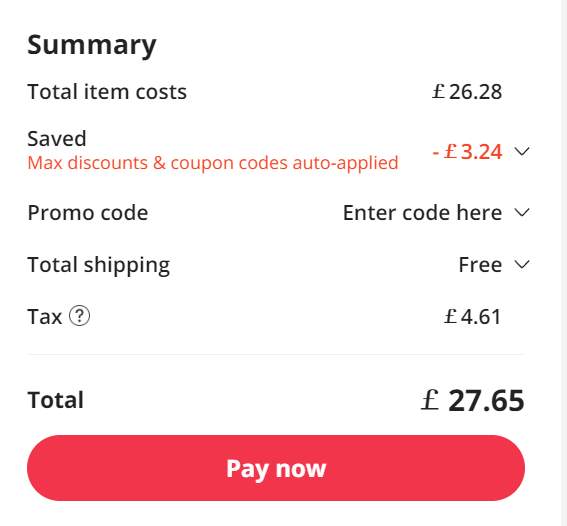
Product Specifications
Dimensions 225mm × 172mm × 208.8mm
Colors White
Hardware Configuration
2.4G Wi-Fi2×2 (supports up to IEEE 802.11ax protocol, the theoretical maximum rate is 574Mbps)
5GHz Wi-Fi2×2 (supports up to IEEE 802.11ax protocol, the theoretical maximum rate is 2402Mbps)
Antennas 4 × High gain antennas
Heat Dissipation Natural heat dissipation
Total Ports 4 × 10/100/1000Mbps self-adaptive WAN/LAN port (Auto MDI/MDIX)
LED Indicator Light Single light
System Reset Button× 1
Mesh Networking Button× 1
Power Input Port× 1
Protocol Standards IEEE 802.11a/b/g/n/ac/ax, IEEE 802.3/3u/3ab
Wireless Specifications
Dual-band 2.4GHz, 5GHz
Modulation
11b: DSSS: DBPSK (1Mbps), DQPSK (2Mbps), CCK (5.5/11Mbps)
11a/g: OFDM: BPSK (6/9Mbps), QPSK (12/18Mbps), 16QAM (24/36Mbps), 64QAM (48/54Mbps)
11n: MIMO-OFDM: BPSK, QPSK, 16QAM, 64QAM. Data rate: MCS0-MCS15
11ac: MIMO-OFDM: BPSK, QPSK, 16QAM, 64QAM, 256QAM
11ax: MIMO-OFDM: BPSK, QPSK, 16QAM, 64QAM, 256QAM, 1024QAM
Data rates: MCS0-MCS11 (supports 2 streams)
Software Specifications
Operating System MiWiFi ROM
Wi-Fi Encryption WPA-PSK/WPA2-PSK/WPA3-SAE encryption, Wireless access control (black and white list), SSID hidden
Management Applications Supports Web, Mi Home/Xiaomi Home App (Android, iOS)
Working Environment
Working Environment Temperature 0 ~ 40°C
Operating Humidity 10% ~ 90% RH (non-condensing)
Storage Temperature-40 ~ 70℃
Storage Humidity 5% ~ 90% RH (non-condensing)
Package Contents
Xiaomi Router AX3000T × 1
Network Cable × 1
Power Adapter × 1
Warranty Card ×1
User Manual × 1



Few things to consider before you go ahead:
- Pay by credit card or PayPal (if the option available) so you could be protected in the case if something goes wrong
- Likely you will have a non-UK charger, and you will need an adapter or an adapter will be attached to your order
- Use a fee-free card and pay in USD to save a bit more
- Delivery can sometimes take a long time
Community Updates
You may also like
Related Discussions
Related Categories










30 Comments
sorted byAbout ten times better, although you will need to keep the SH3 in modem mode to use this.
Considering a move to modem mode with a standard router. Hub 5 I can't complain for signal strength in our home - full bars in the back room - it's just more stability.
(This is £20.72 with 8 day delivery without any other code from other sellers) (edited)
edit 2
ok learnt something new from a video - Chinese models can't even use 6ghz because regulations still block 6 and 7 ghz in china, so the whole point of getting it seems pointless :/ Unless OpenWRT enables 6ghz somehow....(saw some comment tthat they may not even have the right antenna needed to do it) (edited)