Unfortunately, this deal has expired 2 minutes ago.





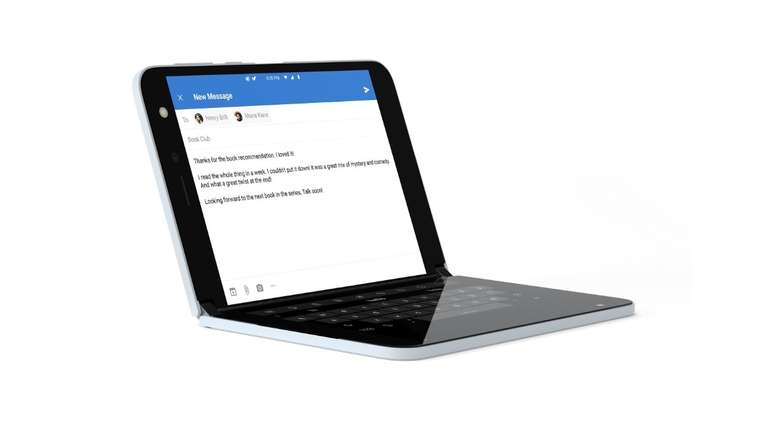
*
447°
Posted 21 March 2023
Microsoft Surface Duo 14.2 cm (5.6") Dual SIM Android 10.0 4G USB Type-C 6 GB 256 GB 3577 mAh White £299.94 @ Technoworld
Shared by
benetron42
Joined in 2013
9
12
About this deal
This deal is expired. Here are some options that might interest you:
Stellar price for this unique device. These were over £1000 when they were released three years ago!
Added by @cyberbabenilorac
Open new business possibilities
Two high-resolution screens and flexible modes deliver new ways for employees to elevate their productivity.
Expand your view
Use both displays to view two apps side by side, span one across both screens or drag and drop them between screens.
Value for small business
Surface for Business helps save time and money with streamlined deployment, modern device management, and built-in cloud-powered security. Empower teams, data and systems with connected experiences from Surface and Microsoft 365.
Plenty of screen space to be productive
Two ultra-thin, high-resolution 5.6-inch PixelSense™ Fusion Displays open to an expansive 8.1 inches with a revolutionary 360° hinge.
Teams, Outlook, and more, plus Android™ apps
Get the best of Microsoft 365 mobile experiences, every Android™ app in the Google Play Store and built-in compatibility with your Windows 10 PC. All supported by modern device management and built-in, cloud-powered security.
Flexible modes of use
Whether reading mails in Book mode, jotting notes in Compose mode or taking video calls in Tent mode, you’ll get versatility and convenience for on-the-go productivity.
Redefine mobile productivity
Introducing revolutionary new ways to use a mobile device thanks to an innovative 360° hinge, two screens and apps that seamlessly work together.
More productive video calls
In a Microsoft Teams call, participate in the video conference on one screen, while on the other screen you access a different app.
Save a step with drag and drop
Work faster when you can seamlessly drag content from one app to another.
Take notes with on-screen inking
Follow along on Microsoft Teams calls on one screen, while you handwrite notes with Surface Slim Pen on the other.
Get more screen when you need it
To give yourself a better view of the details, span enhanced apps across both screens.
Two apps, side by side
Open and view two apps at the same time to compare content.
Work smarter with dual-screen enhanced apps
Be more productive with apps optimised for two screens. Use both screens to immerse yourself in your work.
Flexibility to do more
A 360° hinge and versatile modes of use flip, open and rotate Surface Duo to the perfect view, wherever and however you work.
Book Mode
Hold Surface Duo just like a book to read emails and docs, view presentations or span dual-screen enhanced apps.
Compose Mode
Transform Surface Duo into a mini laptop. In Compose Mode, the bottom screen becomes a virtual keyboard to write emails, send texts, edit docs, and more.
Peek Mode
Quickly glimpse new emails, notifications and calls on the right-hand display by partially opening the screen.
Tent Mode
Lean in to collaborate. Take hands-free Microsoft Teams video calls in Tent mode.

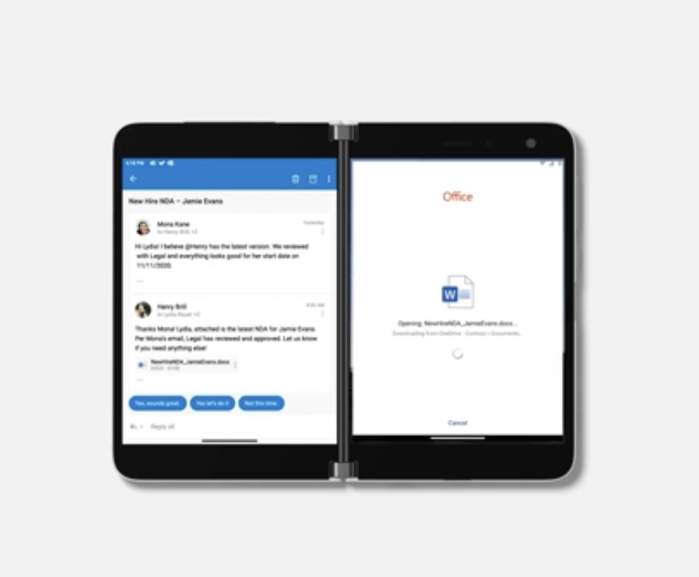




Delivery information:
technoworld.com/del…ion
FAQs:
technoworld.com/faqs
Price matching:
technoworld.com/pri…ing
Added by @cyberbabenilorac
Open new business possibilities
Two high-resolution screens and flexible modes deliver new ways for employees to elevate their productivity.
Expand your view
Use both displays to view two apps side by side, span one across both screens or drag and drop them between screens.
Value for small business
Surface for Business helps save time and money with streamlined deployment, modern device management, and built-in cloud-powered security. Empower teams, data and systems with connected experiences from Surface and Microsoft 365.
Plenty of screen space to be productive
Two ultra-thin, high-resolution 5.6-inch PixelSense™ Fusion Displays open to an expansive 8.1 inches with a revolutionary 360° hinge.
Teams, Outlook, and more, plus Android™ apps
Get the best of Microsoft 365 mobile experiences, every Android™ app in the Google Play Store and built-in compatibility with your Windows 10 PC. All supported by modern device management and built-in, cloud-powered security.
Flexible modes of use
Whether reading mails in Book mode, jotting notes in Compose mode or taking video calls in Tent mode, you’ll get versatility and convenience for on-the-go productivity.
Redefine mobile productivity
Introducing revolutionary new ways to use a mobile device thanks to an innovative 360° hinge, two screens and apps that seamlessly work together.
More productive video calls
In a Microsoft Teams call, participate in the video conference on one screen, while on the other screen you access a different app.
Save a step with drag and drop
Work faster when you can seamlessly drag content from one app to another.
Take notes with on-screen inking
Follow along on Microsoft Teams calls on one screen, while you handwrite notes with Surface Slim Pen on the other.
Get more screen when you need it
To give yourself a better view of the details, span enhanced apps across both screens.
Two apps, side by side
Open and view two apps at the same time to compare content.
Work smarter with dual-screen enhanced apps
Be more productive with apps optimised for two screens. Use both screens to immerse yourself in your work.
Flexibility to do more
A 360° hinge and versatile modes of use flip, open and rotate Surface Duo to the perfect view, wherever and however you work.
Book Mode
Hold Surface Duo just like a book to read emails and docs, view presentations or span dual-screen enhanced apps.
Compose Mode
Transform Surface Duo into a mini laptop. In Compose Mode, the bottom screen becomes a virtual keyboard to write emails, send texts, edit docs, and more.
Peek Mode
Quickly glimpse new emails, notifications and calls on the right-hand display by partially opening the screen.
Tent Mode
Lean in to collaborate. Take hands-free Microsoft Teams video calls in Tent mode.

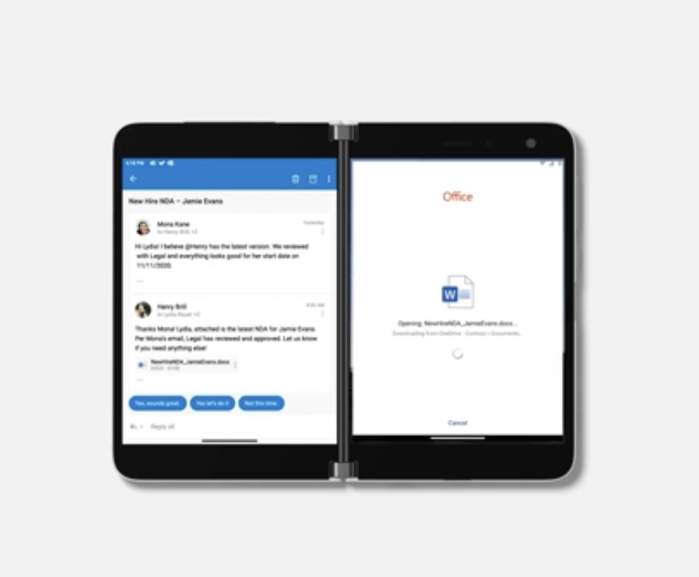




Delivery information:
technoworld.com/del…ion
FAQs:
technoworld.com/faqs
Price matching:
technoworld.com/pri…ing
Community Updates
Edited by a community support team member, 22 March 2023










62 Comments
sorted bySurface Duo Windows 11 Installation Guides github.com/WOA….md
I installed Windows 11 on my Surface Duo, here's how it works...
More Surface Duo related tips & tricks videos from the same channel that are very useful youtube.com/@sc…duo
Same channel as above with a newer video posted only 13 hours ago - Windows 11 on Surface Duo gets a BIG update...
Also read this for full details github.com/WOA….64
Physical size comparison phonearena.com/pho…482
It has another advantage over the 20X - Windows 11 can be installed on it hotukdeals.com/com…860
Security updates finish in 6 months.
Software was buggy as hell at launch, but fine, even good now
Duo 2 doesn’t cut it for me as it doesn’t fold completely flat in phone mode, and that’s important to me, I have to be honest if I could buy a single screen device with this kind of aspect ratio I probably would.
You wouldn’t buy this for photography. The camera is neither great, nor practical …but it’s not completely garbage either and does the job, I’ve even taken a few decent photos with it.
Just remember this is a dual screen device, not a large screen one. If this is what you are expecting you will probably be disappointed.
Yes, the Galaxy fold 4 at £1,650 is almost certainly a superior device to this £299 Duo …very astute observation 🤷♂️🤦♂️
If this appeals to you (and it certainly is a niche appeal) I suspect you won’t be dissatisfied… if you think it’s a cheap way of getting a Z fold equivalent, you most certainly WILL be disappointed. (edited)
🤷♂️🤦♂️
This seems a decent deal though, for a device with great multitasking potential.
Very near the end of security support, I'd imagine there will be rom support soon though. But who knows.
Made for an awful experience.
The duo 2 is a better buy and £300 for that would have been palatable.
For this it's outrageously expensive for what it is.
Don't get fixated on the dual screen. It's genuinely crap.
I've had two Samsung Galaxy Folds (the 2nd and 3rd gen) but I actually think I prefer the form factor of the Duo.
Anyway - I’d probably bite for this deal if it wasn’t for the fact that it’s going to be lacking any updates from Sept this year