Unfortunately, this deal has expired 13 July 2022.
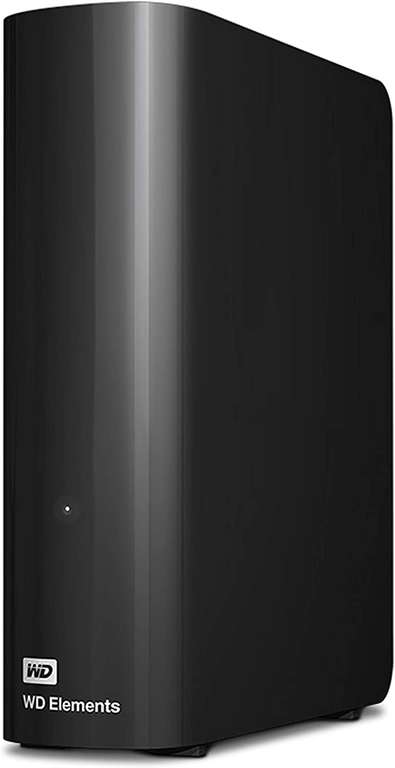





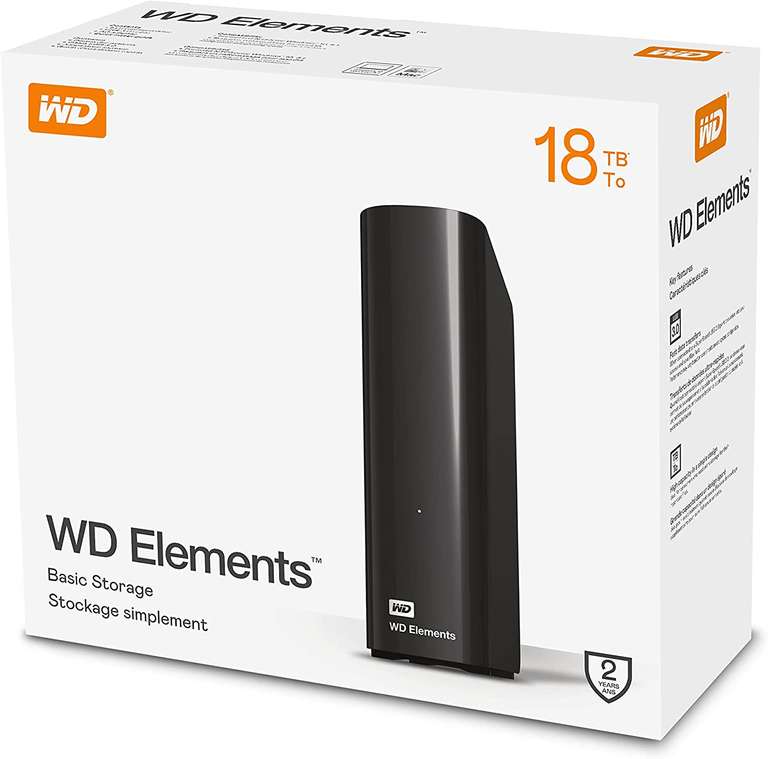
*
433°
Posted 11 July 2022
WD 18TB Elements Desktop External Hard Drive - USB 3.0 £222.99 Prime Day Members Only @ Amazon
Shared by
Frank30uk Super Poster
Joined in 2010
8,005
18,143
About this deal
This deal is expired. Here are some options that might interest you:
Digital storage capacity - 18 TB
Compatible devices - Formatted NTFS and compatible with Windows 10, Windows 8.1 or Windows 7. Compatibility may vary depending on user’s hardware configuration and operating system.Formatted NTFS and compatible with Windows 10, Windows 8.1 or Windows 7. Compatibility may vary depending on user’s hardware configuration and operating system. See more
Hard disk interface - USB 3.0
Brand - Western Digital
Series - WD Elements Desktop
Connectivity technology - USB
Hard disk form factor - 3.5 Inches
Hard disk size - 18 TB
Cache size - 18
Colour - Black
About this item
- The WD Elements desktop hard disk drive with USB 3.0 offers reliable, high capacity, add-on storage, fast data transfer rates, and universal connectivity with USB 3.0 and USB 2.0 devices. The drive’s features up to 20TB capacity
- IMPROVE PC PERFORMANCE When your internal drive is almost full, your PC slows down. Don’t delete files – free up space on your internal drive by transferring files to your WD Elements HDD desktop storage and get your computer moving again
- STORE MORE OF WHAT's IMPORTANT. With capacities up to 20TB, the WD Elements desktop hard disk drive helps you store more photos, videos, music, and files
- FAST TRANSFER RATES. When connected to a USB 3.0 port, the WD Elements desktop hard disk drive delivers fast data transfer rates
- PLUG-AND-PLAY SIMPLICITY. The WD Elements Desktop Hard Drive works right out-of-the-box with Windows 10+ PCs – just plug into the USB port to instantly add storage.
- USB 3.0 AND USB 2.0 COMPATABILIY With this single drive, you get compatibility with the latest USB 3.0 devices and backwards-compatibility with USB 2.0 devices as well.
- WD QUALITY INSIDE AND OUT. We build the drive to our demanding requirements for durability, shock tolerance, and long-term reliability. Then, we help protect with a durable enclosure designed for style and protection
Compatible devices - Formatted NTFS and compatible with Windows 10, Windows 8.1 or Windows 7. Compatibility may vary depending on user’s hardware configuration and operating system.Formatted NTFS and compatible with Windows 10, Windows 8.1 or Windows 7. Compatibility may vary depending on user’s hardware configuration and operating system. See more
Hard disk interface - USB 3.0
Brand - Western Digital
Series - WD Elements Desktop
Connectivity technology - USB
Hard disk form factor - 3.5 Inches
Hard disk size - 18 TB
Cache size - 18
Colour - Black
About this item
- The WD Elements desktop hard disk drive with USB 3.0 offers reliable, high capacity, add-on storage, fast data transfer rates, and universal connectivity with USB 3.0 and USB 2.0 devices. The drive’s features up to 20TB capacity
- IMPROVE PC PERFORMANCE When your internal drive is almost full, your PC slows down. Don’t delete files – free up space on your internal drive by transferring files to your WD Elements HDD desktop storage and get your computer moving again
- STORE MORE OF WHAT's IMPORTANT. With capacities up to 20TB, the WD Elements desktop hard disk drive helps you store more photos, videos, music, and files
- FAST TRANSFER RATES. When connected to a USB 3.0 port, the WD Elements desktop hard disk drive delivers fast data transfer rates
- PLUG-AND-PLAY SIMPLICITY. The WD Elements Desktop Hard Drive works right out-of-the-box with Windows 10+ PCs – just plug into the USB port to instantly add storage.
- USB 3.0 AND USB 2.0 COMPATABILIY With this single drive, you get compatibility with the latest USB 3.0 devices and backwards-compatibility with USB 2.0 devices as well.
- WD QUALITY INSIDE AND OUT. We build the drive to our demanding requirements for durability, shock tolerance, and long-term reliability. Then, we help protect with a durable enclosure designed for style and protection
Community Updates
Edited by a community support team member, 11 July 2022
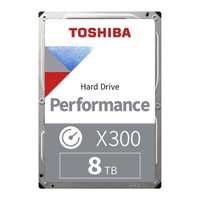









67 Comments
sorted byReplying to
The big manufacturers are pushing areal density so that they can reach 30TB utilising either the new HAMR or MAMR technology. Some are even returning to the 'hybrid' drive where NAND chips are included to improve performance and capacity.
Replying to
Anyways, what you normally do is run some disk checks before you shuck it, with an 18TB drive it will take a couple of days to do full read and write test. That way if a problem does occur you can return/replace it before it becomes a hassle.
Replying to
Source - support-en.wd.com/app…ion
Apart from the usual HDD running sound, it's got a heavy whirring noise like those dot matrix printers when it does some reading. E.g. when I ran the SMART diagnostic test.
Is this normal?
Replying to
Did WD SMART short test, was successful. But the SMART extended test doesn't get past 10%.
Replying to
The drive in this is built to run 24/7, so there should not be any problems running it all the time.
I could not get WD Drive Utils to recognise these on Windows 11. Ended up doing extended smart test and using cryptsetup to create an encrypted device which I wrote and read zeros to from without any errors - took about a week doing 2 at once
Btw I see tons of these on eBay £350 but it now - someone is looking to make some money (edited)