Unfortunately, this deal has expired 16 April 2023.

*
1447°
Posted 15 February 2023
YouTube Premium (via Philippines VPN) - £2.40 per month @ YouTube
Shared by
birdski
Joined in 2013
54
129
About this deal
This deal is expired. Here are some options that might interest you:
These types of deals have been around for a while. I had mine signed up through India but now that’s stopped working. Argentina seemed to be in Brazil currency and you need a tax number for that. Therefore the next cheapest I could find was through the Philippines which works easily. A little more expensive than India but still much cheaper than uk.
A reminder you do the following:
1) sign up for a vpn service and connect via Philippines.
2) sign up to YouTube premium using a fee free card such as Monzo)
3) enjoy cheaper YouTube premium
A reminder you do the following:
1) sign up for a vpn service and connect via Philippines.
2) sign up to YouTube premium using a fee free card such as Monzo)
3) enjoy cheaper YouTube premium
Community Updates
Edited by a community support team member, 16 February 2023
You may also like
Related Discussions
Related Categories
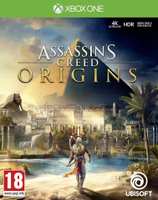







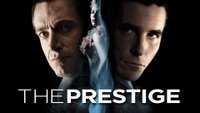
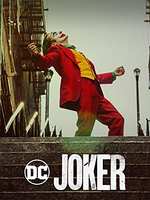
748 Comments
sorted byOnce you have downloaded and installed the vpn on your device (phone, laptop, tablet) then turn it on in the country you want to sign up for.
Before you sign up to YouTube, you need to get a fee free card such as a revolut or Monzo, again just google this and sign up, doesn’t cost anything and is instant. (You can do this before you turn on your vpn)
Then with your vpn turned on to the country you want (e.g Philippines) go to YouTube.com and subscribe to YouTube premium, the currency should be in the local currency for that country, you enter your Monzo card details and then everything goes through.
Then once signed up, you can turn off you vpn and use YouTube just like you normally would but with the premium benefits.
The issue is with Visa payments, changing your payment method to Mastercard should solve the issue.
With regards to tax number for Argentina? What do you mean by that? I’m paying in ARS: Argentinian Peso. (edited)
What they are doing with frequency and repetition is unbelievable. I'm also reluctant to advocate premium subs because I'm sure they are trying to bully people into paying a sub by making ads so annoying.
This is a deal however. But I'm curious, what real advantages it has over using an AdBlocker? I use to watch YT on Apple TV all the time but the ads have become so annoying that I stopped recently and only watch on the desktop. AFAIK, VPN subs like this dont work on all devices like ATV and its something you mainly run on the desktop, for that I successfully use AdGuard.
• Opened Firefox. Searched for an added Urban VPN extention for free. (My paid for Surf Shark VPN was giving me issues)
• Signed out of YouTube. Closed Firefox
• Opened Firefox again and selected Urban VPN - Turkey and went into (private) tab
• Googled YouTube Premium
• Selected annual premium one off payment
• Signed into my regular Youtube account
• Paid by UK Lloyds Bank Mastercard, hopefully won't be charged but if I am it will be a nominal fee I’d expect.
• Done
Thanks to all who replied. (edited)
UrbanVPN Chrome Extension (no sign-up, totally free).
Selected India.
Went to upgrade page, selected one year - ₹1,290.00 (£13).
Entered card details, had to use an Indian address (Google "india address" and you will find a site that can generate you one).
First card declined, used a different bank and it worked fine. Both Mastercards.
So i never get the Youtube India Price Option.
many are commenting here saying Youtube India is cheaper , but i need to know what VPN Did you use and when was that as do remember , India VPN Restriction came about last september 2022 and also new Bank card where only recurring payment will only work for India Issued card. Youtube Family India Does not have yearly payment option as opposed to the Youtube Single Subscription which you can buy for whole one year
So to begin with i need to know which VPN provider are you using which when you connect and then open youtube , it will show as Youtube IN
Any advice?
At the payment screen, after inputting your card details and before selecting BUY NOW - SWITCH OFF VPN and payment should go through. (edited)
Is there a risk that if google finds you out they will delete your account.
here is how i got the turkey youtube premium sorted after several attempts over the last 48hrs.
1) sign out your youtube account, use firefox pc browser (incognito mode), i initially used edge browser but was not allowed payment.
2) prepare ur vpn beforehand (i used keepsolid vpn on windows pc, glad they have a native uwp app in the Microsoft store). i also added urban vpn extension from firefox addon store for added vpn protection.
3) google search 'youtube premium', make sure ur vpn is active on india/turkey before venturing to sign in ur youtube account. i went the turkey route (cos urban vpn extension got no india server).
4) choose whatever plan u intend to purchase, i paid with revolut virtual card (mastercard).
good luck, if this doesnt sort out the cog in the wheel of your cheap youtube premium, i am afraid, the capitalists are all out for you (💰).
So I followed many a steps:
- Downloaded Firefox on Windows PC
- Installed UrbanVPN Extension (use in Private Mode checked)
- Opened Firefox InPrivate Mode
- UrbanVPN extension set to Turkey
- Logged on to youtube.com/pre…ily
- Shows in TRY currency
- Used my Chase (also worked with Monzo)
- BOOM. Family not moaning about Ads again!
- used simple free VPN from Apple Store.
- confirmed location via Google search of my IP location
- YouTube app still gave me UK prices, so I accessed via Safari browser, which gave Turkish Prices.
- purchased using normal credit card with no issues.
- all working now on Youtube app after refreshing.
Firefox+ublock+sponsorblock on my PC/phone and tablet.
Smarttubenext on my Nvidia shield.
That covers all YouTube ads and sponsors from videos.
Then I use innertune on my phone to get ad free YouTube music.
All works seamlessly
Download/Open Firefox
Download Urban VPN browser extension
Set Urban VPN browser extension to Philippines
Open Private Window
Open a Gmail account
Sign into YT using your new Gmail address
Sign up for Premium
Add your Mastercard (I used Chase)
Boom!
Also, did you have to supply a Philippines address? (edited)
Edit: Existing YT Premium customer whose previous subscription expired in Dec 2022. Do I have to create a brand new account? (edited)
If still no go, then try going down the new email ID route.
If I set up a new account then sign up to a family account, then try to add my account it says I'm not in the same country as the primary account and thus its not possible.