Unfortunately, this deal has expired 8 March 2023.

*
2637°
Posted 16 February 2023
YouTube Premium (family - up to 5 members) £1.97pm using VPN (India) @ YouTube
Shared by
p1001
Joined in 2011
2,157
1,914
About this deal
This deal is expired. Here are some options that might interest you:
I used Urban VPN on Android (Revolut MasterCard as payment card)
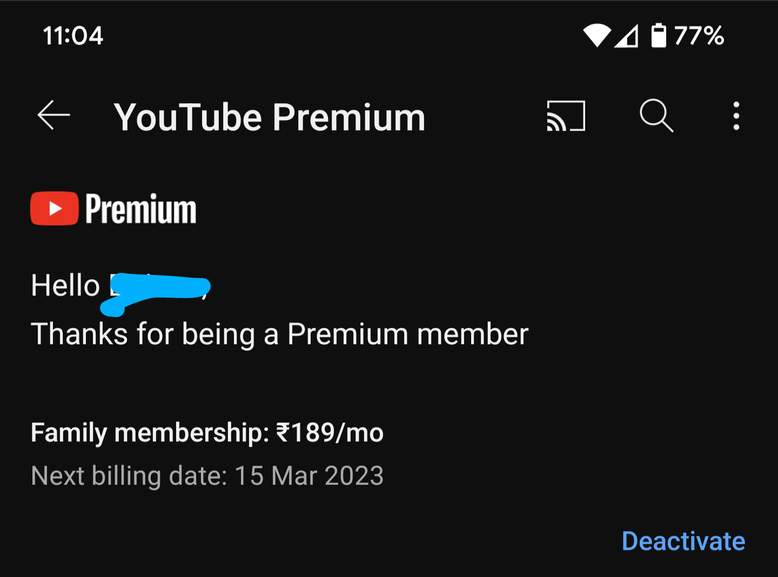
- Create a new Google Account. Your account has information about your actual location, which might make it impossible to get the YouTube Premium discount if the platform detects it.
- Enter your credit card details
- Enter an appropriate billing address. Any random location address will do, as long as it’s from the correct region.
- Then select Try it Free
- Navigate to YouTube, press YouTube Premium, and double-check that everything is in the right currency.
- Enter the same credit card and address information you used for creating the new Google Account.
- Click Buy, and that’s it
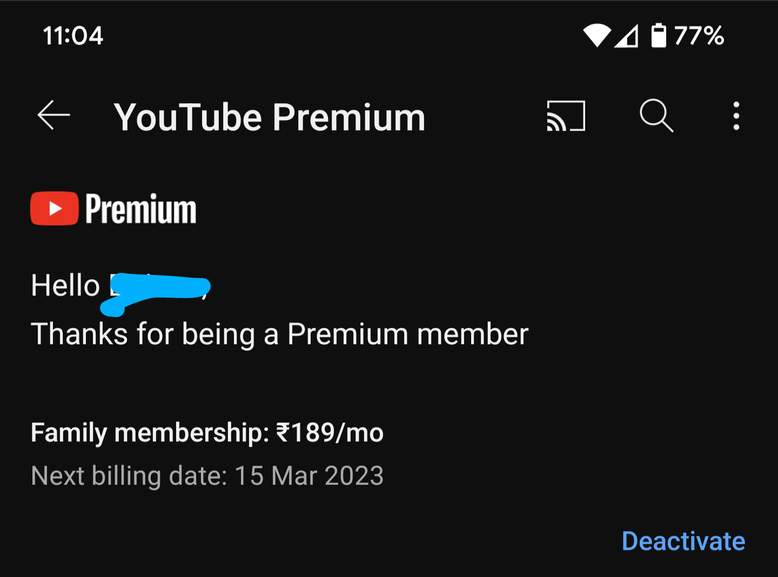
Community Updates
Edited by a community support team member, 17 February 2023
You may also like
Related Discussions
Related Categories


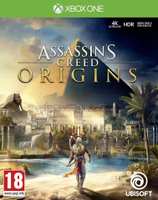





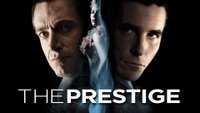
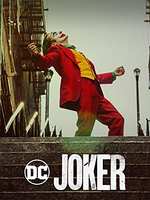


1177 Comments
sorted byNote: If you're using a throwaway Google account, you must add yourself to the account's family BEFORE you purchase YTP.
1. Not sure if there's some difference between YTP Family Argentina and the Turkish version, but I HAD to let my premium run out first, otherwise i'd get a "This offer is not available" error.
2. If you're on IOS, download UrbanVPN from the App Store. If you're on Android, download UrbanVPN from the Play Store. There is also Windows and Mac versions as well. UrbanVPN is a free VPN that shouldn't be used for privacy since it's not very secure and tracks everything, but since we just want to spoof our location it's good enough. Boot it up and connect to "Türkiye". (if it asks for you to pay for anything, ignore it. You do not need to pay to use UrbanVPN, nor do you need the 7 Day trial).
3. If you're using an IOS or Android device, turn off your Location Settings, and check the permissions of the browser you use to make sure it does not have Location permissions. If it does, revoke them. (Just a precaution!)
4. Launch your browser of choice in Incognito/Private mode and go to payments.google.com. Log in to your account (validating 2FA if needed).
5. We need to make a payment profile for Turkey. Click the "Settings" tab at the top of the page. Then scroll down until you see "Payments Profile". Click the edit button for the "Country/Region" value. Then, click "Create New Profile".
6. Scroll down until you see "Türkiye". Select this value and then continue. Your new Payment Profile will be created.
7. Once on the new profile, go to the "Payment Methods" tab. Here, you're going to want to add your card. However, when asked for the address you're going to want to input a Turkish address. This can be a Hotel, an Embassy, but I just used A Fake Address Generator for Istanbul. Save the card once done.
8. Now, before we buy YTP, whilst our IP address is Turkish. We need to make sure Google thinks you're in Turkey. This is why we're using incognito, and we disabled Location and revoked permissions (if using Android/IOS). Google uses multiple sources to verify your location. So we're going to verify our location:
----- How to Verify -----
8a. Go to google.com and do a search for "google" (let's break the internet). Once loaded, scroll to the bottom of the page. You'll notice a section that says some kind of location. It looks like the following:
8b. Do a few searches for things in Istanbul. "What to do in Istanbul", "Cafes in Istanbul", "Museums in Istanbul" etc. After each search check the location at the bottom again. Once it says Istanbul you can continue to 9, if after 10 searches it still has not switched, then go to 8c.
8c. Something is wrong with the VPN. Navigate to dnsleaktest.com and verify that your IP is being seen as from Turkey. You should see something similar to the picture below. If you do not, disconnect from your VPN, wait a few moments, then try to reconnect (ensuring that you ARE connecting to Turkey/Türkiye). Refresh the dnsleaktest.com page and see if your IP is Turkish. Reperform step 8a and see if your location has changed (I've sometimes had Turkish IPs picked up as USA, but google still shows my location as Istanbul).
8d. If your IP is being seen as Turkish, but google still isn't fooled then it could be a DNS leak. Go back to dnsleaktest.com and run the "Extended Test". Wait until the results are displayed. The results I recieved whilst connected to the UrbanVPN Turkish server were all Swiss DNS servers owned by Google. If you see ANY UK entries, then your DNS is leaking and Google may be using the specific IP your DNS provides for 'google.com' to identify what country you're really in. Try using a different device to see if the DNS leak is still present.
8e. If after all of the above, you STILL are not able to get a Turkish IP/Trick Google, try looking for another free VPN (Windscribe has free Turkish Servers but they didn't work for me); or consider subscribing to one? (I know Nord and Express both have Turkish Servers, ProtonVPN also has Turkish servers, KeepSolid has Turkish servers but they didn't work for me). 😥
---------
9. Now that Google thinks you're in Turkey, go to youtube.com
10. (If you have multiple YT profiles, select your main one when prompted.) Once on YT, click your Profile Picture in the top right corner. Select "Get Youtube Premium" in the menu. If you do not see this, then your Premium is still active.
11. You should see the pricing on the Premium page in TRY - Turkish Lira. (If it is in any other currency something has gone wrong, go back to step 8 )
12. Attempt the purchase, using the payment method you entered into your Google Payment Profile earlier. You may need to perform cardholder verification, so be prepared for that.
13. You should see the transaction go through, and recieve an E-mail confirming your You Tube Premium (edited)
1) Fire up your VPN and check using whats my ip address search that it shows up as Turkey.
2) Open a new private window and sign into your google account
3) Go to security and your devices in your google account
4) Make sure it has picked up a fresh session, and you are not reusing your current session
5) Add your card and Turkish billing address (I used a hotel)
6) Go to youtube and buy your premium sub (make sure it quotes the Turkish price).
7) Go back into the subscription and Top up again if you want two years etc.
Used a virtual revoult card, then a fresh one for the top up. (edited)
To make this clear I do not use the rubbish YouTube music service (edited)
Used uBlock for years, never had an issue blocking YouTube ads.
managed to set up a turkish family sub but made the mistake of not adding the family users to the group first. now when i try add them even with a vpn doesnt work. it says theyre in a different region.
if i cancel the premium, add the fmaily and resubscribe would that work or do i need to start the process again creatinga new email account?
Delete the payment profile for all the accounts you want to add.
Sign into the vpn in Turkey and send out the invites and join them while in the vpn.
That worked for me.
1. Used Nord VPN for Turkey
2. Used my Halifax Clarity Card with my real address - Working
3. Chosen individual premium and my card shows me £1.34 pending.
4. Checked if I have premium and can confirm it works, not sure how long but for now it works.
Transaction declined. This purchase requires a payment method from your billing country.
Tried 4 different cards Mastercard and Visa
After I had added an Indian card and address, and booting up VPN to India, I signed in using Safari rather than google chrome. That change of browser was the trick for me. Price in Rupees appeared and option also available for the 12mnth Sub.
Happy with that result. Although some say they could stack another year, but I only get ‘top-up’ options for 1 or 3mnths only. So will try nearer the end of my current term. Thanks to all, and hope this helps some others who may be struggling (edited)
Not sure if this is still an alternative but might be of interest.
cancel your current plan.
Now enable India VPN ( I used Sonics)
click to renew button on the same page.
takes you to renew subscription page and shows India price i.e INR 189.
Purchasing was a bit difficult as it did not accept monzo, revolut or chase. Used an Indian card from a friend.
Try YouTube Premium via Philippines. Only 15p per month, done this in December.
We had issues using india, due to some change in banking. Stored bank cards in Google wallet gave away out true location and We got errors at checkout / payment.We then had issues with payments via debit card and credit card as they were in the Google wallet.. Then we had issues adding family members. We got an error staying family members were in a different county.
To fix it this is what we done
1) installed chrome detention for Hide My UP and set to Turkey
2) Created a the family group first before purchase
3) used virtual Debit card for payment
Problem solved
For iPhones buy a better phone.
Some people will report this works, maybe for years for them, but I was one of the unlucky ones. A friend and I now share a UK family account. Even at £10 a month each it is brilliant. YouTube without ads is fantastic and YouTube Music gives all my music needs.
Just beware and keep an eye on those payments
. If you're home why go to YouTube on phone when it's infinitely better on pc
Is it safer to set up a new Gmail account for this? Or are Google not banning people who do this 😬
Just a bit nervous to take the leap!!