Unfortunately, this deal has expired 1 minute ago.



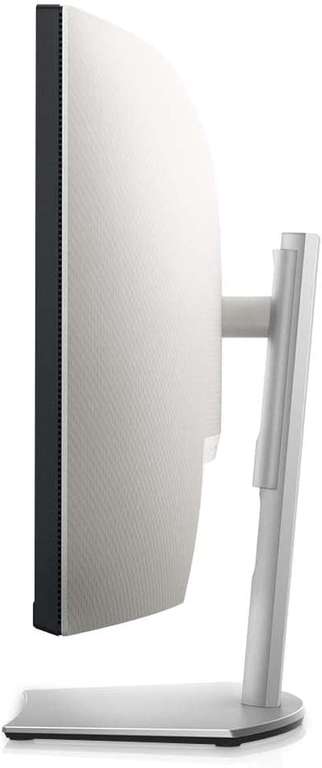


*
281°
Posted 10 July 2023
Dell S3423DWC Curved Ultrawide Monitor, 34 inch, WQHD 3440 x 1440, 100 Hz, USB-C, £320.98 (possible £274.44 with codes) @ Dell
Free ·
Shared by
Juando
Joined in 2022
1
6
About this deal
This deal is expired. Here are some options that might interest you:
Original price £459.00
Sale price: £320.98
Price with stacked 5% Newsletter code and 10% Dell Advantage/BLC code: £274.44
Don't forget the potential 5.95% TopCashback. Never, never, never!
In stock at time of writing, free delivery (next day for me, due tomorrow).
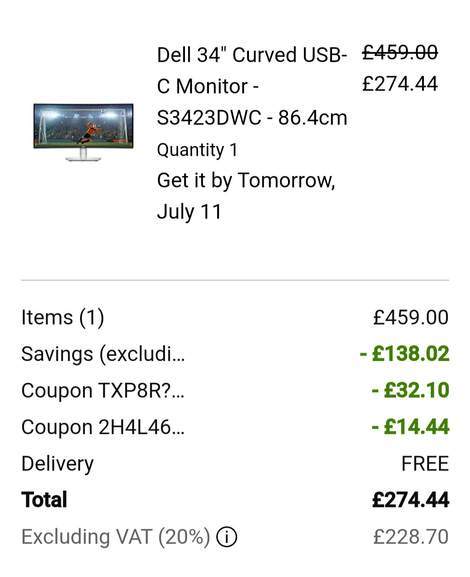
Added by KITTYBOTS

 dell.com/en-…ies
dell.com/en-…ies
Key Features
Immersive views with incredible clarity
Seamlessly switch between work and play
Impressive connectivity
Designed to fit your lifestyle
Environmentally conscious features
Specifications
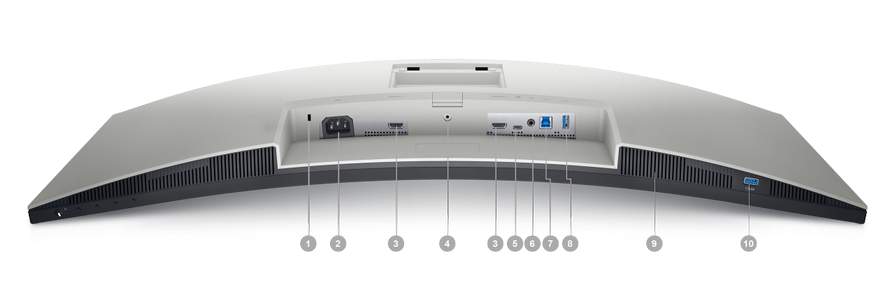
Connectivity Options
Ports and Slots:
1. Security-lock slot (based on Kensington Security Slot™)
2. Power connector
3. HDMI 2.0 port with HDCP 2.2 (2)
4. Stand lock feature
5. USB Type-C upstream port (Alternate mode with DisplayPort 1.4, Power Delivery up to 65 W)
6. Audio line out port
7. Super Speed USB 5 Gbps (USB 3.2 Gen1) Type-B upstream port
8. Super Speed USB 5 Gbps (USB 3.2 Gen1) Type-A downstream port
9. 5W Speakers (2)
10. Super Speed USB 5 Gbps (USB 3.2 Gen1) Type-A downstream port with 10W Power Charging
Cables included:
1. Power Cable
2. USB-C to USB-C Cable (USB 3.2 Gen 1 Type C™-DP/PowerDelivery)
3. Super Speed USB 5 Gbps (USB 3.2 Gen 1) Type-B upstream cable

Reviews
PCMag
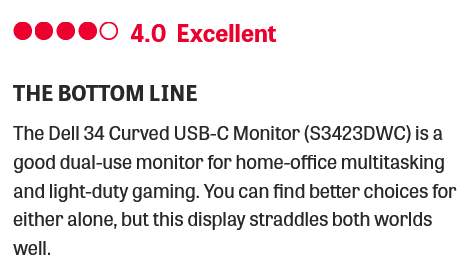
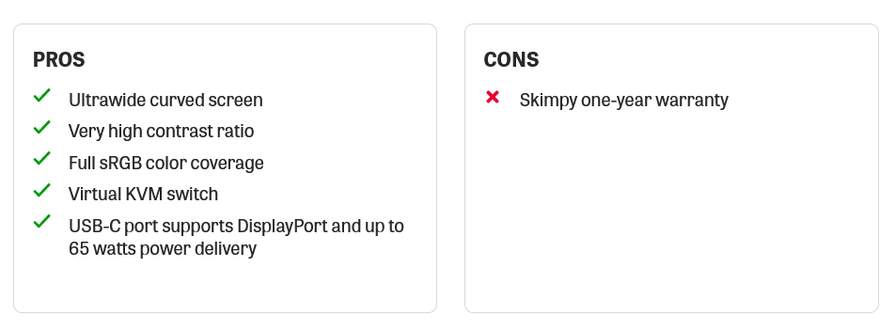
MonitorNerds
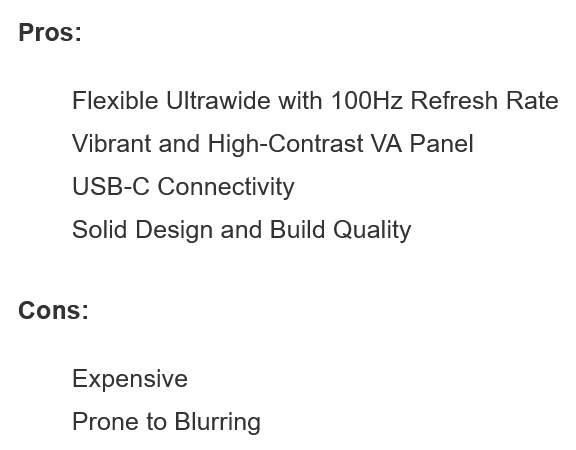
Youtube review
Dell S3423DWC | 34-Inch Curved Monitor 100Hz & AMD FreeSync 2022

Infomercial
The New Dell 34” Curved Monitor | Built for work, designed for play

Dell.co.uk useful links
Sale price: £320.98
Price with stacked 5% Newsletter code and 10% Dell Advantage/BLC code: £274.44
Don't forget the potential 5.95% TopCashback. Never, never, never!
In stock at time of writing, free delivery (next day for me, due tomorrow).
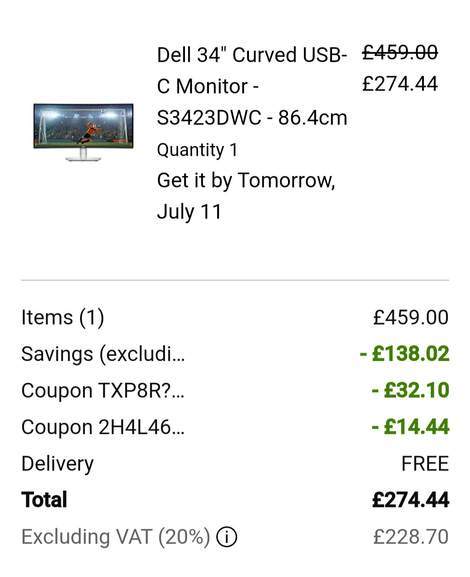
Added by KITTYBOTS

 dell.com/en-…ies
dell.com/en-…iesKey Features
Immersive views with incredible clarity
- Expand your field of vision: The ultrawide WQHD (3440 x 1440) curved 1800R screen with a 21:9 aspect ratio offers a wrap-around view for a more immersive viewing in incredible clarity and fine detail.
- See amazing colors: This Vertical Alignment (VA) display technology’s expanded contrast ratio of 3000:1 together with 99% sRGB lets you see rich colors, greater depth and a wider range of shades.
- Designed with comfort in mind: Optimize eye comfort with ComfortView Plus—an always on, built-in low blue light screen that reduces blue light emissions while delivering excellent color.
Seamlessly switch between work and play
- Easy, effortless multitasking: The built-in Keyboard Video Mouse (KVM), Picture-in-Picture (PIP) and Picture-by-Picture (PBP) allow for a single keyboard and mouse to easily switch between PCs so you can manage two inputs at once.
- Everything in order: The Dell Easy Arrange feature lets you organize multiple applications on your screen and snap them into a template of your choice quickly and easily.
- Support versatility usage: Easily switch between up to 3 connected devices with the built-in dual HDMI ports automatically supporting the audio of the chosen source. Connect to the Notebook via USB-C or a gaming console and streaming dongle via HDMIs.
- Perfect for casual gaming: AMD FreeSync™ eliminates screen tearing and stutter for smooth gameplay with up to 100Hz refresh rate.
- Ease and Comfort: Stay comfortable while using this monitor for work, entertainment or casual gameplay with adjustability features that allow you to tilt and raise your monitor to your liking.
Impressive connectivity
- A clutter-free desk set up: The single-cable USB-C solution keeps your office space clear by combining video, audio, data transmission, and 65W Power Delivery into one cord. Focus on what’s important and simply switch between your working Notebook and personal Desktop or Notebook.
- Quick and convenient access: Two USB ports, including one quick-access port that support up to 10W charging always within your reach.
Designed to fit your lifestyle
- Stunning, minimalist design: The textural intrigue of the back panel compliments every home office with its beautiful silver pattern.
- Crisp audio: Elevate your home office and home entertainment set up with a monitor that has dual 5W speakers.
- Seamless view: Experience fewer distractions with an improved viewable screen-to-body ratio and three-sided, ultra-thin bezels.
- Secure in place: Easily affix the monitor to a wall with the VESA-compatible mount.
Environmentally conscious features
- Reducing waste: We’ve reduced our manufacturing impact on the environment with this monitor, which contains at least 25% post-consumer recycled plastics
- and is shipped Styrofoam-free, all in packaging made of at least 75% recycled cardboard.
- Energy conservation: Save energy when your monitor is not in use with PowerNap , a feature that dims or puts your monitor to sleep when it’s not in use.
- Advancing sustainability: Dell Technologies is committed to reducing environmental impact throughout the product lifecycle. Read more about our commitment to sustainability and our 2030 Social Impact goals here.
Specifications
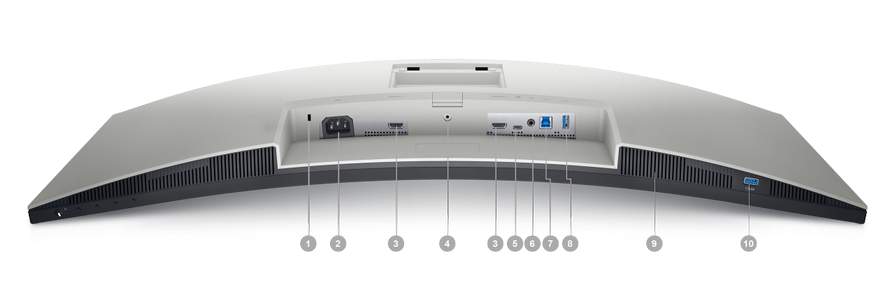
Connectivity Options
Ports and Slots:
1. Security-lock slot (based on Kensington Security Slot™)
2. Power connector
3. HDMI 2.0 port with HDCP 2.2 (2)
4. Stand lock feature
5. USB Type-C upstream port (Alternate mode with DisplayPort 1.4, Power Delivery up to 65 W)
6. Audio line out port
7. Super Speed USB 5 Gbps (USB 3.2 Gen1) Type-B upstream port
8. Super Speed USB 5 Gbps (USB 3.2 Gen1) Type-A downstream port
9. 5W Speakers (2)
10. Super Speed USB 5 Gbps (USB 3.2 Gen1) Type-A downstream port with 10W Power Charging
Cables included:
1. Power Cable
2. USB-C to USB-C Cable (USB 3.2 Gen 1 Type C™-DP/PowerDelivery)
3. Super Speed USB 5 Gbps (USB 3.2 Gen 1) Type-B upstream cable

Reviews
PCMag
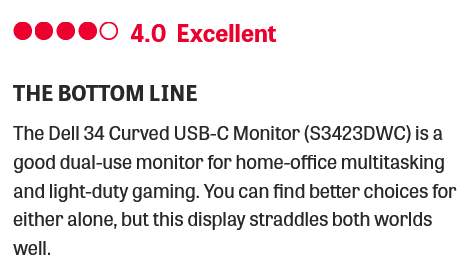
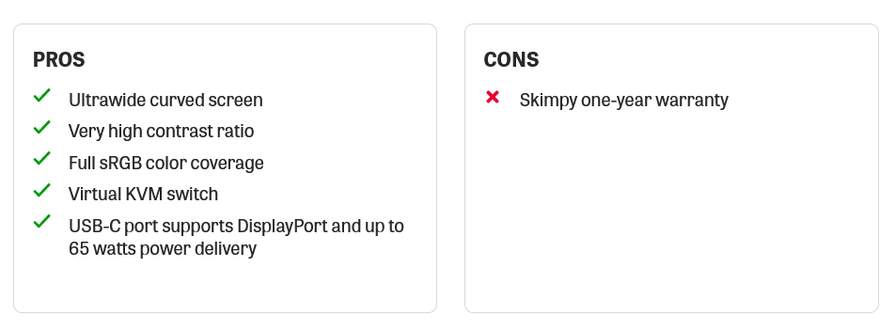
MonitorNerds
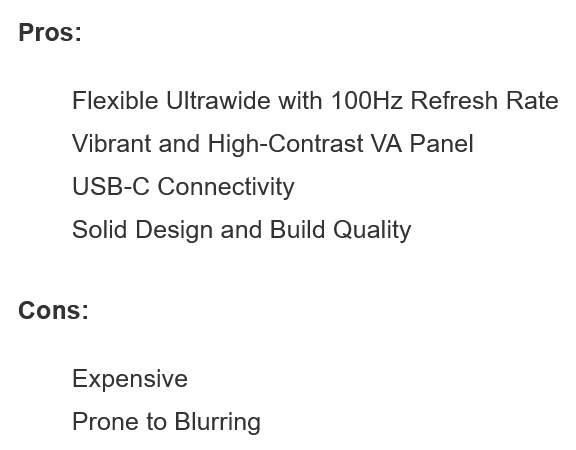
Youtube review
Dell S3423DWC | 34-Inch Curved Monitor 100Hz & AMD FreeSync 2022

Infomercial
The New Dell 34” Curved Monitor | Built for work, designed for play

Dell.co.uk useful links
Community Updates
Edited by a community support team member, 10 July 2023
You may also like
Related Discussions
Related Categories










29 Comments
sorted byYou can also display two inputs simultaneously. So PC/PC, PC/ Console, PC/Firestick, PC, Laptop etc etc. You can split the screen so the inputs are side by side (PbP mode Picture by Picture mode) or you can have one of the inputs in a window (PiP Picture in Picture mode) which you can decide which quandrant of the display to show that input. (edited)
I've always liked Dell screens at work, so I've just ordered ✅
This will replace a couple of old Dell 24" 1080p screens that I've been using with a Dell USB-C Dock, for my Home Office.
Whilst the VA panel may not be as sharp as an IPS. The 34" size and 1440p resolution will be an upgrade for me, and the integrated USB-C power+display over single cable (+ KVM for second PC) will be very convenient.
So I think that £275 price is pretty strong (fingers crossed in vain hope for TopCashBack as well )
Thanks for posting... D
Why Dell, why VA and not IPS?
It is a usb c to usb c cable that has power delivery from monitor to laptop and transmits the image from laptop to monitor.
TCB hasn't tracked yet though.