Unfortunately, this deal has expired 1 April 2024.


*
579°
Posted 26 February 2024
Free Greggs Breakfast Roll Deal (when adding card to Samsung wallet)
Shared by
mahdi9
Joined in 2011
19
93
About this deal
This deal is expired. Here are some options that might interest you:
Get a free Greggs Breakfast roll deal for adding a payment method to your Samsung wallet.
If you go to the promotions section within the Samsung wallet it should be there.
Samsung Electronics (UK) Ltd. UK residents 18+ only. Enter via the Samsung Wallet App for a chance to win a Greggs breakfast roll deal voucher by registering a payment card in the Samsung Wallet App between 26/02/24 and 01/04/24. Up to a maximum 19,379 vouchers available on a first come first served basis. Vouchers will appear in the voucher folder within the Samsung Wallet app. Must be redeemed before 15/04/2024. 1 Entry per participant. Maximum 1 voucher per participant and Samsung account. See samsung.com/uk/…ggs for full T&Cs
added by
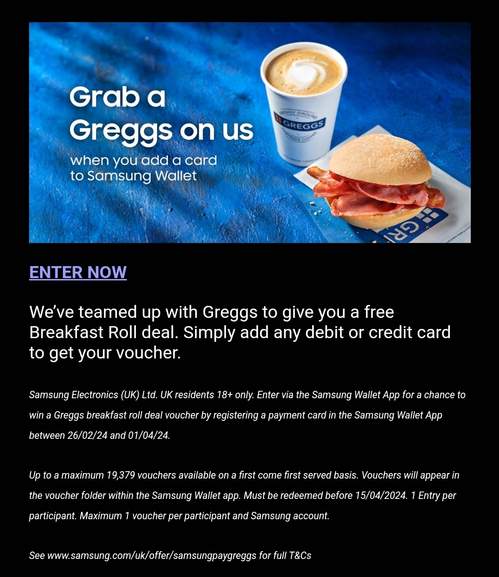
The voucher entitles you to the following
1x Single filling breakfast roll
AND
1x Regular drink
Not redeemable in Motorway Forecourts
Must be redeemed before 15th April 2024 at 23:59PM
If you register for a new account with Samsung Pay+ You will receive a physical card free, this can be used for cashback purposes. Also you will need to use the Curve app for access to these cashback promotions etc.
The Samsung Pay+ Card and E-money is issued by Curve OS Limited (company No. 09523903) authorised in the UK by the Financial Conduct Authority to issue electronic money (firm reference number 900926). Curve is licensed by Mastercard® to issue the Samsung Pay+ Card. Mastercard is a registered trademark of Mastercard International Inc.
Valid on Mastercard and Visa branded debit and credit cards only.
1. If you are an existing Curve user, you cannot also apply for Samsung Pay+.
2. Users will also receive a physical Samsung Pay+ card free of charge.
3. Cashback offers may vary as they are customised for each user. Offer only valid on spend made via Samsung Pay+. Users must download Curve app to choose merchants and access cashback.
4. Move £5,000 up to 30 days after transaction. Limits may vary depending on individual Curve accounts. Users must download Curve app to access ‘go back in time’ feature.
If you go to the promotions section within the Samsung wallet it should be there.
Samsung Electronics (UK) Ltd. UK residents 18+ only. Enter via the Samsung Wallet App for a chance to win a Greggs breakfast roll deal voucher by registering a payment card in the Samsung Wallet App between 26/02/24 and 01/04/24. Up to a maximum 19,379 vouchers available on a first come first served basis. Vouchers will appear in the voucher folder within the Samsung Wallet app. Must be redeemed before 15/04/2024. 1 Entry per participant. Maximum 1 voucher per participant and Samsung account. See samsung.com/uk/…ggs for full T&Cs
added by
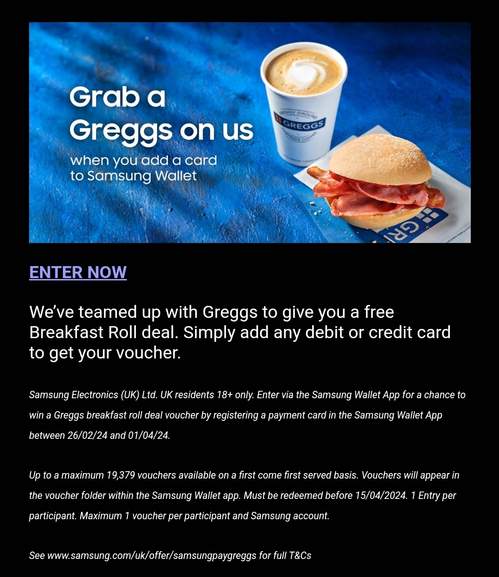
The voucher entitles you to the following
1x Single filling breakfast roll
- Lorne Sausage (Scotland)
- Sausage
- Omelette
- Bacon
AND
1x Regular drink
- Americano
- Latte
- Cappuccino
- White Coffee
- Espresso
- Flat White
- Hot Chocolate
- Mocha
- Tea
- Speciality Tera
- Speciality Hot Drink
- 500ml Bottled Water
- 250ml Orange Juice
Not redeemable in Motorway Forecourts
Must be redeemed before 15th April 2024 at 23:59PM
If you register for a new account with Samsung Pay+ You will receive a physical card free, this can be used for cashback purposes. Also you will need to use the Curve app for access to these cashback promotions etc.
- How do I sign up for Samsung Pay+?
To start enjoying everything that Samsung Pay+ has to offer, you first need to set up Samsung Pay or Samsung Wallet on your phone:
• Step 1: Fire up the Samsung Pay or Samsung Wallet app and apply for Samsung Pay+ via the banner.
• Step 2: Link your Samsung account to create your Curve account1. Then add your card details.
• Step 3: Once your bank card is verified your new Samsung Pay+ card will be automatically added to Samsung Wallet
• Step 4: Now you’re ready to spend, earn rewards and use all the features Samsung Pay+ has to offer.
The Samsung Pay+ Card and E-money is issued by Curve OS Limited (company No. 09523903) authorised in the UK by the Financial Conduct Authority to issue electronic money (firm reference number 900926). Curve is licensed by Mastercard® to issue the Samsung Pay+ Card. Mastercard is a registered trademark of Mastercard International Inc.
Valid on Mastercard and Visa branded debit and credit cards only.
1. If you are an existing Curve user, you cannot also apply for Samsung Pay+.
2. Users will also receive a physical Samsung Pay+ card free of charge.
3. Cashback offers may vary as they are customised for each user. Offer only valid on spend made via Samsung Pay+. Users must download Curve app to choose merchants and access cashback.
4. Move £5,000 up to 30 days after transaction. Limits may vary depending on individual Curve accounts. Users must download Curve app to access ‘go back in time’ feature.
Community Updates
Edited by a community support team member, 26 February 2024
You may also like
Related Discussions
Related Categories












37 Comments
sorted bySamsung Pay is A PAIN. SUPER PAIN.
Every time they do some app update it removes all cards from my Samsung Pay for no reason. Imagine being at shop at the till and trying to pay.
You press button on watch and it tells you to Start and add card.
You need to manually type all details and card numbers as 90% of time it doesn't want to import previously used card.
Technology is supposed to help you lol
This time I did same and on Samsung Pay could see offer and clicked to Enter.
Added card and got voucher.
VERY SMALL compensation for all regular frustration of using Samsung Pay.
End of rant
thanks for posting OP heat added
Barclays debit ❌️
M&S credit card ✅️
I already have Samsung Wallet, and Samsung Pay+ by Curve that sits behind. I did not add the card to Curve. Instead, within the Samsung Wallet menu there is a payments cards icon. I went into there and added the new card.
Actually I forgot to activate the Greggs promo before adding the card but it didn't matter. The voucher appeared immediately after activating the promo, having activated the card a few minutes beforehand.
App deleted. (edited)
Terrible app. (edited)
What an awful app, no wonder they need to do these kind of offers.
I guess if I just unregister an existing card and then re-register it that would make me eligible for this promotion? Might try it if I can be so bothered (but then I've missed loads of greggs via 02 priority, so chances are likely I'll miss this one too)
Tend to go through a phase of using samsung pay for a while, after (or for) a promotion, and then switching back to google pay, as google pay will just work as long as your phone is unlocked, whereas samsung pay requires you to open the samsung pay app, and THEN use your fingerprint, which gets to be a PITA after a while (edited)