So impressed with these. I got 2 of them under the previous deal and this is even cheaper. If I actually had a use for another I'd get one.
Bit of info that may help anyone buying these.
You should get charged VAT tax at checkout (make sure it shows) and so there shouldn't be any charges to pay providing you only buy 1 per order. If you want 2 split them into separate orders otherwise you will incur customs charges.
They come with Windows 11 Pro digital license and so you can do a clean install and it will auto activate. Personally I found no signs of any malware etc on the system and nothing more than base Windows 11 Pro install however to be safe it might be worth doing a clean install.
Windows 11 has all the drivers already built in.
You should change the RAM speed in the BIOS to 4800Mhz as it's set by default to 3200Mhz and the LPDDR5 RAM in these supports 4800Mhz.
ESC or DEL gets you to the BIOS
PSU is 2.5A 12V. 2.1mm (I believe) centre-positive barrel DC Jack.
The N100 supports Intel Quicksync and so these can do hardware transcoding of video as a Plex Server although Windows Plex Server has an issue with HDR to SDR Tone Mapping currently (it needs Nvidia GPU and doesn't support QuickSync) and so you may need to run the Linux version if you want that feature at the moment. (edited)
Bit of info that may help anyone buying these.
You should get charged VAT tax at checkout (make sure it shows) and so there shouldn't be any charges to pay providing you only buy 1 per order. If you want 2 split them into separate orders otherwise you will incur customs charges.
They come with Windows 11 Pro digital license and so you can do a clean install and it will auto activate. Personally I found no signs of any malware etc on the system and nothing more than base Windows 11 Pro install however to be safe it might be worth doing a clean install.
Windows 11 has all the drivers already built in.
You should change the RAM speed in the BIOS to 4800Mhz as it's set by default to 3200Mhz and the LPDDR5 RAM in these supports 4800Mhz.
ESC or DEL gets you to the BIOS
PSU is 2.5A 12V. 2.1mm (I believe) centre-positive barrel DC Jack.
The N100 supports Intel Quicksync and so these can do hardware transcoding of video as a Plex Server although Windows Plex Server has an issue with HDR to SDR Tone Mapping currently (it needs Nvidia GPU and doesn't support QuickSync) and so you may need to run the Linux version if you want that feature at the moment. (edited)




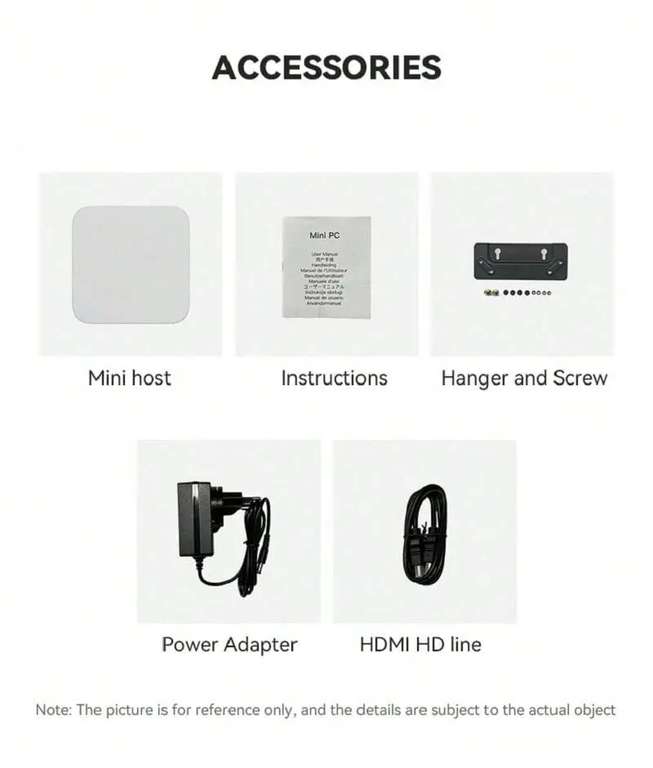
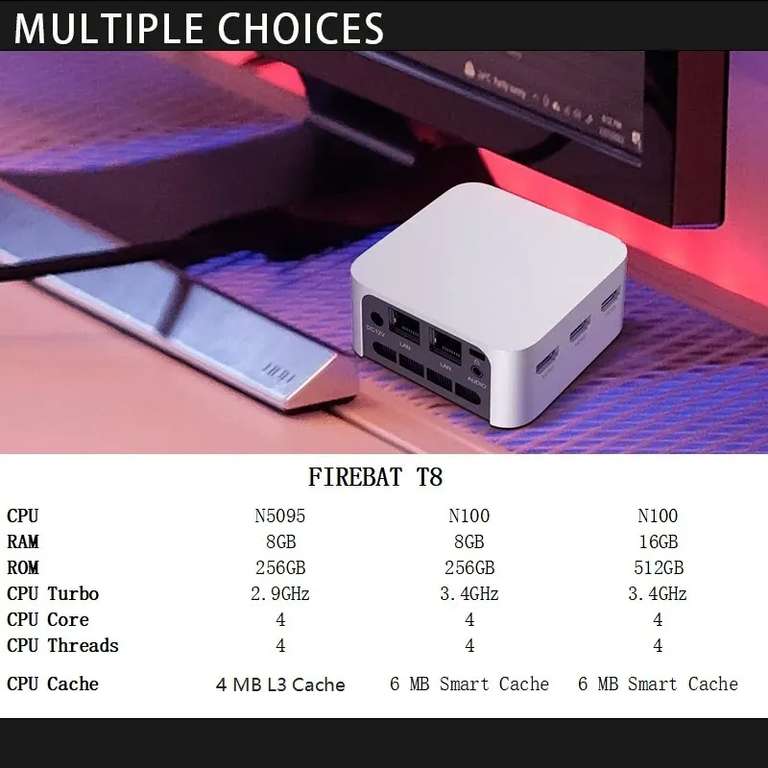
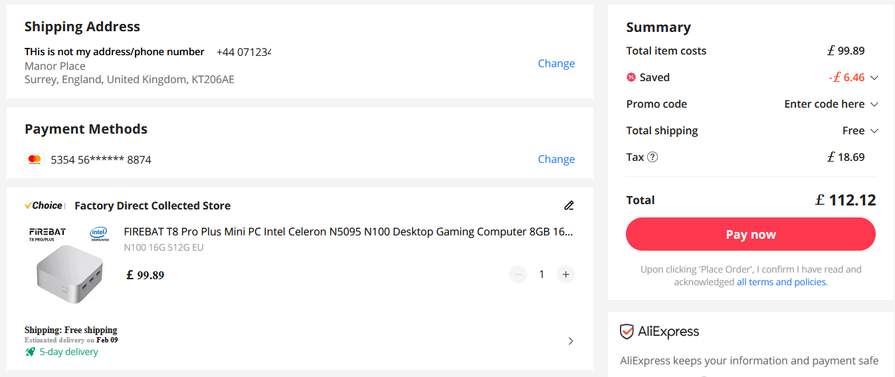



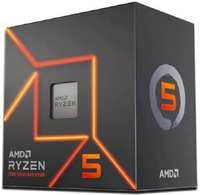
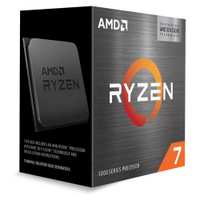



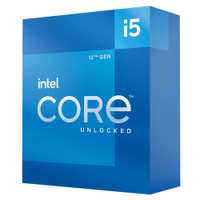


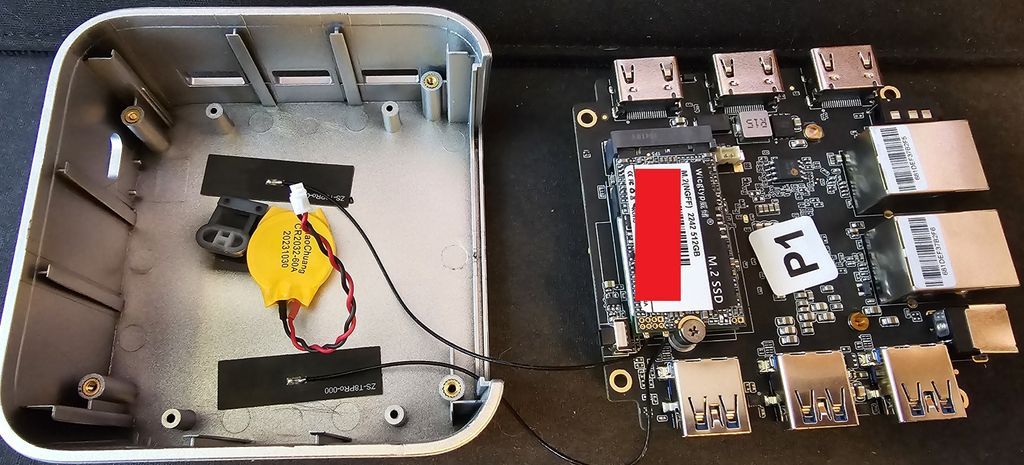

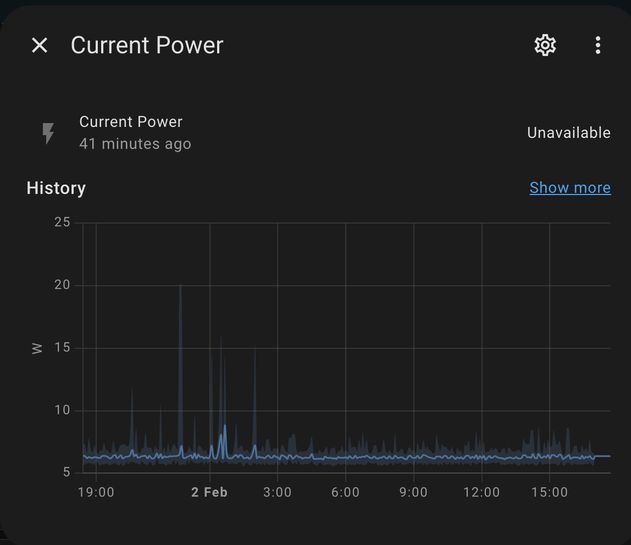



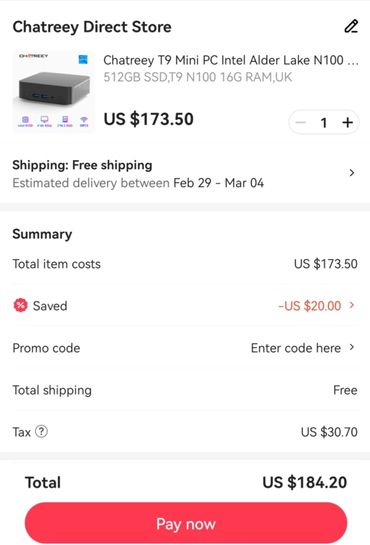
 Yeah, I got one of the plastic bucket type adaptors. It just looks and feels a bit more secure with the rim there, than just the prongs sticking in to those flat adaptors overseas suppliers sometimes send you in the post.
Yeah, I got one of the plastic bucket type adaptors. It just looks and feels a bit more secure with the rim there, than just the prongs sticking in to those flat adaptors overseas suppliers sometimes send you in the post.  Mine arrived this morning (only ordered four days ago) but all these horror stories of spyware in the Windows build has me running a bit scared. Can I just load Windows for the first time and do a restore from within Windows, or do I need to download a full copy of Windows and somehow extract my key from this build to put in when requested?
Mine arrived this morning (only ordered four days ago) but all these horror stories of spyware in the Windows build has me running a bit scared. Can I just load Windows for the first time and do a restore from within Windows, or do I need to download a full copy of Windows and somehow extract my key from this build to put in when requested? 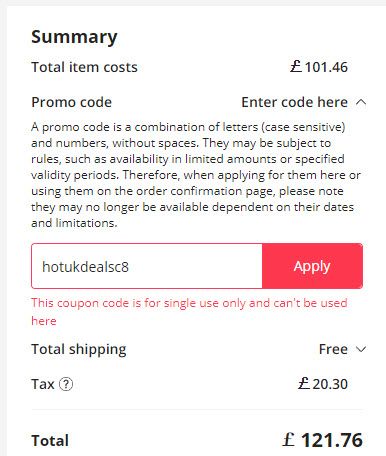



Some fee-free card/account examples are: Starling, Revolut, Monzo, Clarity, Wise, Monese
Mini guide if needed...
1. Register your fee-free card as a payment method at Aliexpress (Ae) - wiil be using Revolut as an example here
2. Change currency at Ae to USD, so you'll be checking out & paying in USD
3. Add the item to your basket & apply all the various discount codes as applicable
4. Check the approx current currency conversion rate USD to GBP using something like xe.com
5. Add the necessary funds (recommended extra £1-2 worth on top) to the Revolut app from your bank account
6. In the Revolut app, use 'Exchange' to convert GBP to USD
7. Change the default payment currency in the Revolut app from GBP to USD
8. Double-check you are paying in USD at Ae & the USD funds in Revolut match or exceed what you're paying, then hit the buy button
_ _ _
The sheer diminutive size of the PC (courtesy some user reviews)...