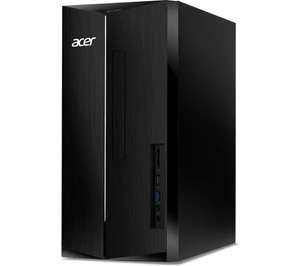

PC & Computer Deals
15 active deals178,393 commentsCheapest Desktop PC & Computer discounts, deals & offers on sale
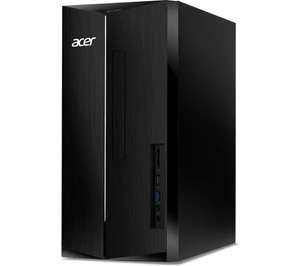















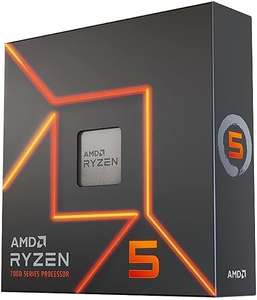




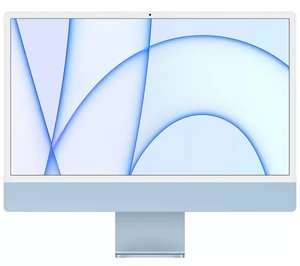
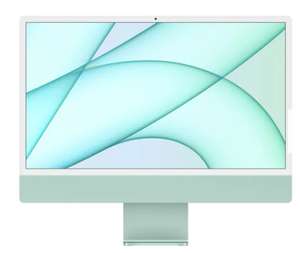
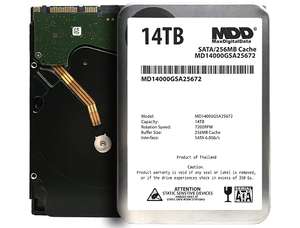
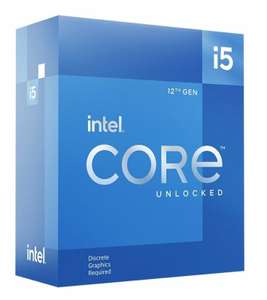



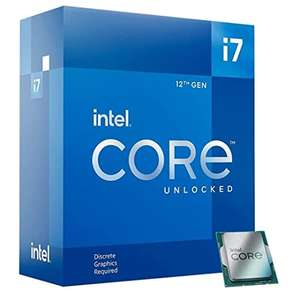
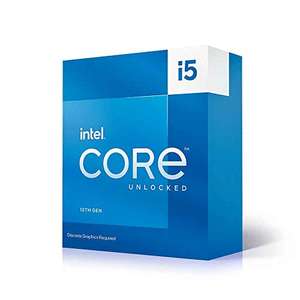
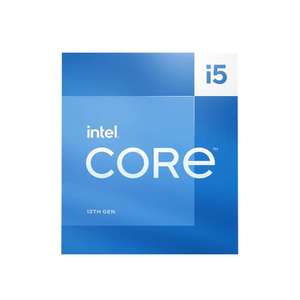
PCs: Windows-Operated Computers
Where would you be without your PC? If you’re like most people in the UK, you use it to keep track of friends, make social engagements, share photos, play games, read the news, store music, write letters, do your accounts, watch TV or sports and find out the answers to nagging trivia questions via the World Wide Web. In fact, PCs are an integral part of everyday life.
The problem is that the pace of computer development means that owners are constantly required to update their model to run the latest software and keep their system running smoothly. This can get expensive, but by buying cleverly, you can save plenty of money on your next PC upgrade. This buyer’s guide explains how to find the perfect model for your needs.

Powerful Electronic Machines
In a sense, you can trace the history of PCs back to the first abacus, when people started storing numerical information and using tools to calculate. But the history of the modern PC dates back a couple of hundred years to the calculating machine developed by Charles Babbage and Ada Lovelace in the early 19th century.
After that, computers grew in size, becoming enormous, room-sized behemoths with thousands of vacuum tubes and punch cards governing their every move. Then everything changed. In the 1950s, transistors started to be imprinted on silicon chips, and computers began a seemingly endless shrinking process, becoming faster, more powerful and even more important to the lives of their users.
Nowadays, even standard desktop PCs seem outdated and clunky to some people (although as we’ll see, they have their uses). Consumers can choose between tiny notebook PCs, stripped back, ultra-cheap netbook, powerful laptops and everything in between. Whether you need a machine for hardcore graphics processing, complex business tasks, adrenaline-fuelled gaming or just checking social media, there’s a PC for you. It’ s just a matter of finding the right one.
The Components that Make up a Modern Personal Computer
Every PC on the market will have certain components in common, and it’s these components that govern how fast and reliable they are and how much storage capacity and interactivity they have. Some of the most important parts of any PC include:
Motherboard – The motherboard is named because it is the coordinating unit that links together all of the other parts of a PC. Why does it matter when you are buying a PC? Because unless you have an expandable motherboard, you won’t be able to add extra memory, storage capacity or graphics cards to enhance your system’s performance. Motherboards are designed with specific processors in mind, so if you are building a PC yourself, be sure to buy one that matches the processor you intend to use. If you intend to add extra hardware like sound cards or graphics cards, check that your motherboard has plenty of spare PCI slots. Without them, you won’t be able to add extra power to your PC.
PC Case – Also known as the chassis, your PC case isn’t a mere shell. It’s an integral part of the overall machine. One reason is that it establishes the look of your machine. Some people may find it frivolous, but PCs are designer items as much as chairs or gaming consoles like the Xbox One or PS4, and there’s no reason why they should look dull. You’ll find plenty of dynamic cases available to choose from if the looks of your PC really matter. More importantly, cases are built to fit different motherboard types. If you’ll be using a larger ATX style board, go for a spacious case. The same goes for gamers who are installing larger GPU cards. You may also need plenty of space for the power supply. All of these factors tend to mean that gaming cases are larger than normal desktop cases, so bear that in mind when you purchase the parts for your PC (or an off the shelf model).
Memory – All PCs rely on memory (RAM) to carry out their operations. Generally speaking, the more memory you have, the faster games and video streams will run (though processor speeds and software configurations come into the equation as well). Gamers should look for around 8-16GB of RAM to be sure of handling graphics-intensive titles. However, most ordinary computer users won’ t need anywhere near that amount. It’s easy to be tricked into purchasing more RAM than you actually need, adding to your eventual price tag. If you know you’ll need the extra capacity, go for it, but for everyday web browsing and word processing, it’s a luxury you’ll hardly notice.
Hard Disk – The hard disk is where your computer stores programs, from games to videos, pictures, text files and utilities. The capacity of hard disks tends to be measured in gigabytes (thousands of megabytes), with around 500GB standard, although you can go as high as a few terabytes (TB) if you need to. From a gaming perspective, capacity isn’t as important as hard disk speed. The faster your computer can access information on your disk, the better. Check your disk’s ‘rpm’ (revolutions per minute). This is generally around 5,400, but the fastest drives can manage 7,200, which is what gamers will want to see. Alternatively, you could go for what is known as a SSD (SSD), which doesn’t need revs at all. They tend to come with smaller capacities, but with their ultra-high speeds, they are ideal for gamers (and you can store other files on external hard disks if needed as well).
Processor – The processor of your computer is the nerve centre. It determines how quickly everything runs, and a fast processor is essential if you want to build a killer gaming PC. Check the number of cores in any processor before buying. The more cores, the better, as they make data processing much more efficient. Processor speed also matters. Generally measured in GHz these days (gigahertz), look for speeds of 4 GHz or more, and go for reputable brands like Intel or AMD.
Software – Although not strictly speaking a ‘component’, every PC has to run on software, and the software it uses can determine how well it functions. Most importantly, PC buyers need to decide with operating system to buy and what features will come with it. The current standard for PCs is Microsoft's Windows 10, which will be absolutely fine for everyday PC users. However, be careful not to sign up for services or software you don’t need, and don’t fall for deals that promise great prices without any software. A £400 PC can quickly become a £600 purchase when the operating system and tools like Microsoft Office are included. If you are just using your PC for gaming, keep software purchases lean and relevant. Game downloading services like Steam will be an essential for many gamers, as will a browser like Chrome. If you are buying a PC, make sure a virus checker is installed as well (they often come for free), while chat clients like Discord could be handy as could Skype, which allows you to talk via the web on a standard headset

Find the Right Model From the Many Different Types of PC
PCs come in all shapes and sizes, and you’ll encounter plenty of different categories when shopping for PCs online. Some of the basic categories include:
Desktop towers: Larger machines that are designed to sit vertically or horizontally on or underneath desks. Ordinary home users who intend to use their computer for social media and TV streaming won’t need a desktop any more (although they used to be standard). However, if you need high-spec gaming performance, desktops are the only computers with the case capacity to hold the hardware you require.
Gaming laptops: Gaming laptops are a different breed from conventional machines. They tend to be extra-powerful and portable so that gamers can take them to meet-ups and play wherever they wish. They also feature souped-up processors and graphics cards, as well as the cooling fans needed to keep them working, so gaming laptops can be heavier than other models. They look similar, but gaming laptops are specialist machines, and not everyone will need what they have to offer.
Standard laptops: The standard laptop has a size of between 15 and 17 inches, feature wireless capabilities and a wide range of connector ports. Good laptops will include USB ports to connect Hard drives, jacks for headphones, camera docking ports and ports for external controllers or keyboard.
Netbooks: Much smaller than standard laptops, netbooks have become increasingly popular in recent years. They are much cheaper than high end HP, Lenovo or Microsoft laptops, more lightweight and therefore ideal for kids of travellers. However, they usually feature slower processors, smaller hard disks and less memory, along with fewer ports. If all you need is to check Facebook or write emails, a netbook could be perfect, but they are virtually useless for modern gaming.
Desktop, Laptop or Tablet: Which Computer to Choose in a Nutshell

Specifications to Consider When Buying a Gaming PC
If you are new to buying gaming PCs, it might be helpful to suggest a typical setup. This isn’t the only way you could setup your PC, but it’s a good guide to what you should be looking for when you search through the PC listings on hotukdeals.
Motherboard – Go for a board with good expansion potential. Something like Intel’s Gigabyte Z170X-Gaming G1 would be ideal.
Memory – 16GB of DDR3 or DDR4 RAM would be more than enough.
Hard disk space – At the high end, a Seagate 3TB 6GB/s Internal HDD is fast and has huge capacity, but smaller SSD drives would be fine.
Graphics Card – Don’t skimp on the graphics card. Go for something powerful from like a high-end NVIDIA graphics card.
Processor – Speed is vital. Go for something that offers 4.6 GHz or above like the Intel Core i5-6600K.

What to Think About Before Buying Your Next PC
Whenever you purchase a computer, it’s important to think very hard about what you will be using the computer for. If you are a student who needs a work PC, don’t go for gaming PCs with cutting edge graphics cards (unless you plan to spend more time gaming than at the library).
If you are buying a family computer that needs to be versatile, don’t go for a netbook, as you will find it limiting, and don’t choose models with too much hard disk capacity or memory. Be realistic. The price differences between high-spec gaming PCs and off the shelf laptops is immense, and for most people the extra power simply isn’t necessary.
However, do think about connectivity. Make sure that your PC has enough USB ports to connect your family’s devices. You’ll need RAM and hard disk capacity to store images and videos, and a fast processor is always handy when streaming services like Netflix.
If you are building a gaming PC, you’ll probably be aware of the need for specific components and high-end performance. But less serious gamers can easily spend more money than they have to. Many games don’t use current PCs to their full potential, and if they start to do so, most systems can be upgraded instead of replaced.
In fact, it’s a good idea to consider whether your current PC can be upgraded. In many cases, extra RAM or hard disk space can improve system performance and allow slightly older PCs to run current gaming titles. It’s much cheaper than buying a new PC, and there are plenty of deals on components at hotukdeals.
What About Macs, Tablets or 2-in-1s? Do I Even Need a PC?
What about Macs? We’ve been talking about PCs in this buyer’s guide, but Apple Macintosh computers like the iMac, or their laptop range with the MacBook, the MacBook Air or the MacBook Pro are also popular computer systems and entertainment machines. They also have the added bonus of interacting seamlessly with Apple devices like iPhones, iPods and iPads, as well as streaming services like iTunes.
Another big advantage of Macs is that when you buy them, they come with everything most home users will need, straight out of the box. For instance, you won’t need to buy a word processor or graphics editing package (which can cost over a hundred pounds). Getting up and running is simple, an Apple provide what you need, so you don’t have to hunt around for the right software.
However, where Macs fall down is gaming. Although many current titles like Civilization VI and Homefront: the Revolution are available on Macs, the range of titles is thinner and dedicated gaming Windows PCs will always outperform Apple’s machines.

Still, if you are in the market for a basic computer that surfs the web, handles photos and lets you create documents, it’s a toss-up between Macs and PCs. You could even throw tablets into the mix as well. These hybrids lie between smartphones and laptops, and do most things that PCs can do, while being much more portable. Some tablets like the NVIDIA Shield are capable of playing advanced Android games, so there’s plenty of fun to be had; just not the same kind of gaming experience you’ll enjoy with a dedicated ultra-powerful gaming rig.
Then there's another product group with the 2-in-1s also known as Convertibles which can be used as a laptop as well as a tablet. Among them you can find popular ranges like Microsoft's Surface or the Lenovo Yoga product line.
How to Buy Cheap PCs
Buying a PC can be a stressful process. The sheer range of options available and the uncertainty that everyone has about how much disk space or memory they might need in the future can make buying a PC a tortuous experience. However, things don’t have to be that way.
When you’ve zeroed in on the specifications of your ideal PC, there are plenty of ways to go about making the purchase.
If you are buying a family PC, high street retailers like Currys, PC World and John Lewis are excellent places to start. When you visit, staff should be able to answer basic queries about the features you need and point you in the right direction. However, they may not be able to offer you the best deals.
Before finalising your purchase, check the hotukdeals listings to find out whether your ideal PC is available elsewhere. Online retailers like Amazon, CCL Online and Ebuyer often run discounts on standard PCs and gaming rigs that can be easily missed by everyday buyers.
If you intend to purchase individual system components and build your own PC, hotukdeals is the place to go. You’ll find regular listings of hard disks from suppliers like Dell and online retailers, as well as RAM deals, offers on motherboards, graphics cards and PC cases as well. It’ s a great way to gather together all of the various components you’ll need while paying as little as possible.
Whether you are buying an off the shelf PC or building your own computer, excellent times to look for deals are Black Friday and Cyber Monday in November and the January sales. There may also be discounts related to the start of the school or university term in September, as well as flash sales when manufacturers bring out new models. It’s tough to predict. Just bookmark the hotukdeals PC pages and you won’t miss a deal.
Save Money with PC Offers at hotukdeals
Having a PC seems to be an essential part of modern life, and for most people it is vital to have an up to date machine. Whether you are a hardcore gamer who needs the fastest possible PC, or you just require a machine to check social media, the hotukdeals PC listings are the best place to find the products you need at the lowest price possible.
