Unfortunately, this deal has expired 3 minutes ago.



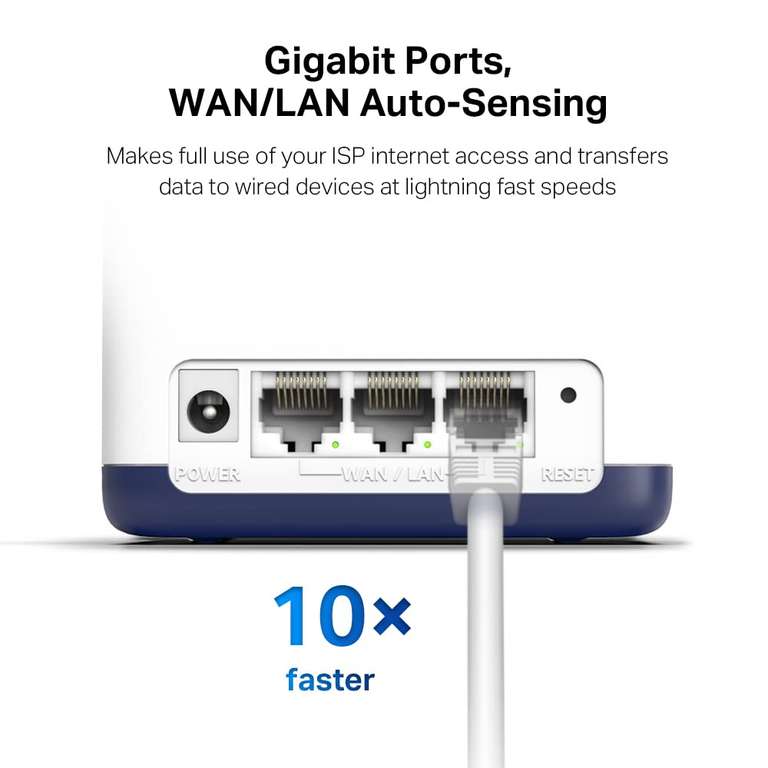

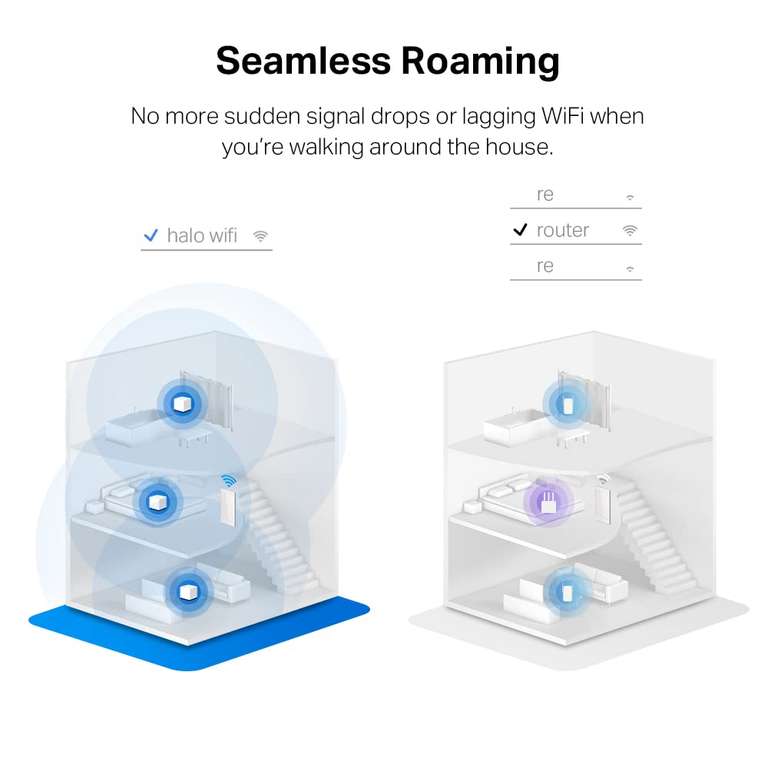
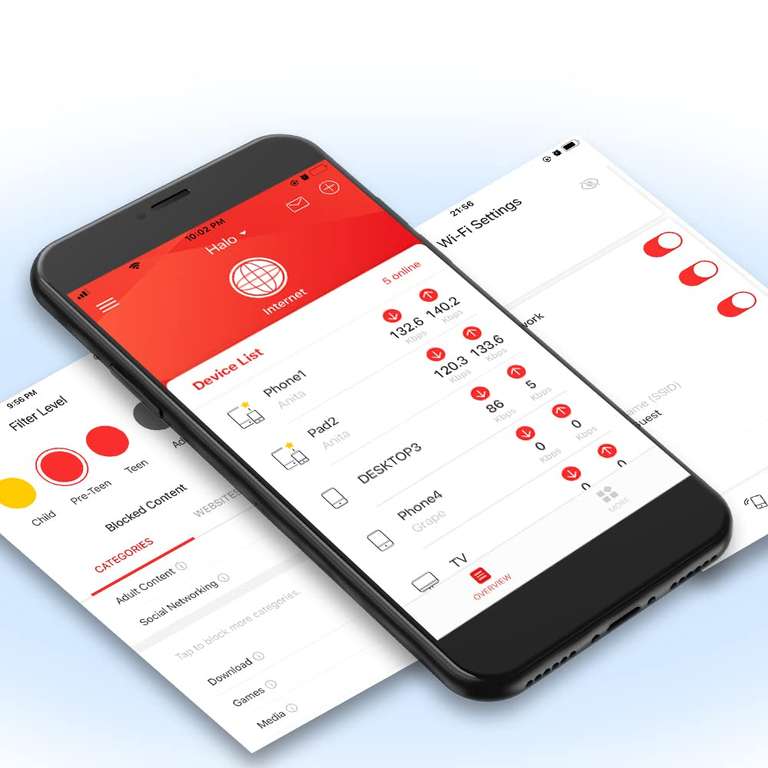

*
93°
Posted 7 days ago
Mercusys AC1900 Whole Home Mesh Wi-Fi System 3 pack - w/Voucher
Free ·
Shared by
Brightsideoflife
Joined in 2017
70
788
About this deal
This deal is expired. Here are some options that might interest you:
A decent price on the 3 pack, apply the 5% voucher on the page for this price. £79.99 without voucher.
About this item
Customer Reviews

Price History
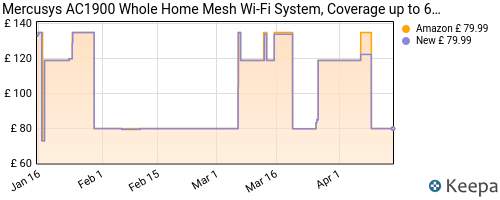
About this item
- One Unified Network – With advanced Mesh Technology, Halo units work together to form a single unified whole home network with one Wi-Fi name and password
- Seamless Roaming – Automatically switch between Halos as you move around your home, always getting the best signal to enjoy the fastest connections for all your devices
- 1.9 Gbps Dual Band Wi-Fi – Halo H50G provides fast and stable connections for over 100 devices with speeds of up to 1,900 Mbps and works with major internet service providers (ISPs) and modems.
- Full Gigabit Ports – 3× Gigabit ports per Halo unit for lightning-fast wired connections, Use the MERCUSYS App to quickly set up and manage your Wi-Fi.
- Whole Home Coverage – Blanket up to 6,000 ft² (550 m²) with high-speed Wi-Fi, eliminating Wi-Fi dead zones at your home, with 3 years manufactory warranty
- Note Please make sure that the firmware is updated and ensure that satellite device is placed in well ventilated place, so the wireless range is extended further
Customer Reviews

Price History
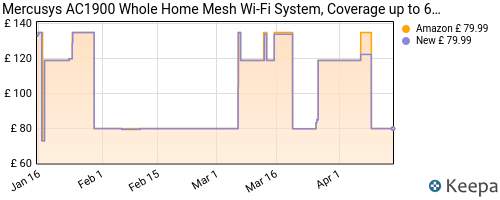
Community Updates
Edited by a community support team member, 7 days ago
You may also like
Related Discussions
Related Categories










28 Comments
sorted byI could get a system like this but I am able to get a Ethernet run between the router downstairs and the upstairs where signal is worst, so I'd really prefer a booster/extender that can make use of that rather than relying on WiFi.
Is there any extender you can get that can take the Ethernet input and use that to boost the Wireless coverage. Find the idea of just receiving and boosting the existing WiFi signal, while convenient, never works that well because there is always going to be some degradation before it reaches the extender... (edited)
Cheapest access point, around £23
amazon.co.uk/Mer…h=1
I was considering a Mesh system but our cameras are on 3 different system apps all linked to my current 2.4ghz SSID & password .....would that work suing a mesh system as changing the app SSID's would mean taking all the cameras down & reconfiguring to the new SSID if that had to change and two would be using different nodes on the mesh
Was planning to order another to get good cover to all the "dark spots", but not required.
Only slight pain point was the setup browser login was chinese, but tenda app on my phone all in english and no problems from there, so all good after a few minutes of WTF?.
I've connected first node to our BT hub and then turned WiFi off on the BT hub, then placed the two extra nodes in other areas of the house.
I've left it in 'router' mode in the app. Have I set everything up correctly. The only issue I've seen after setting up tonight is that the furthest node is 'unstable' which I'm guessing is because it's too far away. I thought you put the first extra node in range of the router one, and then the second extra node needs to be in range of the 1st extra, but the app looks like both extra nodes are communicating with the main node rather than the 1st node passing it to the 2nd. I've probably got wrong expectations but could someone advise if I've set it up correctly. Thanks