Unfortunately, this deal has expired 4 days ago.


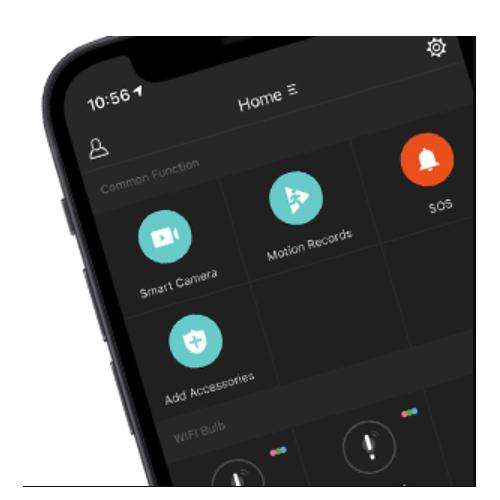

*
206°
Posted 8 April 2024
Veho Cave HD (1080p) Outdoor Wireless IP Camera Smart Home Security with code
£0.99 ·
Shared by
MrSwitch Deal editor
Joined in 2016
17,589
135,640
About this deal
This deal is expired. Here are some options that might interest you:
Use the code HMM826 to bring the price to £20.98 after adding that 99p postage
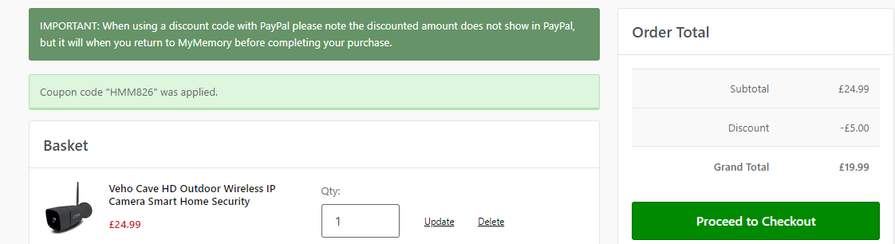
The Veho Cave VHS-010-OC is a professional grade fixed wireless IP Camera with night vision and full HD 1080p recording.

Cave HD 1080p Outdoor Wireless IP Camera
The Veho Cave VHS-010-OC is a professional grade fixed wireless IP Camera with night vision and full HD 1080p recording.
The Cave Outdoor Wireless IP Camera is designed as an accessory to use with a Cave Smart Hub.
HD 1080p with IR Night Vision
The HD Outdoor Wireless IP Camera records footage in 1080p HD including IR Night Vision up to 30m.
Motion detection
Any footage captured during motion detection is easy to access and review.
No Fees
There are no fees for cloud storage, all footage is stored on a microSD card (up to 128GB) not included.
Your Account
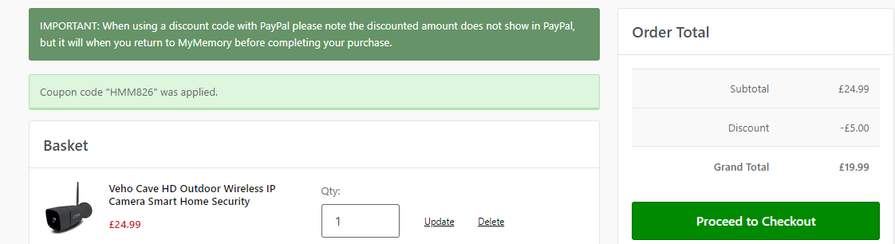
The Veho Cave VHS-010-OC is a professional grade fixed wireless IP Camera with night vision and full HD 1080p recording.
- Motion detection
- IR Night Vision
- Full HD 1080p
- Weather resistant - IP 65

Cave HD 1080p Outdoor Wireless IP Camera
The Veho Cave VHS-010-OC is a professional grade fixed wireless IP Camera with night vision and full HD 1080p recording.
The Cave Outdoor Wireless IP Camera is designed as an accessory to use with a Cave Smart Hub.
HD 1080p with IR Night Vision
The HD Outdoor Wireless IP Camera records footage in 1080p HD including IR Night Vision up to 30m.
Motion detection
Any footage captured during motion detection is easy to access and review.
No Fees
There are no fees for cloud storage, all footage is stored on a microSD card (up to 128GB) not included.
Your Account
Community Updates
Edited by MrSwitch, 9 April 2024
You may also like
Related Discussions
Related Categories










40 Comments
sorted byDoes that mean you need to buy Cave smart hub for it to work? I could not even see listed for sale on MyMemory site for sale.
veho-world.com/en-…ra/
Seems manu forgot to mention this critically useful snippet in box packing list.
Caution.
No mention of the required power supply (DC 12V/1A via unstated connector).
Manufacturer data sheet states "what's in the box" as total three items:
OpMan phrasing also implies power supply is not supplied (sic) in the box:
If a power supply is required at additional cost (£5+),
far better value on multiple levels would be obtained via the 2k resolution Codnida pan+tilt at about £25 fulfilled Amazon - complete with ongoing rolling free event cloud storage, spotlight, colour nightvision, ONVIF compatible, CloudEdge app for ease of adding other branded cameras to same controlling app, etc.
Amazon ASIN: B0CGL36F9C (edited)
safe.co.uk/pro…tml
The cameras will apparently work independent of any hub simply using the App & wifi, if you have the hub they will link to it
There are power supplies included in the box for the cameras
I have ordered to check this & to keep as backup camera to replace one of my now ageing wifi cameras that is starting to have connection issues (edited)