Dear God, could somebody explain exactly how I set this up in idiot-proof language please? The rasslin' and footie would be life-changing additions!!!!


Unfortunately, this deal has expired 4 minutes ago.

*
1194°
Posted 6 days ago
Peacock TV $1.99 (£1.59) a month or $19.99 (£15.59) for 1year (VPN Required)
Shared by
superbob2000
Joined in 2017
3
208
About this deal
This deal is expired. Here are some options that might interest you:
Peacock TV, US on-demand TV service which includes Premier League football.
Black Friday now live. VPN required to sign up and view.
£1.58 or £15.85 at current exchange rates.
Update just to add, Peacock should also have rights for the Olympics via NBC next summer and they also covered the Tour de France extensively this year so expect the same next July.
Black Friday now live. VPN required to sign up and view.
£1.58 or £15.85 at current exchange rates.
Update just to add, Peacock should also have rights for the Olympics via NBC next summer and they also covered the Tour de France extensively this year so expect the same next July.
Community Updates
Edited by superbob2000, 4 days ago
You may also like
646 Comments
sorted by

 EDIT 1 : Before I did anything I switched my WiFi off and WiFi calling off then I went into airplane mode and then I switched my WiFi back on.
EDIT 1 : Before I did anything I switched my WiFi off and WiFi calling off then I went into airplane mode and then I switched my WiFi back on.
EDIT 2: See point 8 for details.
1. Download the windscribe app (its free up to xxGB of data) to your phone or use another free or paid app.
2. Once your vpn app is downloaded you must sign up for an account.
3. Sign in and select one of the USA servers (I did New York Empiire).
4. Make sure that the server is switched on, usually there will be some big power button at the top of the screen.
5. Open the deal link at the top of this post in an incognito tab (private browsing tab).
6. Sign up for the years offer of 19.99 at the top of the Peacock site.
3. Give your details as you normally would but in the state box select DE (Delaware) and for the Zip code select 19970.
4. Fill in your card details BUT before you hit pay open up your VPN app and switch the server/VPN off. Now hit the pay button........I used an ordinary debit card, same details as normal (first line of address, town, email etc).
5. Payment should now go through.......go back into your VPN app amd switch the server/VPN back on.
6. Check your emails and confirm/verify the email from Peacock (ignore the other email that says was this you signing in).
7. Go to your account and cancel your plan (don't untick the box that's next to your plan). The link for cancelling your plan is in small letters and can easily be missed, so scroll down slowly for it and then it will ask you if you are sure you want to cancel. Once cancelled you get an email to confirm the plans cancelled but you can continue to enjoy watching Peacock.
8. I am going to watch the football on my fire TV stick. A site called Firetvtricks I think has detailed idiot proof instructions on how to install the Peacock app on your fire TV stick. You can also download a VPN on your fire TV stick too (I use Windscribe again, it's free on the amazon app store).
EDIT 2: Couldn't switch off the vpn on Windscribe after loading up Peacock without it detecting I wasnt from the USA, so downloaded award vpn which gives you unlimited free service but only for 6 hours at a time.
9. Open your vpn, select a USA server. Now open the Peacock app and once you have the game on and working switch off your VPN (if you only get limited free data).
10. If you want to watch on your phone or tablet then you need to read through some of the previous posts about changing your location to Google USA. For laptops I imagine it's a similar process to fire TV stick instructions??? (edited)
 Worked second time for me.
Worked second time for me.
HUKD (this post) open on Firefox browser.
Opened Chrome browser.
Logged into NordVPN and selected USA server and waited until connected.
Opened in 'Incognito Mode' on Chrome browser (click on the customise dots to the extreme rhs of address bar and select 'new incognito window'.
When incognito window opens insert this into address bar (paste and go): peacocktv.com/off…ay?
Select appropriate offer to sign-up.
I used existing gmail account.
Real name and address apart from state: DE (Delaware) and zip code: 19970
Revolut single use card did not work but the virtual card did - £16.02
Click link in Verify email to your gmail used above.
Account active.
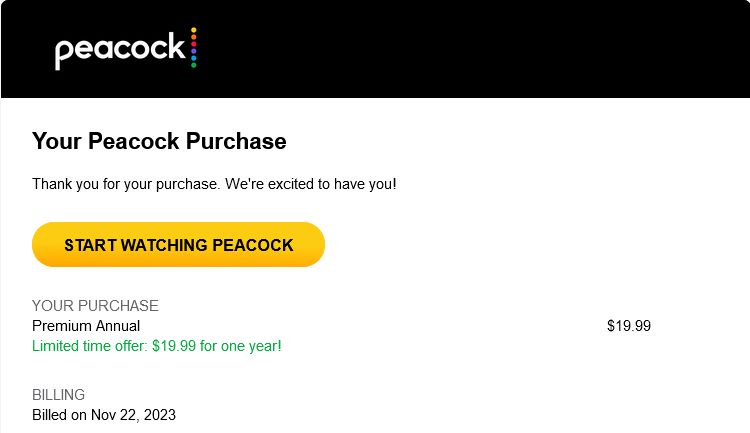
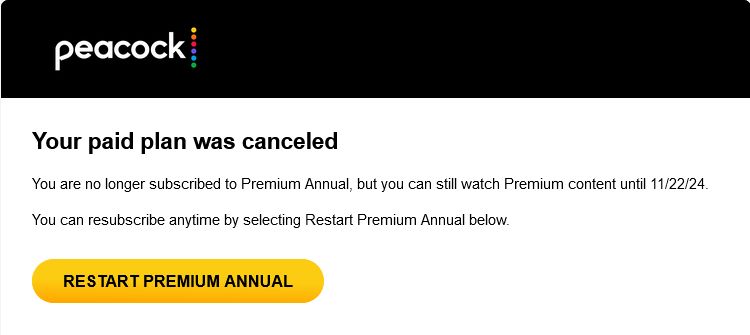

 Thanks for the details. Unfortunately this didn't work for me either, with Revolut or normal account.
Thanks for the details. Unfortunately this didn't work for me either, with Revolut or normal account.
Worth a try; IPTV it is then!
 I’d recommend using a virtual card for payment if you can. I had this deal for 12 months and then cancelled it - 3 months later they stuck me on another $1.99 for 6 months deal that I hadn’t even signed up for!
I’d recommend using a virtual card for payment if you can. I had this deal for 12 months and then cancelled it - 3 months later they stuck me on another $1.99 for 6 months deal that I hadn’t even signed up for!
Couldn’t contact them because the automated system needed a load of USA based info which I couldn’t supply. In the end I cancelled again but changed my payment method to a virtual card first, and then deleted the virtual card.
 Good point about the virtual card.
Good point about the virtual card.
 AuthorFor anyone wanting to sideload the app onto a firestick using Downloader, enter this URL into the search firesticktricks.com/peacock (edited)
AuthorFor anyone wanting to sideload the app onto a firestick using Downloader, enter this URL into the search firesticktricks.com/peacock (edited) Cheers, got this to work in the end after multiple failed attempts with the official app. Tried all sorts of jiggery pokery with firestick settings and a US prime account.
Cheers, got this to work in the end after multiple failed attempts with the official app. Tried all sorts of jiggery pokery with firestick settings and a US prime account.
 What payment method are people using?
What payment method are people using?
Tried paying using my Halifax clarity credit card in USD via PayPal but didn’t work.
 Use an address in Delaware to avoid tax.
Use an address in Delaware to avoid tax.
 best fire stick peacock app link?
best fire stick peacock app link?
 Downloader code is Peacock TV: 70430
Downloader code is Peacock TV: 70430
worked fine for me to side load
 Thanks Op ..worked fine for me using Nord set to USA . On address just use your Uk address and set to NY with zip code 12180.(info from a previous deal )
Thanks Op ..worked fine for me using Nord set to USA . On address just use your Uk address and set to NY with zip code 12180.(info from a previous deal )
paid using normal Barclays debit ..everything went thru fine ..Years Peacock sorted ..many thanks
 I used NordVPN managed to subscribe, but can't watching anything because of roaming rules.
I used NordVPN managed to subscribe, but can't watching anything because of roaming rules.
 Hi, do you need VPN to watch, or just to sign up and subscribe?
Hi, do you need VPN to watch, or just to sign up and subscribe?
 If I had a pound for every time this has been asked on every deal like this
If I had a pound for every time this has been asked on every deal like this
But in the case of Peacock, yes you do need a VPN to sign up and watch. I've got Control-D set up for mine so I can install the app on my Smart TV and use it normally without any issues.
 FINALLY !
FINALLY !
Been waiting for their Black Friday offer for bloody ages. Reactivated my old sub no problem. £16.80 for the year will do me nicely.
Might want to put the UK price in the deal header as well OP.
If it's your thing, this also has the WWE Network and the football as well. Doesn't have every single match but does have plenty of 3pm kickoffs with english commentary. (edited)
 they have all the 3pm kick offs which in itself makes it insanely good value.
they have all the 3pm kick offs which in itself makes it insanely good value. Not loaded it on to my fire TV stick yet but got the deal via windscribe vpn (free limited data version) and paid via a bog standard bank debit card. Used state of Delaware (DE) and zip 19970 and I switched off my vpn before I hit the pay button. Once it went through switched vpn back on again and cancelled my plan
Not loaded it on to my fire TV stick yet but got the deal via windscribe vpn (free limited data version) and paid via a bog standard bank debit card. Used state of Delaware (DE) and zip 19970 and I switched off my vpn before I hit the pay button. Once it went through switched vpn back on again and cancelled my plan
For anyone struggling with setting this up read all the posts as there is help there but it's scattered all over this thread! (edited)
 Right, last year I used my Starling debit card and this year my Aqua credit card.
Right, last year I used my Starling debit card and this year my Aqua credit card.
Both times I used VPN Unlimited and connected to a New York server.
I entered a random New York address with a valid New York zip code.
Both worked first time without a problem.
If you’re using PayPal and trying to use a tax free state then you’re over complicating it ..
 If your struggling at payment stage, turn your VPN off when inputting your card details and pressing pay now
If your struggling at payment stage, turn your VPN off when inputting your card details and pressing pay now
 But what do you put into state and zip code part please?
But what do you put into state and zip code part please?
 Thanks, signed up no problems.
Thanks, signed up no problems.
Just need to sideload the app on my firestick and I am good to go
 firesticktricks.com/pea…ock, may need the tv bit on the end, then good to go. (edited)
firesticktricks.com/pea…ock, may need the tv bit on the end, then good to go. (edited)
 Premier League wise these show all Saturday 3pm KO's bar the most popular one each week. At that time slot, cable gets first pick and Peacock show the rest and a few other games at different time slots, such as the Sunday games not shown in the UK.
Premier League wise these show all Saturday 3pm KO's bar the most popular one each week. At that time slot, cable gets first pick and Peacock show the rest and a few other games at different time slots, such as the Sunday games not shown in the UK.
The international broadcasters all have a tendency to favour the bigger clubs and will often show one of them as first pick, even if it's a meaningless game near the end of the season, whilst Peacock might have a more exciting relegation six pointer etc.
If anyone plays FPL, using a US VPN go to the fixtures section beneath your team and where the broadcaster is normally listed will change from Sky and TNT to the American equivalents, and you'll see the games scheduled on Peacock and what they've shown in previous weeks.
For best results, use a VPN router and watch via the native app on your TV. You may have to change the regional settings to do this. (edited)
 You don't really need a VPN router. ControlD.com is the way I went and it's flawless.
You don't really need a VPN router. ControlD.com is the way I went and it's flawless. How do I get the Peacock App on my Android phone?
How do I get the Peacock App on my Android phone?
 Can you 100% cancel and keep the full years access?
Can you 100% cancel and keep the full years access?
 I signed up and then cancelled straight away.
I signed up and then cancelled straight away.
This is the cancellation email they send.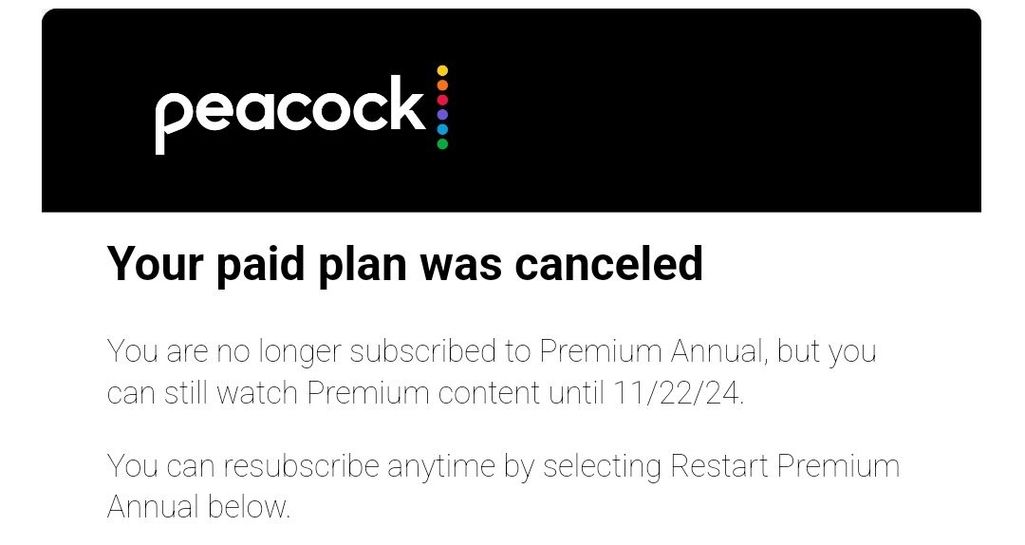

 link not working for me
link not working for me
 AuthorNeed VPN to USA
AuthorNeed VPN to USA
 Which VPNs do people use?
Which VPNs do people use? NORD VPN, works well with this 🏻
NORD VPN, works well with this 🏻
 my revolt card is failing
my revolt card is failing
what kinda address are you using guys ? my revolt card failed and am using free windscribe vpn
thank you :-)
 I used my home address on the first three lines of the payment screen but then used the zip code I'd entered when setting up the account.
I used my home address on the first three lines of the payment screen but then used the zip code I'd entered when setting up the account.
 Managed to get the payment through using CC
Managed to get the payment through using CC
Anyone else just getting this??
I've used Atlas, and opera so far and cannot get access
What are you guys using to watch?

 I used VPN Unlimited to sign up and can play it fine through Safari browser. Not tried the app yet
I used VPN Unlimited to sign up and can play it fine through Safari browser. Not tried the app yet
 I'm a bit disappointed that the WWE RAW and Smackdown episodes are lagging behind by almost a month. I would have anticipated them to be more up-to-date. Is there a way of watching the latest episodes live on the Peacock app?
I'm a bit disappointed that the WWE RAW and Smackdown episodes are lagging behind by almost a month. I would have anticipated them to be more up-to-date. Is there a way of watching the latest episodes live on the Peacock app?
 No peacock or the network doesn’t have the rights to that. However some international broadcasters like Shahid,Flow, sonyliv have the all inclusive package with the network and live shows, problem is these services are all terrible to a varying degree.
No peacock or the network doesn’t have the rights to that. However some international broadcasters like Shahid,Flow, sonyliv have the all inclusive package with the network and live shows, problem is these services are all terrible to a varying degree.
 guys is there deals like this for other US services, like Hulu etc...?
guys is there deals like this for other US services, like Hulu etc...?
 A US paramount plus acct is 66% reduced for 3 mths atm ($2/mth, or $4 with no adds and showtime). This is pretty decent if you want 4k hdr (UK p+ doesn't have), and champion's league - I might even keep it at regular price after.
A US paramount plus acct is 66% reduced for 3 mths atm ($2/mth, or $4 with no adds and showtime). This is pretty decent if you want 4k hdr (UK p+ doesn't have), and champion's league - I might even keep it at regular price after.
There's also a hulu deal on atm, $8 for the year, but I've not managed to get it working, it's much stricter with payment methods (only US-issued cards, and many prepaid are blocked). You could probably get it at regular cost with gift cards, or paying through play store, but no discount then.
 Nice one mate, heat from me. Worked fine as a new customer using Revolut and Nord
Nice one mate, heat from me. Worked fine as a new customer using Revolut and Nord
 Hoping someone can answer my question?
Hoping someone can answer my question?
I currently pay for BT sport for the football and boxing.
Does this cover all the BT sport football matches?
And does it do boxing too?
Never heard of this channel before so I don’t have a clue 🤷🏻♀️
 As far as boxing goes it does Boxxer, but no clue if it’ll include the events that are ppvs in the UK.
As far as boxing goes it does Boxxer, but no clue if it’ll include the events that are ppvs in the UK.
For Queensbury, Mola has all the events that are broadcast on tv and even some PPV events but not the Saudi ones, and it includes Boxxer as well.
 Can you watch this on a fire stick?
Can you watch this on a fire stick?
 Yep.
Yep.
 Do only certain streams work? getting 'You do not meet US roaming rules' despite VPN being on being able to actually set it up and make the payment for it
Do only certain streams work? getting 'You do not meet US roaming rules' despite VPN being on being able to actually set it up and make the payment for it
 Had that also - apparently on mobile it detects your country from your sim card. Set flight mode to prevent it accessing your sim, turn wifi only back on, connect vpn ..... and voila, it works.
Had that also - apparently on mobile it detects your country from your sim card. Set flight mode to prevent it accessing your sim, turn wifi only back on, connect vpn ..... and voila, it works.
Does mean you can't use it on mobile data of course, unless you were really dedicated and got a US-based esim or something. (edited)
 Just for anyones info, who is new to all this, one peacock sub will work in 3 separate addresses,so with me ,its me, plus two sons , making 3, each one will need not only log in and password details, a vpn on each is NEEDED. (edited)
Just for anyones info, who is new to all this, one peacock sub will work in 3 separate addresses,so with me ,its me, plus two sons , making 3, each one will need not only log in and password details, a vpn on each is NEEDED. (edited)
 Worked first time. Thanks OP
Worked first time. Thanks OP
Surfshark VPN set to USA Detroit
Setup account on Peacock
Paid using Monza - turning off VPN when making payment
Is there a Peacock app that can be downloaded outside of Google Play? (edited)
 Easiest way is to setup a new Google account with a US VPN and then login to your desired device with the new Google account. Then on a PC search for the Peacock app and select install to your desired device.
Easiest way is to setup a new Google account with a US VPN and then login to your desired device with the new Google account. Then on a PC search for the Peacock app and select install to your desired device.
 Any current subscribers know if this would cast from a device running a VPN?
Any current subscribers know if this would cast from a device running a VPN?
 Tried this before, but couldn't get it to work.
Tried this before, but couldn't get it to work.
 What do you put for a zip code when you create an account and do you need a US address?
What do you put for a zip code when you create an account and do you need a US address?
 I used my normal first line of address and put New York in State and 10001 in Zip Code (googled zip codes)
I used my normal first line of address and put New York in State and 10001 in Zip Code (googled zip codes)
 Great deal. If you can point to a legit APK for the Android app that would be useful :-)
Great deal. If you can point to a legit APK for the Android app that would be useful :-)
 I was reading on Reddit that the Goal Rush stream on Saturday afternoons isn't the greatest quality. Any existing users able to confirm that?
I was reading on Reddit that the Goal Rush stream on Saturday afternoons isn't the greatest quality. Any existing users able to confirm that?
 its more than good enough to watch, especially if its your team, plus they show all other goals from games as they go in along with near misses/ incidents, some people just want their cake and eat it, for the cost, its brilliant.
its more than good enough to watch, especially if its your team, plus they show all other goals from games as they go in along with near misses/ incidents, some people just want their cake and eat it, for the cost, its brilliant.

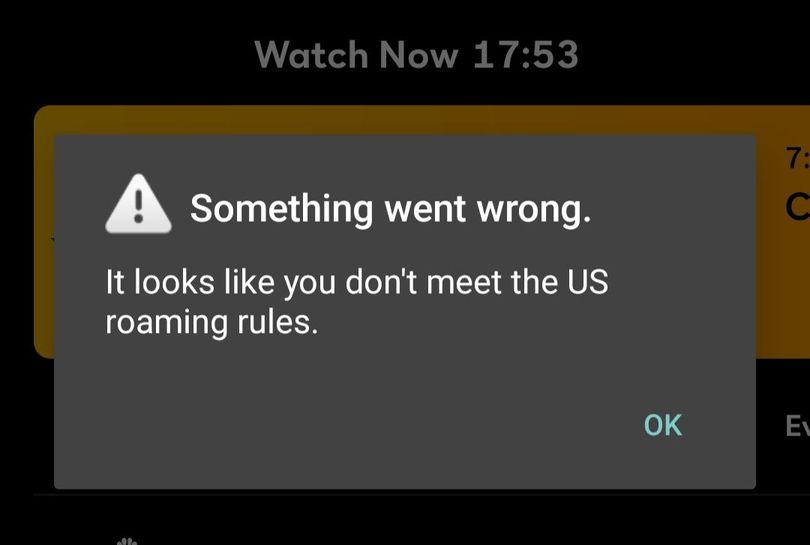 Need help used windscribe to try watch but keep getting this message i hve contrld aswell still cant get to watch it. But ive paid for it fine
Need help used windscribe to try watch but keep getting this message i hve contrld aswell still cant get to watch it. But ive paid for it fine
 If you are using a mobile try with flight mode enabled plus WiFi with your VPN connected.
If you are using a mobile try with flight mode enabled plus WiFi with your VPN connected.
 Worked for me, used Urban VPN on Chromebook, put my normal address but with NY Zipcode, with NatWest debit card (£16) and it works, using on Fire tv stick through Proton VPN, the new film Genie that's at UK cinema's soon is even on, thanks op
Worked for me, used Urban VPN on Chromebook, put my normal address but with NY Zipcode, with NatWest debit card (£16) and it works, using on Fire tv stick through Proton VPN, the new film Genie that's at UK cinema's soon is even on, thanks op
 How go I get the app on Google play on my phone?
How go I get the app on Google play on my phone?
 All you need to do is open your Chrome browser whilst connected to the US and create a new Gmail account. Once done and still connected to the US, open the Play Store and switch to this new Gmail account and Peacock will be available to download. Just tried it on my phone and works.
All you need to do is open your Chrome browser whilst connected to the US and create a new Gmail account. Once done and still connected to the US, open the Play Store and switch to this new Gmail account and Peacock will be available to download. Just tried it on my phone and works.
As I've just found out, to watch stuff you need your phone in aeroplane mode and reconnect back to wifi if you get the Error message about US roaming when trying to watch something.
 Do they show every Saturday 3pm ⚽️ ?
Do they show every Saturday 3pm ⚽️ ?
 Not every one
Not every one
 So...
So...
On mobile it won't go through Play Store as outside UK (even with VPN on)
What app are people using to see the content through:
-TV/android TV?
-Laptop?
-Mobile?
-Phone?
Thanks.
 Streaming device, chromecast. I've tried on android phone but doesn't work for me, always detects that you're in uk, even with dns or vpn. Must be baked into Android phones. But streaming sticks work great.
Streaming device, chromecast. I've tried on android phone but doesn't work for me, always detects that you're in uk, even with dns or vpn. Must be baked into Android phones. But streaming sticks work great.
 For those of you asking, you need the “Peacock for Android TV” apk.
For those of you asking, you need the “Peacock for Android TV” apk.
You’ll have to Google for it and sideload it to your TV or Android device.
Considering you can now get a post removed for even indicating you might want to share an account, I expect you’ll get a good kicking and a lifetime ban for linking to an APK site
 Thanks OP Couldn’t get revolut (single use and virtual) to work for some reason with all the usual hoop jumping involved.
Thanks OP Couldn’t get revolut (single use and virtual) to work for some reason with all the usual hoop jumping involved.
Signed up with following setup (annual deal).
* iPhone (private browser safari)
* Nord (random US server)
* Monzo card
* random ZIP + state (initial sign up) with ‘correct’ street address as per card
* vpn off during payment screen
* cancelled immediately straight after so I don’t forget about it (access until nov 2024)
Seems to work as expected and able to check VOD and live tv.
Remember trying to watch Winter Olympics and such a pain to find a provider and remember these guys had it, will have to wait to 2026 to confirm though (edited)
 Apologies if I've missed this in a comment already - easiest/safest/cleanest way to obtain the peacockTV android apk?
Apologies if I've missed this in a comment already - easiest/safest/cleanest way to obtain the peacockTV android apk?
TIA
 Make a 2ndary google account with a US address, add it to your mobile, switch accounts in play store, download app as usual. This works with anything limited by region in the play store. (edited)
Make a 2ndary google account with a US address, add it to your mobile, switch accounts in play store, download app as usual. This works with anything limited by region in the play store. (edited)
Related Discussions
Related Categories
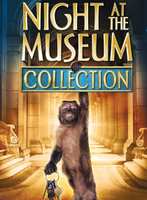
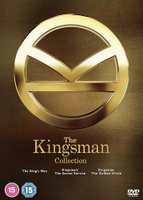


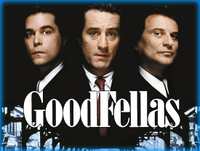





Please thank at hotukdeals.com/com…166
Before I did anything I switched my WiFi off and WiFi calling off then I went into airplane mode and then I switched my WiFi back on.
1. Download the Windscribe app (its free up to xxGB of data) to your phone or use another free or paid app.
2. Once your VPN app is downloaded you must sign up for an account
3. Sign in and select one of the USA servers (I did New York Empiire)
4. Make sure that the server is switched on, usually there will be some big power button at the top of the screen
5. Open the deal link at the top of this post in an incognito tab (private browsing tab)
6. Check your emails and confirm/verify the email from Peacock (ignore the other email that says was this you signing in)
7. Go to your account and cancel your plan (don't untick the box that's next to your plan). The link for cancelling your plan is in small letters and can easily be missed, so scroll down slowly for it and then it will ask you if you are sure you want to cancel. Once cancelled you get an email to confirm the plans cancelled but you can continue to enjoy watching Peacock
8. I am going to watch the football on my Fire TV stick. A site called Firetvtricks (link below) has detailed idiot-proof instructions on how to install the Peacock app on your fire TV stick. You can also download a VPN on your fire TV stick too (I use Windscribe again, it's free on the Amazon app store)
9. Open your VPN, select a USA server. Now open the Peacock app and once you have the game on and working switch off your VPN (if you only get limited free data)
10. If you want to watch on your phone or tablet then you need to read through some of the previous posts about changing your location to Google USA. For laptops I imagine it's a similar process to fire TV stick instructions?
- - -
Alternatives by others
- hotukdeals.com/com…862 (courtesy )
- hotukdeals.com/com…097 (courtesy )
- - -
Other useful resources
- How to Install & Watch Peacock TV on FireStick (2023