

PSU (Power supply unit) Deals
5 active deals38,956 commentsAll PSU discounts and offers overview - May 2024



PSU price comparisonPowered by
 1 offer
1 offer
 6 offers
6 offers



















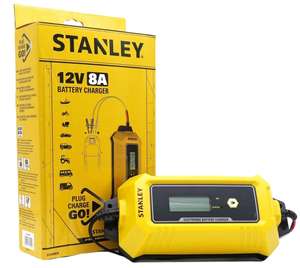








Power for PCs – PSUs
PSUs (Power Supply Units) provide the energy that your computer needs to keep all of its components functioning at peak efficiency. Without a good PSU, desktop PCs run much higher risks of failure, create more noise and cost more to run, so finding the right PSU is essential.
PSUs work by converting standard AC current into the DC current that computer components require. They are always directly connected to the motherboard of the computer, informing the system when it is safe to boot up, and if any power supply failures take place. They also usually feature a fan unit to dissipate the heat that power conversion creates – resulting in the familiar hum of a desktop PC unit.

Why are PSUs so Important?
First off, it's worth asking why PSUs are so important, and why you should bother to spend time and money finding a high quality product. Computer users could be forgiven for neglecting their PSU, and many people hardly spare it a thought. If you are serious about your PC's performance, that's a major mistake.
For one thing, faulty or low quality PSUs present a safety risk. PSUs deal with high energy loads and are prone to overheat if built improperly. This can result in system failure via component damage or even electrical fires, so don't go for unknown brands.
A good PSU can also have a massive impact on the way your PC handles graphics, making them an important consideration for gamers and video editors. The last thing multi-player gamers need is a slowdown at a crucial stage in a death-match or football game, and sluggish power supplies can cause this.
A high quality PSU will also help to keep all of your components in working order and give you expansion options in the future. Adding more and more complex components to your system will need more energy, which can be a problem if you have an outdated or weak PSU in place.
Whatever your needs, quality is paramount. We will help you to find a fitting product from a reputable company.
What to Look for When Purchasing a PC Power Supply Unit
First, the basics. Usually, larger PSUs will serve you better than compact models. If you can spare the space in your chassis, go for a more powerful option as it will enable more expansion further down the line. Larger models also tend to incorporate higher quality components such as capacitors and chokes, and they also have more powerful heat sinks to get rid of excess heat efficiently. They are also often quieter than smaller PSUs due to their ability to deal with the load placed upon them.
Another thing to check before buying a PSU is that your PC uses an ATX power supply. ATX is the industry standard, so this shouldn't be a problem, but in rare cases other systems may be required.

Output
When choosing a PSU, output is fundamental. Measured in watts, this is the measure of how much power your unit can generate, and refers to a maximum level – not the everyday running level. Generally, output ranges from as little as 200 watts to 1,800 watts at the very high end. You probably won't approach 1,800, and somewhere in between will be sufficient for modern desktops.
Look for the measurement for sustained or continuous output. This is the general operating level of the PSU (manufacturers often like to boast about very high peak levels, but this is less relevant for everyday users). Take that level and compare it to the power needs of your computer. You'll probably want the power consumption of your PC to equal about half of the PSU's sustained output. So, if your system has a total design power of 500 watts, a 1,000 watt PSU will be required. This will give you all of the juice you need right now, along with room to expand later if needed.
Buyers shouldn't confuse the amount of power produced by the PSU with the actual power consumed by the PC when running. The power consumption relates to the components within the PC, not the PSU, which almost certainly won't be running at near 100 percent.
Energy Efficiency
Not all PSUs are super-efficient, streamlined beasts – but some are, and these are the ones to go for. Units with better energy efficiency don't just consume less power, they also tend to be engineered with higher quality components and generate a lot less heat than their inefficient cousins. All of these factors are big wins for everyday desktop users.
Look for the efficiency rating of a PSU before buying. The generally accepted level is 80 percent. That is, 80 percent of the power generated by the PSU will be transmitted to the computer, and 20 percent will be lost as heat. Anything below 80, and you are wasting your money.

PSUs are graded worldwide on an "80 Plus" certification scheme. Your PSU should be part of this. If it isn't this may be a sign that it is counterfeit or shoddy, so stay well clear. 80-Plus grades refer to the most efficient types of unit and range from Bronze to Titanium. You won't need to deal with Platinum or Titanium units unless you have demanding needs. A bronze or silver unit will be more than acceptable for most home computers.
Single or Multi-Rail?
PSUs are divided into single and multi-rail systems. A rail in this case is a conduit to supply power to the components of the computer. As in an electrical circuit connected in series, a single rail supplies one +12V route for power to reach system components. Multi-rail systems are more like parallel circuits, with a number of different rails.
Single-rail PSUs provide the whole of the unit's power to all components at once. This means that all components are supplied with power, at all times, but it comes with a slightly elevated risk. When the power supply fails, components connected via a single-rail can receive a sudden and damaging burst of current.
Multi-rail PSUs carry far less risk in this sense, and are more suitable for sensitive systems that are of critical importance in a network. However, while they are safer, multi-rail PSUs are also fiddly to configure, as you need to ensure that every component receives enough power. Then again, most multi-rail CPUs have built-in fail safe settings which kick in when the current on a given rail exceeds a certain level – which adds extra peace of mind.
For most users, single and multi-rail PSUs will be equally suitable. There is no performance variation between the two and both are safe for general computing uses. It's just a question of whether your PC is of such importance that extra time and money is needed to safeguard the power supply. This also means that multi-rail PSUs generally appeal to more technically minded customers than novices building their first PC, so beware.

Cabling
All PSUs rely on cabling to transmit their power to the components of the computer they are installed on. You can buy PSUs with two major cabling set-ups: hard-wired and modular (or partially modular).
Modular cabling has become the industry standard in recent years, as it offers greater flexibility. In modular PSUs, cables can be added or removed at will from the unit whenever this is required. This isn't usually the case with hard-wired PSUs, which feature soldered on cabling. However, hard-wired cabling does have a big advantage – price. Modular solutions might offer great potential for expansion, but if you just want a cheap, efficient PSU, a hard-wired model can do just as well.

If you do go for a modular PSU, be aware that cables on major brands like Corsair and Seasonic are not interchangeable. There is no industry standard on the actual cables used, and using the wrong brand in the wrong PSU can cause damage to your components. So try to source your cables from the manufacturer of the PSU.
Where Can I Buy a PSU?
Although they are technical components, PSUs can easily be purchased from some of the UK's leading electronic retailers.
You will find discounted PSUs on offer from high street names like Argos, Maplins, Currys, PC World and Asda, as well as online retailers like Amazon. Brands available include Corsair, Seasonic, XFX, Evga and Antec – all of which manufacture reliable PSUs for home and office desktops.
The best time of year to buy computer parts like a PSU is generally the same as any other electronic items – Black Friday and Cyber Monday in November or the post-Christmas sales period in late December. However, electronics retailers always offer flash sales, so shop around at any time of year to get the best deal.
HotUKDeals features the latest bargains on a special PSU page so you can build or upgrade your PC at the lowest price possible.



