
- Home
- Gaming
- Video Games
- Game Time Cards
- Xbox Live Gold

Xbox Live Gold Deals
1 active deal193,990 commentsAll Xbox Live Gold discounts and offers overview - April 2024



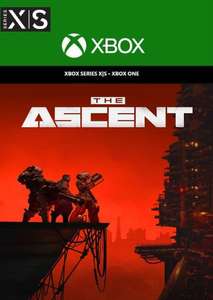

 hotukdeals
hotukdeals hotukdeals
hotukdeals 
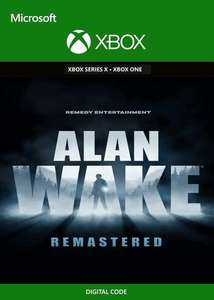
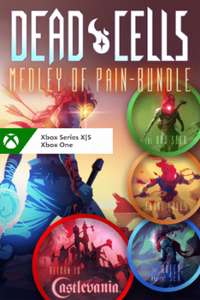

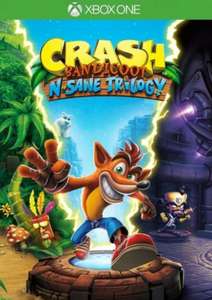
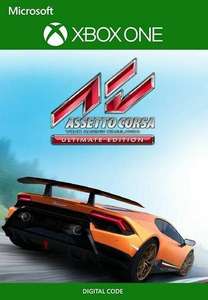

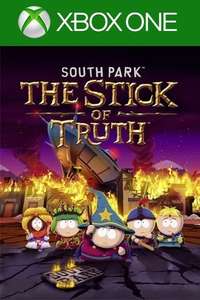
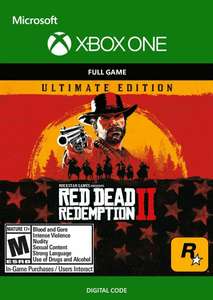
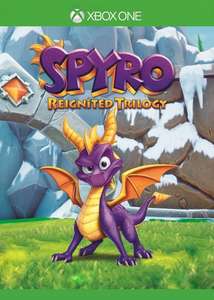


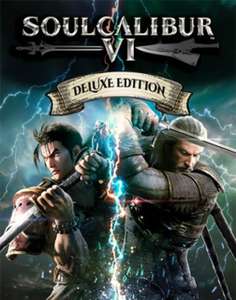
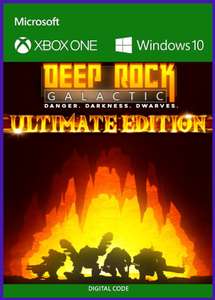
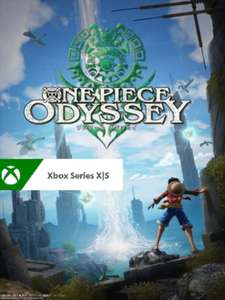


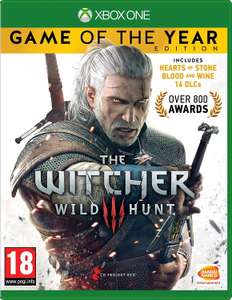








Xbox Live in summary
Microsoft's Xbox was launched in 2001, and swiftly became one of the world's premiere gaming consoles, as have its successors, the Xbox 360 in 2005, the Xbox One in 2013 and now the Xbox Series X. From the start, the idea was to link console units up to an online entertainment store, where users could purchase new games and enhance the ones that they already owned. Hence, Xbox Live was born.
The major attraction of the service was the ability to play the latest console games over a broadband connection – something that no console had offered until Xbox Live came along.
Since its release in 2002, Xbox Live membership has been the place to go for all forms of digital products relating to the Xbox series. It was updated in 2005 and again in 2013 when new Xbox systems were introduced, and in 2007 it was also extended to Windows computers, making it potentially available for billions of people around the world. In the future, it will also be extended to smartphones and handheld Xbox devices.
Expert Reviews
With the flexibility to play both across the range of Xbox consoles as well as on the PC, customers will be able to enjoy 100s of titles across the world of Xbox. Because of the flexibility in games and how you play, Xbox live gives users access to millions of other players across a vast games library.
Should you want to learn more about what the experts have to say websites like Tech Radar provide an in-depth analysis of everything Xbox Live offers.





Xbox Live membership features
Xbox Live comes in two major forms. As its name suggests, Xbox Live Free is free of charge and is available for all Xbox and Windows users. Xbox Live Gold is a paid-for subscription service that provides a wider range of online gaming options.
- Features in the Xbox Live Free Package:
Live Free provides a limited range of services that are enough to set up online play and social networking, but with restricted potential.
Players are able to set up their own avatars and they also have access to the Xbox web browser (Microsoft Edge on the Xbox One and Internet Explorer on the 360).
Players can save their games to the Microsoft Cloud so that they can pick them up later. They can also accumulate Microsoft Points to spend in the Xbox Live Store.
The basic package also supports various Microsoft-approved apps, including the search engine Bing, Skype and the Microsoft Movies and TV service.
- Features Included with Xbox Live Gold:
The range of features in the Live Gold bundle is considerably wider.
If they purchase the premium package, gamers can take advantage of five minutes of free recording, allowing them to show replays on a sports game and FPS shooters.
Hundreds of free games are made available with Gold.
Crucially, owners of the premium package are able to take part in online multiplayer gaming. They can supplement their gaming experience with audio communication and they can broadcast their gaming via the Twitch service. They can also share their footage via YouTube.
Several apps are only available to Xbox Live Gold subscribers, including NFL on Xbox, Telus Optik TV and Halo Waypoint.
Xbox Live Pros & Cons
Pros
Cons
How does Xbox Live work?
Xbox Live is organised around a system of points or rewards that gamers can buy or earn through their play, and then use to purchase products at the Xbox Store. When they set up their Xbox Live account, every user chooses a GamerTag, which identifies them to all other users on the network. They can then start earning GamerScore points. These can be earned through achievements on particular games and are stored in every user's Xbox Live account.
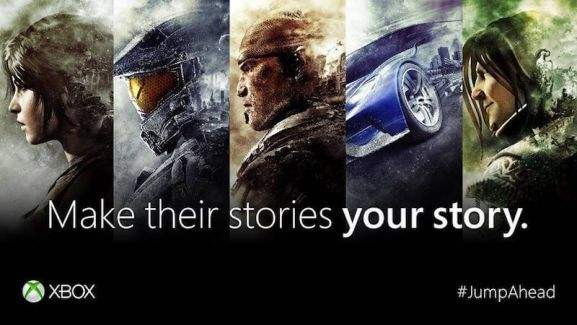
When playing online, each user can select which GamerZone they prefer to occupy. This allows them to avoid hardcore gamers and to enjoy a more relaxed gaming experience in the Recreation or Family zones. The Pro and Underground sectors are available for experienced gamers and can be tailored to all skill levels and ages.
This software matches up individual Xbox Live users with approximately the same skill level, allowing for more evenly matched gameplay. Instead of climbing up large ranking tables, players can now be effectively ranked in as few as 20 matches on titles like Warhammer 40,000.
The more players use the Xbox Live system, the more rewards they earn. When they complete missions, participate in online surveys or spend money in the Live Store, they accumulate reward points in their local currency.
These reward points cannot be cashed out into actual money, but they can be used to buy products like streaming movies, games, apps and TV shows.
Xbox Live Accessories
Xbox live gives users access to unrestricted online gaming, however, it never hurts to consider purchasing accessories to help enhance your overall gaming experience, below are a few of the highlights to consider.

With Xbox Game Pass customers gain access to over 100 Xbox titles to be downloaded and played at any time.

The new Xbox Wireless Headset provides users with incredible audio and comfort all in a design that matches the newest generation of Xbox consoles perfectly.

Should you want to charge your controller but not want to leave the couch, purchasing an extended charging cable can be the perfect solution to solving your battery life issues.

Play just like the pros with officially licensed Xbox apparel.
FAQs
No, Xbox Live gold comes with a fee of £7.99 per month.
Yes, Xbox live subscription is included with Xbox Game Pass.
No, party chats and conversations are not recorded unless users have previously been found to be in breach of conduct.
Yes, registered users can share game libraries as well as Xbox Live Gold memberships.
Yes, with a Game Pass Ultimate membership customers receive full access to Xbox Live Gold.
Shopping for Xbox Live deals
The UK's major electronics retailers introduce regular discounts on Xbox Live products and you can find all of them listed as they arrive at the hotukdeals Xbox Live pages. You can purchase Xbox Live Gold 12-month subscriptions from merchants like Electronic First, Tesco and GAME, while customers will also find a huge array of discounts on individual Xbox titles both online and in-store.
Unlock the world of online gaming with Xbox Live
So, if you have just bought an Xbox Series X or you are still trying to get the most out of your Xbox One, get online and explore the world of multiplayer gaming and digital streaming by choosing a deal from the constantly-updated list at hotukdeals.
So if you're looking for the cheapest Xbox Live Gold deals be sure to check in regularly here at the hotukdeals dedicated Xbox Live code deals.
