

Kindle Fire Deals & Offers
8 active deals47,711 commentsAll Kindle Fire discounts and offers overview - April 2024













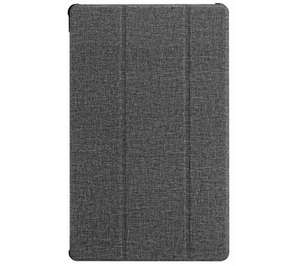

















Kindle Fire: Amazon's Android Tablet
The Kindle Fire is powered by an Android-based processor and offers a performance that’s 40% faster than previous other models. The touch screen makes for a vibrant display, and most models are still compact enough to fit into one hand, making it a highly portable tablet. With memory of 8GB or 16GB, you can enjoy a good selection of apps, films and games, along with books and web access.
Reasonably Priced Tablet Computer
First released to US customers in 2011, the Kindle Fire was marketed as a more affordable version of tablets like the iPad. From the beginning, Amazon intended to make a profit through sales of content from their website and app store, rather than the device. By 2012 it was the most popular tablet after the iPad, with sales of 7 million. Each new version has improved software function and added utility, without massive increases in price. In 2016, the Fire HD 8 was released, it came equipped with a virtual assistant called Alexa.

The Different Versions of Kindle Fire
There are seven generations of the Kindle Fire, these are made up of three key models, the Fire, the Fire HD and the Fire HDX. Within the Fire HD and HDX categories, there has also been variation in terms of size.
The Kindle Fire – This basic model makes up the first to fifth generations of Kindle Fire and Kindle Fire HD, and is now discontinued. These models had an Android operating system, a dual-core processor, Wi-Fi connectivity and 8GB of internal memory. On release, it included access to the Amazon App store where users could stream films and TV shows, along with access to the Kindle Store for downloading e-books.
The Fire HD – When the fourth generation of Kindle Fire tablets were launched in 2014 the Kindle prefix was dropped. The tablet used Amazon Fire OS, an Android-based solution which was designed specifically for the Fire. Inside, a faster processor gaves this version more speed. Camera, microphone and Bluetooth capabilities were also introduced. Buyers can choose from 8GB or 16GB models, and there are also more choices when it comes to size. The HD has a six-inch screen, the HD7 has a 7-inch screen, the HD8 has an 8-inch screen, and the HD10 has a 10-inch screen. As they get larger, the price tag increases.
The Fire HDX – Launched in 2014 this is the successor of the Kindle Fire HD, it is available in 7-inch or 8.9-inch screen sizes. This is a lighter and slimmer tablet, with a resolution of 1,920 x 1,200 which rivals that of Google’s Nexus 7. Inside there’s a Qualcomm Snapdragon 800 processor, along with front and rear cameras, both capable of shooting HD video. The ‘Mayday’ button is an innovative feature. Press it and Amazon promise to open a chat window within 15 seconds, where an operator will help solve any problems you have.
The Kindle Fire Kids Edition – There is no difference between the Fire HD tablet and the kid’s version. However, the Kids Edition is slightly more expensive as it comes with a range of extras that make up a package more suitable for younger users. They get a year’s subscription to Fire for Kids Unlimited, this provides access to over 5000 items of content, from games to books and TV shows from top names like Nickelodeon and Disney. It comes in a very robust protective case and has a two year no-worry guarantee, so if your child breaks it, Amazon will send you a free replacement. This edition comes with a yellow, pink or blue case.
What Can the Kindle Fire be Used For?
The Kindle Fire is sold as a multi-media device, so it provides access to the internet for browsing, shopping, email and social media accounts. You can also listen to music, watch video and view pictures. Using the various apps, you can play games, monitor your fitness levels and edit documents. It also provides comics, newspapers, magazines and books, to download and read.
The sharing features for family and friends are very helpful. In Settings, you can add four children and one other adult to form an Amazon Household. Once that’s done your family can create their own profile and manage the available content on a shared device. For Amazon Prime members you can also share free shipping and video streaming. Through the Kindle Owners Lending Library, you can borrow one book each month free of charge.
How Does the Kindle Fire Compare with Samsung and iPad Tablets?
The Kindle Fire is marketed as a tablet rather than an e-reader, but can it match up to the performance of more costly devices? The Fire is much cheaper because it does not have the storage capacity, screen clarity or build quality of other gadgets. The Samsung Galaxy Tab S3 e. g. boasts 32GB of storage, along with a 13MP rear camera and a HD-ready display, which the Fire cannot rival. Similarly, the iPad range has plenty of utility coupled with a solid metal casing, whereas the Fire is finished in plastic. Also, the iPad is designed as a netbook and laptop substitute, with excellent apps for financial and word processing tasks. So ultimately, the Kindle Fire cannot compete with high-end tablets in terms of performance, but for people who want a cheaper alternative for light internet use, reading and streaming, it represents an excellent buy.

3 Things to Consider Before Buying a Kindle Fire
The key selling point of the Kindle Fire is the cost; this is an extremely cheap tablet but it will only be able to perform hoe much it costs. Both the Kindle Fire HD and the Fire HDX range of tablets use a LCD touchscreen that is full-colour and high-resolution, which means you can use them to perform many functions that an Android or iOS tablet provide. However, the Fire is not as high-powered; it is not as fast as the Fire HSD or the Fire HDX and it may experience periods of lag or slow down or even shut down a game or app. So, if you expect to have a smooth experience, the Fire might not be the right choice. Furthermore, the screen of the Fire does not come with a glare-free glass. So, if you’re looking for a glare-free e-reader, the Kindle Paperwhite will be more appropriate for you. Finally, you can either choose to get it with special offers or without. With a Kindle Fire with special offers you will get a sponsored screensaver and be notified of new Amazon products and services. This way, you can get the actual product for less by agreeing to receive advertisements by Amazon. Of course, you can choose to opt out of these special offers and pay more when purchasing a Kindle Fire.
Technical Specifications of the Kindle Fire
The specs vary between various Kindle Fire models. These are the details of the Fire HD 8, a second generation model that is popular and widely available:
8-inch touch screen
Resolution: 1280 x 800 pixels
Size: H21.4 x W12.8 x D0.92cm
Weight: 340g
1.3GHz quad core processor
2GB RAM
16GB internal storage
Front and rear facing 5MP camera
Up to 12 hours of battery life
Wi-Fi enabled
Bluetooth enabled
3.5mm headphone socket
Micro USB jack and microSD memory card slot
Microphone and speaker built in
Alexa on Amazon's Fire Tablets

Which Storage Size and Colour to Choose?
The Fire tablet is available in four colours; magenta, blue, tangerine, and black. Minimalist colours like black are great if you’ll be using the Fire in a professional environment, but if the gadget is for personal use then you might prefer to go for a more customised, colourful look. The built-in storage on a Kindle Fire is either 8GB or 16GB. These are not particularly generous amounts, so always go for the highest version if you intend to save content on your tablet. For people who would prefer to add on extra storage space for documents or photographs as they need it, the fifth generation Fire, Fire HD8 and Fire HD10, along with the sixth generation Fire HD8, all have microSD card slots.
Buying Accessories for the Kindle Fire
eBay, Argos, and the Amazon Store have a massive range of accessories for previous generation Kindle Fires and current versions. Here are some of the most popular items to buy for your tablet:
Screen covers – You can shop for covers to fit any size of Kindle screen, and these can be easily smoothed into place. Some versions have anti-glare capability, so you can use the tablet in bright light. To avoid finger prints affecting your view, select a cover with an oleophobic coating which is resistant to finger prints and other marks.
Kindle Fire cases – Cases can protect your Kindle Fire from damage and also act as a stand so you can use them hands-free. You can go for a functional leather or neoprene case, or choose a more decorative version from vendors like notonthehighstreet.
Clip-on nightlight – These compact lights provide a convenient way to read at night and the flexible joints can be positioned to suit your preference. Despite being very slim they are strong enough to grip a Kindle Fire securely, and are usually battery operated.
Stylus for touchscreen devices – These soft rubber-tipped styluses are very responsive to the touch screen of a Kindle Fire and won’t leave any scratches. Delivering a pen-like experience, these are perfect if you want to keep the screen looking pristine, without any finger prints, or to use outside on cold days when you’d prefer to keep your gloves on. Some come with a clip so you can keep them attached to your tablet at all times.

5 Steps to Differentiate Between the Various Kindle Fire Models
If you already have a Kindle Fire, but aren’t sure of which model it is, the fastest and most simple way of finding out is in the tablet’s settings. Every version from 2013 onwards has this feature. This is how to access the information:
Open the quick menu.
Move down and tap "Settings".
Next tap "Device Options".
Look near the bottom of the screen for the words Device Model.
Beneath this header, the generation and model of Kindle Fire you have will be displayed.
Advantages and Disadvantages of a Kindle Fire
The Kindle Fire is a good e-reader with many extra features, but not everyone will be convinced to use it as an alternative to books. Furthermore, for some people the various drawbacks might persuade them to spend the extra cash and get a more powerful tablet.
The Pros:
It’s very convenient – With a Kindle Fire you can carry around five thousand books with you at any time, which is ideal when you are commuting or are on holiday.
Free content – At the Kindle Store you can often find books for free, or at a much lower price than they would be in paper format.
Great integration with Amazon – If you are already a user of Amazon Prime and other Amazon content, like their music and video services, you’ll find an excellent degree of integration when making a purchase.
The Price – For what you get, the Kindle Fire is an extremely cheap device.
The Cons:
Lag can be an issue – Surfing the web is slow in comparison to other tablets. The Kindle Fire is not designed to be an ‘iPad killer’ when it comes to performance.
Home screen cannot be customised – Part of the fun with most smart gadgets is personalising the experience, but the Kindle Fire home screen cannot be changed radically.
Limited apps – Unlike Apple and Android, the number of apps in the Amazon library is quite limited. Even extremely popular services like SnapChat and Instagram cannot be downloaded as an app on the Kindle Fire, though this may change in future.
Lock screen ads – Amazon runs advertisements on the tablet's lock screen which do feel intrusive and can become annoying.

Tips on Shopping a Kindle Fire
If you’d like to shop for a recently released version of the Kindle Fire, you can find them at all major retailers with an electrical department, like Currys, Tesco Direct and John Lewis. Online you can shop at Amazon for the Kindle Fire and then download apps from their store. To search for a tablet from any generation of Kindle Fire, including those which are no longer in production, you can visit eBay.
During the Black Friday sales you can often find the cheapest Kindle Fires as prices are slashed by many retailers. In years gone by, Amazon, Argos, and Very have all cut prices on their electricals, with discounts of up to 20% off Kindle Fire tablets. However, you can also find Kindle Fire deals in the UK from major retailers at other times of year, especially during sales events in summer, winter, or on bank holidays.
The Latest Kindle Fire Offers at HotUKDeals
Shoppers who are planning to buy a tablet can visit the Kindle Fire pages at HotUKDeals, here we keep a list of all the latest offers, promo codes and vouchers, for saving money on the normal retail price.
