
iPad Pro Deals & Offers
Explore related products





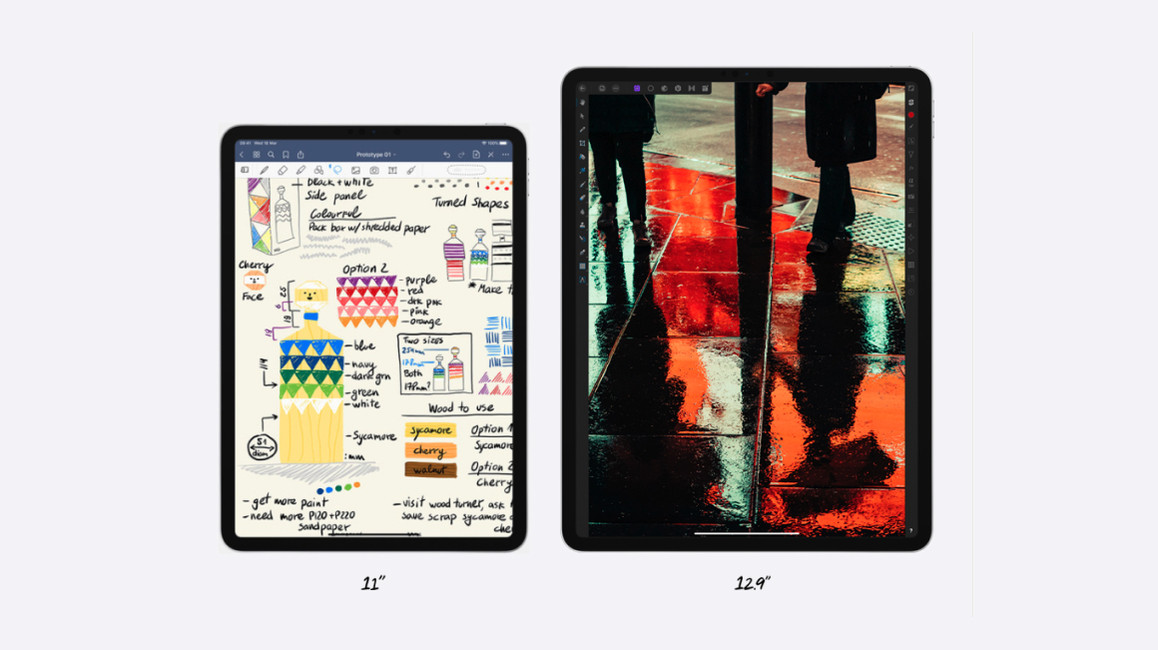







The iPad Pro is Apple’s flagship tablet. Sleek, powerful, boasting plenty of features and easy to use, the iPad Pro is the tablet of choice for millions of casual home users and high-powered professionals alike. This hotukdeals listing will help tech fans find the ideal iPad Pro for their needs at the best prices around.































iPad Pro: Apple's Most Powerful Tablet
The iPad Pro is currently most advanced tablet from Apple. Laying in between the size and processing power of the Macbook and the compact elegance and communications features of the iPhone, the iPad Pro could give you the best of both worlds.
The iPad first appeared in 2010, a couple of years after Apple’s iPhone debuted. The iPad Pro, which was launched in September 2015. These tablets provided vast amounts of space for images, video and apps, and provided a platform for gaming, communication and professional activities.
This buyer’s guide will help you determine whether to go for Apple’s finest tablet, and we’ll point out where to find the best iPad Pro deals.
What Have the Critics Made of the iPad Pro?
The iPad Pro claims to offer significant processor power, as well as usability on par with a lot of laptops. But what have the critics made of the iPad Pro?
T3 had high praise for the iPad Pro, awarding it the full 5 stars. It praised the iPad Pro's "unbelievable power", as well as its strong battery life and thin design. Meanwhile, Tech Radar also similarly praised the iPad Pro, awarding it a near-perfect score of 4.5 stars. Its main criticism was the need to buy the Pencil and Keyboard add-on as extras, as well as the lack of headphone adapter.
A Look at the iPad Pro's Tech Specs
There are two versions of the iPad on offer, so there are two sets of technical specifications to look at, the iPad Pro 11 and iPad Pro 12.9. The only real differences are the screen sizes, but where there are differences the iPad Pro 11-inch will be found on the left hand side, and the iPad Pro 12.9-inch on the right.
| Product Type | Tablet |
| Model | iPad Pro 2020 11-inch / iPad Pro 2020 12.9-inch |
| Processor | A12Z Bionic Chip with 64-bit Architecture, Neural Engine, Embedded M12 Coprocessor |
| Display | 11-inch Liquid Retina Display / 12.9-inch Liquid Retina Display |
| Display Resolution | 2388 x 1668 pixels at 264 ppi / 2732 x 2048 pixels at 264 ppi |
| Storage | 64GB, 256GB, 512GB, and 1TB |
| RAM | 6GB |
| Operating System | iPadOS |
| Front Camera | 7MP ƒ/2.2 aperture with FaceID |
| Rear Camera | Wide: 12MP, ƒ/1.8 aperture; Ultra Wide: 10MP, ƒ/2.4 aperture, and 125° field of view; Depth: TOF 3D LiDAR scanner. |
| Audio | Four Speaker Audio; Five Studio-Quality Microphones for Calls, Video Recording, and Audio Recording. |
| Connectivity | Dual Band WiFi; Bluetooth 5.0; Cellular Models Available |
| Ports | USB-C |
| Battery | 28.65-Watt-Hour Rechargeable Lithium-Polymer Battery / 36.71 Watt-Hour Rechargeable Lithium-Polymer Battery |
| Special Features | Face ID; Apple Pay; Siri; |
| Dimensions | 247.6mm x 178.5mm x 5.9mm / 280.6mm x 214.9mm x 5.9mm |
| Weight | 471g (WiFi Model); 473g (Cellular Model) / 641g (WiFi Model); 643g (Cellular) |
| Colour | Silver; Space Grey |
| Launch | March 18, 2020 |
6 Key iPad Pro Features
The iPad Pro has a unique set of features that makes it more powerful than its sister tablets. In particular, there are 6 key features that make it stand out. Of course, the features differ depending if you are comparing the iPad Pro 2019 or iPad Pro 2020. Let's take a look at what the most recent 2020 iPad Pro Offers:
- A12Z Bionic Chip
The iPad Pro has an A12Z Bionic Chip that rivals the chips found on many laptops. It's also equipped with Apple's Neural Engine, so it can run five trillion operations per second.
- Liquid Retina Display
Seeing as one of Apple's key selling points are their beautiful displays, it's no shock that the iPad Pro is an absolute joy to look at. A Liquid Retina Display and native resolution above 2K makes for great gaming and viewing. The iPad Pro 2020 comes in two sizes, iPad Pro 11-inch and iPad Pro 12.9-inch.
- Face ID
The iPad Pro can record your biometric data so that you no longer need to use a password or passcode to unlock the iPad. All you need to do is look at the device for you to start getting stuff done.
- Multitasking
iPad Pro is capable of running multiple tasks at once while still delivering strong performance. You can call someone on FaceTime, read the news and catch up on email without it breaking a sweat.
- 12MP Camera
While many might not automatically think of it as a device for photography, the iPad Pro has a 12 MP rear camera that takes great photos and records 4K videos. It can also record video in slow-mo.
- Lightweight & Portable
The iPad Pro weighs less than half a kilo, so you can take in your rucksack or bag without it feeling like you're getting a mini workout in. It also delivers 10 hours of battery on a single charge.
How Does The iPad Pro Compare with the Rest of the iPad Range?
With so many choices on offer these days, it can be hard to know what makes the various iPads different from each other. To make it more clear for you, here's a quick comparison of the iPad Pro with its sister devices, the iPad Air, iPad, and iPad Mini:




 |  |  |  | |
| iPad Pro (2020) | iPad Air (2019) | iPad (2019) | iPad mini (2019) | |
| Size | 11-inch / 12.9-inch | 10.5-inch | 10.2-inch | 7.9-inch |
| Display | Liquid Retina Display with ProMotion | Retina Display | Retina Display | Retina Display |
| Chip | A12Z Bionic Chip | A12 Bionic Chip | A10 Fusion Chip | A12 Bionic Chip |
| Storage | 128GB / 256GB / 512GB / 1TB | 64GB / 256GB | 32GB / 128GB | 64GB / 256GB |
| RAM | 6GB | 3GB | 3GB | 3GB |
| Main Cameras | 12MP Pro Camera and LiDAR Scanner | 8MP Advanced Camera | 8MP Advanced Camera | 8MP Advanced Camera |
| Unlock | Face ID | Touch ID | Touch ID | Touch ID |
| Apple Pencil | 2nd Generation | 1st Generation | 1st Generation | 1st Generation |
| Apple Keyboard | Magic Keyboard | Smart Keyboard | Smart Keyboard | n/a |
The Pros and Cons of Buying an iPad Pro
If you're in the market for a new tablet or even a new general device for work or home, you'll just want to get the good and bad at a glance. Here's a quick summary of what the iPad Pro offers, what it gets right and where it falls short:
Pros
Cons
How to Split Screen on iPad Pro
The iPad Pro's Split View mode helps you multitask by allowing you to use two apps at the same time on the same screen, with one app displaying on the left and the other displaying on the right. Follow these easy steps to engage split screen on the iPad Pro:
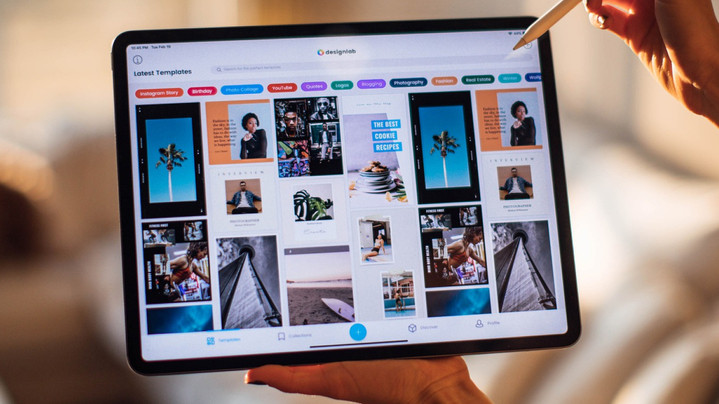
First of all, make sure you have apps in the dock at the bottom. To do this, simply drag the app from the home screen into the dock
Then, open the first app you want to use.
Swipe up to open the dock up.
Hold down the app in the dock that you want to use, then drag it to the righthand or lefthand side. The app will move to the side of the screen you drag it to.
The dividing line down the centre of the screen can be dragged left of right to change the space the apps take up.
To close one of the apps, drag the dividing line all the way to one side of the screen.
Essential iPad Pro Accessories
With all of Apple’s devices, how much use and enjoyment owners get out of them often depends on the range of accessories they possess. There’s a huge range of different options available for the iPad Pro and all of them can protect or enhance your device, so are well worth thinking about. Here are some of the most important:

You’ll find a range of iPad cases for both the 11-inch and 12.9-inch iPad Pro (so be sure to buy one for your tablet size). When buying a case, it’s important to weigh up several factors. Most importantly, do you want to keep your tablet as light as possible? If so, a slim-line leather or plastic case will provide a basic level of protection without adding too much weight. A smart case that attaches to your iPad’s screen and folds up into a handy stand is another option. However, to really guard against drops and knocks, go for the robust products. There’s also the official Apple Case, which is fairly standard, with an attractive look and a reasonable level of protection.

You can get a keyboard with every model in the iPad Pro series. With the iPad Pro 2018 and the iPad 2019, this is the Smart Keyboard . You can also use this in combination with the iPad Pro 2020. But Apple also developed the Magic Keyboard for this tablet . It is equipped with a touchpad and has a floating design. You simply click your tablet on the keyboard and type away.

For many people, the chance to use the Apple Pencil is the most attractive aspect of the iPad Pro. This advanced stylus has been developed solely for use with the iPad Pro (not the Mini or the Air) and is adapted to the multi-touch Retina screen. Resembling an ordinary pencil, the stylus allows you to create freehand drawings with unprecedented accuracy, control in-game characters (particularly handy when moving units around in strategy games) and generally navigate iOS. It’s a beautiful accessory that could be a game-changer for creative users. If you have bought an iPad Pro after 2019 then you will need the Apple Pencil 2.

If you want to keep your iPad Pro’s Retina screen in mint condition, a screen protector is absolutely essential. You can find screen protectors in plastics like HDX or tempered glass – but be sure to buy from a reputable brand, as poorly made products could compromise the effectiveness of your multi-touch screen.

A good stand is essential if you want to enjoy movie streaming, hands-free gaming or word processing, and there are plenty of choices for iPad Pro users to consider. The best stands come with mounts that can be manoeuvred and manipulated into convenient positions. Make sure you purchase one that is specifically intended for use with your model of iPad Pro and not simply for generic iPads.

You may want to consider getting some wireless earphones with your iPad Pro, and Apple’s Airpods Pro are some of the best. They have great sound quality but also feature noise cancellation that blocks out the outside world.
Your Questions about the iPad Pro Answered
No, the iPad Pro hasn't been waterproof rated and shouldn't be used in or around water.
Sadly not! You have to buy the Apple Pencil separately. In the meantime, you can use your god given index finger.
Not exactly. Both models of the iPad Pro have resolutions which are pretty much bang in the middle between 2K and 4K resolutions.
No, the iPad Pro does not have wireless charging. Instead, it charges through wired USB Type-C.
The iPad Pro comes with one USB Type-C port.
The iPad Pro is certainly powerful, but it is still a tablet, meaning that iPad Pro users will still be limited to tablet apps instead of full computer programmes. So it depends what the iPad is used for.
How to Get the Best iPad Pro Deals
The first thing to do is to work out which model you want and visit a store like Apple or Currys to see it in action. Ask staff about its capabilities and connections to establish that it really does do what you need it to do. But don’t get talked into a purchase. Not yet, at least.
Now, head to hotukdeals and check out the iPad Pro listings. You’ll find a wide variety of iPad deals from major UK retailers like Currys, Argos, John Lewis, and Apple, as well as online sellers like Very, Envirofone, and Amazon. Check out cashback companies like Quidco as well, as they often feature iPad Pro offers.
When you’ve found a deal, just click through and make the purchase. You may also find bundles with the iPad, apps and accessories like the Pencil or the smart keyboard. If you need those add-ons, buying them together can be a great money-saving opportunity.
Timing your purchase can also save money. Apple’s devices aren’t cheap, but you can often find an iPad Pro sale around Black Friday in November and the January Sales. You might also find some cheap iPad Pro around September before new Apple devices are rolled out in the Autumn.
Make Huge Savings with iPad Pro Deals UK at hotukdeals
The iPad Pro is the most technologically impressive tablet around, offering high-resolution graphics, great add-ons, powerful processing and access to Apple’s huge app library. If you’d like to give the tablet a try, head over to the hotukdeals iPad Pro listings and find an unbeatable tech deal today.