
- Home
- Electronics
- TV & Video
- Freeview

Freeview Deals & Offers
25 active deals239,429 commentsAll Freeview discounts and offers overview - April 2024





 hotukdeals
hotukdeals hotukdeals
hotukdeals 

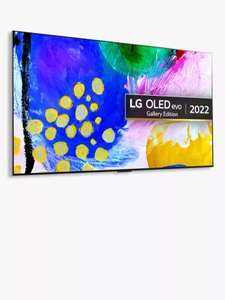






















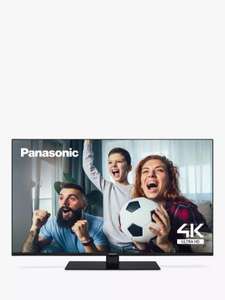
Freeview: Watch DTT Channels for Less
Freeview was the first digital TV platform in the UK, taking on the mantle from terrestrial TV and offering programming from the BBC, ITV, Channel 4 and Channel 5. The range of channels on offer has expanded since it started in 2002, and Freeview has also added Smart TV and HD capabilities but it remains totally free. Here's what you need to know to get started.
Digital TV at the Lowest Possible Price
TV used to be simple. You just purchased a set and hooked it up to an aerial, and you would have access to the four (or five) main UK channels, but nothing more. When satellite TV came about in the 1980s, things started to change. If you had the money, you could access a range of new channels featuring movies, sport, news, shopping, documentaries and drama.
However, it was the advent of digital TV in the mid to late 1990s that changed everything. Suddenly, UK homes could receive hundreds of channels and use small boxes to call up menus with all the information they could ever need. Programs could also be saved for later, doing away with video cassettes, which have no faded from memory.
Freeview emerged as one of the most popular ways to access digital TV. Founded in 2002, it was the product of an alliance between the BBC, ITV, Channel 4, Sky and transmission companies. The idea was that Freeview would be the natural successor to old-style terrestrial television, placing a basic range of digital channels within reach of every single TV owner in the country.
The selection of channels on offer from Freeview has steadily expanded until, as of 2014, the service could offer 60 digital channels and 15 HD channels, along with 25 digital radio stations as well as text services.
Since 2008, every single new TV sold in the UK has included Freeview as part of its software, although owners of older TVs need to purchase a Freeview Box to access the service. However, not all new TVs are equipped to receive Freeview HD, which is separate from standard Freeview.
Why Would You Need to Use Freeview Anyway?
Freeview is the leading free means of accessing digital TV in the UK, so if you are keen to watch major channels but don’t want to pay for boxes from providers like Sky or BT, it’s a good option to go for. The range of channels may not include many premium channels from those other broadcasters, but it is still fairly impressive, with options including:
The BBC iPlayer – BBC’s online streaming service, which provides access to almost all of the corporation’s content from the past few weeks and plenty of archival shows as well, and some exclusives that can only be seen on iPlayer.
The ITV Hub’s – Features channels like ITV, ITV2, ITV3, ITVBe, ITV4 and CITV and shows ITV programs for 30 days after their initial broadcast.
All 4’s – Channel 4’s video on demand service, featuring most recent content from Channel 4, Film4, E4 and More4, which is made available for 30 days after its initial broadcast.
Demand 5’s – Channel 5’s video on demand service (also known as My5), including some high-profile US imports like House or Grey’s Anatomy. Offers Channel 5 shows for 30 days after broadcast.
UKTV Play’s – Features programs broadcast by UKTV channels, which include Alibi, Dave, Drama, Eden, Gold, Good Food, Home, Really, W and Yesterday.
As well as these streaming services, Freeview also includes plenty of other digital channels like QVC, Ideal World, Spike, MovieMix, R&C, Quest, the Travel Channel, Challenge, True Crime, Viva, CBS Action, TBN, CBS Reality, TruTV, the Horror Channel, Talking Pictures, Blaze and the Craft Channel.
You can also access new services like Russia Today, Al Jazeera, BBC News 24, BBC Parliament, Sky News and Africa Live.
Freeview: TV the Other Way

Using Freeview Play
All of Freeview’s shows and channels can be accessed via a built-in TV guide app called Freeview Play, which also makes it easy to store and schedule recordings, set playlists, access archived TV shows and browse future schedules.
However, while all TVs made since 2008 have included Freeview as part of the package, they have not included compatibility with Freeview Play. Freeview themselves note that most 2016 TVs still lack the ability to use the service, although all TVs made by Panasonic, LG, JVC, Finlux and Humax will include it.
To access Freeview Play you need to connect your TV set to a broadband internet service at no extra cost beyond the price of broadband. You will also need to have an aerial connected to the back of your TV. If everything looks good, you should find that your TV automatically tunes into Freeview Play when it turns on.
Remember, only Freeview Play compatible TVs can access this feature, so it might be necessary to upgrade your TV if you want the free on-demand digital channels that Freeview provides.
Different Versions of Freeview
Freeview’s services come under a number of different packages, with the main options including:
Freeview Play – As discussed above, Freeview Play allows you to download older shows and scroll through current shows via an easy to use TV guide app, and it’s all free of charge.
Freeview HD – Provides access to 15 HD channels carried by the Freeview service, including BBC 1 & 2, 4 HD, 5 HD and ITV HD. To access these channels, you will need an HD TV that has Freeview HD included with its software, so double check when you are making a TV purchase if you want to access these popular HD channels free of charge.
What Kinds of Boxes Are Needed to Get Freeview Up and Running?
Freeview boxes come in a variety of models, with different options for HD and standard TVs, and the added functionality of Freeview+ boxes, so it’s important to choose the right one for your needs. Here are the options you’ll have to choose from:
Standard Freeview boxes – The default option for many Freeview customers (and the cheapest), basic boxes are essentially just digital TV tuners that hook you up to the channels offered by Freeview but do very little else.
Freeview+ boxes – Designed to work with Freeview’s standard programming, boxes are more sophisticated than other models and enable users to rewind, pause and record shows with ease. They also allow you to carry out series link recordings, making it much easier to watch whole seasons of shows and queue up recordings so that you don’t miss a thing.
Freeview HD box – Specialist Freeview HD recorders are available that allow users to access the range of HD channels available from the Freeview network, so it’s basically an HD tuner. Not all HD recorders have this capability, so double check that the model you are looking at has Freeview HD compatibility.
Freeview+ HD boxes – A step up from standard Freeview HD boxes, Freeview+ HD boxes allow you to record, rewind and pause shows and to queue up series for viewing at your leisure.
Standard Freeview+ boxes with upscaling capabilities – Some Freeview+ boxes don’t offer HD quality images but can still access Freeview’s HD channels via a technique called ‘upscaling’ which boosts the pixel resolution of images. You’ll need an HDMI cable to enjoy the advantages, but this type of box can be a cheaper alternative to buying a true HD TV.
Connecting a Freeview Box: Things to Consider
Before you can access Freeview’s channels, you will need to ensure that your TV and box can connect to the system. To do so, you will need to connect your TV to an aerial, which is best placed outdoors and has to have a functioning connection to the aerial point in your TV room.
For most people, this isn’t a huge problem, as Freeview works just fine with existing TV aerials. However, in some cases, users discover that their aerial is malfunctioning, resulting in a grainy image when they turn their Freeview box on. In those instances, the best option is to bring in a professional aerial installer to iron out the problems.
When you have an aerial connected properly, all that is needed is a Freeview compatible TV. You should be able to access free digital channels automatically. If you don’t have a compatible TV, you’ll need a Freeview or Freeview+ Box. Boxes are also needed if you intend to record shows to watch later.
If you have a satellite dish (from a previous Sky subscription, for example), unfortunately you can't use it to access Freeview's services. You'll need to install an aerial before you can get started.
Freeview Boxes: Typical Specifications
Not all Freeview boxes are alike, and there are some key specifications that buyers should keep in mind. For example, you might want to check:
Storage – How much video content your box can hold at any one time. At the low end of the market, you can find boxes with as little as 100GB of capacity, though 250GB or 500GB are standard. If you are a TV junkie and store a lot of series at the same time, you may want to look for something roomier, with 2TB models on the market as well. You can even find boxes that allow you to connect external hard drives, essentially making your storage capacity limitless.
Smart options – Some modern Freeview boxes are ‘smart’, which means they have many more ways of interacting with other devices. For instance, they may have sockets for USB flash sticks or SD cards, more web functionality to access services like Netflix, Spotify or YouTube.
Ports – Connectivity is another vital spec to consider. Most boxes have one or more SCART ports to hook up with TVs, it might also be handy to have USB sockets and HDMI ports for streaming digital content. Many boxes also have Bluetooth and Wi-fi connectivity, but not all of them, so look closely if you intend to connect your Freeview box up to other devices in the home.
Sound – Audio & Freeview boxes don’t just deal with HD and standard visuals. They also have an impact on the sound quality of the TV and movies you watch. Look for systems with Dolby Digital Plus for home cinema standard sound quality.
What to Think About Before Buying Freeview
Freeview is a great option if you want to access some of the UK’s favourite TV channels and record shows for later. It has a pretty impressive range of channels for a free service, an easy to use interface and doesn’t cost a thing, which is why millions of people choose to use it.
However, before you make a purchase, it’s worth thinking about which setup works best for you. You could go for a basic Freeview box and connect it to an existing TV if all you want is recordable content from BBC, ITV, Channel 4 etc.
Then again, Freeview HD offers the same selection of channels and the opportunity to enjoy movies, dramas and documentaries in incredibly high resolution. HD TVs are more expensive than standard sets, but you can defray some of the costs of upgrading by sourcing your TV content via Freeview instead of taking out BT or Sky subscriptions.
So think about whether you simply want to get Freeview working, or whether it’s time to upgrade your entire TV watching setup. There are plenty of deals on HD TVs at HotUKDeals, and many of them have Freeview HD included as standard.
Pros and Cons of Freeview
Freeview is free, offers plenty of entertainment and is easy to use, but it has its downsides. Most importantly, the range of channels suffers in comparison to other broadcasters like Sky and BT. If you love sport, you’ll probably be willing to pay extra to subscribe to BT Sport or Sky Sports, as Freeview offers hardly any sporting content.
The same almost applies to movies. While you can find Film4 on Freeview, you won’t find Sky Movies, which offers a massive array of films every week. Then again, with Smart Freeview boxes that can connect to wi-fi networks, you can access streaming services like Netflix, Blinkbox and Amazon Video, all of which host plenty of movies, so it’s not a total disaster. Freeview can actually work as an economical tool for movie buffs.
Freeview also only offers boxes and TV services, but when you take out Virgin or BT TV subscriptions, much more can be injected into the mix. For example, you can get deals on BT landlines and TV at the same time, which can be a good option for some households. It’s definitely something to think about, but may not be a deal breaker.
The fact is that Freeview offers a good entertainment solution for millions of households. There’s no better way to access the core British TV channels for free, and with services like Freeview HD and Freeview Play, Freeview competes well with the products on offer from other TV companies.
How to Make a Cheap Freeview Purchase
Customers don’t tend to buy Freeview on its own. Most of the offers you’ll find at HotUKDeals are for TVs with Freeview functionality. So, if you want access to Freeview HD, look for TVs with Freeview HD in their list of specifications. You’ll find a wide range of suitable products at retailers like Currys, Argos and John Lewis as well as eBay and Amazon sellers.
You can also head to the same retailers for Freeview and Freeview compatible boxes (like NOW TV), and there are often combo deals featuring boxes and TVs to be had as well.
The best time to check for deals is around Black Friday in November and the January Sales, when TVs are often slashed in price, but big reductions are being announced all the time. With 4K TVs being eased into the mainstream, you can often find savings on older HD TVs, with Freeview as part of the bundle.
Freeview Offers at HotUKDeals
Freeview offers a great way to watch the UK’s favourite TV channels, with content that drama fans, news hounds and comedy lovers will adore. Find the best possible deals on Freeview compatible TVs and boxes by checking the HotUKDeals Freeview listings on a regular basis.





